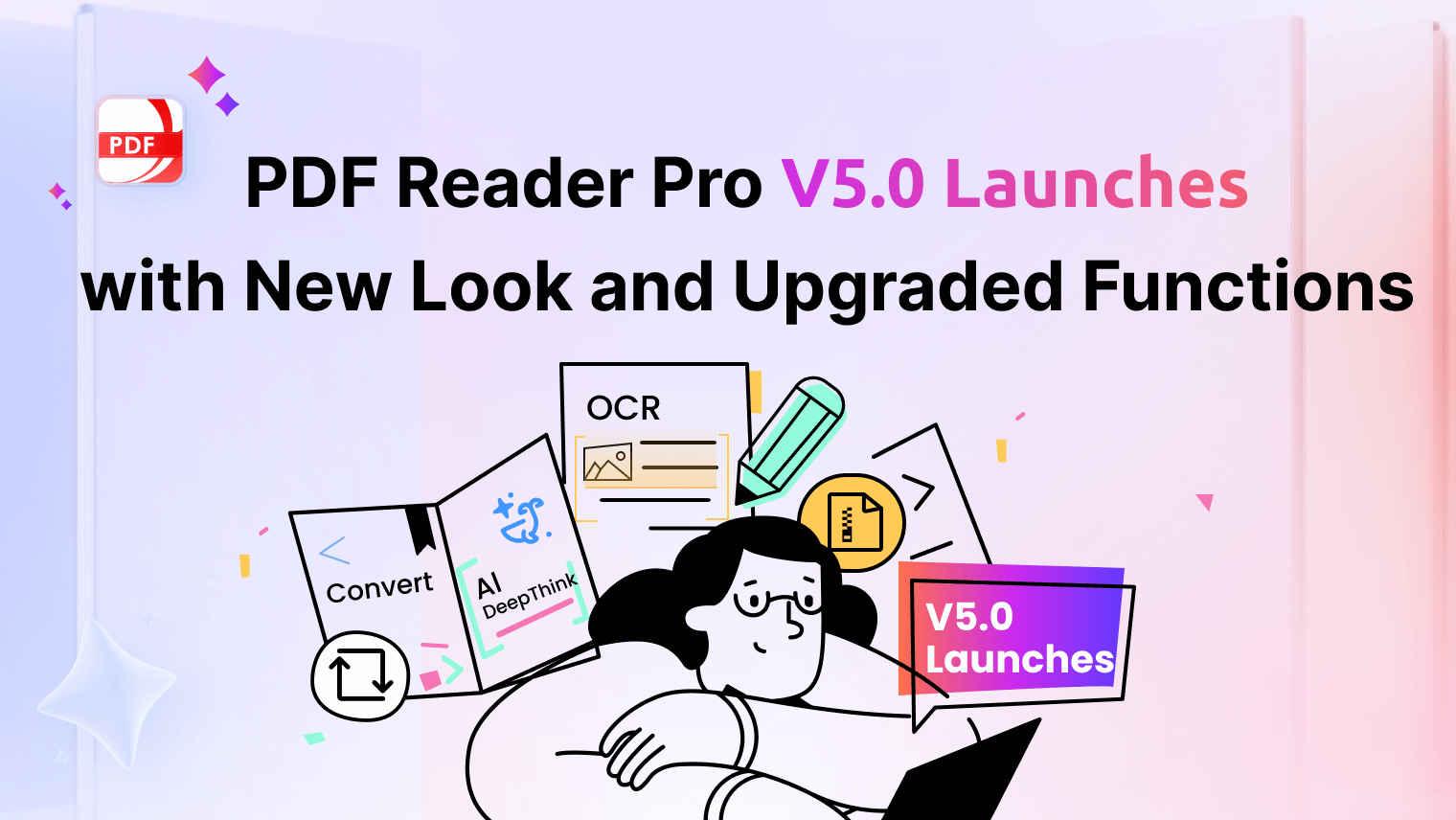Together with PDF Reader Pro, the brand new PDF Reader Pro official website has launched! You will get more insights about PDF Reader Pro here.
PDF Reader Pro is a PDF powerhouse that helps you annotate, fill forms, page edit, and encrypt PDFs on Mac, iPhone, and iPad. It is the last PDF application you will ever need. This Mac version bundles with some amazing functions such as adding or removing watermarks in batch, managing watermark templates, and adding/removing backgrounds.
Users can insert a custom header, footer, and page number to label each PDF document page by changing the font, size, color, or position. If necessary, simply add text and locate it in the right position. Then, PDF Reader Pro will take care of the rest.
We also made some significant changes to the iOS version. To comfort your eyes, you can switch light mode to night mode or eye-protection Mode; images in PDFs can be extracted easily; PDFs can be converted to PNG/JPG.
Navigate, edit, and
convert PDFs like a Pro
with PDF Reader Pro
Easily customize PDFs: Edit text, images,
pages, and annotations with ease.
Advanced PDF conversion: Supports
multi-format document processing with OCR.
Seamless workflow on Mac,
Windows, iOS, and Android.
Notably, the OCR feature supports the recognition of texts from images and turns them into editable texts or PDFs. The brand new PDF Reader Pro series offers a better experience while reading on your mobile or desktop.
PDF Reader Pro now works on any Apple device, including iPhone, iPad, and Mac. Seamlessly get access to documents among your devices. Download the Free version and give it a try.
You can also check our recommendations on The Perfect Combination of Education and PDF Reader Pro.
Introducing the All-New PDF Reader Pro Website and Windows Features
Alongside the freshly updated PDF Reader Pro website, we're thrilled to give you an in-depth look at the Windows version of PDF Reader Pro. This is the only PDF application you'll ever need on your Windows PC, offering a wide range of capabilities such as annotating, filling forms, editing pages, and securing your PDF files.
Navigate, edit, and
convert PDFs like a Pro
with PDF Reader Pro
Easily customize PDFs: Edit text, images,
pages, and annotations with ease.
Advanced PDF conversion: Supports
multi-format document processing with OCR.
Seamless workflow on Mac,
Windows, iOS, and Android.
Add/Remove Backgrounds and Watermarks
With the Windows version of PDF Reader Pro, you can effortlessly add or remove watermarks in bulk, manage watermark templates, and even insert or remove background images. Customize your PDFs in a way that best suits your needs.
Headers, Footers, and Page Numbers
Label each page of your PDF files with custom headers, footers, and page numbers. With the Windows edition, you can modify the font, size, color, and position of these elements. Just input the text, place it where you want, and PDF Reader Pro will handle the rest.
Enhanced Features for Windows
We've also revamped the mobile version of the app to work seamlessly with your Windows experience. Choose from different visual modes like night mode or eye-protection mode to make reading more comfortable. Easily extract images from PDFs or convert PDF files into PNG/JPG formats.
OCR Functionality
The Optical Character Recognition (OCR) feature is another highlight, allowing you to convert text from images into editable text or PDF files. This new feature enhances your experience whether you're on your Windows PC or mobile device.
Cross-Device Compatibility
PDF Reader Pro is now fully operational on all Windows devices. Seamlessly access your documents across multiple platforms. Download the free version today and discover why PDF Reader Pro is the comprehensive solution for all your PDF needs on Windows.
Letter of Recommendation for a Student PDF Template: Supporting Academic Excellence
A user-friendly tool for crafting impactful recommendation letters.