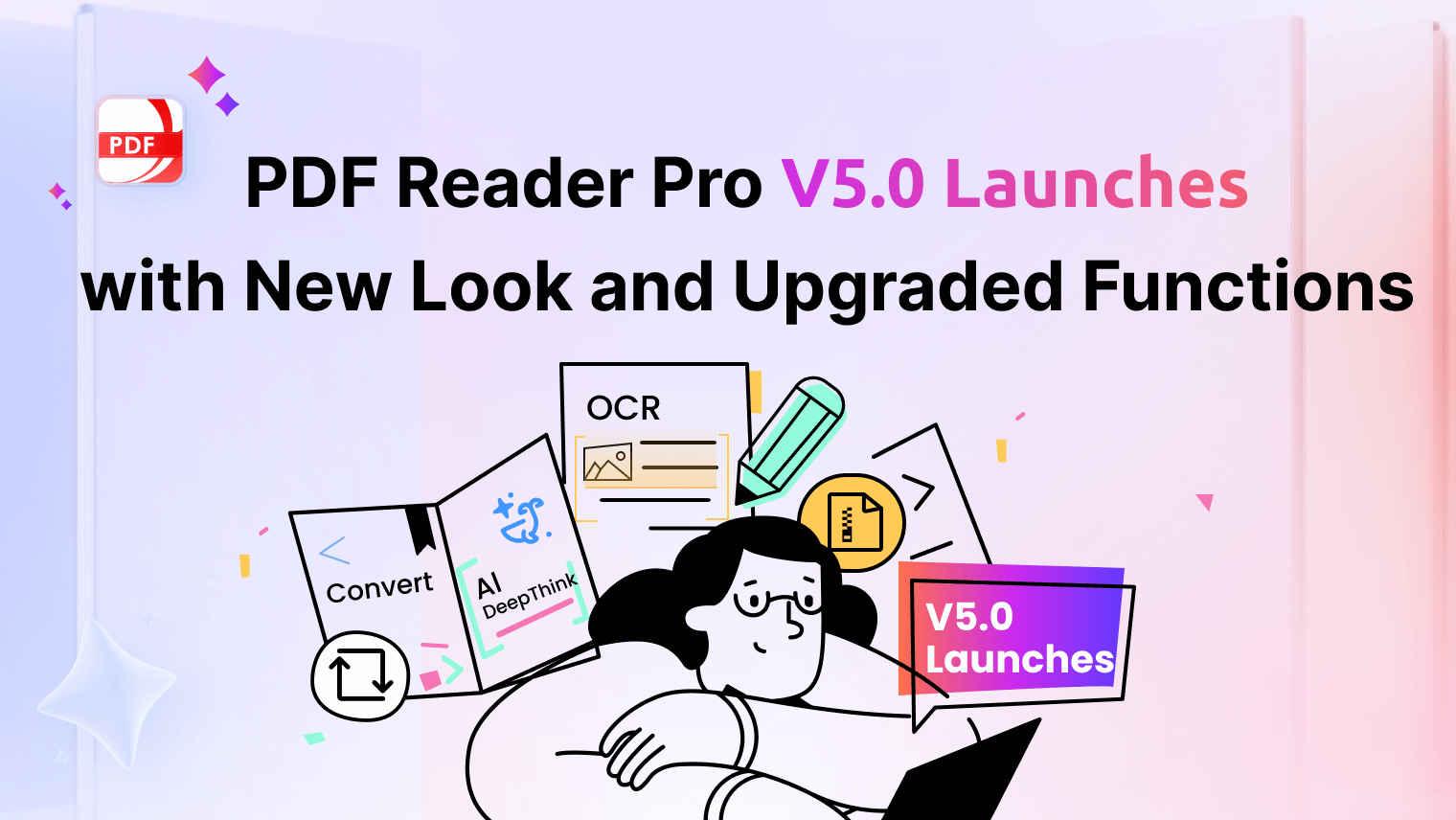In an era where technology constantly pushes the boundaries of what's possible, artificial intelligence (AI) stands out as one of the most transformative forces. It's reshaping numerous industries, from home automation and autonomous vehicles to real-time translation solutions.
Today, the fusion of AI and document management is about to reach an exciting new milestone. ChatGPT's collaboration with PDF Reader Pro heralds a new age in the realm of digital documentation.
Presenting the "AI for Doc Online" tool—a joint venture of ChatGPT and PDF Reader Pro. This cutting-edge solution harnesses the power of contemporary AI, offering users an efficient and intuitive experience in document processing. Say goodbye to tedious manual adjustments and welcome a smarter, more streamlined approach to managing your files.
- AI Translator: Accurate, Instant, Effortless
- Document AI: Easy, Fast, Comprehensive
- Getting Started with AI for Doc Online
- AI to PDF: Best Practices
- AI to PDF: FAQ
AI Translator: Accurate, Instant, Effortless
In a world increasingly becoming a global village, the AI for Doc Online tool introduces a game-changing feature: the AI Translator.
With this innovative capability, you're empowered to seamlessly translate documents or text across a diverse spectrum of languages. Whether you're transitioning from Spanish to English, French to English, or exploring other linguistic pairings, the AI Translator guarantees top-tier results consistently.
Image source: PDF Reader Pro
But don't mistake the AI Translator as just another run-of-the-mill translation software. At its core, this tool employs sophisticated AI methodologies to delve deep into the text. It not only translates words but comprehends context, ensuring translations that resonate with the original document's tone and essence.
Thanks to its user-friendly design, the AI Translator caters to a broad audience, from novices to seasoned translation professionals. For those seeking reliable, context-aware translations at their fingertips, this tool is an indispensable ally.
Document AI: Easy, Fast, Comprehensive
Navigating dense documents can be daunting. But with the AI for Doc Online tool's Document AI feature, the essence of any document is just a click away. This cutting-edge function effortlessly whittles down extensive documents into crisp, meaningful summaries, ensuring you grasp the vital data and insights within.
Image source: PDF Reader Pro
But the brilliance doesn't end there. The Document AI doesn't merely condense; it actively analyzes. Automatically crafting reports that spotlight key information, this tool becomes an invaluable asset for those looking to quickly assess and share their findings.
In a fast-paced world, where time is of the essence, the Document AI paves the way for swift, informed decisions without the grind of manual document sifting.
Getting Started with AI for Doc Online
Getting started with AI for Doc Online is easy if you're ready to streamline your document management and processing workflow with the latest AI technology. Visit the PDF Reader Pro website's Online Tool selection.
From there, you can explore the tool's many features, including:
AI for Doc Online by ChatGPT X PDF Reader Pro is a powerful, user-friendly tool that makes document management and processing faster, easier, and more accurate than ever before. With its advanced AI technology and range of innovative features, including AI Translator, Intelligent Document Processing, and Auto Summary, AI for Doc Online is perfect for businesses, professionals, and casual users alike.
AI to PDF: Best Practices
In the realm of document management, converting files, especially from applications like Adobe Illustrator, to PDF format can be a significant task. While Adobe Illustrator and other programs can produce stunning vector graphics, moving these to the universally accessible PDF format requires a certain finesse.
Here are some best practices to ensure seamless and high-quality conversions:
-
Understand Your File Types: Before starting the conversion process, familiarize yourself with the file types you're dealing with. For instance, Adobe Illustrator produces vector image files, which maintain their quality regardless of scaling. These vector images differ from raster images and require special attention during the conversion process.
-
Choose the Right Online Tools: While there are myriad online tools available for file conversion, not all guarantee high-quality conversions. Select platforms renowned for retaining the integrity of vector graphics during the PDF conversion.
-
Stay Organized with Google Drive: Maintaining an organized repository for your files is crucial. Google Drive is a fantastic tool for this purpose, not only allowing you to store but also enabling easy file transfers.
-
Vector Graphics and PDF: When dealing with vector graphics, ensure your chosen conversion tool retains the quality of the original file. Losing the detail of vector images during conversion can be a significant setback.
-
File Extension and Compatibility: Always double-check the file extension before and after the conversion process. While most tools automatically set the appropriate file extension (like .pdf for PDF conversions), occasional glitches can occur.
-
Menu Bar and File Menu Nuances: Some applications, including Illustrator, have specific options within the menu bar or file menu for direct PDF conversions. Familiarizing yourself with these can save time.
-
Optimize File Size: High-quality conversions shouldn't necessarily mean bloated file sizes. Online tools that offer compression features alongside conversion can be invaluable, especially when dealing with intricate Illustrator files or content-rich PDFs.
-
Avoid Proprietary File Format Issues: Some applications, including certain versions of Adobe Acrobat Reader DC, might use proprietary file formats. Always ensure that the end PDF content is universally accessible.
-
Leverage Advanced Features: When using robust platforms for conversion, like certain apps for file conversions, make use of their advanced features. This can range from batch conversions, maintaining the integrity of vector images, to optimizing the file size without compromising on quality.
Remember, the goal isn't just to switch from one format to another but to do so while retaining the original file's essence and quality. Whether dealing with vector graphics from Illustrator or ensuring the perfect PDF content, these best practices will help streamline your tasks and guarantee impressive outcomes.
AI to PDF: FAQ
How can I convert my graphic design files to PDF format?
Converting your graphic design files to PDF format can be done in a few simple steps. Many online converter tools can quickly transform an array of file formats, including those specific to graphic design, into the universally accessible PDF.
Igniting Innovation: Startup Business Plan Template
Charting the course for entrepreneurial success with precision and foresight.
What's the difference between a raster image and other image formats?
A raster image is composed of a grid of pixels, with each pixel holding information about the color to be displayed. This is different from vector images, for instance, which are made up of paths and can be scaled without losing quality. Many image viewers can display both types, but the handling and conversion processes differ.
Do I need specific software installation to view PDFs?
While many operating systems come with built-in PDF plug-ins or viewers, sometimes a dedicated software like Reader DC might be required. Always ensure the software or app you're using doesn't compromise the document's interactive elements, such as electronic signatures.
Can I convert multiple AI files to PDF simultaneously?
Yes, many online converter tools and software options offer batch processing. This feature lets users convert multiple AI files to PDF at once, saving time and effort.
How do I ensure the quality of my files during conversion?
When converting files, especially intricate graphic design files, choose a trusted PDF converter. Look for options that have settings for maintaining quality, especially if your original is a raster image or has specific document type requirements.
Is there a maximum file size limit when using online converters?
Online converters often have a maximum file size limit. This can vary depending on the service provider. It's always advisable to check any restrictions before starting the conversion process.
Can I save the resultant file in a specific file location?
Most online converter tools allow users to specify a file location for the resultant file. Once conversion is complete, users can either download the file directly or save it to a specified drop-down menu location.
Are there other formats similar to AI?
Yes, the AI format is specific to Adobe Illustrator, but other graphic design software might use different formats. A notable example is the SVG file format, which, like AI, is a vector format and can be converted to PDF using similar tools.
These FAQs aim to answer common questions related to the AI to PDF conversion process. As always, when handling and converting files, ensure you're using reliable tools that prioritize the integrity and quality of your documents.