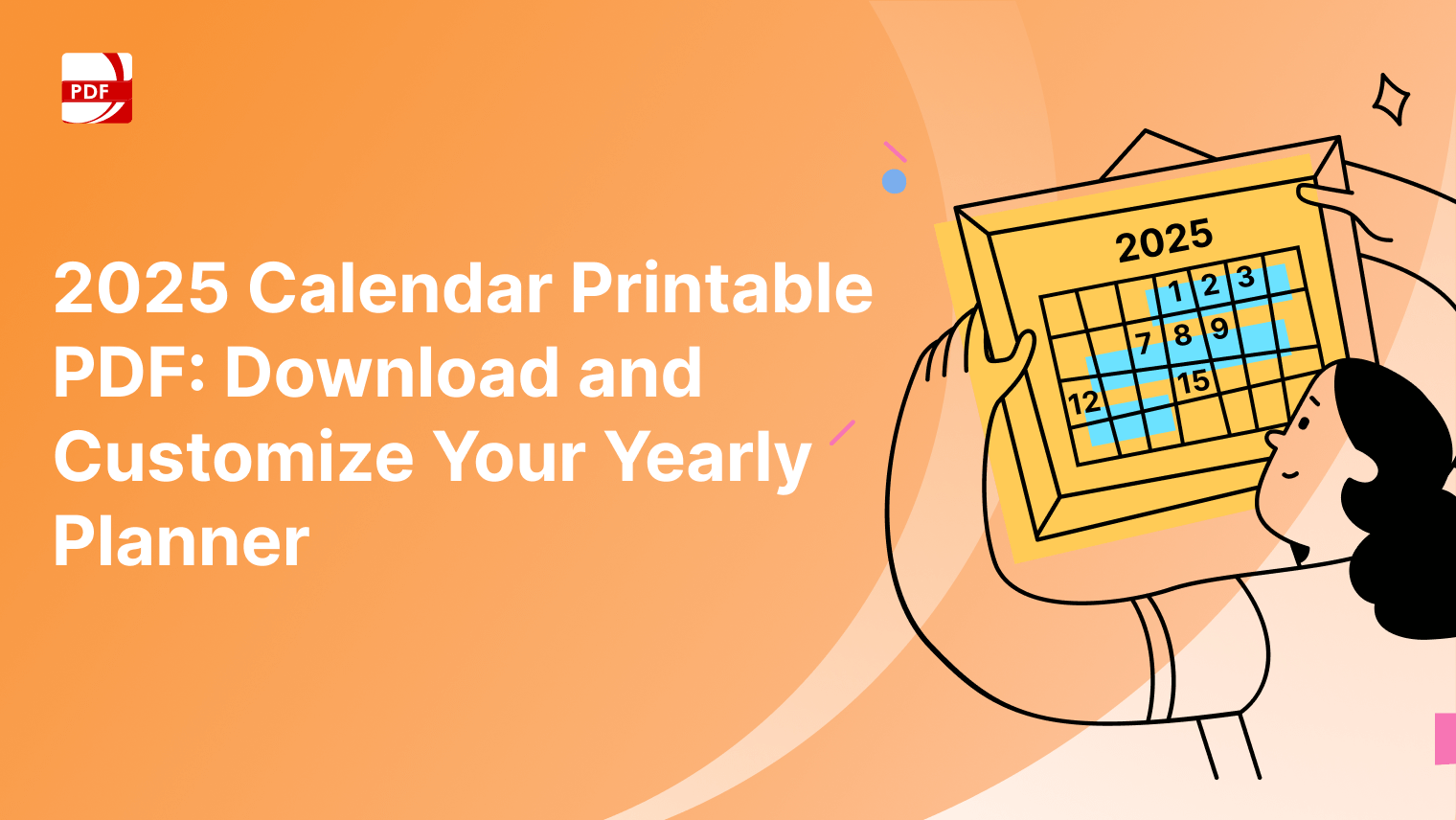Artificial Intelligence (AI) has revolutionized the way we interact with our mobile devices, bringing forth a wide range of innovative applications that cater to diverse user needs.
Comparative Analysis
Discover the best features of each AI-powered app below:
| Features \ Apps | Google Assistant | Bing AI | Google AI | Amazon Alexa | Siftr Magic | Socratic AI | WOMBO Dream | ChatGPT | Google Lens | Shopify Kit |
| Voice Commands | ✓ | - | - | ✓ | - | - | - | ✓ | - | - |
| Smart Home Integration | ✓ | - | - | ✓ | - | - | - | - | - | - |
| Virtual Assistant | ✓ | - | - | ✓ | - | - | - | - | - | - |
| Mobile Apps Integration | - | ✓ | ✓ | - | - | - | - | - | - | ✓ |
| AI-Based Image Filters | - | - | ✓ | - | ✓ | - | ✓ | - | ✓ | - |
| Chatbot Integration | - | - | - | - | - | ✓ | - | ✓ | - | - |
| Premium Version Available | - | - | - | - | ✓ | - | ✓ | ✓ | - | - |
| Educational Support | - | - | - | - | - | ✓ | - | - | - | - |
| AI-Powered Technology | - | - | ✓ | ✓ | - | - | - | ✓ | ✓ | ✓ |
| Image Recognition | - | - | ✓ | - | - | - | - | - | ✓ | - |
1. Google Assistant
Google Assistant stands out as a versatile virtual assistant offering a wide variety of features. From answering user questions and performing voice commands to managing smart home devices, Google Assistant is a go-to for seamless AI interactions.
Image Source: Google Assistant
-
Voice Commands and Natural Language Processing:
- Google Assistant allows users to interact with their devices using natural language commands. Users can ask questions, perform tasks, or control smart devices simply by speaking to the assistant.
- Google Assistant allows users to interact with their devices using natural language commands. Users can ask questions, perform tasks, or control smart devices simply by speaking to the assistant.
-
Smart Home Integration:
- Google Assistant seamlessly integrates with a variety of smart home devices. Users can control lights, thermostats, cameras, and other smart appliances using voice commands, making it a central hub for home automation.
- Google Assistant seamlessly integrates with a variety of smart home devices. Users can control lights, thermostats, cameras, and other smart appliances using voice commands, making it a central hub for home automation.
-
Personalized Recommendations and Information:
- Leveraging Google's vast knowledge graph, Google Assistant provides personalized recommendations and information based on user preferences, location, and historical data. It can offer suggestions for restaurants, provide traffic updates, and more.
- Leveraging Google's vast knowledge graph, Google Assistant provides personalized recommendations and information based on user preferences, location, and historical data. It can offer suggestions for restaurants, provide traffic updates, and more.
-
Multilingual Support and Continued Conversations:
- Google Assistant supports multiple languages and allows users to switch between them seamlessly. Additionally, it features continued conversations, enabling users to ask follow-up questions or make additional commands without having to repeatedly say "Hey Google."
- Google Assistant supports multiple languages and allows users to switch between them seamlessly. Additionally, it features continued conversations, enabling users to ask follow-up questions or make additional commands without having to repeatedly say "Hey Google."
-
Integration with Third-Party Apps and Services:
2. Bing AI
Bing AI provides a comprehensive platform for a diverse array of mobile applications. With its user-friendly interface and a wide variety of apps, it caters to users looking for a one-stop solution for various needs.
Image Source: Microsoft Bing
-
Search Engine Capabilities:
- Bing AI is built upon the Bing search engine, offering advanced search capabilities. Users can benefit from robust web searches, image searches, and video searches, leveraging Microsoft's search algorithms for relevant and accurate results.
- Bing AI is built upon the Bing search engine, offering advanced search capabilities. Users can benefit from robust web searches, image searches, and video searches, leveraging Microsoft's search algorithms for relevant and accurate results.
-
Bing Image Search:
- Bing AI includes a powerful image search feature that uses advanced algorithms for image recognition and analysis. Users can search for images, find visually similar content, or even explore additional information about objects within images.
- Bing AI includes a powerful image search feature that uses advanced algorithms for image recognition and analysis. Users can search for images, find visually similar content, or even explore additional information about objects within images.
-
Bing Predicts:
- Bing Predicts is a feature that utilizes AI and machine learning to make predictions about various events, including sports outcomes, entertainment award winners, and more. This feature showcases Bing AI's ability to analyze and interpret data trends.
- Bing Predicts is a feature that utilizes AI and machine learning to make predictions about various events, including sports outcomes, entertainment award winners, and more. This feature showcases Bing AI's ability to analyze and interpret data trends.
-
Microsoft Cognitive Services Integration:
- Bing AI may integrate with Microsoft's Cognitive Services, offering a suite of tools for image recognition, language understanding, and other AI-related tasks. This integration enhances the capabilities of Bing AI across various domains.
- Bing AI may integrate with Microsoft's Cognitive Services, offering a suite of tools for image recognition, language understanding, and other AI-related tasks. This integration enhances the capabilities of Bing AI across various domains.
-
Bing Maps and Location Services:
- Bing AI likely leverages Bing Maps for location-based services. Users can access maps, get directions, and explore points of interest using AI-driven features that enhance the overall mapping and navigation experience.
3. Google AI
Google AI extends its influence across a range of features, including image recognition, voice input, and advanced language models. Its ability to provide instant answers and stable diffusion of deep-learning models makes it a standout in the AI app landscape.
Image Source: Google AI
-
TensorFlow for Machine Learning:
- TensorFlow, developed by the Google Brain team, is an open-source machine learning framework. It enables developers and researchers to build and deploy machine learning models, making it a cornerstone in Google's AI offerings.
- TensorFlow, developed by the Google Brain team, is an open-source machine learning framework. It enables developers and researchers to build and deploy machine learning models, making it a cornerstone in Google's AI offerings.
-
Google Cloud AI Services:
- Google Cloud provides a suite of AI services, including Vision AI, Natural Language Processing (NLP), Translation API, and more. These services empower developers to integrate advanced AI capabilities into their applications without extensive expertise in machine learning.
- Google Cloud provides a suite of AI services, including Vision AI, Natural Language Processing (NLP), Translation API, and more. These services empower developers to integrate advanced AI capabilities into their applications without extensive expertise in machine learning.
-
Google Photos' AI-Powered Features:
- Google Photos utilizes AI for various features, such as automatic categorization of photos, facial recognition, and the ability to search for images using natural language commands. The AI algorithms enhance the overall user experience and organization of personal photos.
- Google Photos utilizes AI for various features, such as automatic categorization of photos, facial recognition, and the ability to search for images using natural language commands. The AI algorithms enhance the overall user experience and organization of personal photos.
-
Google Assistant's Natural Language Understanding:
- Google Assistant employs advanced natural language processing (NLP) capabilities, allowing users to interact with their devices conversationally. Users can ask questions, issue commands, and engage in two-way conversations with the virtual assistant.
- Google Assistant employs advanced natural language processing (NLP) capabilities, allowing users to interact with their devices conversationally. Users can ask questions, issue commands, and engage in two-way conversations with the virtual assistant.
-
Google AI Research and Innovation:
Explore how AI can help you summarize text efficiently.
4. Amazon Alexa: A Pioneer in Voice Assistance
Amazon Alexa has become synonymous with voice-activated device control. With its advanced voice recognition technologies, it brings AI-powered assistance to smart homes and devices, offering an enhanced user experience.
Image Source: Amazon Alexa
-
Voice Recognition and Natural Language Processing:
- Alexa excels in voice recognition and natural language processing, allowing users to interact with the assistant using conversational commands. Its ability to understand and respond to natural language makes it user-friendly and accessible.
- Alexa excels in voice recognition and natural language processing, allowing users to interact with the assistant using conversational commands. Its ability to understand and respond to natural language makes it user-friendly and accessible.
-
Smart Home Integration:
- One of Alexa's standout features is its integration with a wide array of smart home devices. Users can control lights, thermostats, cameras, and other smart appliances using voice commands, making Alexa a central hub for home automation.
- One of Alexa's standout features is its integration with a wide array of smart home devices. Users can control lights, thermostats, cameras, and other smart appliances using voice commands, making Alexa a central hub for home automation.
-
Skills and Third-Party Integrations:
- Alexa Skills are third-party applications that enhance Alexa's capabilities. Users can enable skills to add functionalities like playing games, getting news updates, ordering food, and more. The vast Skills marketplace provides a diverse range of options to customize Alexa's capabilities.
- Alexa Skills are third-party applications that enhance Alexa's capabilities. Users can enable skills to add functionalities like playing games, getting news updates, ordering food, and more. The vast Skills marketplace provides a diverse range of options to customize Alexa's capabilities.
-
Music and Media Playback:
- Alexa supports seamless music playback from popular streaming services like Amazon Music, Spotify, and others. Users can request specific songs, create playlists, and control playback using voice commands. Additionally, Alexa can provide weather updates, news briefs, and play podcasts.
- Alexa supports seamless music playback from popular streaming services like Amazon Music, Spotify, and others. Users can request specific songs, create playlists, and control playback using voice commands. Additionally, Alexa can provide weather updates, news briefs, and play podcasts.
-
Routine and Automation:
5. Siftr Magic: Transforming Image Editing with AI
Siftr Magic brings AI to the world of image editing with its magic design and image filters. With features like facial expressions and color-coded systems, it's an all-in-one image editing app that leverages cutting-edge technologies.
Image Source: Siftr Magic
-
Automatic Photo Categorization:
- Siftr Magic uses advanced image recognition algorithms to automatically categorize and tag photos based on their content. This feature simplifies the process of organizing large photo collections without manual effort.
- Siftr Magic uses advanced image recognition algorithms to automatically categorize and tag photos based on their content. This feature simplifies the process of organizing large photo collections without manual effort.
-
Smart Album Creation:
- The app intelligently creates smart albums by grouping photos with similar themes, objects, or locations. Users can quickly access and view related photos without the need for manual sorting or tagging.
- The app intelligently creates smart albums by grouping photos with similar themes, objects, or locations. Users can quickly access and view related photos without the need for manual sorting or tagging.
-
Content-Based Search:
- Siftr Magic enables users to search for specific photos using natural language queries or keywords related to the content within the images. This makes it easy to locate specific memories or moments within the photo library.
- Siftr Magic enables users to search for specific photos using natural language queries or keywords related to the content within the images. This makes it easy to locate specific memories or moments within the photo library.
-
Intuitive User Interface:
- The app features a user-friendly interface that makes it easy for users to navigate and explore their photo collections. Intuitive controls and a visually pleasing design contribute to a positive user experience.
- The app features a user-friendly interface that makes it easy for users to navigate and explore their photo collections. Intuitive controls and a visually pleasing design contribute to a positive user experience.
-
Cloud-Based Storage and Accessibility:
Discover the top 5 AI conclusion generators with a comprehensive table for easy comparison.
6. Socratic AI: Simplifying Complex Questions
Socratic AI specializes in providing accurate answers to complex questions. With its AI-powered chatbots and a chat feature that facilitates conversations with users, it's a valuable tool for users seeking educational support.
Image Source: Socratic AI
-
AI-Powered Homework Help:
- Socratic AI provides personalized assistance with homework by leveraging artificial intelligence algorithms. It can help students understand and solve problems across various subjects, including math, science, literature, and more.
- Socratic AI provides personalized assistance with homework by leveraging artificial intelligence algorithms. It can help students understand and solve problems across various subjects, including math, science, literature, and more.
-
Image-Based Question Recognition:
- One standout feature of Socratic AI is its ability to recognize and interpret questions from images. Users can take pictures of their homework problems, and the app's AI algorithms will analyze the content to provide relevant explanations and solutions.
- One standout feature of Socratic AI is its ability to recognize and interpret questions from images. Users can take pictures of their homework problems, and the app's AI algorithms will analyze the content to provide relevant explanations and solutions.
-
Step-by-Step Explanations:
- Socratic AI breaks down complex problems into step-by-step explanations, helping students understand the process and logic behind the solutions. This feature promotes learning and comprehension rather than mere problem-solving.
- Socratic AI breaks down complex problems into step-by-step explanations, helping students understand the process and logic behind the solutions. This feature promotes learning and comprehension rather than mere problem-solving.
-
Subject Coverage Across Various Disciplines:
- Socratic AI supports a wide range of subjects, making it a versatile tool for students across different grade levels. Whether it's math equations, science concepts, or literature questions, the app aims to assist with a diverse array of academic topics.
- Socratic AI supports a wide range of subjects, making it a versatile tool for students across different grade levels. Whether it's math equations, science concepts, or literature questions, the app aims to assist with a diverse array of academic topics.
-
Integration with Learning Resources:
7. WOMBO Dream: Creating Magic Avatars
WOMBO Dream takes AI creativity to the next level with its premium version offering magic avatars of people using AI-generated designs. It's a unique and entertaining app that showcases the power of AI in creating personalized avatars.
Image Source: WOMBO Dream
-
AI-Generated Personalized Avatars:
- WOMBO Dream's premium version harnesses the power of AI to create personalized avatars. Users can enjoy unique and customized representations of themselves, leveraging advanced algorithms for a creative and engaging experience.
- WOMBO Dream's premium version harnesses the power of AI to create personalized avatars. Users can enjoy unique and customized representations of themselves, leveraging advanced algorithms for a creative and engaging experience.
-
Magic Avatars with Creative Designs:
- The premium version offers magic avatars featuring creative and imaginative designs. Users can explore a wide variety of visually appealing and entertaining avatar styles, showcasing the diversity and capabilities of the AI-generated designs.
- The premium version offers magic avatars featuring creative and imaginative designs. Users can explore a wide variety of visually appealing and entertaining avatar styles, showcasing the diversity and capabilities of the AI-generated designs.
-
Enhanced Customization Options:
- Users likely have access to enhanced customization options, allowing them to fine-tune details of their magic avatars. From hairstyle and clothing choices to facial expressions, the app provides a range of customization features to make avatars truly unique.
- Users likely have access to enhanced customization options, allowing them to fine-tune details of their magic avatars. From hairstyle and clothing choices to facial expressions, the app provides a range of customization features to make avatars truly unique.
-
Premium-Only Exclusive Designs:
- WOMBO Dream's premium version may include exclusive avatar designs that are accessible only to premium users. These designs could be more intricate, elaborate, or feature special themes, offering an extra layer of exclusivity to premium subscribers.
- WOMBO Dream's premium version may include exclusive avatar designs that are accessible only to premium users. These designs could be more intricate, elaborate, or feature special themes, offering an extra layer of exclusivity to premium subscribers.
-
High-Quality Graphics and Rendering:
8. ChatGPT
ChatGPT is a language model developed by OpenAI, based on the GPT (Generative Pre-trained Transformer) architecture. The "Chat" prefix indicates that this particular variant of the model is designed to excel in generating human-like text in a conversational style. Here are some key characteristics and a description of ChatGPT:
Image Source: ChatGPT
-
Improved Language Understanding:
- Enhanced ability to understand and generate human-like language across diverse topics.
- Enhanced ability to understand and generate human-like language across diverse topics.
-
Contextual Understanding:
- Better contextual awareness, allowing the model to understand and respond to nuanced and complex conversations more effectively.
- Better contextual awareness, allowing the model to understand and respond to nuanced and complex conversations more effectively.
-
Reduced Bias and Improved Ethical Considerations:
- Continued efforts to minimize biases in responses and improve ethical considerations in language generation.
- Continued efforts to minimize biases in responses and improve ethical considerations in language generation.
-
Expanded Knowledge Base:
- A more extensive knowledge base, reflecting information and developments up to the release date.
- A more extensive knowledge base, reflecting information and developments up to the release date.
-
Fine-Tuned Specialized Models:
Explore leading AI-powered software tailored for optimizing PDF workflows effortlessly.
9. Google Lens
Google Lens stands out as an AI-powered tool for image recognition. Its ability to provide instant answers and deep body scans showcases the potential of AI in understanding and interpreting visual information.
Image Source: Google Lens
-
Text Recognition and Translation:
- Google Lens can recognize and extract text from images. Users can translate text in real-time by pointing their camera at the text, making it useful for translating signs, menus, and documents.
- Google Lens can recognize and extract text from images. Users can translate text in real-time by pointing their camera at the text, making it useful for translating signs, menus, and documents.
-
Image Search:
- With Google Lens, users can perform a visual search by taking a picture of an object or scene. The tool then provides information about the object, including links to related websites, products, or similar images.
- With Google Lens, users can perform a visual search by taking a picture of an object or scene. The tool then provides information about the object, including links to related websites, products, or similar images.
-
Product Search and Shopping:
- Google Lens can identify products by scanning their images, providing details about the item and offering links to online shopping sites. This feature is helpful for comparing prices and finding similar products.
- Google Lens can identify products by scanning their images, providing details about the item and offering links to online shopping sites. This feature is helpful for comparing prices and finding similar products.
-
Landmark and Object Recognition:
- Google Lens is capable of recognizing landmarks, objects, and places. By pointing the camera at a building or object, users can receive information about it, such as historical details or relevant facts.
- Google Lens is capable of recognizing landmarks, objects, and places. By pointing the camera at a building or object, users can receive information about it, such as historical details or relevant facts.
-
Contact and Event Information Extraction:
10. Shopify Kit
Kit by Shopify is a virtual marketing assistant designed to help merchants with various tasks related to their online stores. Kit can automate marketing efforts and provide support for tasks like advertising, social media promotion, and email marketing. While specific features may evolve over time, here are some key features that were notable:
Image Source: Shopify
-
Automated Advertising:
- Kit assists in creating and managing advertising campaigns on platforms like Facebook and Instagram. It can suggest budget allocations, target audiences, and ad creatives to drive traffic and sales.
- Kit assists in creating and managing advertising campaigns on platforms like Facebook and Instagram. It can suggest budget allocations, target audiences, and ad creatives to drive traffic and sales.
-
Social Media Marketing:
- Kit helps with social media marketing by creating and scheduling posts on Facebook and Instagram. It can also suggest content ideas and help merchants engage with their audience.
- Kit helps with social media marketing by creating and scheduling posts on Facebook and Instagram. It can also suggest content ideas and help merchants engage with their audience.
-
Email Marketing:
- The ability to set up and manage email campaigns is another feature of Kit. It can help create email newsletters and promotions to reach out to customers and encourage repeat business.
- The ability to set up and manage email campaigns is another feature of Kit. It can help create email newsletters and promotions to reach out to customers and encourage repeat business.
-
Product Recommendations:
- Kit can analyze store data and customer behavior to provide personalized product recommendations. This helps merchants showcase relevant products to their customers.
- Kit can analyze store data and customer behavior to provide personalized product recommendations. This helps merchants showcase relevant products to their customers.
-
Order Processing Assistance:
Integrating AI apps with PDF Reader Pro
Integrating AI apps with PDF Reader Pro can enhance your document management and editing experience. While PDF Reader Pro may not have direct integrations with AI apps, you can leverage other tools and services to bring AI capabilities into your PDF workflow. Here are some potential ways to integrate AI apps with PDF Reader Pro:
-
OCR (Optical Character Recognition):
- Use AI-powered OCR tools to extract text from scanned documents or images.
- Once text is extracted, you can import the content into PDF Reader Pro for further editing or annotation.
-
Voice Recognition:
- Integrate AI-based voice recognition tools to convert spoken words into text.
- Add transcriptions or annotations to your PDF documents using the text generated from voice recognition.
-
AI-Enhanced Image Editing:
- Utilize AI-powered image editing apps to enhance images within your PDF documents.
- Import the edited images back into PDF Reader Pro for inclusion in your PDF files.
-
AI-Powered Content Summarization:
- Employ AI-based tools for content summarization.
- Summarize lengthy PDF documents and import the condensed content into PDF Reader Pro.
-
Language Translation:
- Integrate AI language translation services to translate text within your PDFs.
- Use the translated content within PDF Reader Pro for multilingual document editing.
-
AI-Based Document Analysis:
- Use AI tools for document analysis and categorization.
- Automatically organize and tag documents, and then import them into PDF Reader Pro for efficient document management.
-
AI-Powered Signature Verification:
- Integrate AI services for signature verification.
- Enhance the security of digitally signed PDFs by verifying signatures using AI algorithms.
-
AI-Generated Annotations:
- Leverage AI tools for generating annotations or comments based on document content.
- Import these AI-generated annotations into PDF Reader Pro for collaborative document review.
How to Download PDF Reader Pro
PDF Reader Pro is a robust and versatile application designed to meet your PDF file format needs with built-in features for viewing, editing, and merging. With a user-friendly interface and a range of powerful additional features, it stands out as a comprehensive solution for handling editable documents.
The simplest method to get PDF Reader Pro's key features is to click the download button below: