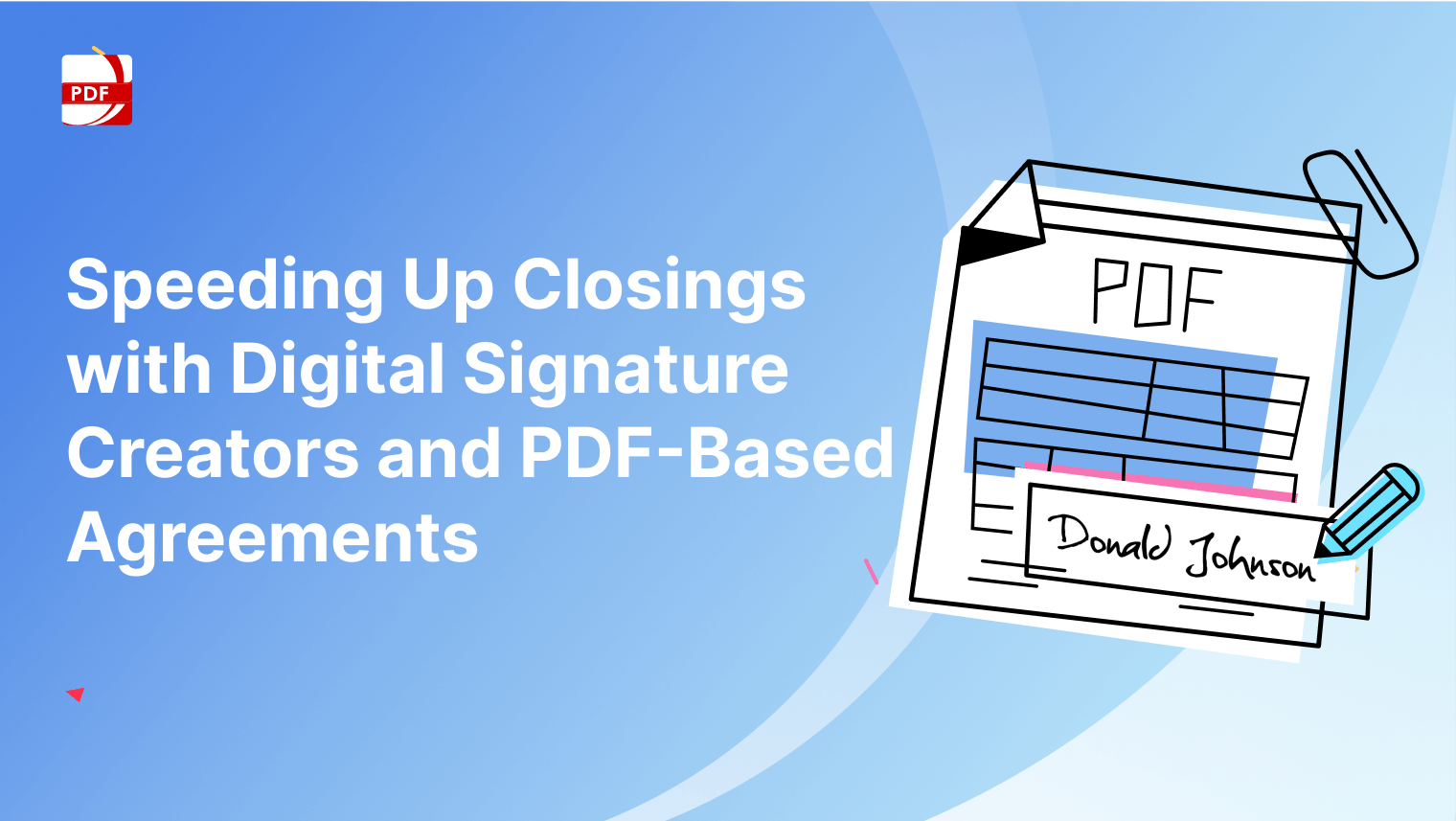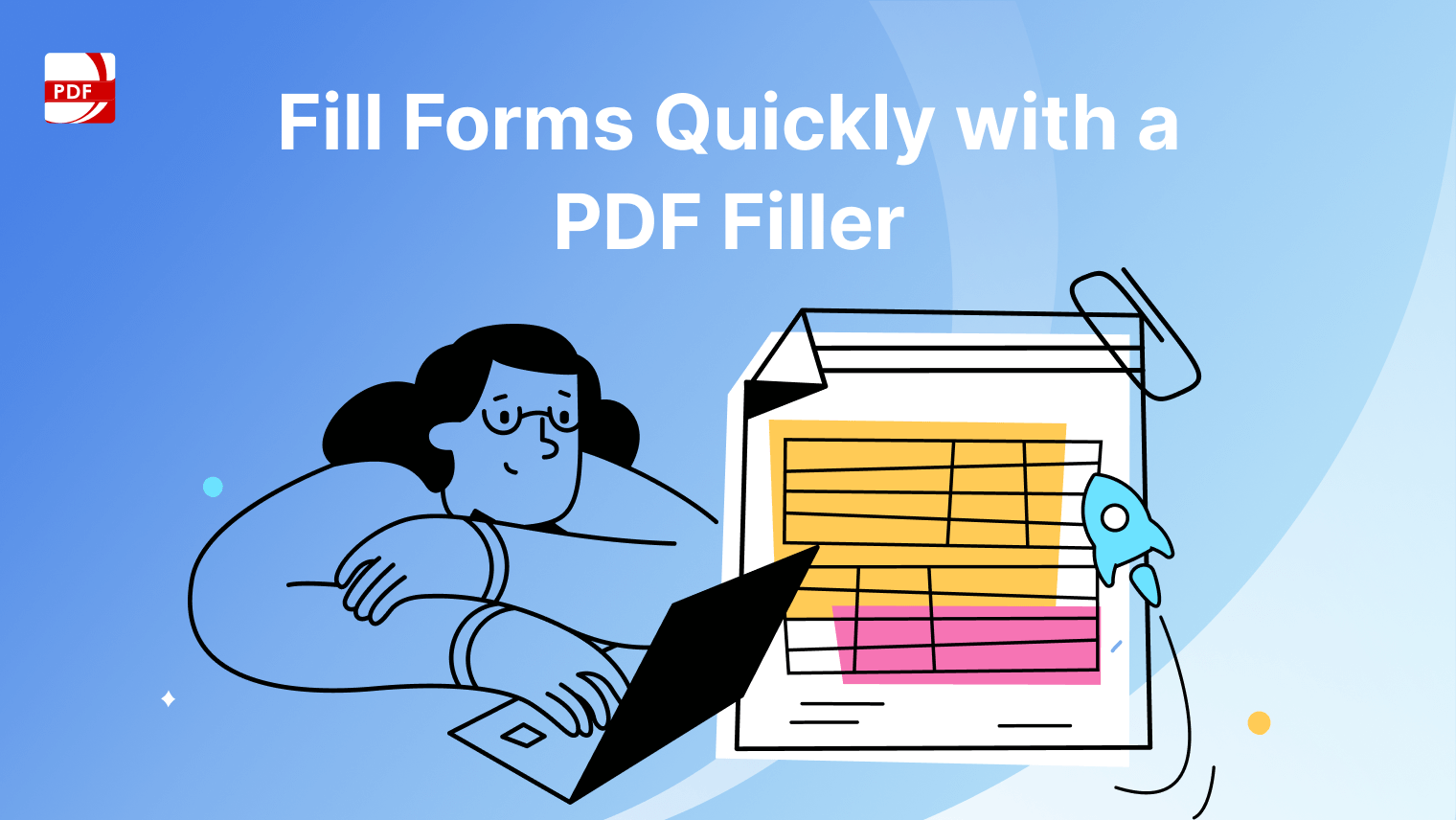If you're a Turkish speaker who often deals with English documents, finding a good translation tool is a game changer. It helps you get the gist and all the subtleties without the headache.
Luckily, there are tons of options out there, both online and offline. This guide is here to walk you through what each tool brings to the table and how to use it. By the end, you'll know exactly which one fits your needs like a glove.
A Comparison Table
This table should give you a clear overview of what each translation tool offers, helping you to choose the one that best fits your needs. Each tool has its unique strengths:
| Feature | Google Translate | Microsoft Translator | DeepL Translator | Tureng Dictionary | Yandex Translate |
| Platforms Supported | Web, iOS, Android | Web, iOS, Android, Windows | Web, iOS, Android | Web, iOS, Android | Web, iOS, Android |
| Price | Free | Free | Free, Pro version available | Free | Free |
| Translate Offline | Yes | Yes | No | No | Yes (limited languages) |
| Edit Translated Document | Yes | Yes | Yes | No | No |
| Languages Supported | 100+ | 70+ | 26+ | English-Turkish | 90+ |
| Rewrite | No | No | Yes | No | No |
| Chat | No | Yes | No | No | No |
Top 5 English to Turkish Translators
To help you find the perfect companion for your linguistic journey, we've rounded up the top 5 English to Turkish translators. Each of these tools comes with its own set of features designed to cater to various needs, from casual conversations to professional document translations.
1. Google Translate
Image Source: Google Translate
Google Translate is one of the most popular and widely used translation tools globally. It supports a vast number of languages, including English to Turkish translations. It offers text, speech, image, and real-time video translations, making it incredibly versatile.
Pro Tips:
- Use the website for quick translations or download the app for on-the-go access.
- For more accurate translations, keep sentences short and simple.
- Use the camera feature to translate text in images or signs instantly – perfect for travelers.
How We Found Google Translate?
What's incredible is its accessibility—it's free! Absolutely outstanding. It's boosted my work efficiency and online earnings significantly. I'm really impressed with what it brings to the table.
2. Microsoft Translator
Image Source: Microsoft Translator
Microsoft Translator is another robust tool that offers translations across multiple languages. It is known for its integration into Microsoft products like Office, Bing, and Skype. It provides text, speech, and even multi-person conversation translation in real-time.
Pro Tips:
- Leverage its integration with Microsoft Office to translate documents directly within Word, Excel, etc.
- Use the conversation feature to facilitate bilingual meetings or discussions.
- The app works offline, so download languages for uninterrupted access.
How We Found Microsoft Translate?
When I first tried Microsoft Translator, I didn't expect much, but it proved to be a great tool. The tool's reliability is great and is easily one of the best free translation services I've found online. The interface is so straightforward that figuring out how to use it was a super easy. The only downside? You need a Microsoft subscription to access it.
3. DeepL Translator
Image Source: DeepL Translator
DeepL Translator has quickly gained a reputation for providing translations with a high degree of accuracy and nuance, surpassing many competitors. It supports English to Turkish among its language pairs and is favored for its ability to understand and translate the context of sentences rather effectively.
Pro Tips:
- Utilize DeepL for translations that require a higher level of precision and naturalness, especially for formal documents, emails, and articles.
- Take advantage of the document translation feature, where you can upload entire documents (Word, PowerPoint, PDFs) for translation while retaining the formatting.
- DeepL Pro offers additional features such as editable translated documents, enhanced confidentiality measures, and API access for integrating translation into your workflows or applications.
How We Found DeepL?
Deepl has been a lifesaver for me. It looks like it can handle just about any language. It has a great document translation feature. I can easily upload PDFs, Word docs to translate. Sometimes DeepL does have a long loading time, which can be a bit frustrating as time isn't always on my side. Despite that little hiccup, it's a huge help in my work.
4. Tureng Dictionary
Image Source: Tureng Dictionary
Tureng is specifically designed for Turkish-English-Turkish translations. It's more of a dictionary and is excellent for academic, technical, or professional translations. It provides detailed meanings, usage examples, and the context of words or phrases.
Pro Tips:
- Ideal for students, professionals, and academics needing precise translations of technical terms.
- Use the forums to ask specific translation questions or contribute to the community.
- Check out the idioms and phrases sections for understanding colloquial expressions.
How We Found Tureng Dictionary?
I've found Tureng dictionary really useful for academic stuff, but the ads are a bit much. Also, it's weird that I can't sync my saved words between the app and the website. The app has a favorites feature but no sign-in, and the website lets you sign in but doesn't save favorites. It's kind of frustrating.
5. Yandex Translate
Image Source: Yandex Translate
Yandex Translate offers a wide range of language pairs, including English to Turkish. It supports text, website, and image translations. While not as globally popular as Google or Microsoft, it provides reliable translations with a simple interface.
Pro Tips:
- Use Yandex Translate for web page translations for browsing Turkish websites.
- The image translation feature is handy for reading menus, signs, or instructions.
- It offers a mobile app, useful for translations on the move.
How We Found Yandex Translator ?
Yandex Translator is a quick translation. It's speedy and straightforward, which I appreciate. However, it might fall short if you're looking for professional-grade accuracy or a wide range of languages.
There are definitely languages missing that I searched for. Also, while the voice command feature is a nice touch, I have to double-check because it only sometimes catches what I say correctly. It's handy, but there's room for improvement.
How to Translate PDF Text Using PDF Reader Pro Mac
Follow these steps to easily translate text within a PDF document using PDF Reader Pro on a Mac:
Step 1: Open Your PDF File
- Launch PDF Reader Pro on your Mac.
- Open the PDF file you want to translate by navigating to the file location and selecting it.
Step 2: Select Text for Translation
- Click and drag your mouse over the word or text segment you wish to translate.
- Right-click on the highlighted text to bring up the context menu.
- Choose "Translate" from the drop-down menu. A translated page will then appear.
Step 3: Choose Languages and Listen
- In the translated page pop-up, click to select both the source language (the original language of the text) and the target language (the language you want to translate the text into).
- To have the translation read aloud to you, click the read aloud button (usually represented by a speaker icon).
Step 4: Copy the Translation
- If you need to use the translated text elsewhere, simply click "Copy Translation" to copy the translation result to your clipboard. You can then paste it into any other application or document as needed.
5 Essential Tips for Effective Text Translation
Translating text from one language to another can be a complex task that requires more than just a direct word-for-word conversion. Here are five tips to help you produce more accurate and natural translations:
1. Understand the Context
Context is key in translation. Words or phrases in one language can have different meanings depending on the situation, cultural nuances, or specific industry jargon.
- Tip: Before translating, read through the entire text to grasp the overall theme, tone, and purpose. This understanding will help you choose the most appropriate words and structures in the target language.
2. Use Tools Wisely
Translation tools and software can significantly aid the translation process but relying on them blindly can lead to errors.
- Tip: Use translation tools as a starting point or for assistance with drafts. Always review and edit the output manually to ensure it captures the intended meaning and reads naturally.
3. Be Aware of False Friends
False friends are words in two languages that look or sound similar but differ significantly in meaning. They can easily lead to misunderstandings.
- Tip: Compile a list of common false friends between the source and target languages. This vigilance can prevent mistakes that could otherwise go unnoticed.
4. Keep It Simple
Complex sentences can become even more convoluted during translation, leading to confusion or loss of meaning.
- Tip: Aim for simplicity in both structure and vocabulary unless complexity is necessary for accuracy. Breaking down complex ideas into simpler sentences can enhance clarity.
5. Consider Cultural Sensitivities
Cultural nuances can heavily influence how text should be translated. What works in one culture may be inappropriate or offensive in another.
- Tip: Research cultural references, idioms, and norms of the target audience. Adjust your translation to be culturally sensitive, ensuring it resonates well with the intended readers.