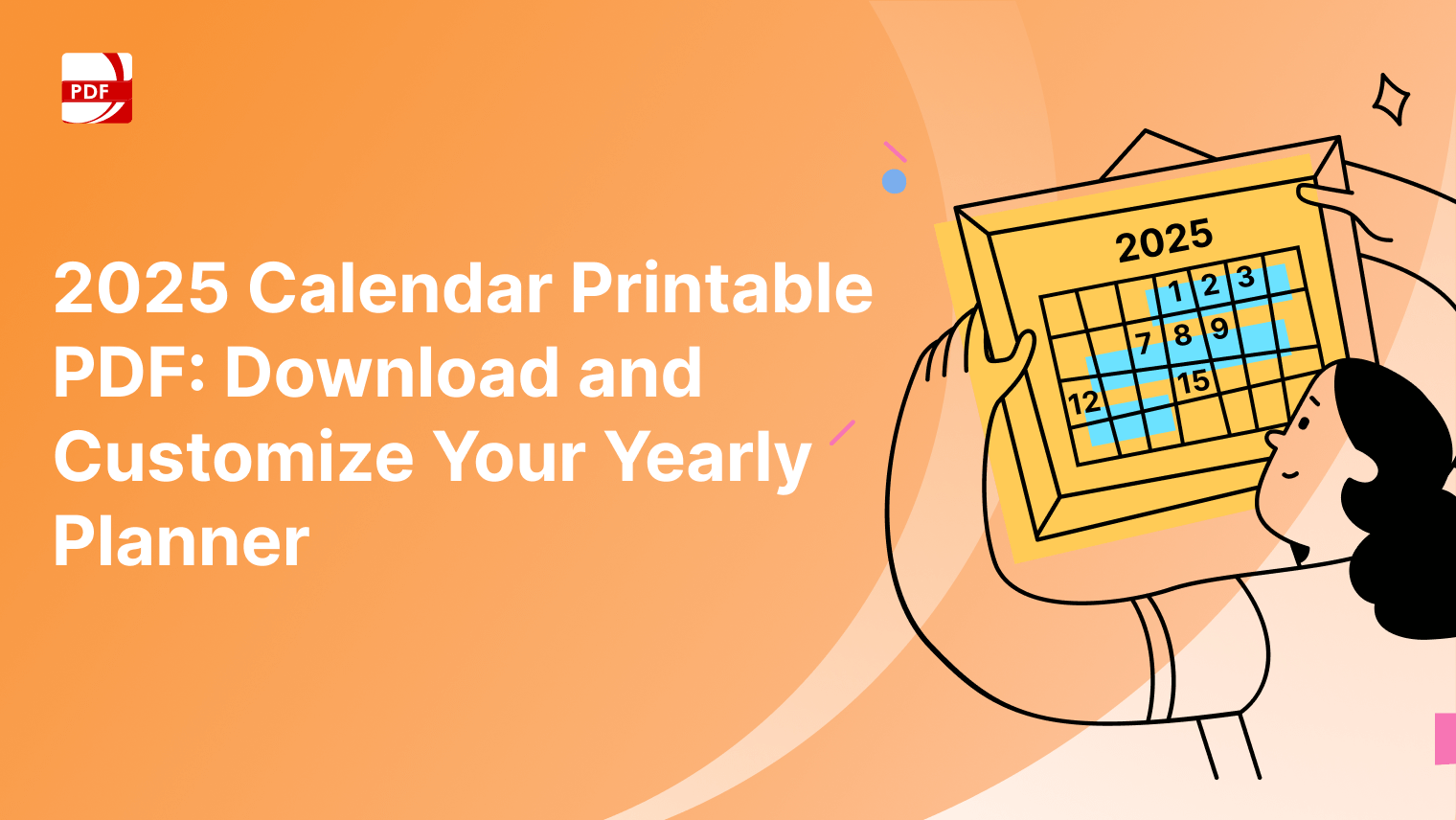Enterprise Document Solutions encompass a suite of tools and strategies designed to manage an organization's documents throughout their lifecycle—from creation and storage to retrieval and disposal.
These solutions aim to streamline document handling, enhance accessibility, ensure compliance with regulations, and improve overall operational efficiency.
What Are Enterprise Document Solutions?
Enterprise Document Solutions refer to specialized software systems designed to efficiently manage, edit, and secure large-scale documentation within organizations. These solutions are essential for handling the complexities of document workflows in industries with high documentation needs.
Key Features:
- Centralized Control:
- Unified document storage accessible across departments.
- Streamlined permissions and user access management.
- Enhanced Security:
- Advanced encryption protocols and compliance with industry standards.
- Secure sharing and version tracking to prevent unauthorized modifications.
- Workflow Optimization:
- Automation of document-related tasks like approvals, signatures, and archiving.
- Integration with other enterprise systems such as CRM and ERP.
Examples of Industries That Benefit:
- Legal:
- Efficiently manage contracts, case files, and compliance documentation.
- Efficiently manage contracts, case files, and compliance documentation.
- Healthcare:
- Securely store and share patient records, ensuring HIPAA compliance.
- Securely store and share patient records, ensuring HIPAA compliance.
- Education:
- Organize student records, staff documentation, and e-learning materials.
- Organize student records, staff documentation, and e-learning materials.
- Government:
- Maintain large volumes of public records and facilitate transparent operations.
Enterprise Document Solutions are vital for businesses aiming to enhance productivity, ensure compliance, and safeguard sensitive data across their operations.
Core Features of LynxPDF Editor
LynxPDF Editor is a comprehensive PDF editing tool tailored for enterprise needs, offering a range of features designed to enhance document management and security.
-
Advanced PDF Editing: Provides robust tools for manipulating text, images, and objects within PDF documents, allowing for precise and comprehensive editing.
Image source: LynxPDF Editor
-
Batch Operations: Facilitates streamlined processes such as merging, compressing, and organizing multiple PDFs simultaneously, improving efficiency in handling large volumes of documents.
Image source: LynxPDF Editor
-
AI-Powered Features: Incorporates artificial intelligence to offer functionalities like summarization, proofreading, and translation, thereby boosting productivity and ensuring accuracy.
Image source: LynxPDF Editor
-
Robust Security: Offers advanced security measures, including encryption and customizable access rights, to protect sensitive information. Supports on-premise deployment to meet specific organizational compliance requirements.
Image source: LynxPDF Editor
-
Centralized Management: Features an Admin Console for efficient license management and integrates with Single Sign-On (SSO) systems, simplifying user authentication and access control.
Image source: LynxPDF Editor
These features make LynxPDF Editor a versatile solution for enterprises seeking to optimize their document workflows while maintaining high standards of security and compliance.
Comparison: LynxPDF Editor vs. Adobe Acrobat
LynxPDF Editor and Adobe Acrobat are prominent PDF editing tools, each offering distinct features, pricing models, and deployment options. Here's a comparative overview:
Features
-
LynxPDF Editor:
- AI-Powered Tools: Incorporates artificial intelligence for summarization, proofreading, and translation, enhancing productivity.
- Tailored Services: Offers customizable features to align with specific enterprise requirements.
- Cost-Effective Deployment: Designed to provide essential functionalities at a competitive price point.
-
Adobe Acrobat:
- Comprehensive Feature Set: Includes extensive PDF editing capabilities, such as text and image manipulation, form creation, and e-signatures.
- Advanced Security: Provides robust security features, including password protection and redaction tools.
- Integration: Seamlessly integrates with other Adobe products and services.
Pricing
-
LynxPDF Editor:
- One-Time Purchase: Allows for a single payment for perpetual use.
- Enterprise Pricing: Offers tailored pricing plans to suit organizational needs.
-
Adobe Acrobat:
- Subscription Model: Operates on a monthly or annual subscription basis.
- Cost Consideration: The subscription model may lead to higher long-term costs compared to one-time purchase options.
Deployment
-
LynxPDF Editor:
- Flexible Options: Supports both on-premise and cloud-based deployments, catering to diverse IT infrastructures.
- Flexible Options: Supports both on-premise and cloud-based deployments, catering to diverse IT infrastructures.
-
Adobe Acrobat:
- Cloud-First Approach: Emphasizes cloud-based services with limited on-premise deployment options.
In summary, LynxPDF Editor offers AI-driven features, customizable services, and flexible deployment at a cost-effective price, making it suitable for enterprises seeking tailored solutions.
Comparison: LynxPDF Editor vs. PDFelement
LynxPDF Editor and Wondershare PDFelement are both capable PDF editing tools, each offering unique features and pricing structures tailored to different user needs. Here's a comparative overview:
Image source: LynxPDF Editor
Features
-
LynxPDF Editor:
- Advanced Batch Processing: Enables efficient handling of multiple PDF files simultaneously, streamlining tasks such as merging, compressing, and organizing documents.
- Single Sign-On (SSO) Integration: Facilitates seamless user authentication across enterprise systems, enhancing security and user management.
- Custom Enterprise Solutions: Provides tailored features and services to meet specific organizational requirements, offering flexibility for diverse business needs.
-
Wondershare PDFelement:
- User-Friendly Interface: Designed with simplicity in mind, making it accessible for users without extensive technical expertise.
- Standard PDF Editing Tools: Offers essential functionalities such as text editing, annotation, and form creation, suitable for general PDF management tasks.
- Cross-Platform Availability: Accessible across desktop, mobile, and web platforms, ensuring flexibility in various working environments.
Affordability
-
LynxPDF Editor:
- Tailored Enterprise Packages: Offers customizable pricing plans designed to accommodate the specific needs and budgets of large organizations, providing cost-effective solutions for extensive deployments.
- Tailored Enterprise Packages: Offers customizable pricing plans designed to accommodate the specific needs and budgets of large organizations, providing cost-effective solutions for extensive deployments.
-
Wondershare PDFelement:
- Affordable for Individual Users: Provides cost-effective options suitable for individuals and small businesses, with pricing plans starting at $79.99 per year for a single user.
- Less Comprehensive for Large-Scale Needs: May lack advanced features and scalability required by larger enterprises, potentially limiting its effectiveness in more complex organizational settings.
Deployment Options
-
LynxPDF Editor:
- Flexible Deployment: Supports both on-premise and cloud-based installations, allowing organizations to choose the deployment method that best aligns with their IT infrastructure and security policies.
- Flexible Deployment: Supports both on-premise and cloud-based installations, allowing organizations to choose the deployment method that best aligns with their IT infrastructure and security policies.
-
Wondershare PDFelement:
- Primarily Cloud-Based: Focuses on cloud deployment, which may not meet the specific compliance or security requirements of all enterprises, particularly those needing on-premise solutions.
In summary, LynxPDF Editor offers advanced features and flexible deployment options tailored for enterprise-level requirements, making it suitable for large organizations seeking comprehensive PDF management solutions.
Why Choose LynxPDF Editor for Enterprise Document Solutions?
LynxPDF Editor is a robust solution for enterprise document management, offering features that cater to organizations of varying sizes and industries.
Scalability for Small to Large Enterprises
LynxPDF Editor is designed to accommodate the evolving needs of businesses, whether small startups or large corporations. Its architecture supports seamless scaling, ensuring consistent performance and reliability as your organization's document management requirements grow.
Cross-Platform Compatibility for Seamless Collaboration
In today's diverse technological landscape, cross-platform compatibility is essential. LynxPDF Editor operates across multiple operating systems and devices, enabling team members to collaborate effectively, regardless of their preferred platforms. This flexibility enhances productivity and ensures that document workflows remain uninterrupted.
Tailored Features to Meet Unique Industry Requirements
Recognizing that different industries have specific document management needs, LynxPDF Editor offers customizable features to align with various sector demands. Whether it's compliance standards in healthcare, legal documentation in law firms, or complex data handling in finance, LynxPDF Editor can be tailored to meet these unique requirements, providing a personalized solution for your enterprise.
By choosing LynxPDF Editor, your organization benefits from a scalable, versatile, and customizable document management solution that enhances collaboration and meets industry-specific needs.