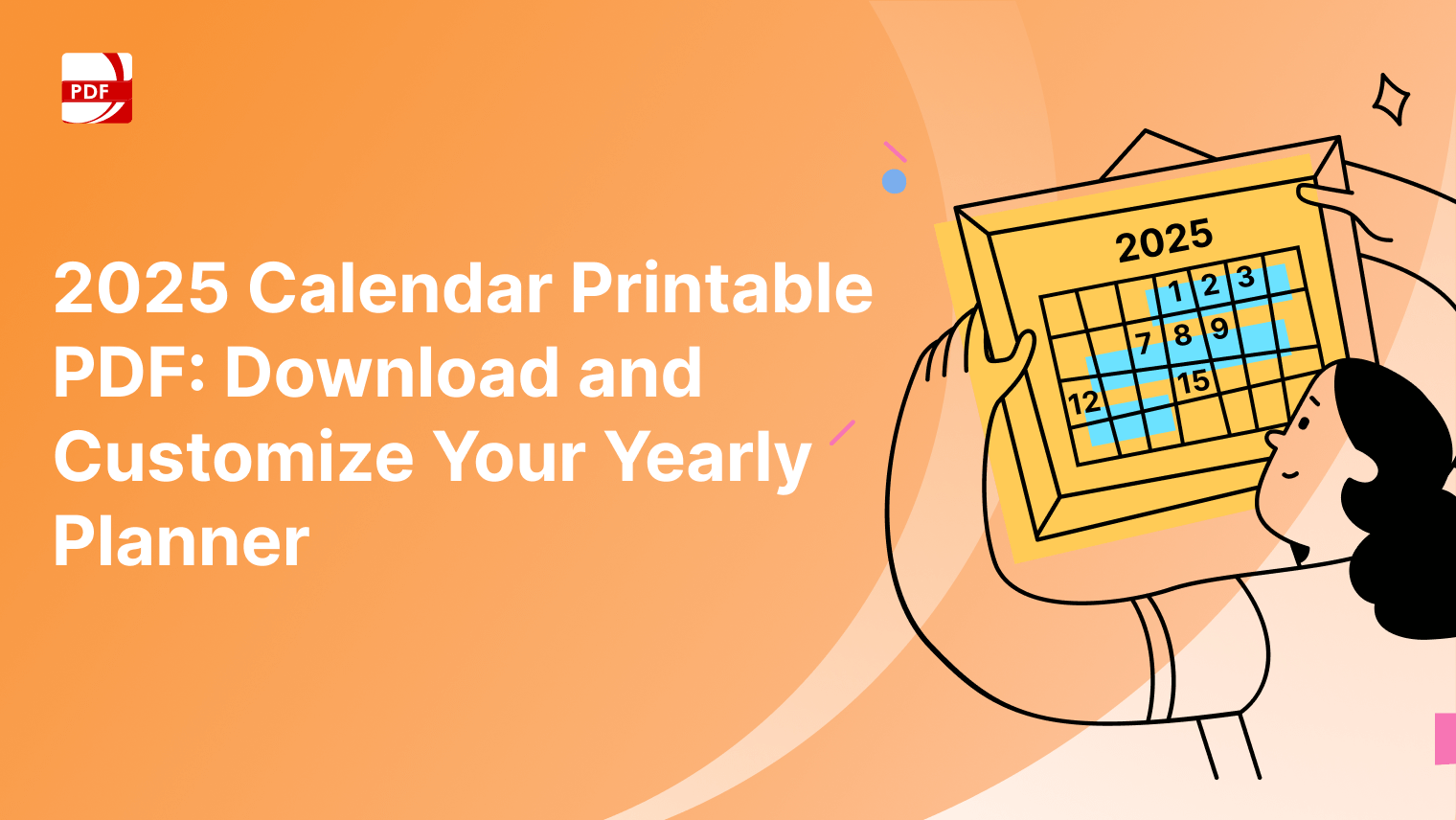Evernote has been a go-to note-taking software and organization tool for entire teams, but it's not the only player in the game. If you're looking for an alternative to Evernote or exploring different note-taking apps to streamline your marketing plans, you're in the right place.
In this blog, we'll introduce you to five powerful Evernote alternatives that can help you capture, organize, and access your notes and ideas effectively thanks to their advanced features. Check out our blog on how to convert handwritten notes to text for more advanced features and applications.
Overview
| Software Name | Platforms | Price Plans |
| PDF Reader Pro | Windows, macOS, iOS, and Android |
|
| Notion | Windows, macOS, iOS, Android |
|
| Google Keep | Web, Windows, macOS, iOS, Android |
|
| Dropbox Paper | Web, Windows, macOS, iOS, Android |
|
| Zoho Notebook | Web, Windows, macOS, iOS, Android |
|
| Joplin Cloud | Windows, macOS, Linux, iOS, and Android |
|
| Simplenote | Web, Windows, macOS, Linux, iOS, Android |
|
| Bear | macOS, iOS |
|
What is Evernote?
Evernote is a popular and widely used note-taking software that has garnered a significant market share in the digital note-taking space. It offers users a versatile platform to capture, organize, and manage various types of information, making it an essential tool for individuals, entire teams, and businesses alike.
With its user-friendly interface and powerful features, Evernote has become a go-to solution for creating and storing notes, documents, images, audio recordings, and more.
Image Source: Evernote
Why Look for Alternatives to Evernote?
In today's fast-paced and mobile-driven work environment, the integration of Google Workspace has proven to be a powerful note-taking solution for ongoing projects. As professionals increasingly rely on their mobile devices for productivity, the seamless compatibility and collaborative features offered by Google Workspace's powerful note application have become indispensable tools for efficient project management.
1. Tools for Team Collaboration:
Alternative note apps have evolved beyond simple note-taking software. They are now robust platforms that facilitate seamless team collaboration. Here's why they're crucial in this regard:
- Real-Time Collaboration: Alternative note apps enable multiple team members to collaborate on the same document simultaneously, fostering real-time interaction and idea exchange.
- Commenting and Feedback: These apps often come with commenting and feedback features, allowing team members to provide insights and suggestions directly within the document.
- Version Control: Robust version control ensures that you can track changes made to documents and revert to previous versions if needed.
2. Entire Team Document Management:
Alternative note apps serve as effective solutions for document management, especially for teams. Here's why they are essential:
- Centralized Storage: These apps offer a centralized location for storing and organizing all team documents, ensuring easy access and efficient management for the entire team.
- Tagging and Categorization: Robust tagging and categorization features help organize documents into logical groups, making it simple to locate what you need.
- Search Functionality: Advanced search capabilities allow team members to quickly find specific documents based on keywords, tags, or content.
3. Device App for Diverse Device Users:
In today's diverse device landscape, alternative note apps are designed to cater to users on various devices. This adaptability of basic features is essential for modern workplaces, and here's why:
- Cross-Platform Accessibility: These apps are accessible on a wide range of devices, including desktop computers, smartphones, and tablets, ensuring that team members can access documents from their preferred device.
- Synchronization: Alternative note apps offer synchronization across devices, so changes made on one device are instantly reflected on others, promoting seamless workflows.
- Offline Access: Many of these apps provide offline access, allowing team members to work on documents without an internet connection, making them highly versatile.
PDF Reader Pro
PDF Reader Pro is a popular PDF reader and editor app that has gained recognition for its features and functionalities. There are several reasons why someone might choose PDF Reader Pro over other PDF reader and editor applications to make detailed notes. Here are some key reasons based on its range of features:
Image Source: PDF Reader Pro
-
Comprehensive PDF Editing: PDF Reader Pro offers a wide range of editing tools, allowing users to annotate, highlight, underline, and strikeout text. You can also add comments, shapes, and freehand drawings to your PDFs.
-
Text Recognition (OCR): PDF Reader Pro includes Optical Character Recognition (OCR) technology that allows you to convert scanned documents and images into searchable and editable text.
-
Form Filling and Creation: It's easy to fill out interactive forms, and you can even create your own PDF forms with text fields, checkboxes, and radio buttons.
-
Cloud Integration: You can sync your PDFs with popular cloud storage services like Dropbox, Google Keep and Google Docs on Google Drive, and OneDrive, making it convenient for sharing notes and accessing your documents from anywhere for your whole marketing team.
-
Security Features: The app's basic features offers password protection and encryption options to keep your PDFs secure. You can set permissions and restrict access to specific functions within the document.
How to Take Notes with PDF Reader Pro on Windows
Use PDF Reader Pro's intuitive interface to create detailed notes that integrate into your task management tools.
Step 1: Click "Create PDF"
On the home interface, you can create a blank document.
Image Source: PDF Reader Pro
Step 2: Click on "Tools"
Use the toolbar to add text or create different types of lists, plus collaborative notes.
Image Source: PDF Reader Pro
Step 3: Change the Background
Click on "Page Display" and choose from a range of beautiful themes.
Image Source: PDF Reader Pro
Step 4: Use the Search Function
Find notes through the search bar on the top right or in the panel on the left.
Image Source: PDF Reader Pro
How to Take Notes with PDF Reader Pro on Mac
Use the standout features offered by PDF Reader Pro to take detailed notes for ongoing projects thanks to these useful basic features.
Step 1: Create a Blank PDF
Conduct a simple note creation.
Image Source: PDF Reader Pro
Step 2: Click "Tools"
Here you can add text or use the to-do list functionality.
Image Source: PDF Reader Pro
Step 3: Alter the Background
Choose from the beautiful themes available by clicking "Page Display".
Image Source: PDF Reader Pro
Step 4: Search Keywords
Use the search bar on the left panel or on the top-right corner.
Image Source: PDF Reader Pro
Notion
Notion has gained popularity as a versatile all-in-one workspace that goes beyond simple note-taking. Here are several reasons why marketing teams choose the Notion desktop app for taking notes and organizing their information:
Image Source: Notion
-
Multi-Purpose Platform: Notion is not just a note-taking app; it's an all-in-one workspace that can handle tasks, databases, spreadsheets, project management, audio notes and more. This versatility allows users to integrate notes seamlessly with other forms of data and knowledge management.
-
Customization: Notion's flexible structure allows you to create a personalized workspace that fits your unique needs. You can design your databases, note templates, and layouts to match your preferences and workflow.
-
Rich Media Support: Notion's mobile and desktop app enables you to include various forms of media in your notes, such as images, videos, audio, files, and links. This makes it easy to create rich, multimedia notes.
-
Relational Databases: Notion's databases are a powerful feature for organizing and structuring information. You can create linked databases, filter and sort data, and establish relationships between different types of notes.
-
Collaboration Tool: Notion is designed for teamwork. You can collaborate with others in real-time, leave detailed notes, and share your workspace with teammates. This makes it a great tool for project management and knowledge sharing with the entire team.
Google Keep
Google Keep is a wonderful option for note-taking and organization of ongoing projects that appeals to users for various reasons. Here are some of the key advantages of its basic features and reasons why individuals choose Google Keep for their note-taking needs:
Image Source: Google Keep
-
Synchronization Across Devices: Google Keep seamlessly syncs your notes across all your devices, including smartphones, tablets, and computers. This ensures your notes are accessible wherever you are, making it a convenient choice for users who switch between devices frequently.
-
Integration with Google Ecosystem: Google Keep integrates well with other Google services, such as Google Drive, Google Docs, and Google Calendar. This makes it easy to link your notes to email reminders, related files or appointments.
-
Simple and Intuitive Interface: The user interface of Google Keep is straightforward and easy to use. It provides a clean environment for taking and organizing notes, which is ideal for users who prefer simplicity and efficiency.
-
Color Coding and Workflow with Labels: Google Keep allows you to organize your notes using colors and labels, making it visually appealing and helping you quickly identify and categorize your notes.
-
Voice and Image Notes: In addition to text notes, one of Google Keep's core functions enable you to create voice notes and attach images to your notes. This multimedia support enhances your note-taking capabilities.
Dropbox Paper
Dropbox Paper is a collaborative document and option for note-taking offered by Dropbox, known for its cloud storage services. Entire teams often choose Dropbox Paper for several reasons:
Image Source: Dropbox Paper
-
Seamless Integration with Dropbox Paper: If you're already using Dropbox for file storage and sharing, Dropbox Paper offers a natural extension to create, share, and collaborate on documents within the same ecosystem. It simplifies your workflow by integrating Dropbox Paper with your existing Dropbox account.
-
Real-Time Collaboration: Dropbox Paper enables real-time collaboration with team members, making it an excellent choice for project management and brainstorming sessions. Multiple users can edit and comment on a document simultaneously, fostering teamwork and productivity.
-
Simplified Document Creation: Dropbox Paper offers a user-friendly and intuitive document creation process. You can create with nice features, including rich text formatting, tables, images, audio notes, and more. It is suitable for users who prefer a clean and straightforward interface for document creation.
-
Media Integration: Dropbox Paper supports multimedia elements like images, videos, and links, allowing you to create content-rich documents and presentations.
-
Task Management: You can easily create to-do lists, set due dates, and assign tasks within documents. This feature is beneficial for task management and project tracking.
Zoho Notebook
Zoho Notebook is a sticky note app and task management tool that appeals to many users for several compelling reasons. Here are some key factors that make Zoho Notebook a popular option for note-taking thanks to its intuitive interface and beautiful themes:
Image Source: Zoho Notebook
-
User-Friendly Interface: Zoho Notebook is known for its clean and intuitive user interface, making it easy for users to get started with note-taking advanced features.
-
Cross-Platform Compatibility: Zoho Notebook is available on various platforms, including web, Windows, macOS, iOS, and Android. This cross-platform compatibility ensures you can access and edit your notes from any device.
-
Multimedia Support: Zoho Notebook allows you to add various multimedia elements to your notes, including images, audio clips, and unlimited documents. This makes it a versatile tool for creating rich, content-driven individual notes.
-
Notebook Organization: Create notebooks to for personal note-taking with its basic features. Zoho Notebook houses categories or folders, helping you group related content together.
-
Tagging System: Zoho Notebook features a tagging system that enables users to add tags to their notes and ongoing projects. This offers a flexible and customizable way to categorize and search for specific notes.
Joplin Cloud
Joplin Cloud is an open-source option for note-taking application that allows users to store and organize their notes. However, it doesn't have its own cloud service like some other note-taking apps. Instead, Joplin offers users the flexibility to choose their preferred cloud storage solution for syncing and storing their notes. Here are some reasons why users might opt for cloud storage with Joplin:
Image Source: Joplin Cloud
-
Independence and Control: By using Joplin with cloud storage (e.g., Dropbox, OneDrive, Nextcloud), you have control over your cloud service provider. You can choose a provider that aligns with your privacy and security preferences.
-
Cross-Platform Compatibility: Cloud storage ensures your notes are accessible from various devices and platforms. You can sync your notes between your computer, smartphone, and tablet, allowing you to work seamlessly wherever you go.
-
Data Backup and Recovery: Cloud storage serves as an automatic backup for your notes. If you ever lose your device or encounter data loss, you can recover your notes from the cloud.
-
Collaboration: Using cloud storage with Joplin, you can collaborate with others by sharing notebooks or folders of voice notes. Multiple users can access and edit the same threaded discussions, which is advantageous for team projects.
-
Offline Access to Thousands of Notes: Most cloud storage solutions offer offline access, allowing you to view and edit your notes even when you're not connected to the internet. This feature is valuable for users who need access to their notes in various scenarios.
Simplenote
Simplenote is a straightforward note-taking tool that attracts users for its simplicity and specific set of features like to-do lists. Here are some reasons why marketing teams choose Simplenote for their note-taking needs:
Image Source: Simplenote
-
Simplicity: As the name suggests, Simplenote is all about keeping personal note-taking as straightforward and uncomplicated as possible. It focuses on the core functionality of taking and organizing notes without unnecessary complexity.
-
Minimalist Interface: The interface is clean and minimalistic, providing a distraction-free environment for writing and organizing your thoughts with quick notes. Users who prefer a clutter-free workspace appreciate this design.
-
Cross-Platform Compatibility: Simplenote is available on various platforms, including web, Windows, macOS, Linux, iOS, and Android. This ensures that your notes are accessible from different devices and operating systems.
-
Syncing: Simplenote automatically syncs your notes across all your devices, so you can seamlessly switch between them and access unlimited documents wherever you go.
-
Version History: Simplenote retains a version history of your notes. This additional feature enables you to review and revert to previous versions, which can be helpful if you need to recover earlier content.
Bear
Bear notes is a popular option for note-taking that appeals to many users for several compelling reasons. Here are some key factors that make Bear notes a popular choice for quick notes:
Image Source: Bear
-
Clean and Minimalistic Interface: Bear notes offers a beautifully designed and intuitive user interface that provides a distraction-free writing environment. Its minimalistic design focuses on your content and notes, making it easy to stay organized.
-
Markdown Support: Bear notes supports Markdown, a lightweight markup language, which allows for easy text formatting, including headings, lists, links, and more. Many writers and note-takers favor markdown for its simplicity and versatility.
-
Cross-Platform Availability: Bear notes is available on macOS and mobile app interfaces like iOS devices, making it an excellent choice for users in the Apple ecosystem. It also syncs seamlessly between your Mac, iPhone, and iPad, ensuring your notes are accessible for real-time collaboration from all your devices.
-
Hashtags and Tags: Bear notes uses a tagging system that allows you to categorize your notes with hashtags, making it easy to organize and retrieve specific notes quickly. It also supports nested tags for more in-depth categorization.
-
Inline Media Support: Bear's range of features lets you embed images, links, files, and even code snippets directly within your notes. This additional feature enriches your notes with multimedia and interactive elements.
Evernote Alternatives: FAQs
Have questions about additional features and syncing across devices with these powerful note-takers? Peruse our FAQ section:
What features should I consider when choosing an Evernote alternative?
When choosing an alternative, consider factors like platform compatibility, organization features, real-time collaboration capabilities, and pricing. Depending on your specific needs, you may prioritize certain features over others.
Are my notes and data safe with these alternatives?
Yes, these alternatives take data security seriously. They typically offer encryption and secure cloud storage options. However, it's essential to follow best practices for securing your account and data within your marketing team.
Can I import my existing Evernote notes into these alternatives?
Most of these alternatives' range of features provide import options for Evernote notes. Check their documentation or support resources for step-by-step guides on migrating your notes.
Do these alternatives offer mobile apps for note-taking on the go?
Yes, all these alternatives have mobile apps available for iOS and Android, allowing you to capture and access collaborative notes with all the core functions
Can I collaborate with my marketing team using these alternatives?
Many of these alternatives support collaboration, with advanced features like shared notebooks or workspaces. Explore their collaboration options to find the one that suits your needs.
Each of these Evernote alternatives offers unique features and a different user experience. Take the time to explore them and find the one that aligns best with your note-taking and organization requirements.
Whether you need a comprehensive workspace or a simple, distraction-free note-taking app, there's a powerful alternative waiting to enhance your marketing team's productivity.