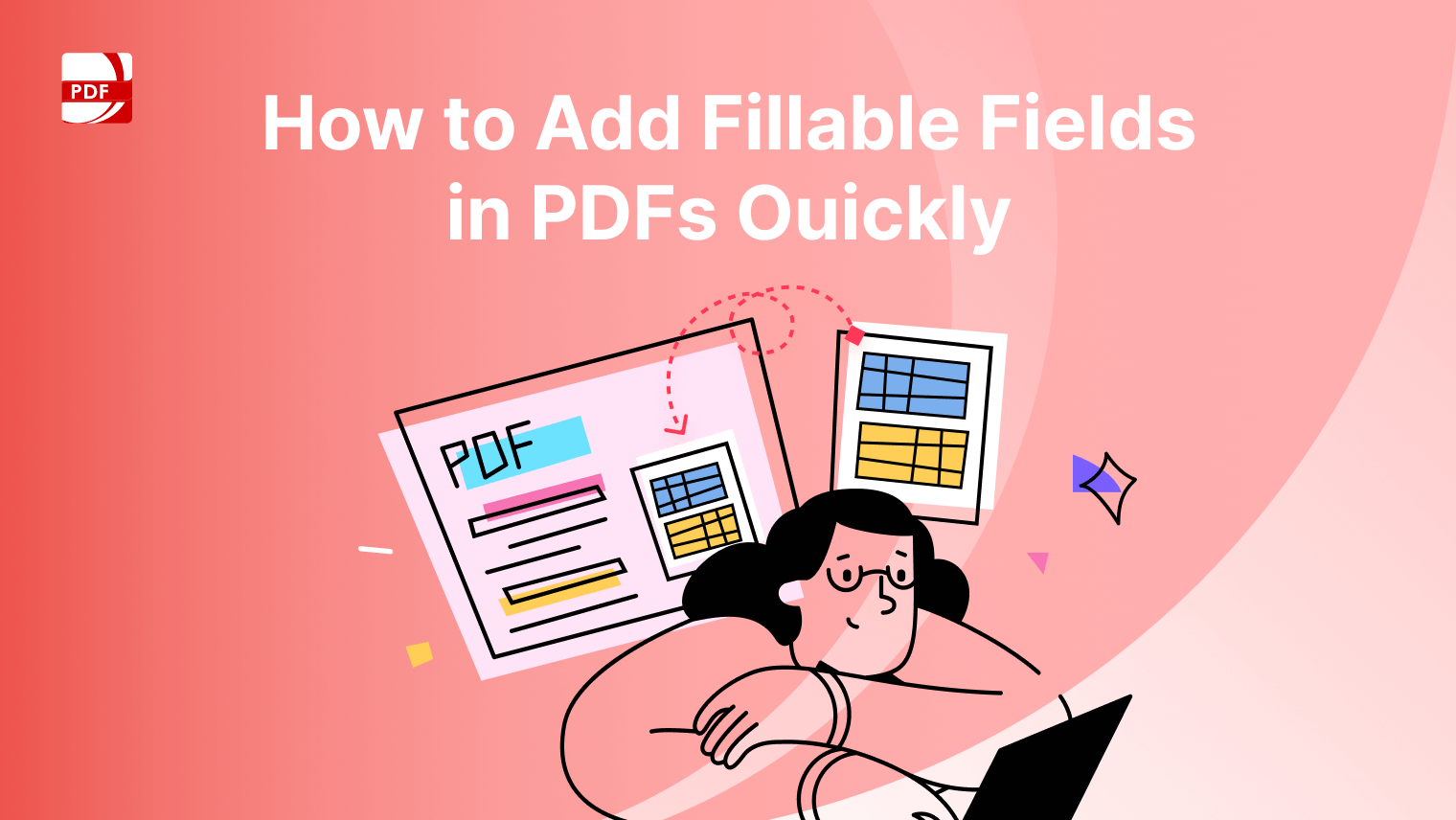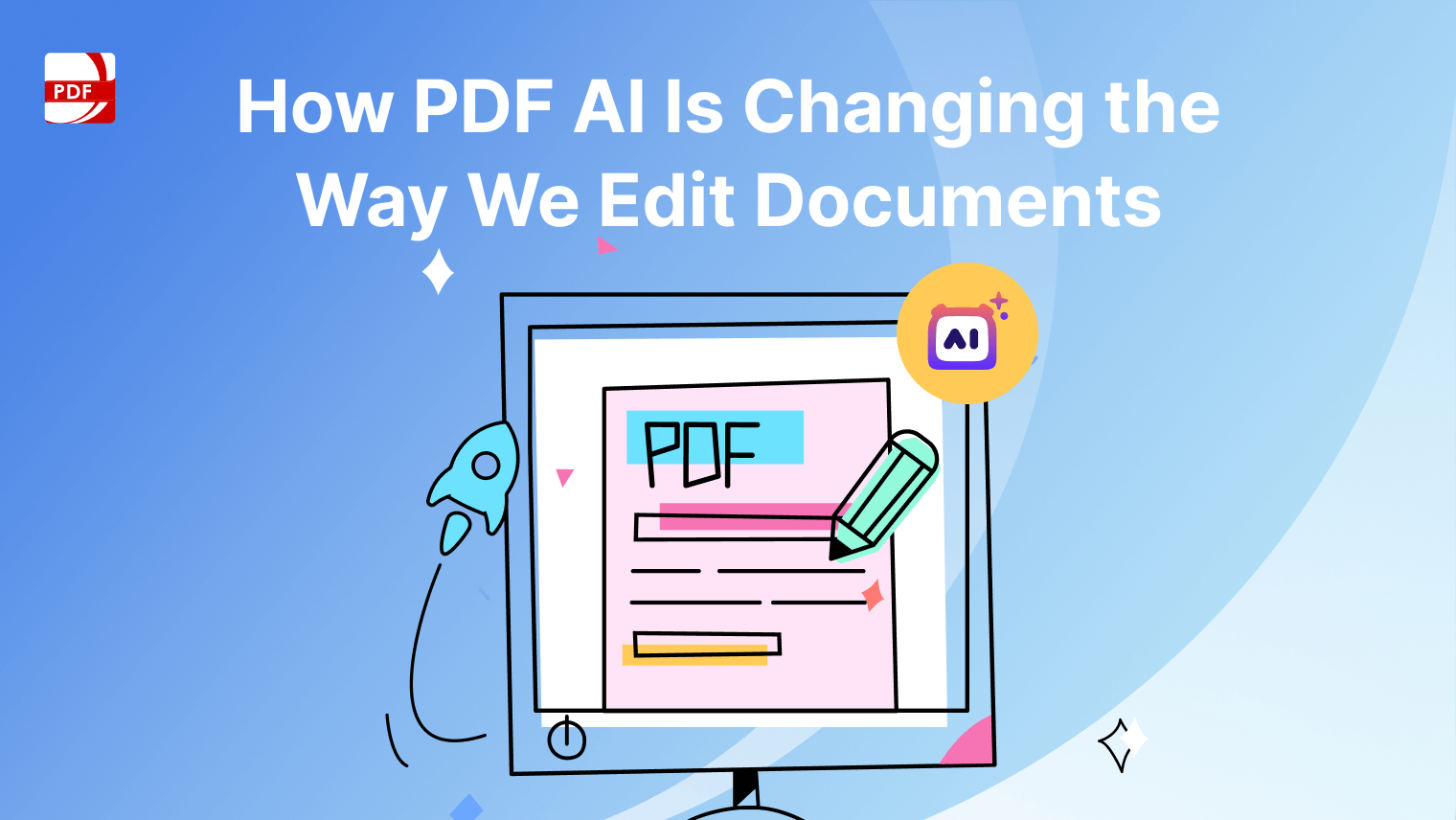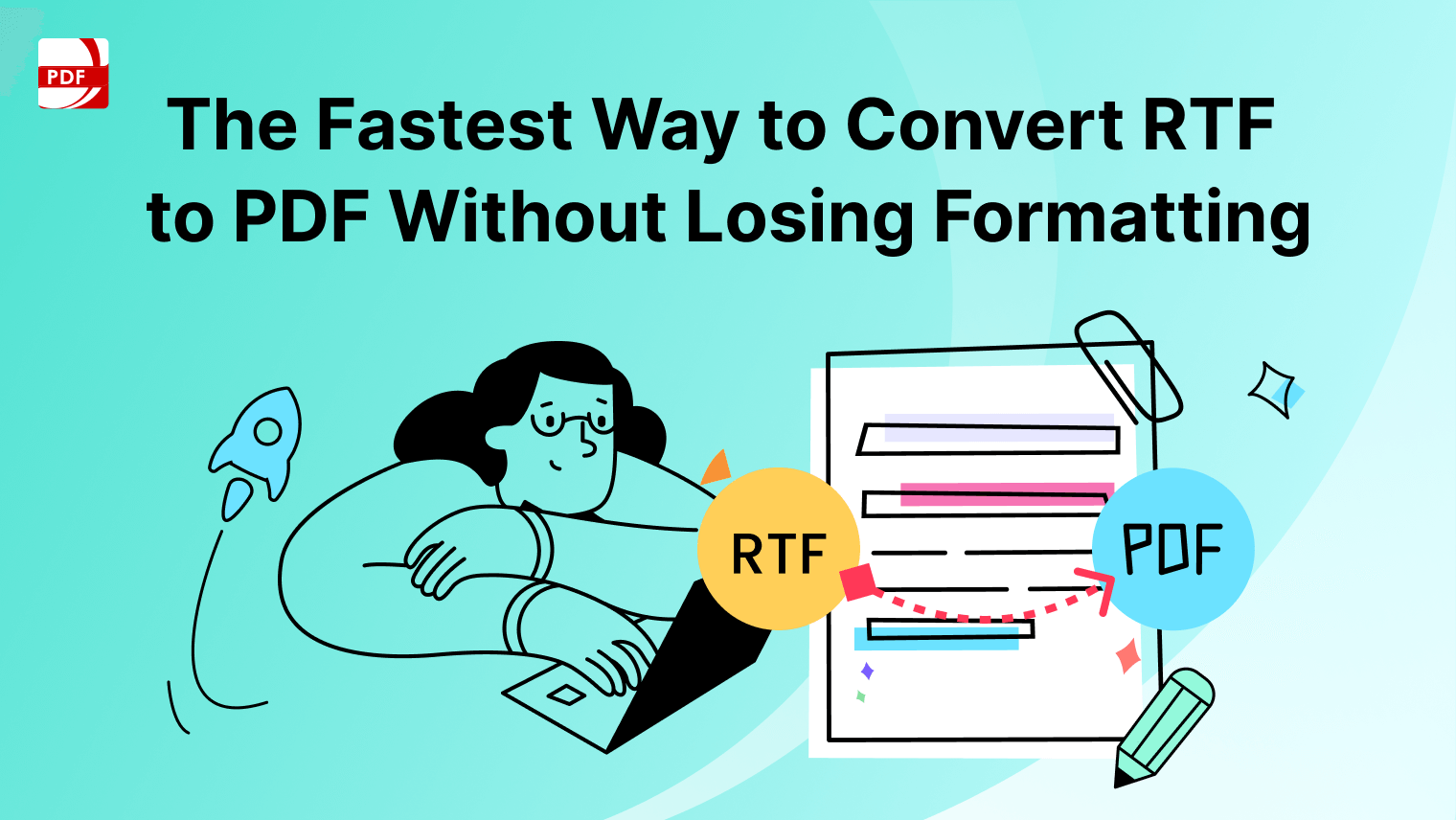The humble fax machine, a relic of the past, surprisingly maintains a foothold in the tapestry of modern communication.
With 2024 unfolding, it's compelling to explore the unique niche that fax machines carve out amidst the whirlwind of advancing technologies.
Are they mere vestiges of bygone days, or do they possess inherent benefits that still resonate in today's tech-centric world?
The Evolving Landscape of Fax Communication
In an age where digital platforms dominate, the classic fax machine remarkably retains its relevance, merging the charm of tradition with the efficiency of modern technology.
This balance is especially pronounced when considering the integration of traditional fax machines with contemporary devices like all-in-one printers, multifunction printers, and even online fax services.
Let's explore the enduring significance of fax communication and how it adapts to the modern ecosystem.
1. Fortress of Security and Privacy
The fax machine, often seen as a conduit of electronic signals through the telephone network, offers a fortress of security unmatched by digital methods like email attachments.
The robustness of traditional fax machines, especially when integrated with advanced devices like a multifunction printer or an all-in-one inkjet printer, ensures that sensitive documents are transmitted securely, a feature highly regarded in sectors where confidentiality is non-negotiable.
2. Legal Recognition and Authenticity
The legal world holds in high regard the authenticity of documents sent through fax machines.
Whether it's a physical fax machine, a laser printer with fax capabilities, or an advanced color facsimile, the ability to send an exact replica of original documents, preserving signatures and official marks, remains a cornerstone of legal and official communications.
3. Reliability in the Face of Digital Disruption
Despite the surge in digital communication tools, the reliability of traditional fax machines remains unchallenged.
Operating independently of internet connectivity, stand-alone fax machines and all-in-one printers with fax functions offer a level of operational reliability that is crucial in critical communications, making them invaluable in areas with unstable internet or during digital outages.
4. Bridging the Digital Divide with Universal Accessibility
Not every individual or business is on the digital bandwagon. Traditional fax machines and their modern counterparts like the all-in-one inkjet printer with fax capabilities ensure that communication barriers are minimized.
They enable a seamless flow of information across the digital divide, connecting entities regardless of their technological infrastructure.
5. Preserving the Tangibility of Communication:
In many scenarios, the physicality of documents is irreplaceable. From medical records in healthcare to crucial contracts in business, the ability of fax machines, particularly multifunction printers with an optical scanner, to deliver tangible documents is indispensable.
This feature, combined with the capacity to send electronic signals through the robust telephone network or even via an analog telephone adapter, ensures that fax machines maintain their position as a versatile tool in document communication.
Discover how to fax documents without a fax machine using our guide on digital fax solutions, streamlining your office communications.
How to Set Up a Printer in 2024
Setting up a printer in 2024, whether it's a simple model for basic needs or a sophisticated device like the Colortrac M40 Scanner with a Canon accessory, involves more than just plugging in and hitting the print button.
Here's a comprehensive guide to ensure that your printer setup is smooth, secure, and tailored to your needs.
1. Unboxing and Assembly:
Begin by carefully unboxing your printer. Preserve the packaging materials in case you need to transport the printer later.
Check the box for any additional accessories that might be included or needed, such as cables or an Ethernet connection for network printing.
2. Protecting Your Investment:
Before setting up your printer, consider the placement. Keep it in a location safe from potential power surges which can cause significant damage.
Investing in a surge protector can save the actual cost of repairs made due to electrical issues. Also, check if your technology insurance company includes coverage for your printer.
3. Installing the Cartridges and Paper:
Install the ink or toner cartridges as per the manufacturer's instructions. Load the paper tray with the appropriate paper. Ensure that you're using the right type of paper to avoid defects in materials that can affect print quality.
4. Connecting to Your Devices:
Most modern printers offer a range of connectivity options. Whether you're connecting via a fax modem adhering to the latest modem standards, an Ethernet connection for network printing, or wirelessly, ensure that your connection is secure.
If your printer requires it, install any necessary drivers or software, which might include specific software for additional accessories or functions like scanning.
5. Configuring Printer Settings:
Access the printer settings to adjust preferences such as print quality, double-sided printing, or color options. If your printer has a fax function, configure the fax settings and test the fax modem to ensure it's working correctly. Learn more about Printing your PDFs!
You no longer need a fax machine to send and receive faxes. https://t.co/KlZg57wMhj
— PCMag (@PCMag) January 17, 2024
6. Testing and Troubleshooting:
After setup, perform a test print to ensure everything is working correctly. If you encounter issues, consult the printer's manual or contact the manufacturer's support line. Provide your daytime phone number for efficient communication.
7. Understanding Warranty and Service Requirements:
Familiarize yourself with the warranty of your printer, understanding what is covered and for how long.
Be aware of any special state requirements that might affect your warranty or service options. Keep all documentation in a safe place, including receipts, which might be required to validate the cost of repairs made or to claim warranty service.
8. Register Your Product:
Many manufacturers offer product registration, which can provide you with updates, special offers, and additional support. This is also a good time to note down any customer service numbers or contact information for future reference.
By following these steps, you can ensure that your printer setup in 2024 is not only smooth but also positions you for a hassle-free and productive use of your new device.
Whether it's for personal use or part of a larger office setup, proper installation and configuration are key to getting the most out of your investment.
Explore our guide on how to edit a generic fax cover sheet template to tailor it to your needs.
How to OCR a Fax With Windows
Find out how to transform your fax document into a PDF file as a Windows user.
Step 1: Scan your fax document
Step 2: Open PDF Reader Pro and select the OCR tool
You can find it under "Quick Tools"
Step 3: Find and select your scanned fax document
Step 4: Adjust your OCR settings
Adjust your "Page Range", "Layout Settings", and "Select OCR Language"
Step 5: Click the OCR button
Finish by clicking "Save as PDF"
Explore our guide on how to edit a generic fax cover sheet template to tailor it to your needs.
How to OCR a Fax With Mac
Get plugged into our guide for OCR for fax documents, optimized for Mac users.
Step 1: Access PDF Reader Pro's Home page
Click "OCR" under the "Advanced Editing Tools" menu
Step 2: Adjust your settings and then click the "OCR" button
Step 3: Click "Save as PDF"
There you have it, everything you need to digitize your fax documents.
Fax Machine: Best Practices
Despite the proliferation of digital technologies, the fax machine remains a steadfast tool in many business operations.
Its ability to securely transmit documents and images continues to be valued, especially in industries where the facsimile transmission is recognized for its legal authenticity.
However, to ensure that your fax machine operates efficiently and meets all applicable requirements, it's crucial to follow some best practices.
1. Maintain a Stable Internet Connection:
Although traditional fax machines use telephone lines for the transmission of images and documents, modern fax machines and fax servers often rely on an internet connection. Ensure that your connection is stable and robust to avoid interruptions or delays in facsimile transmission.
2. Regularly Check and Replace the Power Cord:
To prevent any unexpected power interruptions, regularly inspect the power cord of your fax machine. Look for any signs of damage or wear and replace the cord immediately if any issues are found. This simple step can prevent potential hazards and ensure consistent performance.
3. Optimize Document Quality:
For clear and legible fax transmissions, ensure that your documents are set to the appropriate resolution. Most fax machines allow you to select different quality settings, measured in lines per inch (LPI). Choosing the right LPI based on the content of your documents can significantly enhance the clarity of the transmitted images.
4. Secure Your Fax Communications:
Even though fax machines are known for their security, it's essential to take extra precautions, especially when sending sensitive information. Ensure that your fax machine or fax server is located in a secure area and consider integrating it with your email inbox for secure digital archiving.
5. Utilize Authorized Service Providers for Maintenance:
For any repair or replacement service, it's best to rely on authorized service providers. They are well-equipped with the necessary training services to handle your machine properly. Regular maintenance checks can prevent larger issues down the line and ensure your machine meets the service contract's standards.
6. Adapt to Local Regulations and Requirements:
If your business operates in multiple locations, like Puerto Rico and the mainland US, be aware of local regulations regarding facsimile transmission. Compliance with local and international standards is crucial to ensure the legality and acceptance of your faxed documents.
7. Educate Your Team:
Ensure that every team member who might use the fax machine is aware of these best practices. Providing proper training services can minimize the risk of mishandling and ensure efficient use of the machine. Also, educate them about service claims procedures in case of machine malfunctions.
By adhering to these best practices, you can maximize the efficiency and longevity of your fax machine, ensuring that this traditional form of communication continues to serve your business effectively in an era dominated by cell phones and digital technologies.
Fax Machine: FAQ
What Should I Do If My Fax Machine Requires Frequent Service Calls?
If your fax machine requires frequent service calls, it might be time to consider a comprehensive review of the machine by authorized repair services. Frequent issues can be a sign of underlying problems that need professional attention. Ensure you're using a service that offers transparent service rates and possibly an Advanced Exchange Service, which can provide you with a replacement unit while yours is being repaired.
Are There Special Considerations for All-In-One Printers with Fax Capabilities?
All-in-one printers with fax capabilities combine multiple functions into a single device, making installation services and subsequent repair or replacement services slightly more complex. It's advisable to seek installation services from the original manufacturer or an authorized dealer to ensure proper setup. For repairs, ensure that the service provider is authorized to maintain the integrity of the original product and avoid unauthorized product repairs that could lead to additional charges or void warranties.
How Do I Get Authorization for Service on My Fax Machine?
Authorization for service typically starts with contacting the product's support center. For many American companies, toll-free telephone support is available to diagnose the problem and guide you through the next steps. If a repair is necessary, the support center will provide you with the necessary authorization for service and instructions on how to proceed, including coverage details according to your service contract.
What is the Advantage of Using Advanced Exchange Service for My Fax Machine?
The Advanced Exchange Service is designed to minimize downtime. If your fax machine needs repair, this service allows you to receive a replacement unit promptly while yours is being serviced. This ensures continuous operation, especially crucial for businesses. Be sure to check the terms of the service, including any extra charges and the maximum coverage time period, at the time of installation or purchase.
How Can I Avoid Extra Charges for Repair or Replacement Services?
To avoid extra charges, always use authorized repair services and follow the manufacturer's guidelines for usage and maintenance. Unauthorized repairs or failure to adhere to the guidelines might lead to additional charges or void your warranty. Also, keep a record of all services and communications with the service provider to ensure transparency and accountability.
What Should I Know About Sending a Photograph Via Satellite or Transoceanic Radio Facsimile?
Sending a photograph via satellite facsimile or transoceanic radio facsimile is a specialized service and may require specific equipment and authorization for service. It's essential to use services from an active manufacturer or authorized service provider to ensure the quality and security of the transmission. Before sending, confirm the applicable requirements, service rates, and any charge for failure to meet these requirements. Also, ensure that the service is compatible with the time of installation and the original manufacturer's specifications of your equipment.