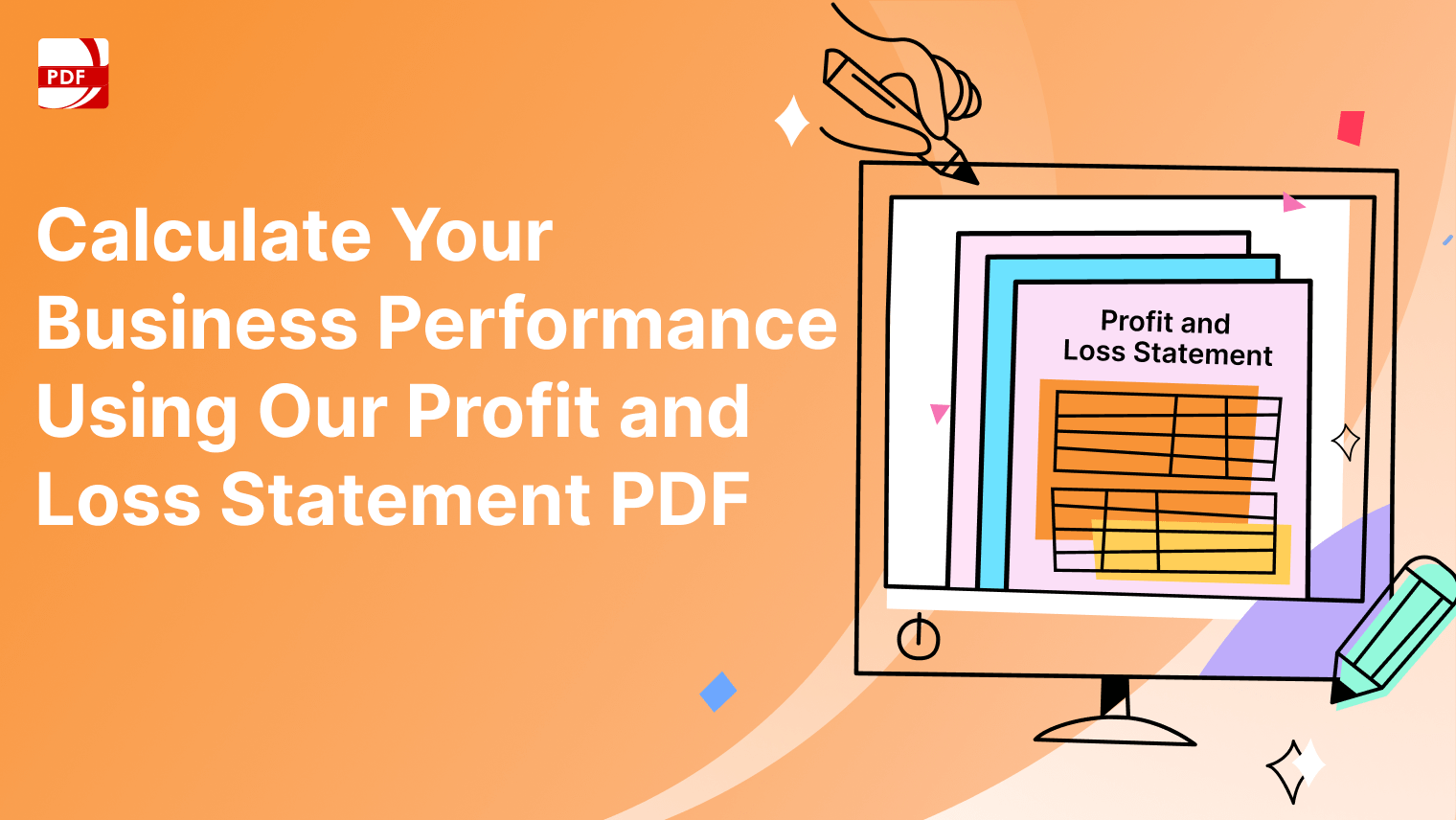In a world where digital collaboration and data storage are paramount, choosing the right cloud storage service is crucial. While Google Drive is a popular choice, various alternatives cater to different needs and preferences.
Overview
| Services / Features | Key Features | Use Case | Security Features | Storage Plans | Integration with Ecosystems |
| Dropbox | - Direct Link and Shareable Link options - Focus on privacy with client-side encryption - Seamless integration with third-party apps | - Excellent for file sharing and collaboration - Users who prioritize privacy and seamless integrations | - Client-side encryption - Two-factor authentication | - Free and premium plans with varying storage capacities | - Seamless integration with third-party apps |
| OneDrive | - Integration with Microsoft's suite of applications - Two-factor authentication - Robust collaboration features | - Ideal for businesses embedded in the Microsoft ecosystem - Users looking for a secure and collaborative environment | - Two-factor authentication - Strong focus on privacy | - Integrated with Microsoft 365 plans - Individual and business plans | - Deep integration with Microsoft's suite of applications |
| pCloud | - Zero-knowledge encryption - Lifetime subscription plans - Public links for direct file sharing | - Suitable for users seeking a secure cloud storage solution with lifetime subscription options | - Zero-knowledge encryption | - Lifetime subscription plans - Various individual and business plans | - Standalone cloud storage solution |
| Amazon Drive | - Integration with Amazon's ecosystem - File sharing with public links - Additional features with Amazon Prime subscription | - Recommended for users already using Amazon's services - Ideal for Prime members | - Two-factor authentication - Additional features with Amazon Prime subscription | - Integrated with Amazon Prime subscription plans | - Integrated with Amazon's ecosystem |
| iCloud Drive | - Deep integration with Apple devices and services - Strong focus on privacy and security - Automatic backup for Apple users | - Excellent for Apple users requiring seamless integration and reliable backup | - Two-factor authentication - Strong focus on privacy and security | - Integrated with Apple One plans - Individual and family plans | - Deep integration with Apple devices and services |
| Box | - Advanced collaboration features - Focus on security with two-factor authentication - Customizable plans for individuals and teams | - Robust solution for businesses requiring advanced collaboration features and secure cloud storage | - Two-factor authentication - Strong emphasis on security | - Individual and business plans with varying storage capacities | - Collaboration features and integration with third-party apps |
| Cozy Cloud | - Strong emphasis on privacy with zero-knowledge authentication - Open-source platform for customization - Yearly plans for personal users | - Perfect for privacy-conscious users who value open-source solutions | - Zero-knowledge authentication - Strong emphasis on privacy | - Yearly plans for personal users | - Open-source platform for customization |
| Sync.com | - End-to-end encryption - 5 GB of free encrypted storage - Focus on secure cloud storage solutions | - Secure option for users who prioritize end-to-end encryption and need reliable cloud storage | - End-to-end encryption - Focus on secure cloud storage solutions | - Free and premium plans with varying storage capacities | - Standalone cloud storage solution |
| Mega | - 50 GB of free cloud storage - Strong contender with a focus on security - User-controlled encryption keys | - Excellent for users requiring a substantial amount of free encrypted storage | - Zero-knowledge encryption - User-controlled encryption keys | - Free and premium plans with varying storage capacities | - Standalone cloud storage solution |
| Tresorit | - Zero-knowledge encryption - Business plans with additional security features - Strong focus on collaboration and security | - Top choice for businesses prioritizing privacy and seeking advanced security features | - Zero-knowledge encryption - Additional security features | - Business and personal plans with varying storage capacities | - Business plans with advanced features |
1. Dropbox
Dropbox is a widely-used cloud storage service known for its user-friendly interface and seamless file sharing. It offers client-side encryption and integrates smoothly with various third-party apps, making it an excellent choice for both personal and professional use.
Image Source: Dropbox
Key Features:
- Direct Link and Shareable Link options for easy file sharing.
- Focus on privacy with client-side encryption.
- Seamless integration with various third-party apps.
Use Case: Dropbox is an excellent alternative for those who prioritize file sharing and collaboration with seamless integrations.
Explore our top picks for 4 Dropbox Paper alternatives to enhance your collaborative document management experience.
2. OneDrive
OneDrive is Microsoft's cloud storage solution, deeply integrated with Microsoft 365. It provides robust collaboration features, two-factor authentication, and a focus on security. Ideal for users within the Microsoft ecosystem seeking reliable cloud storage.
Image Source: OneDrive
Key Features:
- Integration with Microsoft's suite of applications.
- Focus on security with two-factor authentication.
- Robust collaboration features for business users.
Use Case: OneDrive is an ideal choice for businesses embedded in the Microsoft ecosystem, offering seamless integration with Office 365.
3. pCloud
pCloud stands out with its zero-knowledge encryption and unique lifetime subscription plans. It allows users to securely share files with public links. An attractive option for those looking for a secure cloud storage solution with flexible subscription options.
Image Source: pCloud
Key Features:
- Zero-knowledge encryption for enhanced security.
- Lifetime subscription plans for cost-effective storage.
- Public links for direct file sharing.
Use Case: pCloud is an excellent alternative for users seeking a secure cloud storage solution with lifetime subscription options.
4. Amazon Drive
Amazon Drive is part of Amazon's ecosystem, offering seamless integration with Prime subscriptions. It provides additional features like file sharing with public links. Recommended for users already engaged with Amazon services.
Image Source: Amazon Drive
Key Features:
- Integration with Amazon's ecosystem.
- File sharing with public links.
- Additional features with Amazon Prime subscription.
Use Case: Amazon Drive is a suitable choice for users already utilizing Amazon's services, offering seamless integration and additional benefits for Prime members.
5. iCloud Drive
iCloud Drive is Apple's cloud storage solution, deeply integrated with Apple devices. Known for its emphasis on privacy and security, it automatically backs up Apple user data. An excellent choice for individuals in the Apple ecosystem.
Image Source: iCloud Drive
Key Features:
- Deep integration with Apple devices and services.
- Strong focus on privacy and security.
- Automatic backup for Apple users.
Use Case: iCloud Drive is an excellent choice for Apple users looking for seamless integration and reliable backup options.
6. Box
Box is a cloud storage service designed for businesses, offering advanced collaboration features and a strong focus on security. With customizable plans for individuals and teams, it's a reliable solution for secure file management.
Image Source: Box
Key Features:
- Advanced collaboration features for business users.
- Focus on security with two-factor authentication.
- Customizable plans for individuals and teams.
Use Case: Box is a robust solution for businesses requiring advanced collaboration features and secure cloud storage.
Learn how to share documents on Google Drive with our step-by-step guide for seamless collaboration.
7. Cozy Cloud
Cozy Cloud emphasizes privacy with zero-knowledge authentication and an open-source platform for customization. Tailored for privacy-conscious users, it offers yearly plans for personal users looking for a secure cloud storage alternative.
Image Source: Cozy Cloud
Key Features:
- Strong emphasis on privacy with zero-knowledge authentication.
- Open-source platform for customization.
- Yearly plans for personal users.
Use Case: Cozy Cloud is an excellent option for privacy-conscious users who value open-source solutions.
8. Sync.com
Sync.com distinguishes itself with end-to-end encryption and a focus on secure cloud storage solutions. It's an ideal choice for users who prioritize privacy and need reliable cloud storage with a free encrypted storage option.
Image Source: Sync.com
Key Features:
- End-to-end encryption for enhanced security.
- 5 GB of free encrypted storage.
- Focus on secure cloud storage solutions.
Use Case: Sync.com is a secure option for users who prioritize end-to-end encryption and need a reliable cloud storage service.
9. Mega
Mega offers a substantial 50 GB of free cloud storage and emphasizes user-controlled encryption keys. A strong contender for users requiring a generous amount of free encrypted storage and additional security features.
Image Source: Mega
Key Features:
- 50 GB of free cloud storage.
- Strong contender with a focus on security.
- User-controlled encryption keys.
Use Case: Mega is an excellent option for users requiring a substantial amount of free encrypted storage.
10. Tresorit
Tresorit is a top choice for businesses prioritizing privacy and advanced security features. With zero-knowledge encryption and additional security measures, it offers business and personal plans for secure cloud storage solutions.
Image Source: Tresorit
Key Features:
- Zero-knowledge encryption for maximum privacy.
- Business plans with additional security features.
- Strong focus on collaboration and security.
Use Case: Tresorit is a top choice for businesses prioritizing privacy and seeking advanced security features.
Integrating PDF Reader Pro with Google Drive
Integrating PDF Reader Pro with Google Drive allows you to seamlessly access and edit your PDF documents with your storage space in Google Drive. Here's a step-by-step guide on how to integrate PDF Reader Pro with Google Drive:
Step 1: Install PDF Reader Pro
Ensure that PDF Reader Pro is installed on your device. You can download the app from the official website or the respective app store for your device.
Step 2: Open PDF Reader Pro
Launch PDF Reader Pro on your device.
Step 3: Sign In or Create an Account
If you already have a PDF Reader Pro account, sign in. If not, create a new account.
Step 4: Access Google Drive Integration
Once logged in, navigate to the settings or preferences section of PDF Reader Pro. Look for an option related to cloud storage or integrations.
Step 5: Connect to Google Drive
Select Google Drive from the list of available cloud storage services. PDF Reader Pro may prompt you to sign in to your Google Account.
Step 6: Authorize PDF Reader Pro
Allow PDF Reader Pro to access your Google Drive by granting the necessary permissions. This step ensures that the app can view, edit, and manage your PDF files stored in Google Drive.
Step 7: Access Your Google Drive Files
After authorization, you should see your Google Drive files within the PDF Reader Pro interface. You can now open, edit, annotate, and save PDF documents directly from Google Drive.
Step 8: Save Changes to Google Drive
When you make changes to a PDF document in PDF Reader Pro, ensure to save the changes back to Google Drive. Look for a "Save" or "Save As" option within the app, and choose the appropriate location in your Google Drive.
Unlock the process of editing a PDF in Google Drive with our detailed tutorial for easy document modifications.
How to Download PDF Reader Pro for Windows
PDF Reader Pro for Windows is a robust and versatile application designed to meet your PDF file format needs with built-in features for viewing, editing, and merging. With a user-friendly interface and a range of powerful additional features, it stands out as a comprehensive solution for handling editable documents on the Windows platform.
The simplest method to get PDF Reader Pro's key features is to click the download button below:
FAQs about Cloud Storage Services
Still have questions about Google Workspace, Google Docs or cloud services? Peruse our FAQ section about file storage.
What is client-side encryption, and why is it important?
Client-side encryption means that your data is encrypted on your device before it's transferred to the cloud. This ensures that only you, with the encryption key, can access your files. It adds an extra layer of security, especially when sharing sensitive information.
How does zero-knowledge authentication enhance privacy?
Zero-knowledge authentication means that the service provider has no knowledge of your encryption keys or the content of your files. This ensures that even if a third party gains access to the server, they won't be able to decrypt and access your data.
What role do two-factor authentication (2FA) and why should I enable it?
2FA adds an extra layer of security by requiring a second form of identification (e.g., a code sent to your phone) in addition to your password. Enabling 2FA significantly reduces the risk of unauthorized access, enhancing the overall security of your account.
Are lifetime subscription plans cost-effective in the long run?
Lifetime subscription plans can be cost-effective for users who plan to use the service for an extended period. However, it's essential to consider factors such as the reliability of the service and potential changes in your storage needs.
How do these services integrate with other apps and services?
Integration with third-party apps and services allows for a seamless experience. For example, seamless integration with Microsoft 365 or Apple devices enhances productivity and ease of use. Users should choose a service that aligns with their existing workflows.
What are the advantages of open-source platforms in cloud storage?
Open-source platforms, like Cozy Cloud, provide transparency and allow users to customize the service according to their needs. This fosters trust and gives users more control over their data and how the service operates.
Can I use these services for business collaboration, and are there specific plans for teams?
Yes, many of these services offer business plans with advanced collaboration features, secure sharing options, and varying storage capacities tailored to the needs of teams. Consider the specific requirements of your business before choosing a plan.
How does end-to-end encryption differ from other encryption methods?
End-to-end encryption ensures that data is encrypted on the sender's device and can only be decrypted by the intended recipient. This means that even the service provider cannot access the content of your files. It is a robust security measure for protecting sensitive information.
What is the significance of a user-controlled encryption key?
A user-controlled encryption key means that you have control over the keys used to encrypt and decrypt your data. This adds an extra layer of security, as even the service provider cannot access your files without your encryption key.
How can I choose the right cloud storage service for my needs?
Consider your specific requirements, such as security features, collaboration tools, storage capacity, and integration capabilities. Evaluate each service based on these factors to find the one that aligns best with your preferences and use cases.
These Google Drive alternatives offer a wide range of features and benefits to cater to diverse user needs. Whether you prioritize collaboration, security, or unique storage plans, there's a suitable alternative for everyone in this curated list.