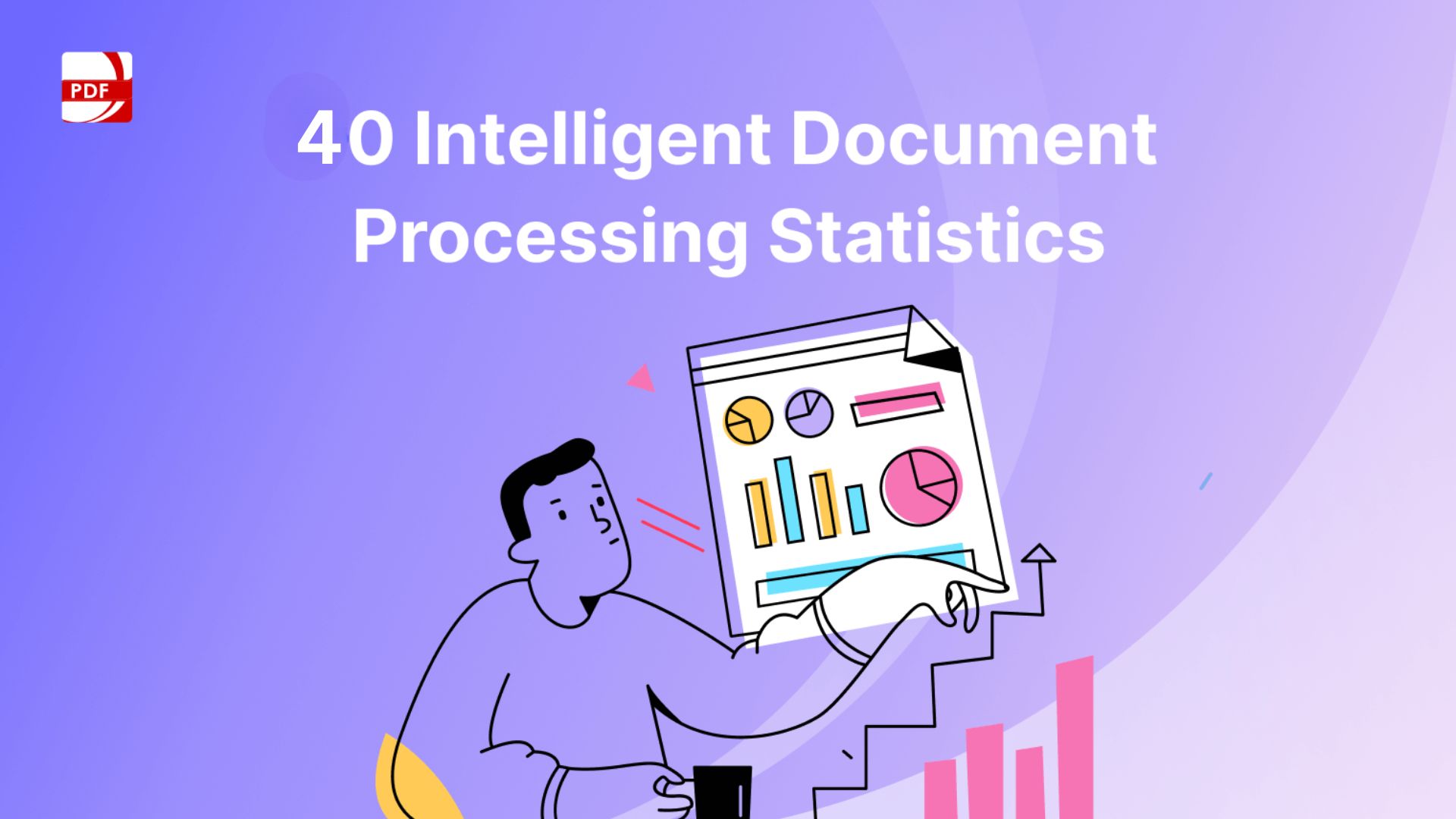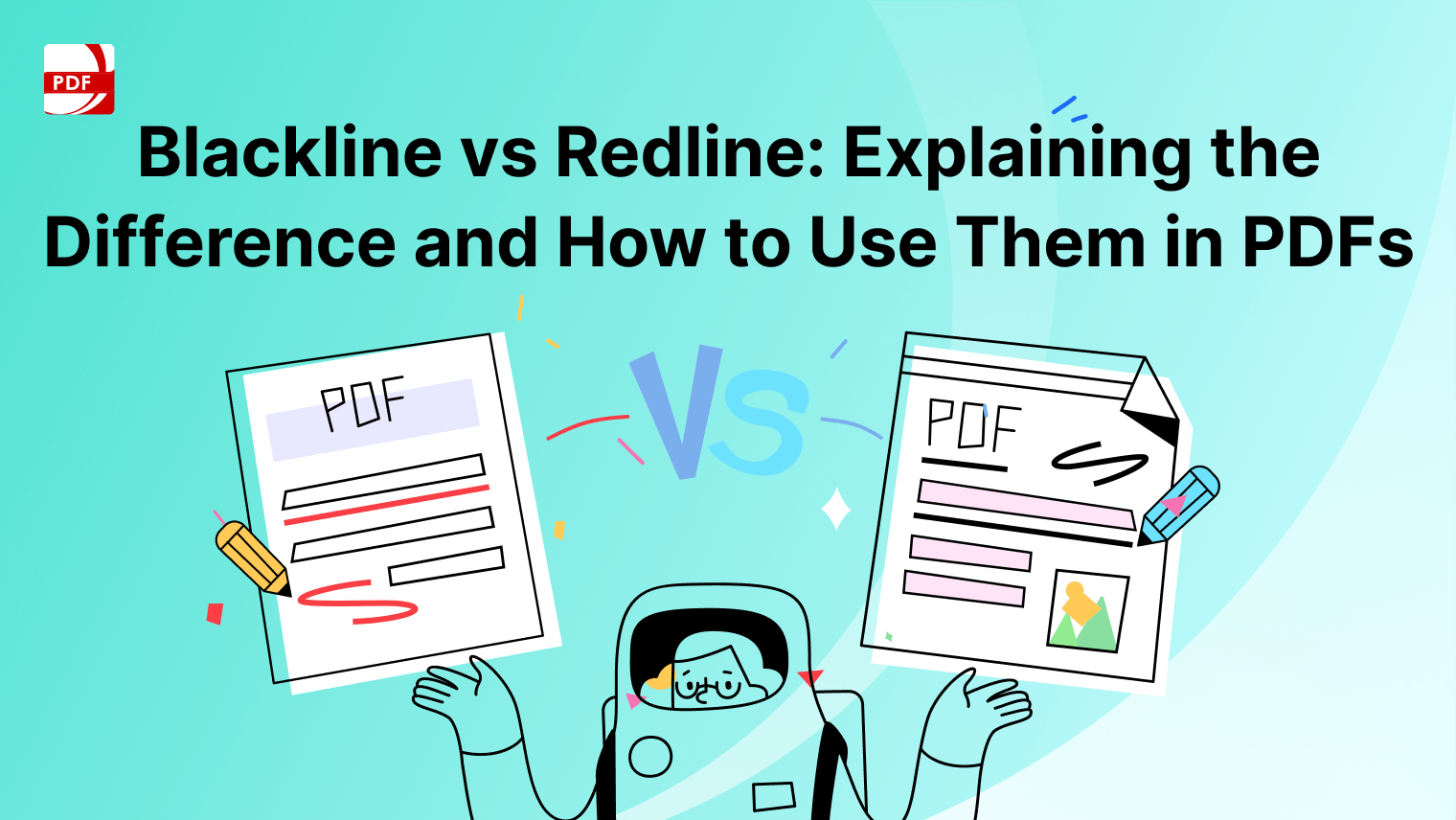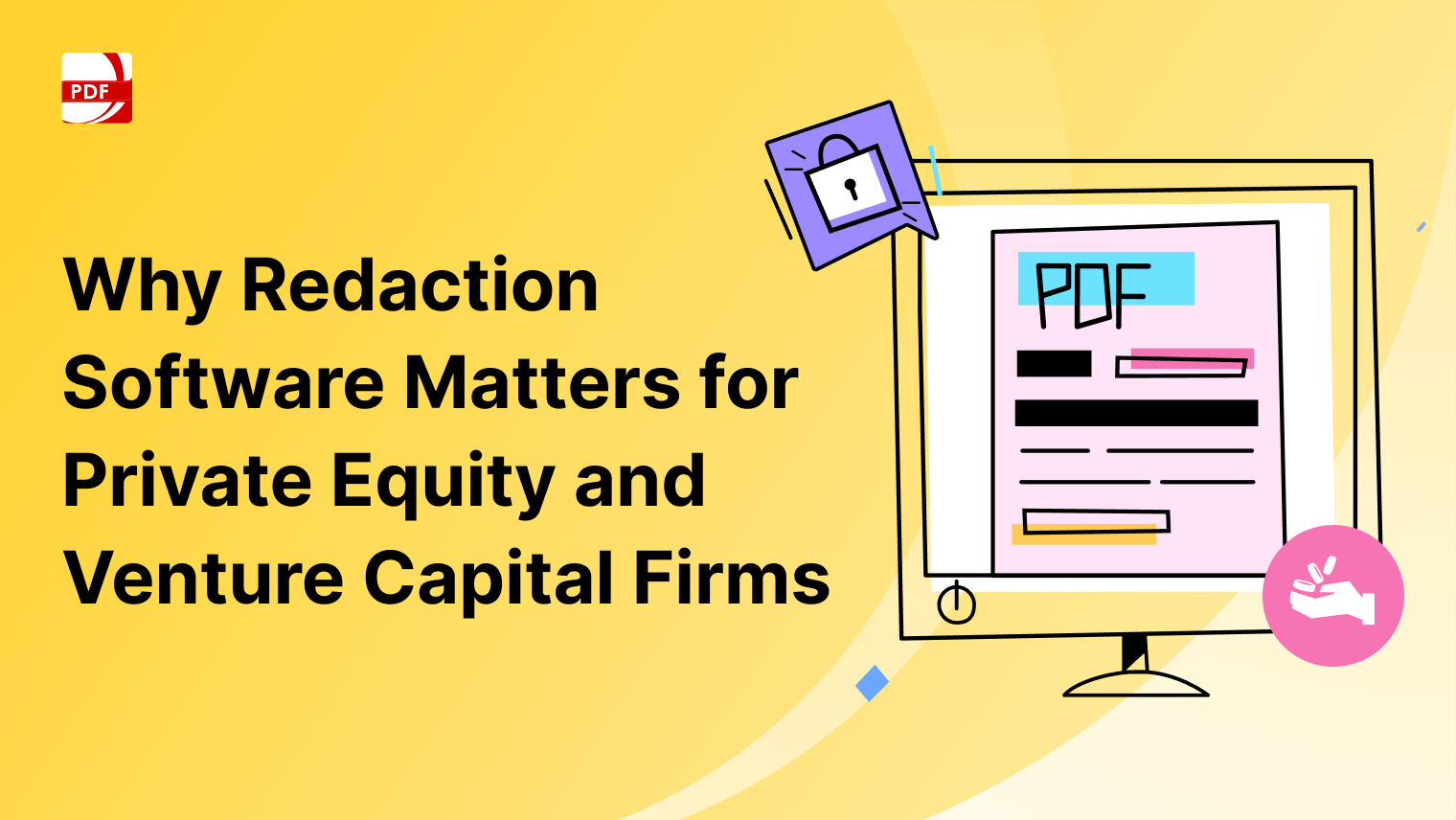When managing operations in any business, from construction to IT, establishing an effective work order can be critical to managing your employees.
A work order helps you organize tasks, assign responsibilities, track progress, and ensure that everything is done correctly.
Types of Work Orders
Work orders can vary based on the industry or the specific nature of the task. Some common types include:
Maintenance Work Orders
For repair, upkeep, or preventative maintenance in facilities or equipment.
Service Work Orders
Used in service industries to outline work for technicians or service providers.
Manufacturing Work Orders
To detail production tasks in factories or warehouses.
IT Work Orders
Common in IT support, for resolving hardware or software issues.
Step-by-Step Guide to Creating a Work Order
Here’s a simple process for creating an effective work order:
Step 1: Identify the Purpose
Start by determining what the work order is meant to achieve. Is it for a routine maintenance job, a repair, or a new installation? Having a clear understanding of the purpose will help you define the task accurately and ensure that the right resources are allocated.
Step 2: Provide Essential Details
Once the task is defined, you can download our template below and include the following core details in the work order:
- Job Description: A clear, concise explanation of the work to be completed.
- Location/Address: Where the work will take place (especially for field service jobs).
- Task Priority: High, medium, or low, depending on the urgency of the work.
- Assigned Personnel: The team or individual responsible for completing the task.
- Materials/Equipment Needed: List all the tools, parts, or equipment required to complete the job.
Step 3: Set a Timeline
Specify deadlines or timelines for task completion. This may include:
- Start Date and Time
- Completion Date/Deadline
- Estimated Duration
Step 4: Include Additional Instructions
Add any special instructions, safety protocols, or considerations that the team needs to be aware of before starting the job. This is especially important for high-risk tasks or work that requires permits or inspections.
Step 5: Get Approvals
In many organizations, work orders require approval before the work can begin. Ensure there’s a section where a supervisor or manager can sign off on the work order to approve the task and the resources allocated.
Step 6: Track and Review Progress
It’s important to monitor the progress of the work order to ensure that everything is on track. Some organizations use software for real-time tracking, but even a simple paper-based system can have status updates and completion checklists.
Step 7: Complete the Work Order
Once the work is done, mark the work order as complete. Include notes about the completion, any issues faced, and the final inspection or approval. You can easily edit and annotate your work order using the latest version of PDF Reader Pro:
With this easy-to-use template and step-by-step guide, you can streamline your work order process and increase overall efficiency.
Whether you’re managing a small team or overseeing a large facility, an effective work order system is essential to keeping your operations running smoothly.