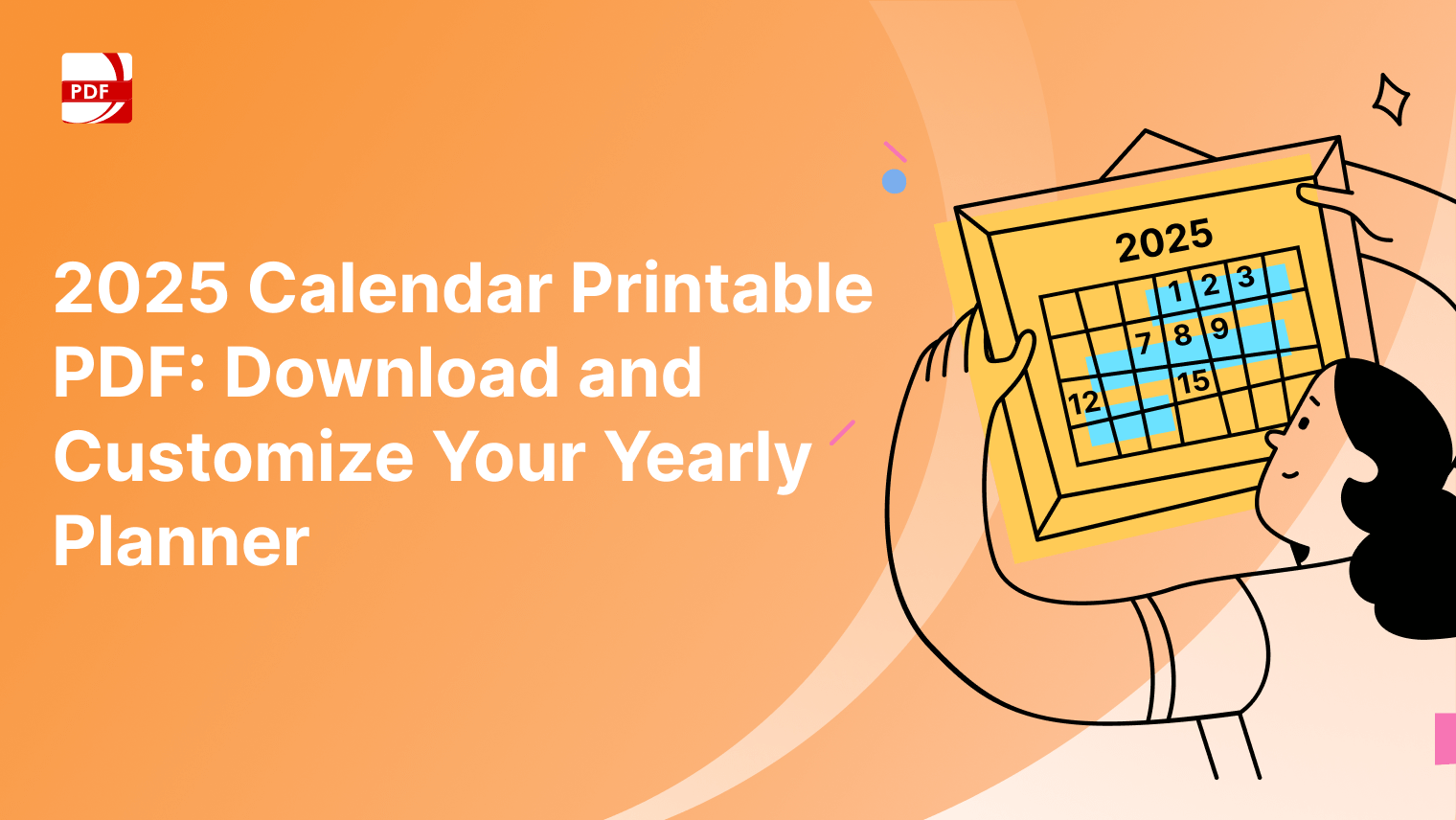A versatile productivity suite is essential for efficient work processes using desktop apps or other online systems. Among the myriad tools available, our powerful PDF editor is a valuable addition to your existing productivity suite.
What Does a Productivity Suite Consist of?
A well-rounded productivity suite integrates these components to provide users with comprehensive tools for managing tasks, collaborating with others, and achieving goals.
| Component | Purpose |
| Word Processing Software | Create and edit written documents efficiently. |
| Spreadsheet Software | Analyze and manipulate numerical data for better decision-making. |
| Presentation Software | Create visual presentations to convey information effectively. |
| Email Client | Manage and organize email communication for efficient correspondence. |
| Calendar and Scheduling | Organize appointments, events, and schedules to manage time effectively. |
| Note-Taking and Organization | Capture and organize ideas, tasks, and notes for improved productivity. |
| Task Management | Plan, organize, and track tasks and projects efficiently. |
| Collaboration Tools | Facilitate teamwork, communication, and project collaboration on different file formats. |
| Cloud Storage | Store and access files from anywhere for seamless collaboration. |
| Document Editing and PDF Tools | Edit and collaborate on digital documents; handle PDF files. |
Productivity Suite Integration Benefits
Capable of converting different file formats and editing PDF files, there are a wide range of ways to integrate our software into your productivity suite.
1. Unified Document Management:
- Our program acts as a central hub for managing all your PDF documents. Integrating seamlessly with your existing productivity suite provides a unified platform for creating, editing, and organizing PDF files.
2. Effortless Editing Capabilities:
- Enhance your document editing capabilities. Seamlessly work on PDF files within your productivity suite, making annotations, adding comments, and editing text without the need for external applications.
3. Collaboration and Sharing:
- Speed up collaboration by easily sharing annotated PDFs with colleagues. PDF Reader Pro ensures compatibility with popular productivity tools, fostering a smooth exchange of ideas and feedback.
4. Cross-Platform Accessibility:
- Enjoy the flexibility of accessing our software across various platforms. Whether you are working on your desktop, laptop, or mobile device, the seamless integration ensures a consistent and efficient experience.
5. Streamlined Review Processes:
- Improve review processes by incorporating our reader into your productivity suite. Easily review and mark up PDF documents without disrupting your established workflow.
6. Advanced Security Features:
- Bolster document security within your productivity suite. Our advanced security options ensure that your sensitive information remains protected, adding an extra layer of data integrity to your workflow.
7. Enhanced Presentation Capabilities:
- Elevate your presentation materials by integrating our software. Create dynamic and engaging presentations using PDFs, providing a polished and professional touch to your projects.
8. Efficient Form Filling:
- Simplify form-filling processes. Our program allows you to fill out forms digitally and efficiently manage document workflows.
9. Customization and Branding:
- Maintain a consistent brand identity by customizing your PDF documents. Our reader ensures that your documents align with your organization's branding guidelines.
10. Improved Accessibility Features:
- Ensure inclusivity with improved accessibility features. Our program's compatibility with leading productivity suites guarantees that your PDF documents adhere to accessibility standards, promoting a more inclusive work environment.
Take a look at our resource on the PDF Reader Pro Annual Review for 2021-2022.
How to Download PDF Reader Pro for Windows
PDF Reader Pro for Windows is a robust and versatile application designed to meet your PDF file viewing, editing, and annotation needs. With a user-friendly interface and a range of powerful features, it stands out as a comprehensive solution with a simple user interface.
The simplest method to getting PDF Reader Pro is to click the download button below:
Take a moment to review our detailed recommendations on When is Tax Day 2024 and how to effectively meet all deadlines.
FAQs: Our Advanced Features
Have questions about our PDF editor? Find all the answers you need below:
What advanced features does PDF Reader Pro offer?
Our reader boasts a wide range of advanced features, including but not limited to powerful PDF editing tools, digital signatures, annotation tools, real-time collaboration, and a user-friendly interface designed for efficient document management.
Can I use PDF Reader Pro on different operating systems?
Yes, our software supports multiple operating systems, providing a seamless experience across various platforms, including desktop versions for both Windows and macOS, as well as mobile versions for iOS and Android.
How does PDF Reader Pro handle security features?
Our reader prioritizes document security with additional features such as electronic signatures and encryption options. These security features ensure the confidentiality and integrity of your PDF files.
Is this software compatible with Google Drive and other cloud services?
Yes, it integrates seamlessly with Google Drive, allowing users to access and edit their PDF files directly from the cloud. It also offers additional cloud options for enhanced flexibility.
What sets PDF Reader Pro apart in terms of collaboration tools?
Our reader provides real-time collaboration features, enabling users to work together on the same document simultaneously. This fosters efficient teamwork, making it an ideal choice for collaborative projects.
How does PDF Reader Pro handle PDF forms?
Our software excels in managing PDF forms by offering powerful tools for filling out forms digitally, creating fillable PDF forms, and processing bulk document forms for enhanced productivity.
Can PDF Reader Pro be used as an alternative to Adobe Acrobat DC?
Absolutely, PDF Reader Pro stands out as a powerful alternative to Adobe Acrobat DC, offering a range of features comparable to industry standards. It is an excellent choice for individuals seeking a suitable alternative.
Does PDF Reader Pro support annotation features?
Yes, PDF Reader Pro includes advanced annotation tools, such as sticky notes and markup tools, providing users with a versatile set of features for enhancing and collaborating on PDF documents.
How user-friendly is the interface of PDF Reader Pro?
PDF Reader Pro prides itself on an intuitive and user-friendly interface. It's designed to be accessible to both casual and advanced users, ensuring a smooth and enjoyable experience for everyone.
Are there additional features beyond basic edits in PDF Reader Pro?
Yes, our software goes beyond basic edits with a range of additional features, including advanced editing tools, powerful annotation features, and beautiful document creation options to meet diverse user needs.
PDF Reader Pro serves as a versatile and powerful extension to your existing productivity suite. With its seamless integration, advanced features, and user-friendly interface, PDF Reader Pro enhances your workflow, streamlines collaboration, and ultimately contributes to a more productive and efficient work environment.