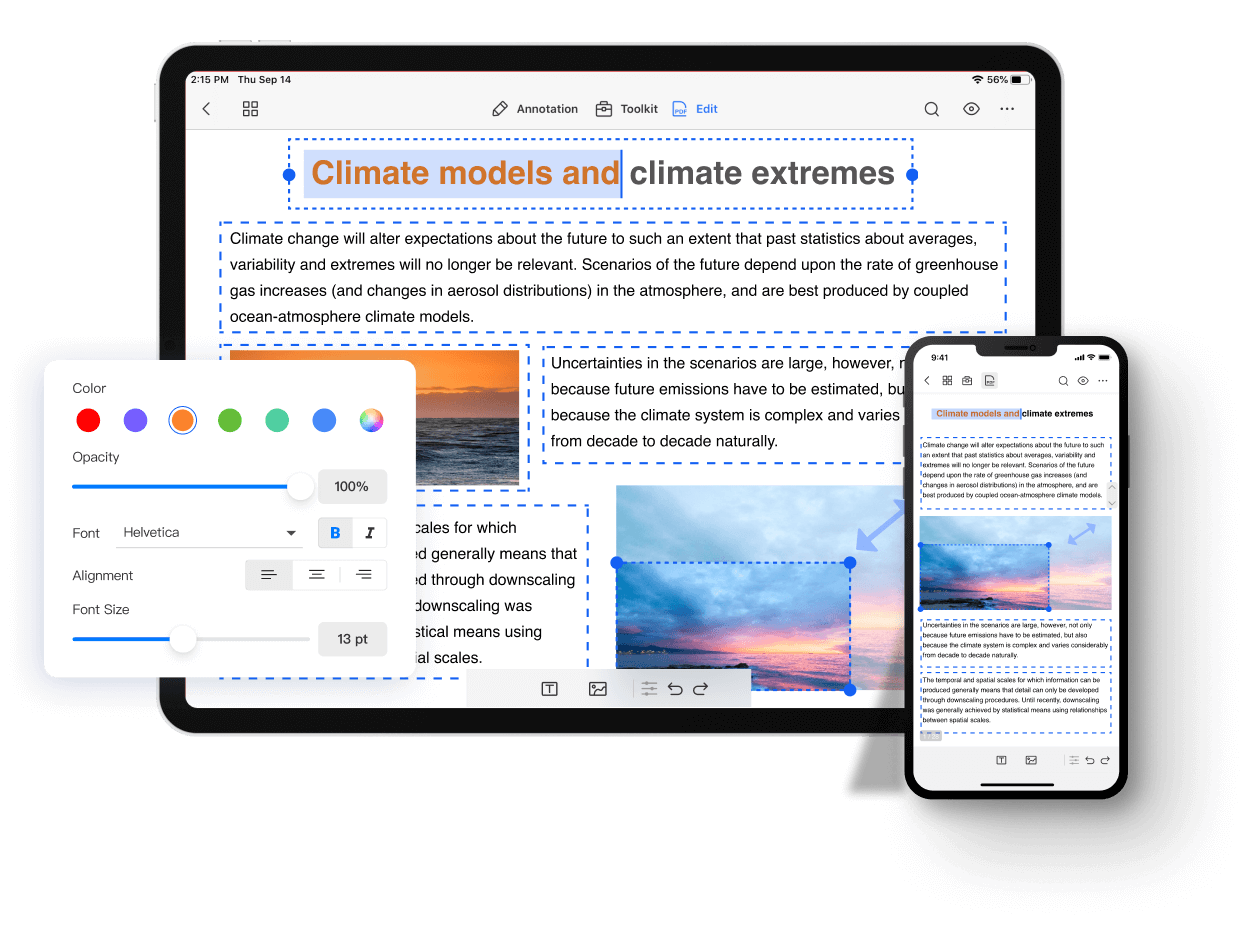Reading PDF Couldn't Be Easier
The best PDF reader for iPhone & iPad which allows you to view PDFs anytime anywhere. Switch between Day, Night, or Sepia mode to please your eyes in different situations when you read a book or take notes.
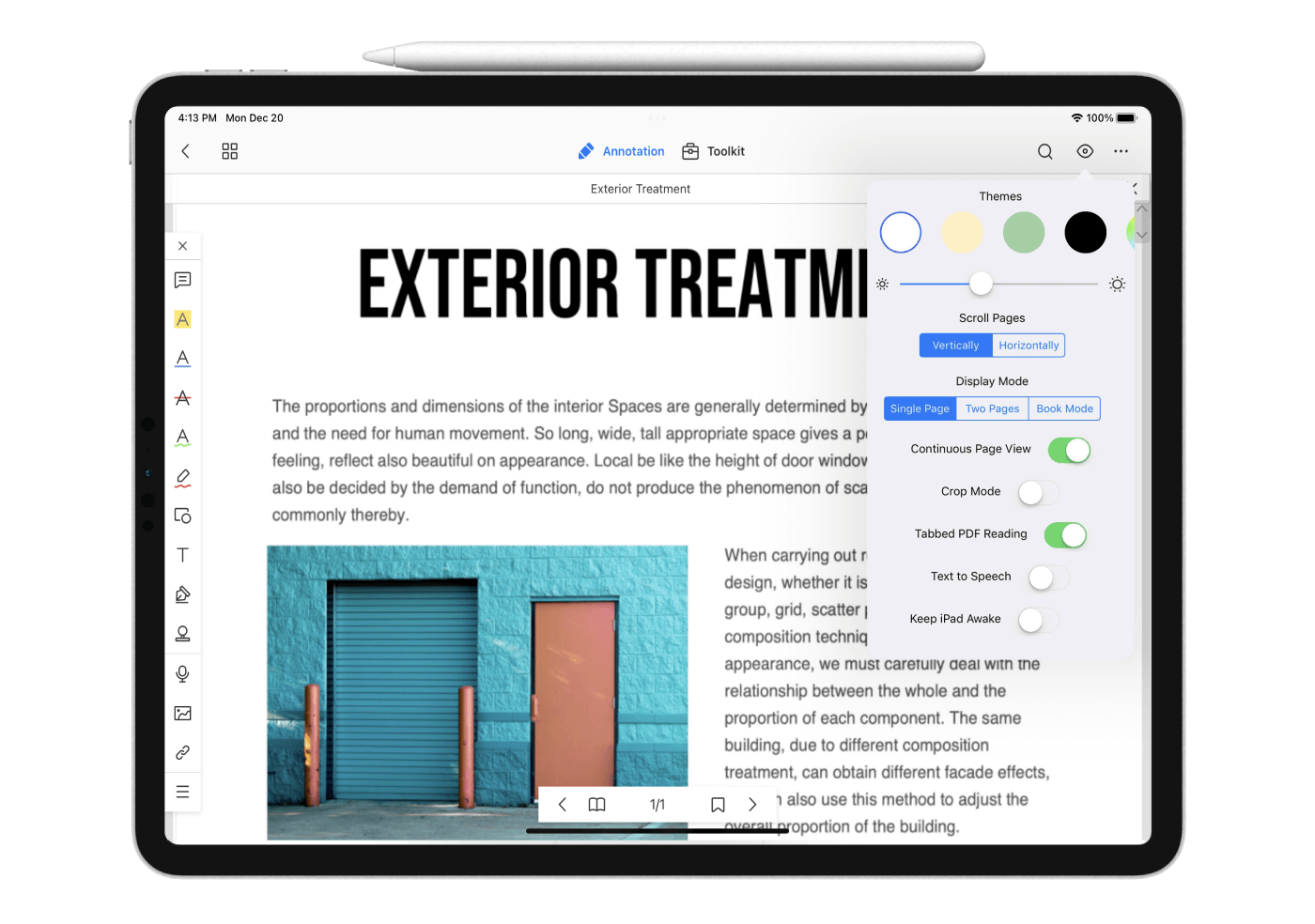
Make Change to PDF Text and Images
Powerful editing tools make precise modifications with ease. You can add, edit, and remove content as desired or modify the original images by cropping, rotating, replacing and more. Changing font, size and color of the text are also available.
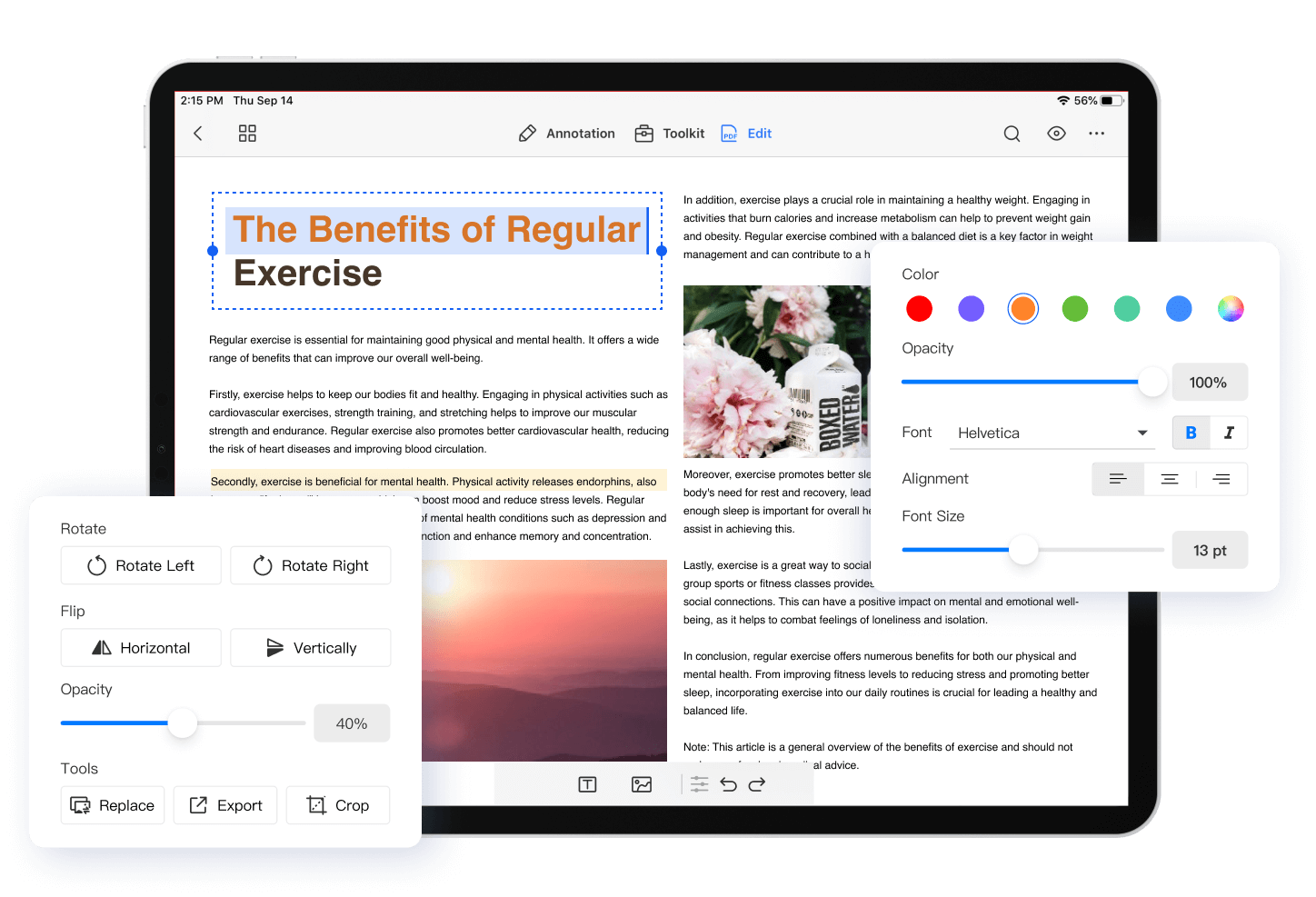
Flexible Tools for PDF Markup and Comment
Mark up texts on PDF with highlight, underline, strikeout, squiggly. Or make colorful annotations with shapes, text box, anchored notes, stamps, audio notes and more.
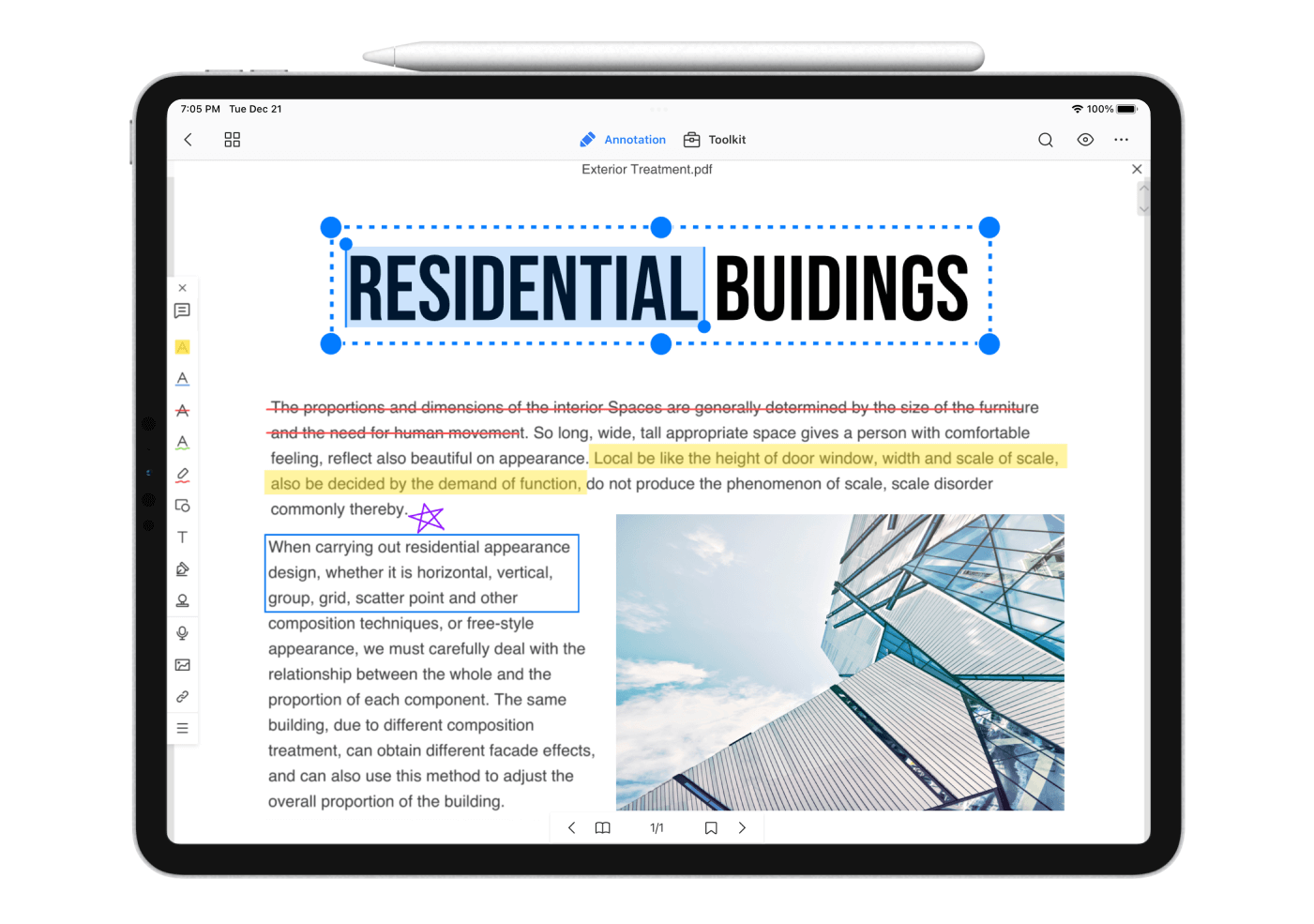
Convert PDFs to Any Format Files
Make PDFs editable and searchable by converting them into Office documents like Word, Excel, PPT. Other formats such as HTML, Text, RTF, CSV, Image are also supported.
Delightful PDF Editing Experience
Use a wide range of page management tools to stay on top of your PDF work. Rearrange, insert, extract, rotate, delete, share pages or merge multiple PDF documents into one.
Make a Paperless Office
Create your PDF from blank pages, from clipboard, or from converting Word, Excel, PPT and more into PDFs. Keep all of your books and documents in PDF, save your money and your time.
Manage All Files Not Just PDF
A powerful file manager for iPhone & iPad to centralized manage all documents. Upload, download, rename, copy, move, delete, etc. are all easy to implement.