
Thank You for Downloading PDF Master Mac
Working on Microsoft Windows? Download PDF Master for Windows.
1
Open
Double-click on the downloaded file.
2
Launch
Drag PDF Master to the Applications folder to install; Double-click the icon to start.
3
Confirm
Click Open when you see a warning; If it shows "unidentified developer", please click Here.
4
Start
You can start using PDF Master after installation.
1
Open
Double-click on the downloaded file.
2
Launch
Drag PDF Master to the Applications folder to install; Double-click the icon to start.
3
Confirm
Click Open when you see a warning; If it shows "unidentified developer", please click Here.
4
Start
You can start using PDF Master after installation.
Did your download not start? Click here to try again.
NEW Features We Deliver
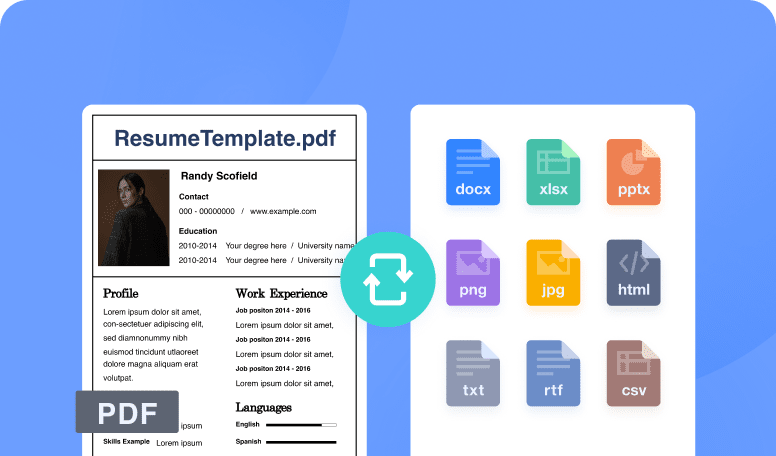
Unlimited Conversion
The powerful converter helps you convert PDF from/to Office, image, text format without changing the fonts and layouts.
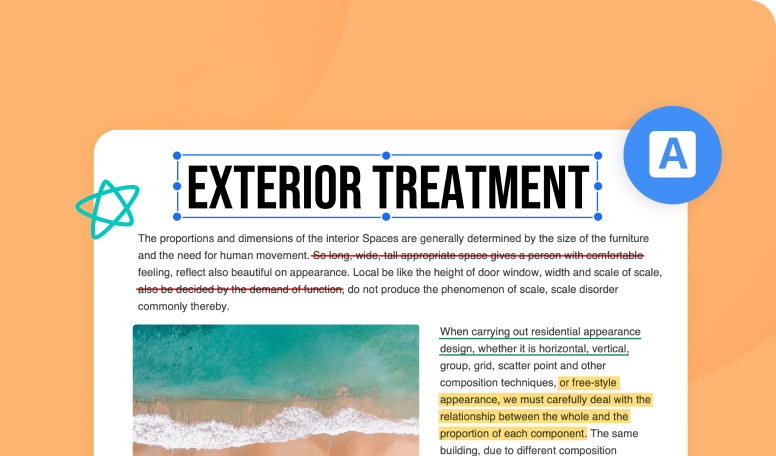
Rich Annotation Tools
The rich annotation tools will help you to mark up the significant content and note your own thoughts smoothly.
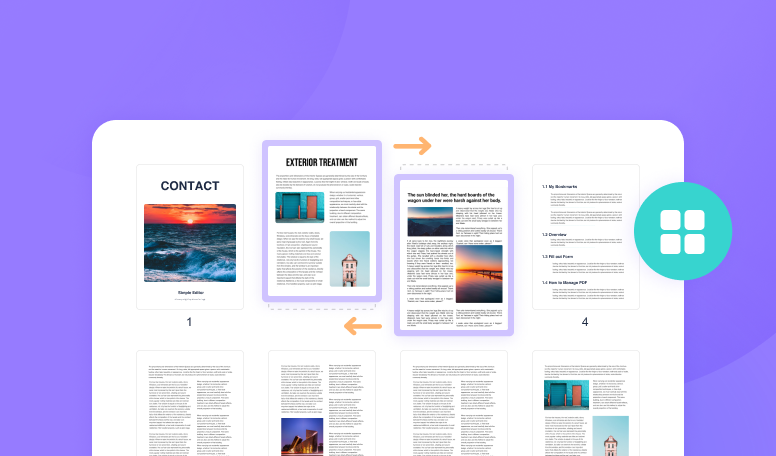
Flexible Page Editing
Page Editor enables you to Rotate / Copy / Paste / Cut / Delete pages. You can select multiple pages by holding Control.
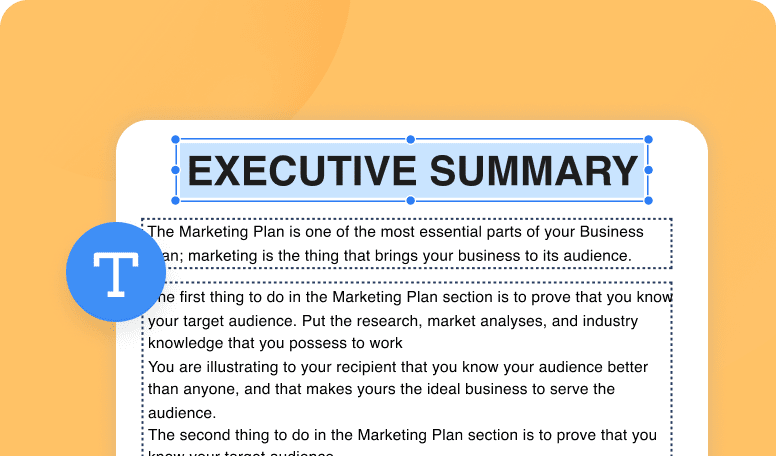
Edit Text with Ease
Easy-to-use Editor allows you can add new text to a PDF document, or make last-minute corrections and updates.
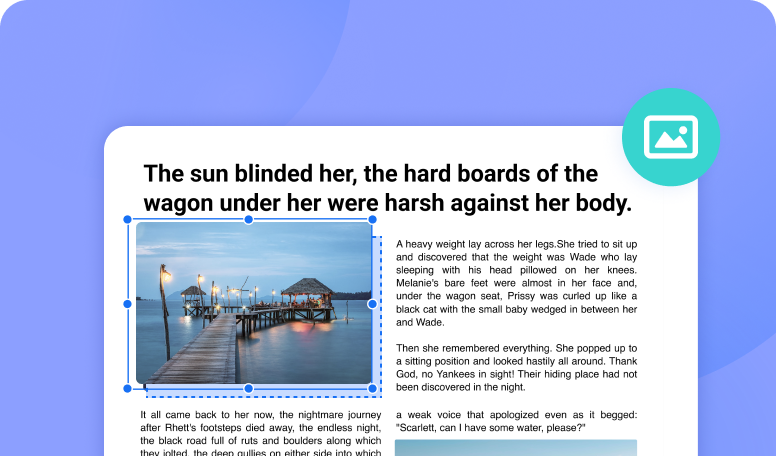
Edit Image without Losing Quality
You will get the option easily to rotate, overturn, extract, replace, or crop the image as you need in few clicks.
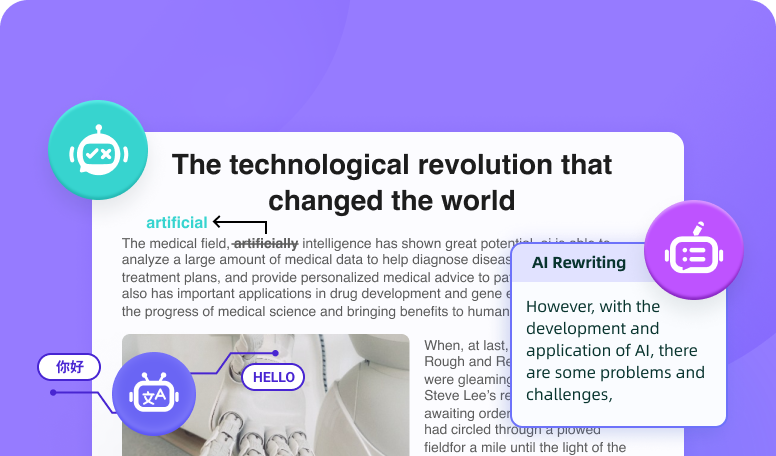
Best AI Assistant
AI Assistant supports instant translation of files into multiple languages, as well as correction, and rewriting.
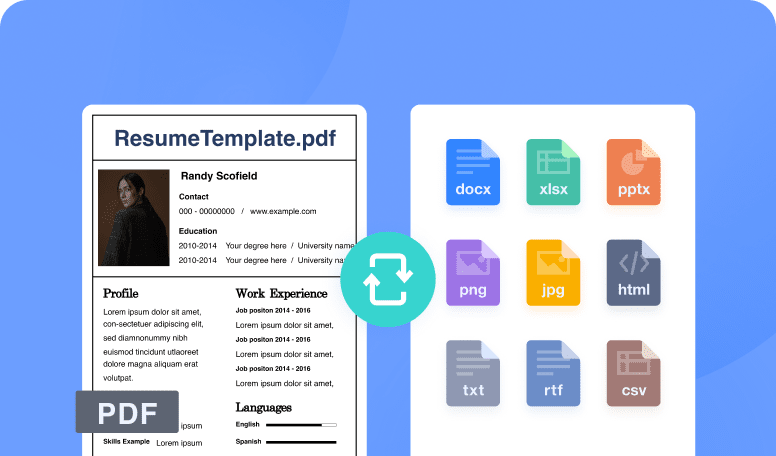
Unlimited Conversion
The powerful converter helps you convert PDF from/to Office, image, text format without changing the fonts and layouts.
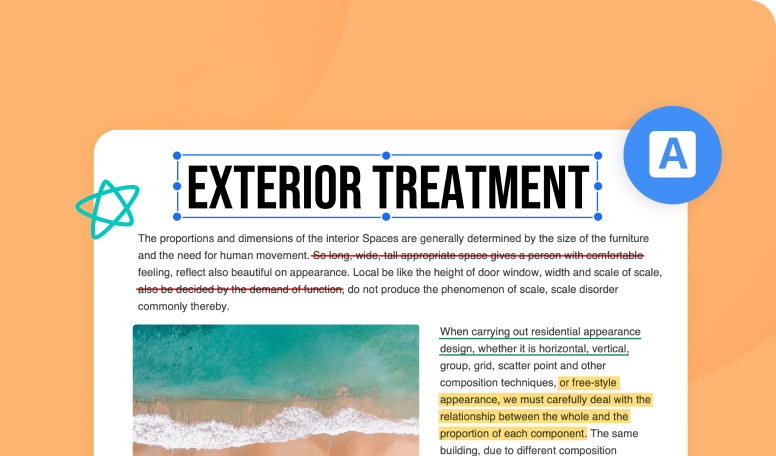
Rich Annotation Tools
The rich annotation tools will help you to mark up the significant content and note your own thoughts smoothly.
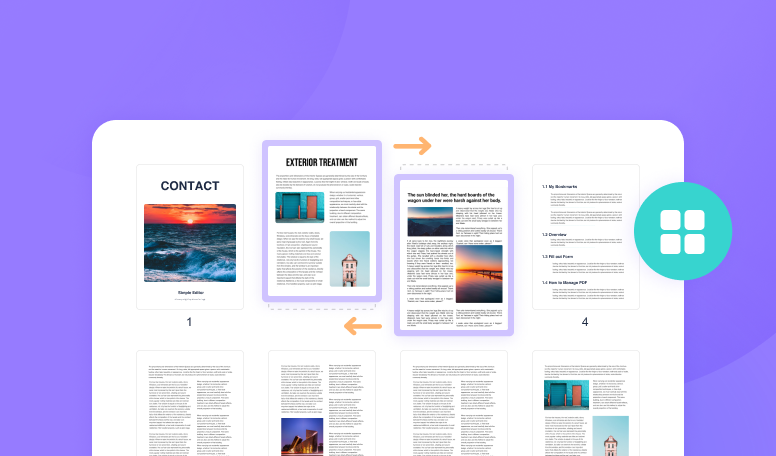
Flexible Page Editing
Page Editor enables you to Rotate / Copy / Paste / Cut / Delete pages. You can select multiple pages by holding Control.
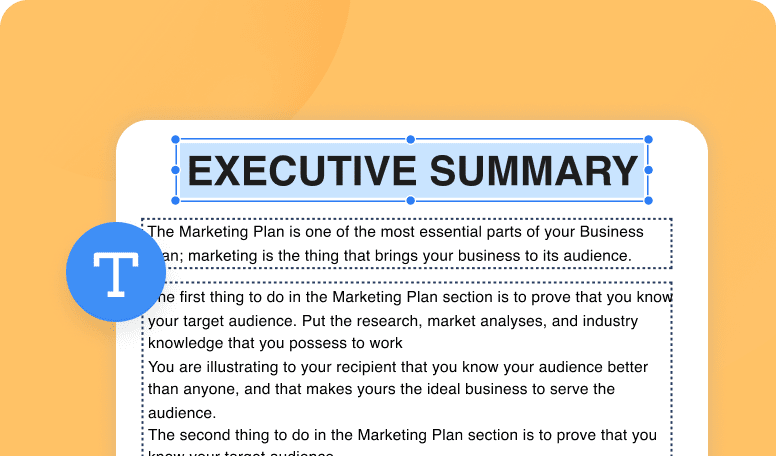
Edit Text with Ease
Easy-to-use Editor allows you can add new text to a PDF document, or make last-minute corrections and updates.
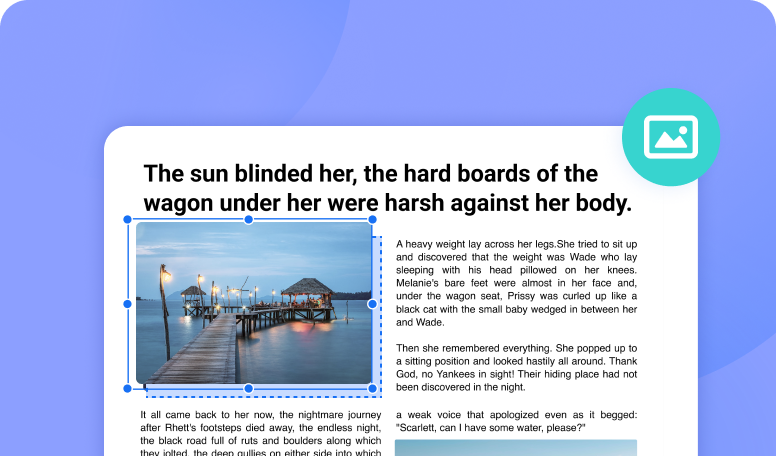
Edit Image without Losing Quality
You will get the option easily to rotate, overturn, extract, replace, or crop the image as you need in few clicks.
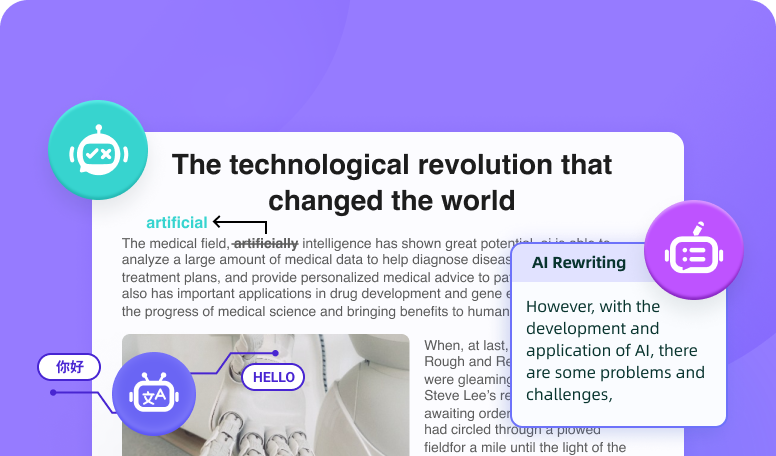
Best AI Assistant
AI Assistant supports instant translation of files into multiple languages, as well as correction, and rewriting.
Frequently Asked Questions about Our Free PDF Master Trials
You can log into PDF Master from as many devices as you would like. However, you can only access PDF Master from two devices at a time.
If you want to upgrade to a paid plan, you can do this by clicking on the upgrade buttons in the app, or by managing your plan from the subscriptions page by going to Store > Subscription.
If you are subscribed to PDF Master on Mac/Windows, you can upgrade at a discounted price of $39.99 for the first year (then $79.99/year).
Yes, you can upgrade any version during your yearly subscription without extra payment.
Yes, upon registering, you will be able to use AI Features. (such as AI translation, AI rewrite, and AI correction).
Your membership will automatically renew each year on your annual subscription date until you cancel it.
You can cancel your individual plan (Subscribe from the website) through your PDF Master App to your account page.
Click "Unsubscribe" to cancel your yearly subscription, then your subscription will end in next year and don't renew automatically.
Click "Unsubscribe" to cancel your yearly subscription, then your subscription will end in next year and don't renew automatically.
Click This File to Start Installing PDF Master.