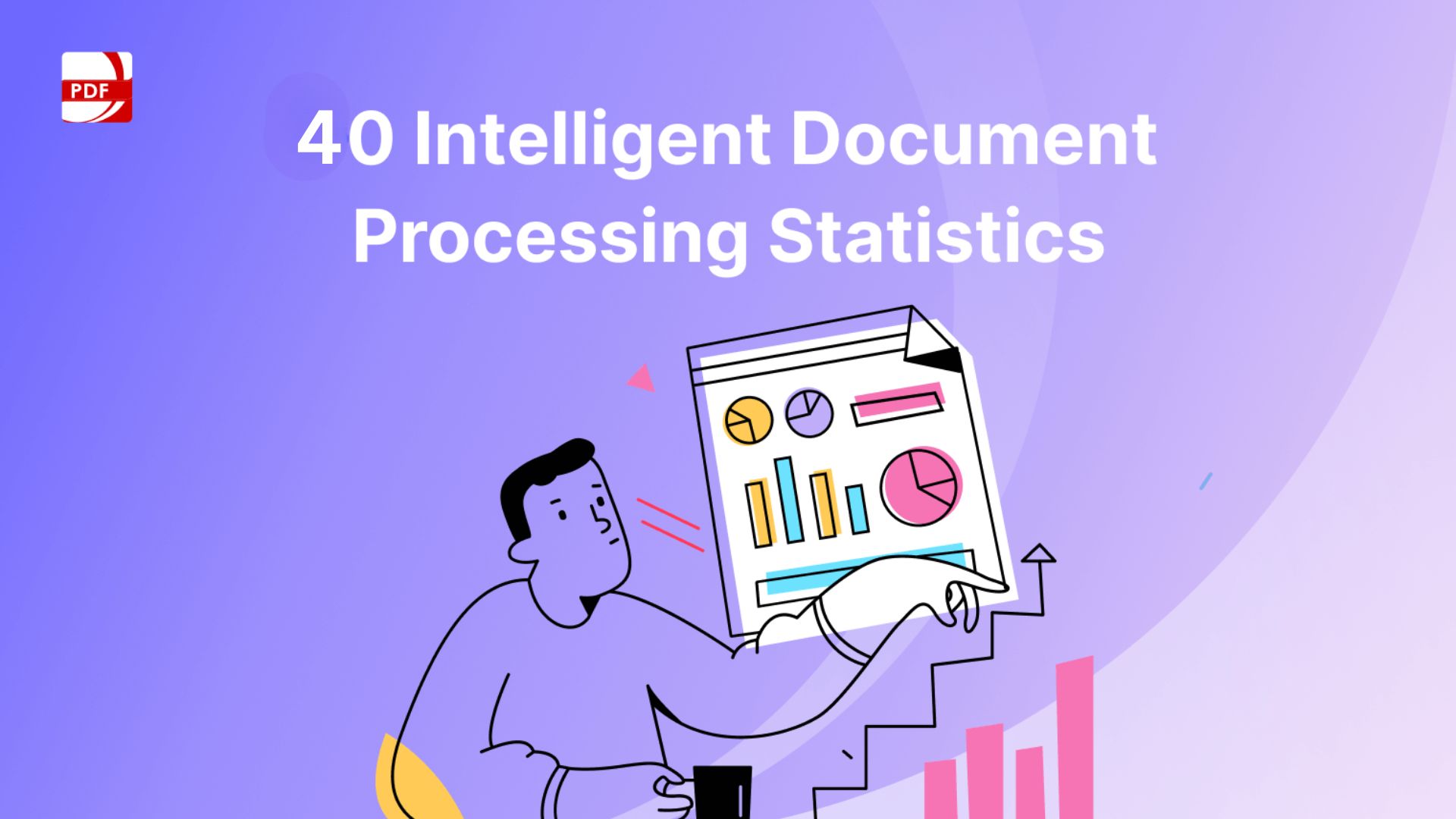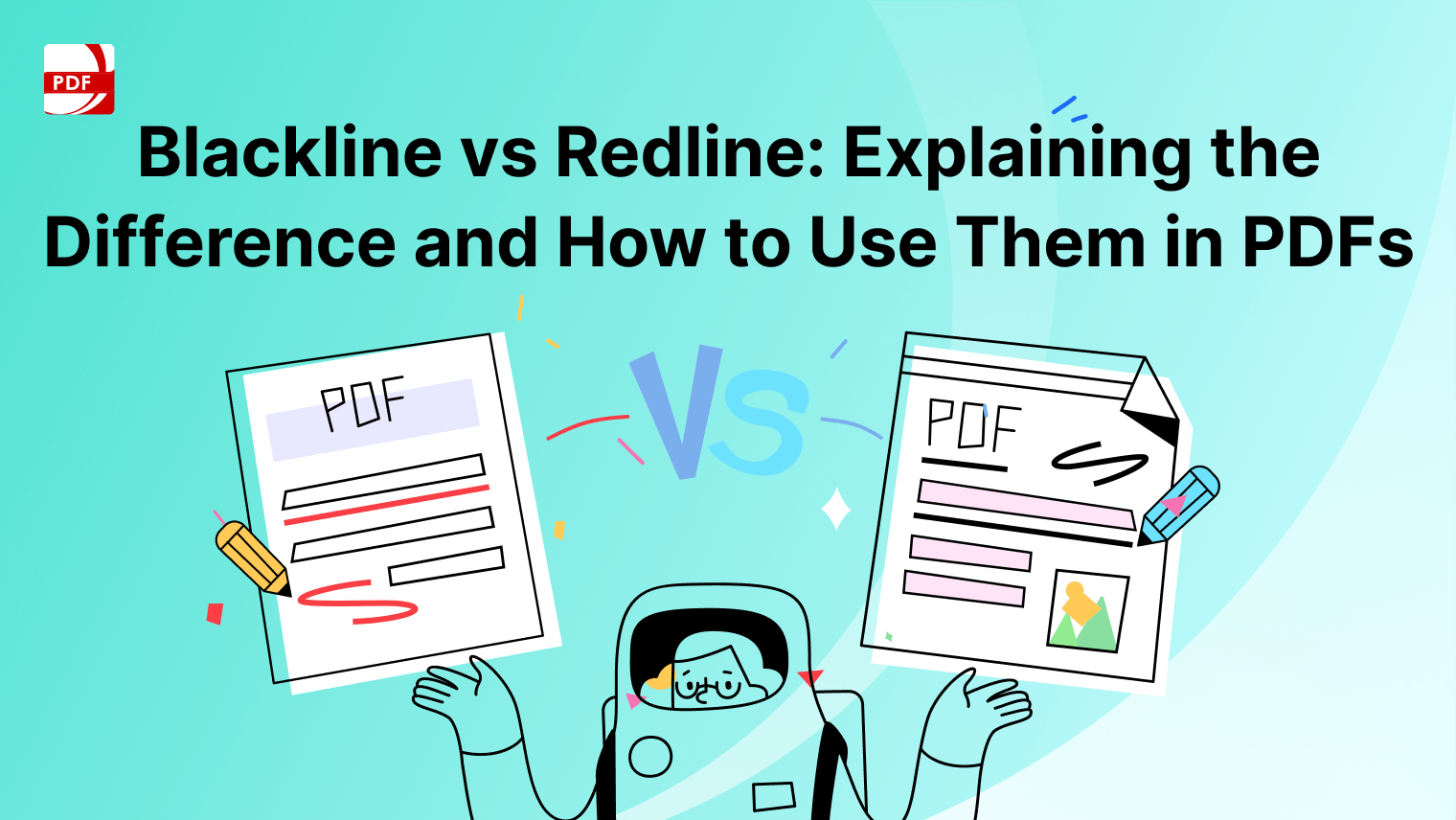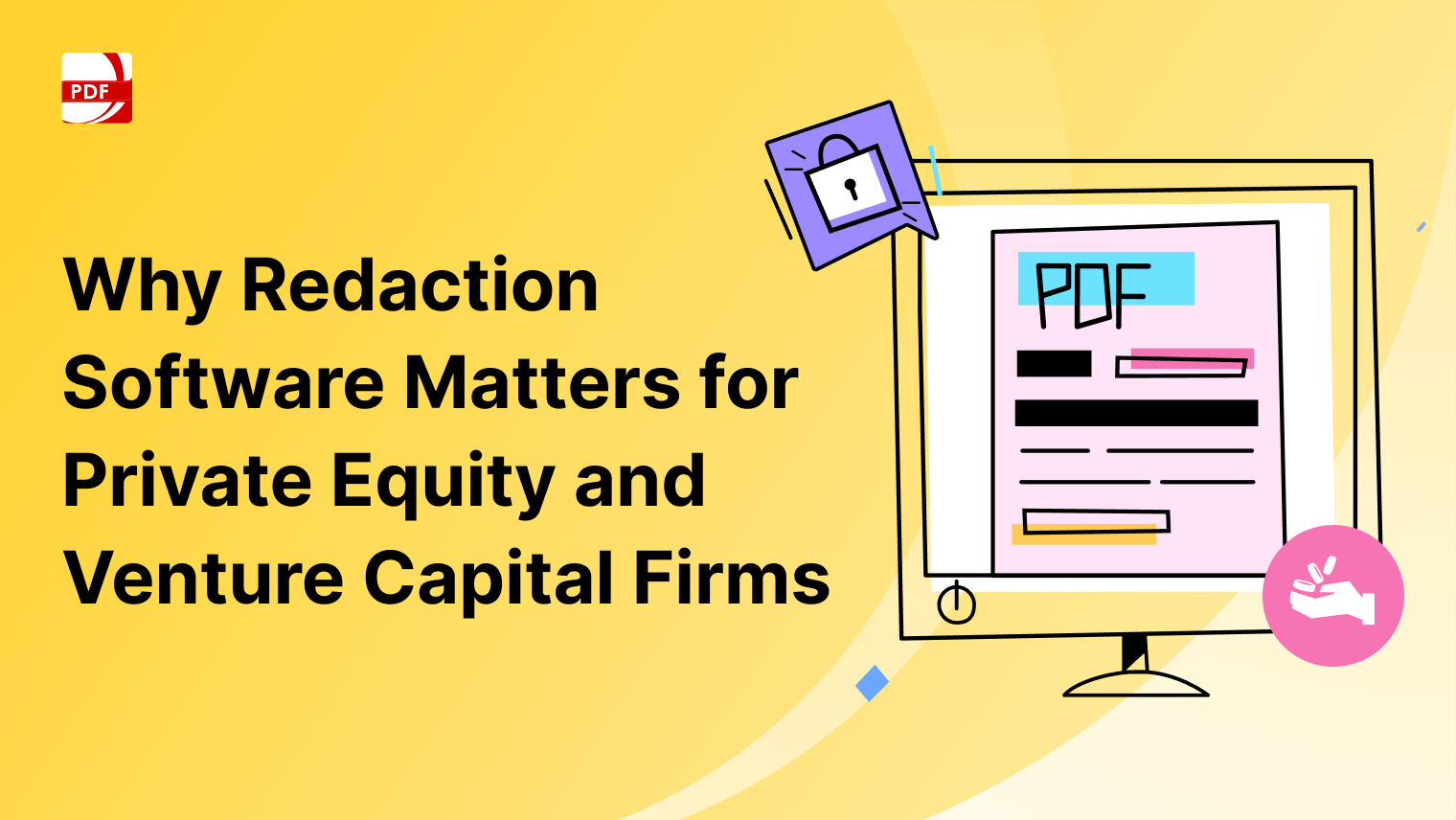In today’s fast-paced work environment, managing documents effectively is crucial to maintaining productivity and streamlining workflows. LynxPDF Editor’s advanced document automation tools provide the features necessary to handle repetitive tasks efficiently, reduce errors, and improve overall output quality.
Whether you’re working on contracts, reports, or forms, LynxPDF offers the automation capabilities to save time and increase accuracy. This article explores how LynxPDF’s automation tools can transform your document management processes.
Key Benefits of Document Automation Tools
Imagine a workplace where tedious, repetitive document tasks are completed in seconds with precision and ease. LynxPDF Editor’s document automation tools make this vision a reality, transforming workflows and empowering users to achieve more in less time. By leveraging advanced automation features, businesses can streamline operations and unlock greater efficiency.
-
Time Savings
Automating repetitive tasks such as merging, splitting, and converting documents (e.g., PDFs) significantly reduces the time required for these operations. Processes that used to take hours can now be completed in minutes using pre-configured algorithms. -
Improved Accuracy
By eliminating human error, automation ensures consistent and reliable results. Rule-based workflows and templates help maintain accuracy, which is especially critical when dealing with legal, financial, or technical documents. -
Enhanced Productivity
Automation frees employees from mundane, repetitive tasks, allowing them to focus on higher-value, strategic activities. This boosts team engagement and ensures that human resources are utilized for tasks requiring creativity and critical thinking. -
Scalability
Modern automation tools are designed to handle large volumes of documents effortlessly. Whether you need to process hundreds or millions of files, the system maintains consistent performance and scales to meet the growing demands of your business.
These advantages make document automation tools essential for organizations looking to streamline operations, improve work quality, and gain a competitive edge.
Core Features of LynxPDF Editor’s Automation Tools
In the world of modern document management, efficiency and precision are paramount. LynxPDF Editor’s automation tools bring a suite of powerful features designed to simplify complex workflows and free users from time-consuming manual tasks. By leveraging these core capabilities, businesses can achieve streamlined operations, reduce errors, and focus on what truly matters.
1. Batch Processing
Handle large volumes of PDFs effortlessly. Merge, split, compress, and convert multiple files simultaneously, ensuring quick and consistent results across all tasks.
2. Custom Workflow Automation
Optimize routine processes with predefined workflows. From document approvals to form processing, LynxPDF enables users to automate tasks tailored to their specific needs, boosting accuracy and reliability.
3. Integration Capabilities
Create a seamless digital ecosystem by integrating LynxPDF Editor with enterprise tools like CRMs and ERPs. This connectivity ensures that your document workflows align perfectly with your business operations.
4. Template Management
Generate professional documents with ease. Populate templates automatically with dynamic data, perfect for invoices, contracts, and reports, ensuring efficiency without compromising on quality.
LynxPDF Editor’s automation tools are more than just features—they’re transformative solutions for modern businesses. With these tools, users can simplify their workflows, enhance accuracy, and scale their operations effortlessly. Embracing LynxPDF means embracing a smarter, faster, and more efficient way to manage documents.
Use Cases for Automation Tools
Automation tools are transforming the way organizations handle documents by eliminating inefficiencies and enhancing precision. LynxPDF Editor empowers businesses with versatile solutions tailored to various use cases, enabling smoother workflows and reducing manual intervention. Below are some practical applications that highlight the power of automation.
-
Streamlining Contract Processing
Automatically fill and route contracts for signatures, ensuring quick turnaround times and reduced bottlenecks in the approval process. This use case is particularly beneficial for legal teams and sales departments managing high volumes of agreements. -
Reducing Manual Effort in Archiving
Simplify archiving tasks by batch compressing files and categorizing them into organized directories. This approach saves time and ensures that documents are stored efficiently for easy retrieval. -
Simplifying Compliance Workflows
Facilitate regulatory compliance by flagging, categorizing, and organizing important documents. Automation ensures that critical files are handled with precision, helping businesses stay compliant with minimal manual oversight.
These use cases demonstrate how LynxPDF Editor’s automation tools can address real-world challenges across various industries. By streamlining processes like contract management, file archiving, and compliance workflows, businesses can unlock greater efficiency, save resources, and maintain focus on strategic objectives.
How to Get Started With LynxPDF Editor’s Automation Tools
Getting started with automation tools can feel like a significant step, but LynxPDF Editor makes the process intuitive and accessible. By following a straightforward approach, businesses can seamlessly integrate these tools into their workflows, unlocking greater efficiency and productivity. Here’s a step-by-step guide to help you begin.
-
Identify Repetitive Tasks
Start by analyzing your current document processes. Identify tasks that consume the most time and involve repetitive steps, such as merging files, routing approvals, or categorizing documents. -
Set Up Automation Workflows
Use LynxPDF Editor’s intuitive interface to configure automation workflows. Whether setting up batch processing, creating templates, or defining approval processes, customize the tool to match your specific needs. -
Test and Optimize
Before full deployment, run pilot tests to ensure everything functions smoothly. Gather feedback, identify any gaps, and fine-tune the workflows for maximum efficiency. -
Deploy Across Teams
Train your employees on how to use LynxPDF Editor effectively. Integrate automation tools into daily operations, ensuring teams embrace the new workflows and benefit from reduced manual effort.
Adopting LynxPDF Editor’s automation tools doesn’t just streamline tasks—it transforms how businesses operate. By taking the time to identify key processes, set up tailored workflows, and deploy them thoughtfully, organizations can achieve significant time savings, improved accuracy, and enhanced productivity. Start small, optimize, and scale automation across your teams for the best results.
Why LynxPDF Editor Stands Out
In a crowded market of document management solutions, LynxPDF Editor distinguishes itself through its unique blend of innovation, security, and user-focused design. It’s more than just a tool—it’s a comprehensive platform designed to empower businesses with reliable, efficient, and customizable automation capabilities. Here’s what makes LynxPDF Editor a standout choice.
-
Ease of Use
LynxPDF Editor’s intuitive interface ensures that users of all experience levels can easily set up and manage automation workflows. With minimal training, teams can quickly begin reaping the benefits of enhanced efficiency. -
Enterprise-Grade Security
Protecting sensitive documents is a top priority. LynxPDF Editor employs robust security measures, ensuring data integrity and privacy throughout every stage of the automated process. -
Flexible Customization
Whether you’re in healthcare, finance, education, or any other industry, LynxPDF Editor’s tools can be tailored to meet your specific organizational needs. From custom workflows to template creation, it adapts to how you work. -
Reliable Support
A dedicated support team is always ready to assist, from initial implementation to ongoing troubleshooting. LynxPDF Editor ensures a smooth experience by providing expert guidance whenever it’s needed.
LynxPDF Editor isn’t just a tool; it’s a partner in productivity. With its ease of use, top-tier security, flexible customization options, and dependable support, it’s the ideal choice for businesses seeking to optimize their document workflows. Choosing LynxPDF means choosing a solution that works as hard as you do.