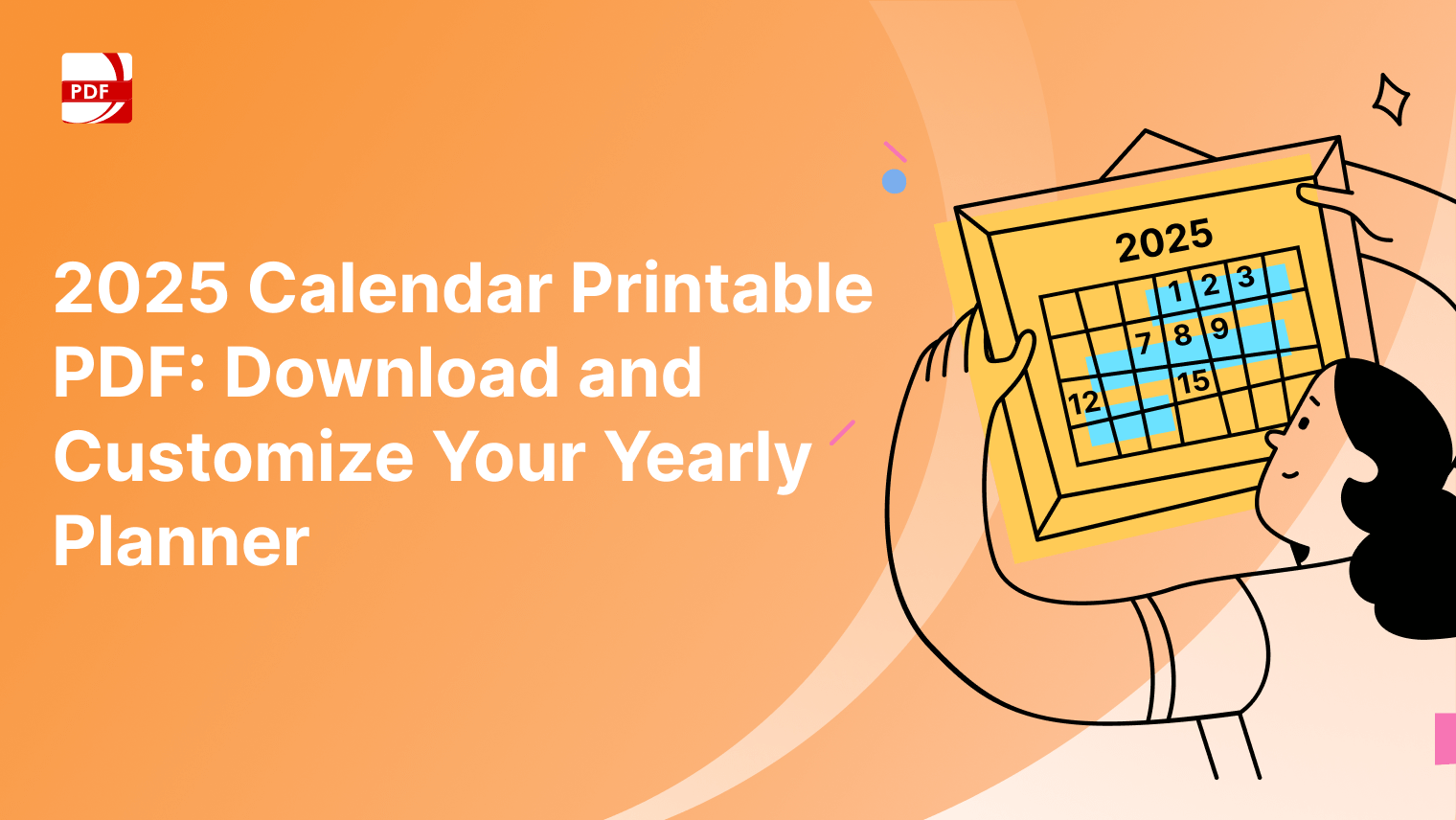Finding the perfect balance between functionality, user-friendliness, and affordability can be a challenge. For many users, CutePDF Editor has been a go-to choice for its simplicity and basic editing capabilities. However, as technology evolves, so do our expectations for PDF editing software and what we consider as basic features.
The Need for a CutePDF Substitute
CutePDF Editor has long been favored for its simplicity and lightweight design. However, as users' needs become more sophisticated, the limitations of CutePDF Editor become apparent. With the rise of digital workflows and collaboration, users require a more powerful tool for editing, annotating, and managing PDF documents.
While CutePDF Editor has been a popular choice for basic PDF editing needs, it does have some shortcomings compared to more advanced PDF editing software:
-
Limited Editing Capabilities: CutePDF Editor offers only basic editing features, such as text and image insertion and page manipulation. It lacks advanced editing tools like content reordering, object manipulation, and advanced formatting options.
-
Lack of Annotation Features: CutePDF Editor lacks comprehensive annotation tools for electronic document editing, making it challenging for users to add comments, highlights, stamps, or signatures to PDF documents for collaboration or review purposes.
-
No Form Filling Functionality: Unlike more advanced PDF editors, CutePDF Editor does not support form filling or data extraction of file contents, limiting its usefulness for interactive PDF forms or data processing workflows.
-
Security Limitations: CutePDF Editor lacks robust security features such as password protection, encryption, or digital signatures, leaving sensitive documents vulnerable to unauthorized access or tampering.
-
Limited Platform Support: CutePDF Editor is primarily designed for Windows users, with limited support for macOS or other operating systems, restricting its accessibility to a broader user base with a need to edit various document formats.
-
Minimal Customer Support: Users may find limited features for customer support options or documentation available for CutePDF Editor, making it challenging to troubleshoot issues or learn about additional features.
-
Scalability Concerns: For businesses or users with growing PDF editing needs, CutePDF Editor may lack the scalability and advanced features required to efficiently handle larger volumes of documents or complex workflows. Peruse our tips for managing your workflow for more information.
Introducing PDF Reader Pro
Our reader is a versatile PDF editing tool that combines advanced features with an intuitive interface, making it the perfect substitute for CutePDF Editor. With PDF Reader Pro, users can seamlessly create, edit, annotate, and share PDF documents with ease. Let's explore some of its standout features:
Image Source: PDF Reader Pro
-
Comprehensive Editing Tools: Our software offers a wide range of editing tools, including text editing, image insertion, and page manipulation, allowing users to make precise changes to their PDF documents.
-
Advanced Annotation Options: With our reader, users can annotate PDFs with highlights, comments, stamps, and signatures, making collaboration and review processes more efficient and productive.
-
Form Filling and Data Extraction: PDF Reader Pro enables users to fill out PDF forms and extract data from form fields, streamlining document workflows and enhancing productivity.
-
Secure Document Management: This program provides robust security features, such as password protection, encryption, and digital signatures, ensuring the confidentiality and integrity of sensitive documents.
Why PDF Reader Pro is the Ultimate Substitute
-
Feature Richness: Our software offers a comprehensive suite of features that surpasses the basic functionality of CutePDF Editor, providing users with all the tools they need to create, edit, and manage PDF documents effectively.
-
User-Friendly Interface: Despite its advanced capabilities, the program maintains a user-friendly interface that is easy to navigate, making it accessible to users of all skill levels.
-
Affordability: PDF Reader Pro offers competitive pricing plans that are affordable for individual users and businesses alike, making it a cost-effective alternative to other PDF editing software.
-
Cross-Platform Compatibility: Our software is available for both Windows and macOS, ensuring seamless compatibility across different operating systems and devices.
You can also check our recommendations on How to Use Our Cute PDF Downloads.
How to Download PDF Reader Pro for Windows
PDF Reader Pro for Windows houses advanced tools designed to meet your PDF maker, editing, and PDF conversion needs. With a user-friendly interface and a range of powerful features, it stands out as a comprehensive solution for advanced document management.
The simplest method to getting PDF Reader Pro is to click the download button below:
How to Download PDF Reader Pro for Mac
PDF Reader Pro for Mac is a powerful and feature-rich application designed to enhance your PDF document management experience on macOS. Packed with a range of tools, it provides a comprehensive solution for you to convert PDF files, edit image file types, annotate, and organize templates.
FAQs about PDF Reader Pro
These FAQs provide insights into the key features and capabilities of our software, showcasing its versatility, user-friendliness, and suitability as the ultimate PDF solution for individuals and businesses alike.
What are PDF files, and why are they important?
PDF files are widely used for sharing documents across different platforms while maintaining the original document formatting. They are essential for preserving document integrity and ensuring consistency in document viewing.
How does PDF Reader Pro handle different file formats?
It supports various file formats, including PDF files, Word documents, Excel spreadsheets, image files, and more. Users can easily convert files to and from PDF format using the built-in PDF converter, making it perfect to integrate with online storage like Google Drive.
Can PDF Reader Pro handle large file sizes?
Yes, it is capable of handling large PDF files efficiently, ensuring smooth document processing and editing even with extensive content.
What are the key features of PDF Reader Pro?
Our software offers a plethora of powerful features, including advanced PDF editing capabilities, virtual printing, password protection, and annotation tools. Its user-friendly interface makes it a versatile and intuitive PDF solution.
How does PDF Reader Pro compare to other PDF editing tools like Adobe Acrobat DC or PDF Expert?
It stands out with its extensive feature list, user-friendly interface, and affordable pricing. It offers advanced PDF editing tools and security features comparable to industry-leading PDF solutions.
Is PDF Reader Pro compatible with major platforms like Windows and Mac?
Yes, it is compatible with Windows and Mac operating systems, providing seamless performance and consistent user experience across different platforms.
What sets PDF Reader Pro apart from other PDF editing tools?
It distinguishes itself with its comprehensive feature set, intuitive interface, and affordable pricing. It offers all-in-one PDF editing capabilities, making it the ultimate PDF solution for individuals and businesses.
Does PDF Reader Pro support batch processing and conversion tasks?
Yes, PDF Reader Pro includes batch processing and conversion tools, allowing users to process multiple files simultaneously and convert them to or from PDF format in bulk, saving time and effort.
What security features does PDF Reader Pro offer?
It provides robust security features such as password protection, encryption, and digital signatures to safeguard sensitive documents and ensure data integrity.
How user-friendly is the interface of PDF Reader Pro?
PDF Reader Pro features a clean and intuitive interface that is easy to navigate, even for novice users. Its extensive features are accessible through a simple and organized user interface, enhancing user productivity and satisfaction.
PDF Reader Pro emerges as the ultimate substitute for CutePDF Editor, offering a comprehensive set of tools for editing, annotating, and managing PDF documents with ease. Whether you're a student, professional, or business user, our software provides the functionality and flexibility you need to take your PDF editing capabilities of various file types to the next level. Upgrade to PDF Reader Pro today and experience the difference firsthand.