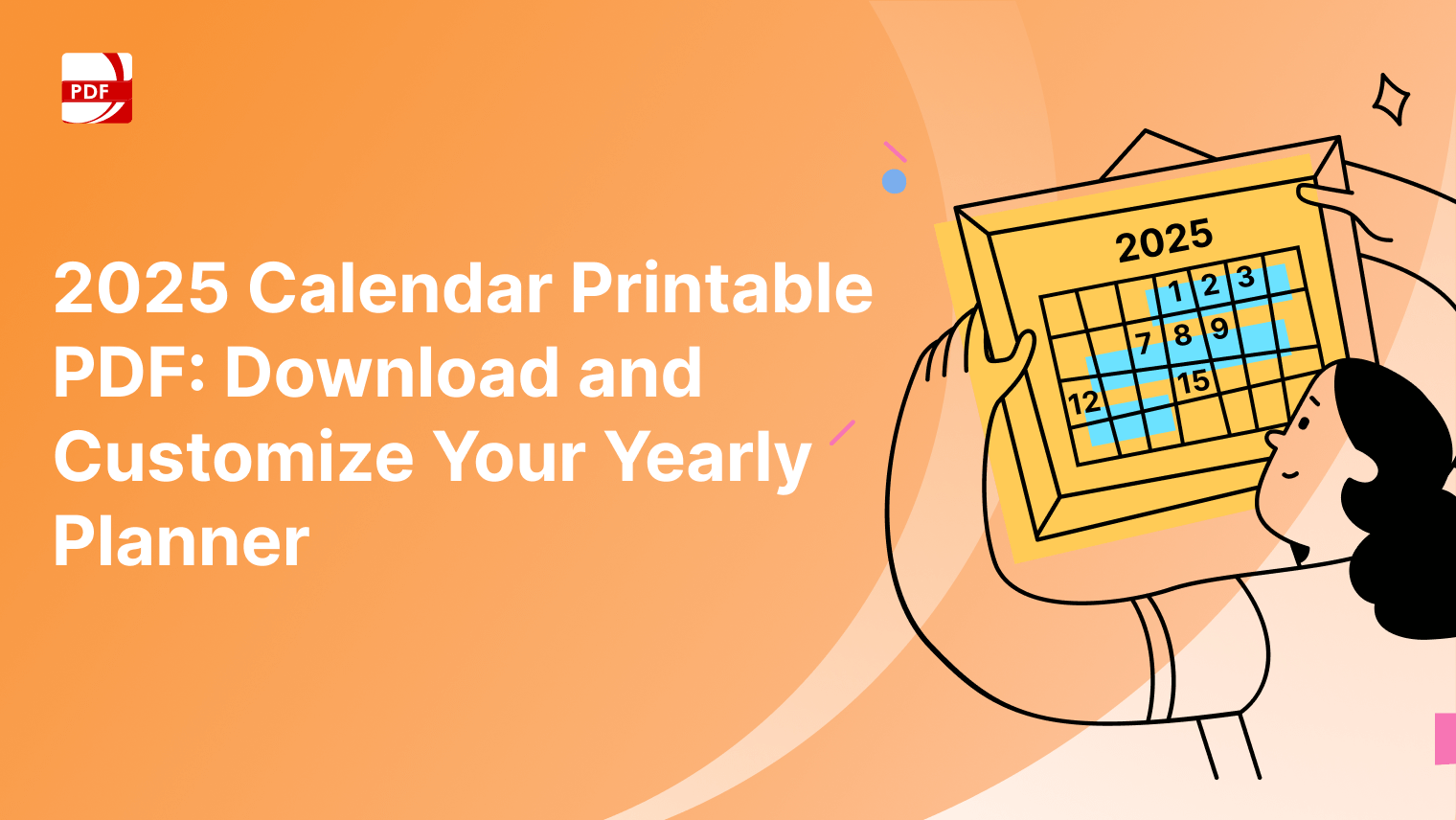With the abundance of PDF editing tools available, like advanced annotation, choosing the right one can be challenging for the industry you're in. PDF Reader Pro stands out among the competition with its impressive array of features designed to streamline document management and enhance productivity.
The Importance of Excellent PDF Software
The importance of excellent PDF software cannot be overstated. PDF (Portable Document Format) has become the standard for sharing and distributing documents across different platforms and devices. Whether you're a student, a professional, or a business owner, having access to reliable PDF software is essential for a variety of reasons:
-
Universal Compatibility: PDF documents can be opened and viewed on virtually any device or operating system without losing formatting or layout. Excellent PDF software ensures seamless compatibility across different platforms, allowing users to access their documents anytime, anywhere.
-
Document Integrity: PDF software plays a crucial role in preserving the integrity of documents. Unlike other file formats that may be susceptible to formatting errors or alterations, PDFs maintain their original layout, fonts, and graphics, ensuring that the document's content remains intact regardless of the viewing platform.
-
Efficient Collaboration: With the rise of remote work and virtual collaboration, the ability to annotate, comment on, and share PDF documents in real-time has become essential. Excellent PDF software provides robust collaboration features, such as annotation tools and cloud integration, facilitating seamless collaboration among team members regardless of their location.
-
Enhanced Productivity: PDF software streamlines document management tasks, making it easier for users to create, edit, convert, and organize PDF files efficiently. Advanced features such as batch processing, OCR (Optical Character Recognition), and form filling capabilities help users save time and improve productivity.
-
Security and Compliance: Protecting sensitive information is paramount in today's digital landscape. Excellent PDF software offers advanced security features such as password protection, encryption, and digital signatures to safeguard confidential documents and ensure compliance with data protection regulations.
-
Professional Presentation: Whether you're creating reports, presentations, or marketing materials, the quality of your documents reflects on your professionalism and attention to detail. Excellent PDF software provides advanced editing tools, customizable templates, and high-quality output options, allowing users to create polished and professional-looking documents.
-
Cost Savings: Investing in excellent PDF software can lead to significant cost savings in the long run. By streamlining document management processes, reducing printing and paper costs, and improving collaboration efficiency, businesses can achieve tangible cost savings and increase their bottom line.
You can also check our resume resource on PDF Reader Pro Features: How to Use a Free PDF Filler.
Competitive Features of PDF Reader Pro
In a competitive landscape crowded with PDF editing tools, our reader stands out as a top contender thanks to its advanced features, robust security, user-friendly interface, and affordability.
1. Advanced PDF Editing Capabilities
We offer a comprehensive set of editing and markup tools that empower users to easily modify PDF documents. From text and image editing to page manipulation and content reordering, our software provides everything you need to make precise changes to your PDF files, such as:
Image Source: PDF Reader Pro
- Text Editing: Users of our PDF editor allows users to edit text directly within PDF documents. Whether you need to correct a typo, update information, or rephrase content, the text editing feature makes it simple to make changes without altering the document's layout or formatting.
- Image File Editing: In addition to text editing, PDF Reader Pro enables users to manipulate images within PDF documents. Users can resize, rotate, crop, or replace images effortlessly, ensuring that visuals are presented exactly as desired.
- Page Manipulation: PDF Reader Pro offers a range of page manipulation tools for rearranging, deleting, and inserting pages within PDF documents. Users can easily reorder pages, extract specific pages, or merge multiple documents into a single PDF file.
- Content Reordering: With our PDF editor, users have full control over the order of content within PDF documents. Whether it's paragraphs, images, or annotations, users can drag and drop elements to rearrange them as needed, ensuring optimal flow and organization.
- Advanced Formatting Options: PDF Reader Pro provides advanced formatting options for text, such as font styles, sizes, colors, and alignment. Users can customize text appearance to match their preferences or adhere to specific branding guidelines.
- Object Manipulation: Beyond text and images, PDF Reader Pro allows users to manipulate other objects within PDF documents, such as shapes, lines, and annotations. Users can resize, move, or delete objects, ensuring precise placement and alignment.
- Fillable Form Field Editing: Our PDF editor enables users to edit form fields within interactive PDF forms. Whether it's adding new form fields, modifying existing fields, or updating form properties, users can customize forms to suit their specific requirements.
- Revision Tracking: PDF Reader Pro includes revision tracking features for monitoring changes made to PDF documents over time. With additional features, users can track edits, compare versions, and revert to previous states, ensuring transparency and accountability in document collaboration.
2. Robust Annotation Tools
Annotating PDFs is a breeze. Whether you need to add comments, highlights, stamps, or signatures, our software offers a variety of annotation options to streamline collaboration and review processes including:
Image Source: PDF Reader Pro
- Comments and Notes: Users can insert text comments, sticky notes, or voice memos directly onto the document, making it easy to communicate ideas and collaborate with others.
- Highlighting and Underlining: The highlighting and underlining tools come with customizable colors and opacity settings, allowing users to emphasize information effectively.
- Text Markup: These markup options are ideal for reviewing and annotating textual content, helping users identify changes, corrections, or areas of interest.
- Drawing and Sketching: Users can choose from a variety of drawing tools, colors, and line thickness options to customize their annotations.
- Stamping and Signatures: These stamps and signatures are useful for indicating approval, status, or ownership of documents, and streamlining workflow processes.
- Text Box and Callout: Users can insert text boxes or callouts with customizable borders, colors, and fonts, making it easy to provide supplementary information or instructions.
- Measurements and Dimensioning: Users can measure distances, angles, and areas directly on the document, helping to ensure accuracy and precision in design or construction projects.
- Layer Management: Users can arrange annotations into layers, adjust their visibility, and control their ordering, facilitating clearer communication and better organization of annotations.
3. Secure Document Management
Security is paramount when dealing with sensitive documents. With features like password protection, encryption, and digital signatures, you can rest assured that your confidential information remains safe and secure. Use tools like:
Image Source: PDF Reader Pro
- Password Protection: With our PDF editor, you can add password protection to your PDF documents to prevent unauthorized access. Choose from different encryption levels and set password requirements to ensure maximum security for your files.
- Encryption Options: PDF Reader Pro supports various encryption algorithms, including AES (Advanced Encryption Standard), to encrypt your PDF documents securely. Encrypt both the document content and metadata to safeguard sensitive information from unauthorized viewing or tampering.
- Digital Signatures: Ensure the authenticity and integrity of your documents with our PDF editor's digital signature feature. Sign PDFs using industry-standard digital certificates to verify your identity and validate the document's contents, providing assurance to recipients that the document has not been altered.
- Redaction Tools: Protect confidential information by redacting sensitive content from your PDF documents. PDF Reader Pro's redaction tools allow you to permanently remove or obscure text, images, or other elements, ensuring that sensitive data remains hidden from view.
- Permission Controls: Maintain control over document access and usage with PDF Reader Pro's permission controls. Set restrictions on printing, copying, and editing privileges to prevent unauthorized modifications or distribution of your documents.
- Audit Trails: Keep track of document activities and changes with PDF Reader Pro's audit trail feature. View detailed logs of user actions, including document opens, edits, and annotations, to monitor document usage and track any unauthorized activities.
- Secure Sharing Options: Safely share your PDF documents with collaborators or clients using PDF Reader Pro's secure sharing options. Encrypt files before sending or use secure file-sharing platforms to ensure that only authorized individuals can access the documents.
- Integrated Cloud Storage: Our PDF editor seamlessly integrates with popular cloud storage services such as Google Drive, Dropbox, and iCloud, allowing you to store and access your documents securely from anywhere. Benefit from built-in encryption and access controls offered by these platforms to enhance document security.
4. Seamless Conversion and Integration
Our built-in PDF conversion tool allows you to convert files to and from PDF format effortlessly. Plus, its integration with popular cloud storage services like Google Drive ensures seamless access to your documents. Our software has:
Image Source: PDF Reader Pro
- Versatile Conversion Options: PDF Reader Pro offers a wide range of conversion options, allowing users to convert various file formats to PDF and vice versa. Supported formats include Microsoft Office documents (Word, Excel, PowerPoint), images, text files, HTML, and more.
- Effortless PDF Creation: With our PDF editor, users can easily create PDFs from existing documents, whether they're scanned images, web pages, or digital files. The intuitive interface and simple conversion process make it easy to generate high-quality PDFs in just a few clicks.
- Conversion Accuracy: PDF Reader Pro ensures conversion accuracy by preserving the original layout, formatting, and content of the source documents. Whether you're converting complex documents with graphics and tables or text-heavy files, PDF Reader Pro maintains fidelity throughout the conversion process.
- Batch Conversion: Streamline your workflow with this PDF editor's batch conversion feature, which allows you to convert multiple files simultaneously. Save time and effort by converting entire folders or collections of documents with just a few clicks.
- Integration with Cloud Services: PDF Reader Pro seamlessly integrates with popular cloud storage services such as Google Drive, Dropbox, OneDrive, and iCloud. Users can access their files directly from the cloud, convert them to PDF, and save them back to the cloud without the need for manual downloads or uploads.
- Collaboration Platforms: PDF Reader Pro integrates with collaboration platforms and productivity tools such as Google Workspace, Microsoft Office 365, and Slack. Users can share PDF documents directly from PDF Reader Pro to these platforms, facilitating seamless collaboration and document sharing among team members.
- Email Integration: Send PDF documents directly from PDF Reader Pro via email, with options to customize the email subject, message, and recipients. Integration with email clients ensures that users can share documents quickly and efficiently without leaving the application.
- Print Integration: Our PDF editor offers seamless integration with printers, allowing users to print PDF documents directly from the application. Customize print settings such as paper size, orientation, and color options to achieve the desired output.
5. User-Friendly Interface
Navigating our software is a breeze thanks to its intuitive interface. Whether you're a seasoned professional or a novice user, PDF Reader Pro's clean and organized layout is easy to navigate and use.
Image Source: PDF Reader Pro
- Clean and Intuitive Design: PDF Reader Pro features a clean and intuitive design that prioritizes simplicity and ease of navigation. The interface is free from clutter, with clearly labeled menus, icons, and buttons that make it easy for users to find the tools they need.
- Familiar Navigation Tools: The interface of PDF Reader Pro includes familiar navigation tools such as toolbar buttons, dropdown menus, and navigation panels, ensuring that users can quickly locate and access key features and functions.
- Customizable Toolbars: PDF Reader Pro allows users to customize the toolbar layout according to their preferences. Users can add or remove toolbar buttons, rearrange their order, and create personalized toolbars tailored to their specific workflow needs.
- Contextual Menus: Contextual menus in our PDF editor provide quick access to relevant options and commands based on the current context or selected object. Right-clicking on text, images, or annotations brings up a context menu with context-specific actions, streamlining document editing and navigation.
- Interactive Tutorials and Guides: PDF Reader Pro offers interactive tutorials and guides to help users familiarize themselves with the interface and features. These tutorials provide step-by-step instructions, tips, and best practices for using the application effectively, empowering users to make the most of its capabilities.
- Drag-and-Drop Functionality: The interface of PDF Reader Pro supports drag-and-drop functionality, allowing users to easily open, organize, and manipulate PDF documents by dragging files directly into the application window or between tabs.
- Smart Search and Navigation: Our PDF editor features smart search and navigation tools that enable users to quickly locate specific content within PDF documents. Users can easily search for keywords, phrases, or annotations and navigate to the relevant sections.
- Accessibility Features: PDF Reader Pro includes accessibility features such as keyboard shortcuts, screen reader support, and customizable zoom levels to accommodate users with different needs and preferences. These features enhance accessibility and usability for all users.
6. Cross-Platform Compatibility
Whether you're on a Windows PC or a Mac, PDF Reader Pro has you covered. Its cross-platform compatibility ensures that you can access and edit a range of PDF documents from any device without sacrificing functionality or performance, including:
Image Source: PDF Reader Pro
- Multi-Platform Availability: PDF Reader Pro is available on various platforms, including Windows, macOS, iOS, and Android, ensuring users can access their PDF documents from their preferred devices, whether it's a desktop computer, laptop, tablet, or smartphone.
- Consistent User Experience: Regardless of the platform or device used, PDF Reader Pro offers a consistent user experience with similar features, functionality, and interface design across all versions. This consistency ensures that users can seamlessly transition between devices without relearning or adapting to new interfaces.
- Syncing and Cloud Integration: PDF Reader Pro integrates with popular cloud storage services such as Google Drive, Dropbox, OneDrive, and iCloud, allowing users to sync their PDF documents across multiple devices effortlessly. Changes made on one device are automatically reflected on all synced devices, ensuring access to the latest version of documents for better team collaboration.
- Cross-Platform Editing and Annotation: Users can edit, annotate, and collaborate on PDF documents using PDF Reader Pro across different platforms. Whether it's adding comments, highlighting text, or filling out forms, users can perform these tasks seamlessly on any device, ensuring productivity and collaboration regardless of location.
- File Compatibility: PDF Reader Pro supports a wide range of file formats, ensuring compatibility with documents created in other applications or platforms. Users can open and view PDF documents, as well as batch convert files to and from PDF format, preserving formatting and content integrity across platforms.
- Accessibility Across Devices: With PDF Reader Pro's cross-platform compatibility, users can access their PDF documents whenever and wherever they need them, enhancing flexibility and productivity. Whether in the office, at home, or on the go, users can rely on PDF Reader Pro to access their documents seamlessly across devices.
- Optimized Performance: PDF Reader Pro is optimized for performance on each platform, ensuring smooth operation and responsiveness regardless of the device's specifications. Users can expect fast loading times, smooth scrolling, and efficient document handling across all supported platforms.
- Regular Updates and Improvements: PDF Reader Pro receives regular updates and improvements across all platforms, ensuring compatibility with the latest operating system versions and devices. Users can benefit from new features, enhancements, and bug fixes, ensuring a reliable and up-to-date PDF experience across platforms.
7. Affordability and Value
Despite its extensive feature set, our reader remains an affordable option for individuals and businesses alike. With competitive pricing plans and a range of subscription options, we offer exceptional value for money compared to other PDF editing tools on the market. Our software offers:
Image Source: PDF Reader Pro
- Competitive Pricing Plans: PDF Reader Pro offers flexible pricing plans tailored to the needs of individual users, businesses, and educational institutions. With options ranging from free versions with basic features to affordable premium plans with advanced functionality, PDF Reader Pro ensures accessibility for users with diverse requirements and budgets.
- Free Trial and Demo Versions: PDF Reader Pro provides free trial versions or demo versions, allowing users to explore the features and capabilities of the software before making a purchase. This enables users to assess whether PDF Reader Pro meets their needs and offers value for money before committing to a subscription or purchase.
- No Hidden Costs or Fees: PDF Reader Pro is transparent about its pricing structure, with no hidden costs or additional fees. Users can rest assured that the price they see is the price they pay, with no surprises or unexpected charges, enhancing trust and confidence in the software.
- Comprehensive Feature Set: Despite its affordable pricing, PDF Reader Pro offers a comprehensive feature set that rivals more expensive PDF management solutions. From basic viewing and annotation tools to advanced editing, conversion, and collaboration features, PDF Reader Pro provides exceptional value for its price point.
- Lifetime Licenses and Subscriptions: PDF Reader Pro offers both lifetime licenses and subscription-based plans, allowing users to choose the pricing model that best suits their budget and preferences. Whether users prefer a one-time payment for perpetual access or a recurring subscription for ongoing updates and support, PDF Reader Pro accommodates both options.
- Discounts for Students and Educators: PDF Reader Pro offers special discounts for students, educators, and academic institutions, making the software more accessible to educational users. These discounts enable students and educators to enjoy the benefits of PDF Reader Pro at a discounted rate, enhancing affordability and value for educational purposes.
- Value-Added Features and Services: In addition to its core features, PDF Reader Pro may include value-added features and services, such as priority customer support, cloud storage integration, and premium templates or add-ons, further enhancing the overall value proposition for users.
- Regular Updates and Enhancements: PDF Reader Pro regularly releases updates and enhancements to improve performance, add new features, and address user feedback. These updates are included as part of the subscription or lifetime license, ensuring that users continue to receive value from their investment over time.
- Positive User Reviews and Ratings: PDF Reader Pro boasts positive user reviews and ratings, with many users praising its affordability, reliability, and value for money. User testimonials and endorsements serve as further evidence of PDF Reader Pro's reputation for delivering high-quality PDF management solutions at an affordable price.
Download PDF Reader Pro for Windows
PDF Reader Pro for Windows is a robust and versatile application designed to meet your professional document viewing, editing, and annotation needs. With a user-friendly interface and a range of powerful features like conversion tools, it stands out as a comprehensive solution.
The simplest method to getting PDF Reader Pro is to click the download button below:
Download PDF Reader Pro for Mac
PDF Reader Pro for Mac has a range of features designed to enhance your PDF document management experience on macOS. Packed with a range of tools, it provides a comprehensive solution for viewing, editing, annotating, and organizing digital documents.
FAQs: What Makes PDF Software Competitive?
Have questions about digital document technologies concerning PDFs? We have all the answers you need about document workflow.
What features should I look for in competitive PDF software?
Competitive PDF software should offer a comprehensive set of features for editing, annotating, converting, and securing PDF documents with an electronic signature or other encryption method. Advanced editing capabilities, robust annotation tools, seamless conversion options, and strong security features are essential.
How does cross-platform compatibility contribute to the competitiveness of PDF software?
Cross-platform compatibility ensures users can access and edit PDF documents from any device or operating system, increasing flexibility and productivity through collaborative efforts. Competitive PDF software should support major platforms like Windows, Mac, iOS, and Android.
Why is a user-friendly interface important for competitive PDF software?
A user-friendly interface enhances the usability and accessibility of PDF software for electronic documents, making it easier for users of all skill levels to navigate and utilize its features efficiently. Intuitive navigation, organized menus, and clear labeling contribute to a positive user experience.
What role does affordability play in the competitiveness of PDF software?
Affordability is a key factor in determining the competitiveness of PDF software, especially for individual users and small businesses. Competitive PDF software should offer flexible pricing plans, competitive pricing, and value-added features to attract and retain customers.
How do advanced security features contribute to the competitiveness of PDF software?
Advanced security tools such as password protection, encryption, and digital signatures are essential for safeguarding sensitive documents and ensuring compliance with data protection regulations. Competitive PDF software should prioritize security and document permissions to meet the needs of users in various industries.
What sets competitive PDF software apart from basic PDF readers?
Competitive PDF software offers a wide range of advanced features beyond basic PDF viewing, editing, and printing capabilities. These include advanced editing tools for editing PDF documents, such as annotation options, conversion features, cloud storage services integration, and digital signature support.
How do customer support and ongoing updates contribute to the competitiveness of PDF software?
Responsive customer support and regular software updates are crucial for ensuring customer satisfaction and addressing issues promptly. Competitive PDF software providers should offer timely support, comprehensive documentation, and frequent updates to improve functionality and address user feedback about efficient document management.
Whether you're editing documents for work, school, or personal use, PDF Reader Pro has everything you need to get the job done quickly and efficiently. Upgrade to PDF Reader Pro today and experience the difference in effective teamwork for yourself.