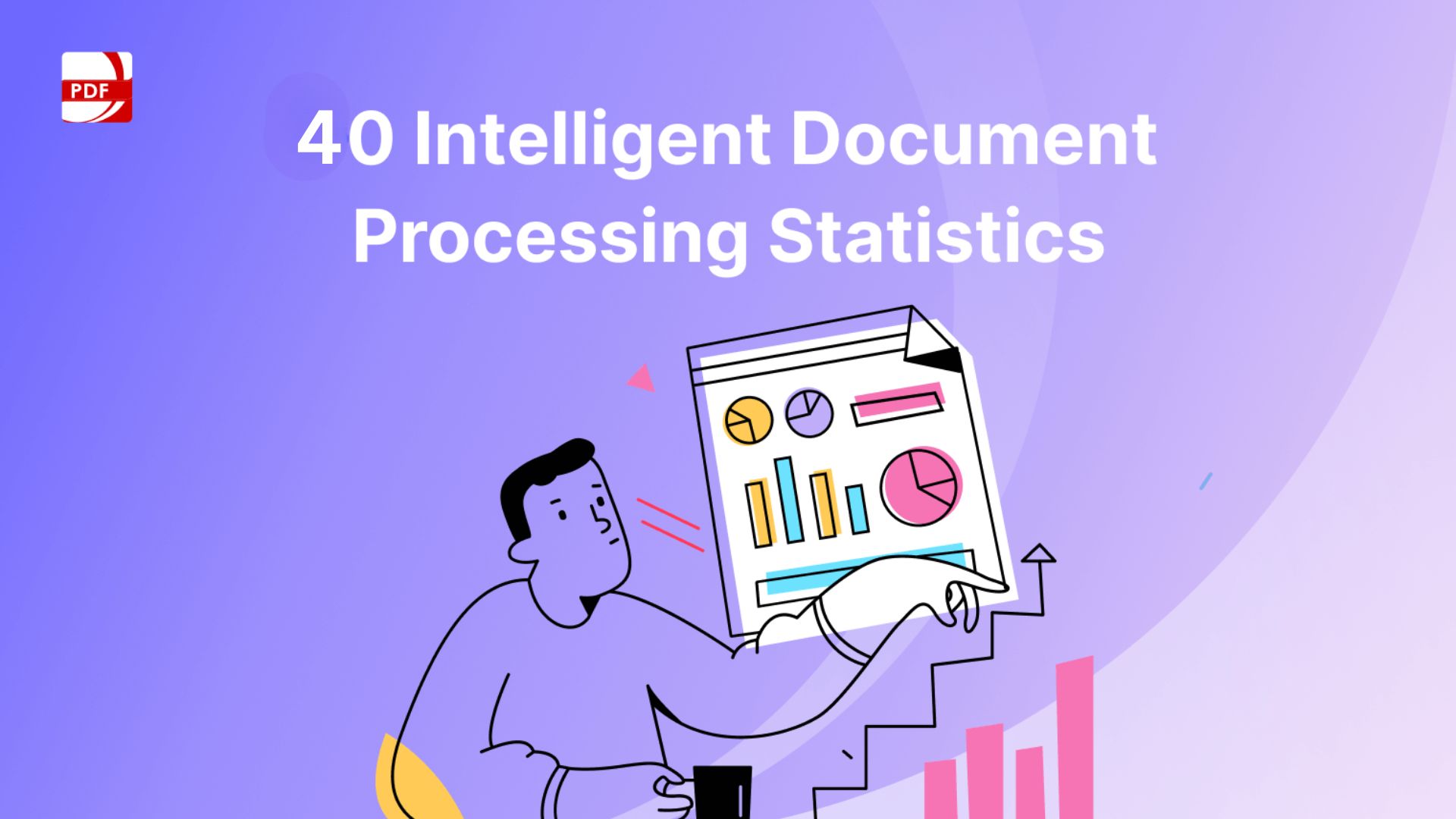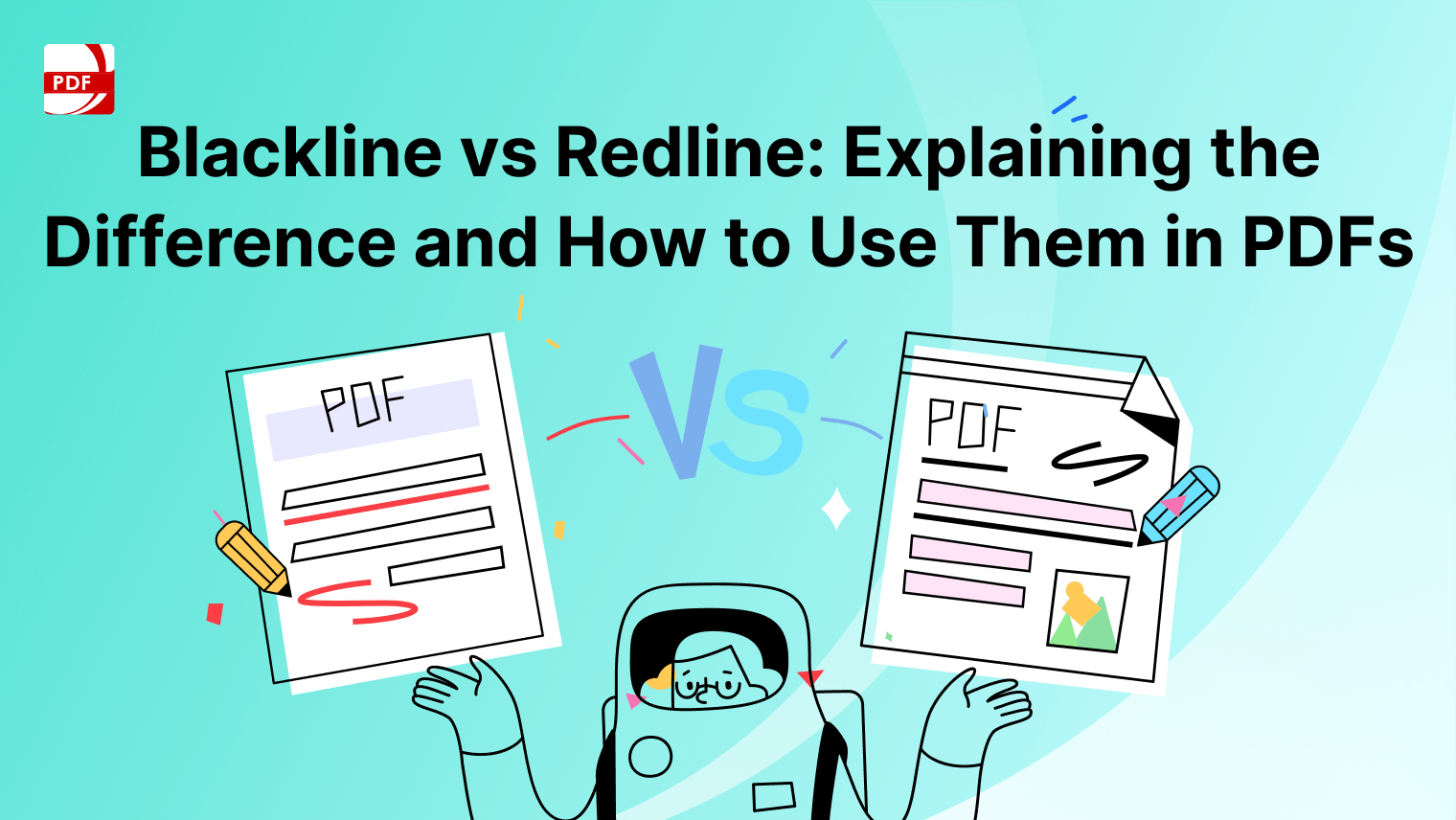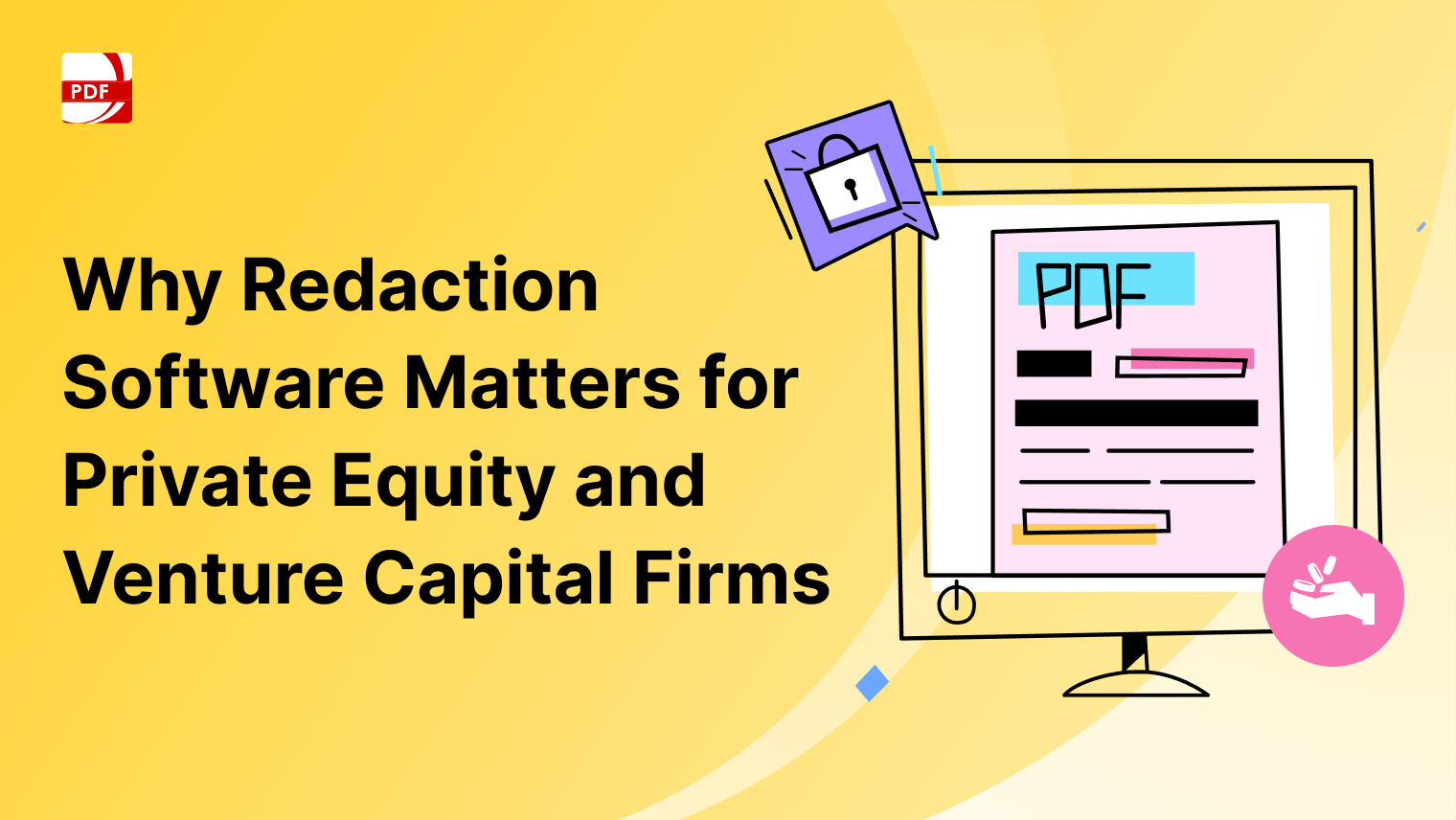The freelance revolution shows no signs of slowing down. With the growing number of professionals, like freelance writers, choosing to tread the path of self-employment and the subsequent rise in demand for efficient work processes, freelancers must stay equipped with the best tools available.
These tools make day-to-day operations smoother and propel freelancers to compete effectively in an ever-evolving digital landscape. Whether you're a seasoned freelancer or just dipping your toes into independent work, the right tools can make all the difference. Dive in as we unravel the top 16 freelance tools of 2023 that are changing the game for independent professionals around the globe. Prepare to supercharge your freelance journey!
- Quick Overview
- File Storage and Collaboration
- Project Management & Organisation
- Time Management and Tracking
- Invoicing and Payments
- Communication
- Contract and Proposal Creation
- Skill Development and Learning
- Job Boards and Gig Platforms
- How to Edit PDFs on Windows
- How to Edit PDFs on Mac
Navigate, edit, and
convert PDFs like a Pro
with PDF Reader Pro
Easily customize PDFs: Edit text, images,
pages, and annotations with ease.
Advanced PDF conversion: Supports
multi-format document processing with OCR.
Seamless workflow on Mac,
Windows, iOS, and Android.
Quick Overview
| Best For | Tool Names |
| File Storage and Collaboration |
|
| Project Management & Organisation | |
| Time Management and Tracking | |
| Invoicing and Payments | |
| Communication | |
| Contract and Proposal Creation | |
| Skill Development and Learning | |
| Job Boards and Gig Platforms |
File Storage and Collaboration
PDF Reader Pro
PDF Reader Pro is a versatile tool designed to manage, edit, and read PDF files. For freelancers, such tools can be invaluable, especially when dealing with contracts, reports, invoices, and other business-related documents.
Image Source: PDF Reader Pro
Features
-
Document Reading: Smooth and fast rendering allows freelancers to easily review and read documents without lag or formatting issues.
-
Document Annotation: Add comments, highlight text, or use stamps to annotate your PDFs. This is especially useful for editing or reviewing documents collaboratively.
-
Form Filling: Fill out PDF forms directly within the app, a feature beneficial for completing contracts, questionnaires, or any other form-based documents.
-
Document Signing: Sign documents digitally, which can streamline the process of finalizing agreements or contracts with clients.
-
OCR (Optical Character Recognition): Convert scanned documents or images into editable and searchable text. This is essential for freelancers working with old documents or physical-to-digital conversions.
-
Document Conversion: Convert PDFs to other formats (like Word, Excel, or PowerPoint) and vice versa, allowing for easier editing and adaptability.
-
Split & Merge: Break down a PDF into separate pages or combine multiple PDFs into one, aiding in document organization and sharing.
-
Document Security: Add password protection to your PDFs to ensure they are only accessible to the intended recipients.
-
Bookmarking: Add bookmarks to PDFs for quick access to specific sections, making navigation through lengthy documents much easier.
-
Night Mode: Adjust the reading mode to reduce eye strain when working in low-light conditions.
Pricing
| Package | What You Get | Price |
| Free |
|
Free for your whole team |
|
Premium License |
|
$59.99 |
| Permanent License |
$79.99
|
Google Workspace
Google Workspace (formerly known as G Suite) is a collection of cloud-based productivity and collaboration tools developed by Google. For freelancers, Google Workspace offers an array of features that can aid in project management, communication, and general productivity.
Image Source: Google Workspace
Features
-
Gmail: A professional business email service, where you can use your own domain name (e.g., yourname@yourdomain.com) for a more professional appearance.
-
Google Drive: Store, access, and share files from any device. It offers a significant amount of storage, with the option to upgrade if needed.
-
Google Docs: Create, edit, and collaborate on text documents in real-time. Share with clients for feedback or collaborate with other freelancers.
-
Google Sheets: A powerful spreadsheet tool for data analysis, budgeting, and more. Like Docs, you can collaborate in real-time.
-
Google Slides: Develop presentations for clients or portfolio showcases, with the ability to collaborate and comment in real time.
-
Google Calendar: Schedule meetings, set reminders, and integrate with other tools to streamline your freelance work schedule.
-
Google Meet: Conduct video meetings or virtual consultations with clients, collaborators, or team members.
-
Google Chat: Engage in real-time chat with clients or collaborators, either one-on-one or in "rooms" for team-based projects.
-
Google Forms: Create surveys, questionnaires, or intake forms for clients to gather feedback or information.
-
Google Keep: A note-taking and task management app handy for jotting down ideas or maintaining a task list.
Pricing
| Package | What You Get | Price |
| Business Starter |
|
$5.75 per user/month |
| Business Standard |
|
$11.50 per user/month |
| Business Plus |
|
$17.25 per user/month |
| Enterprise |
|
Custom Pricing |
Project Management and Organization
Trello
With its visual card-based layout, Trello is an exceptional project management software tool for freelancers managing multiple projects, tasks, and deadlines for potential clients.
Image Source: Trello
Features
-
Boards, Lists, and Cards: At the heart of Trello are its boards, which can represent projects or clients. Within boards, you can create lists for different stages or types of tasks; within those lists, individual cards represent specific tasks or ideas.
-
Labels: Freelancers can use colored labels to categorize cards by priority, type of task, or client. This visual cue helps in quickly identifying and sorting tasks.
-
Checklists: Within individual cards, freelancers can add checklists to break down tasks into smaller, actionable steps, ensuring nothing gets overlooked.
-
Due Dates and Calendar Integration: Setting due dates on cards helps freelancers keep track of deadlines. The calendar integration can offer a visual representation of those due dates.
-
Attachments: You can attach files directly to cards, be it an important document, an image, or even links to resources. This is useful for keeping all related materials in one place.
-
Comments and Activity Log: Trello cards allow for commenting, which can be useful for adding notes or collaborating with others. The activity log also provides a history of all changes and interactions with the card.
-
Power-Ups: Trello offers integrations with other tools for freelancers, called Power-Ups. For freelancers, integrations with tools like Google Drive, Slack, or time-tracking apps can be especially useful.
-
Notifications: Receive alerts for upcoming deadlines, comments, or changes to cards you're involved with. This ensures you're always up-to-date with your projects and business goals.
-
Mobile App: Trello's mobile app ensures freelancers can manage tasks on-the-go, adding or adjusting cards whenever inspiration strikes or when client feedback comes in.
-
Template Boards: Trello offers templates that can be a great starting point for freelancers, whether tracking project milestones, creating a content calendar, or managing client communications.
Pricing
Asana
Asana is a versatile project management tool that offers a range of features catering to teams and individuals, including freelancers. For freelancers juggling multiple clients or projects, Asana can be invaluable.
Image Source: Asana
Features
-
Tasks & Subtasks: Create detailed tasks and break them down further into subtasks. This hierarchical approach ensures that even complex projects remain organized.
-
Project Views: Asana offers multiple views including List, Board (similar to Trello), Timeline, and Calendar, allowing freelancers to visualize their projects in a manner that suits their workflow.
-
Due Dates and Times: Assign due dates (and specific times) to tasks to keep track of deadlines for any freelance business goals.
-
Attachments: Link or attach files from your computer, Google Drive, Dropbox, or other integrations directly to tasks like freelance writing projects.
-
Custom Fields: Create custom fields to track specific information about tasks, like priority, cost, or client feedback.
-
Templates: Use project templates to quickly set up recurring types of projects or workflows.
-
Integrations (Apps & Extensions): Asana offers integrations with various apps and tools like Slack, Google Calendar, Microsoft Teams, and more.
-
Task Dependencies: Set up tasks that are dependent on the completion of others, ensuring a logical flow of work, one of many essential tools for freelancers.
-
Notifications: Receive updates about tasks, due dates, and any changes in projects to stay on top of everything.
-
Collaboration: Even if most of your work is solo, there might be times when you need to collaborate with a client or another freelancer. Asana allows for task comments, mentions, and shared projects.
Pricing
Time Management and Tracking
Toggl
Toggl is a popular time-tracking tool that teams and freelance business owners adopt. Its simple and intuitive interface makes tracking work hours straightforward, and the data it gathers can be invaluable for freelancers in managing their time and billing services to clients accurately.
Image Source: Toggl
Features
-
One-Click Time Tracking: Start and stop tracking with a single click, or manually input time if you forget to track in real-time.
-
Timers Across Devices: Toggl provides desktop apps, mobile apps, and a web version, allowing freelancers to track time wherever they work, ensuring they meet business goals.
-
Auto Tracker: For those who might forget to click the timer, Toggl’s desktop app offers an automatic tracking feature that can prompt you to track time-based on your computer activity.
-
Project & Client Tracking: Categorize your time entries by project and client, making it easy to see how much time you spend on each assignment.
-
Reporting: Detailed reports can be generated to provide insights into how you spend your time, which can be crucial for billing and productivity analysis.
-
Billable Hours: Mark entries as billable and set an hourly rate, allowing easy calculation of what you need to invoice clients.
-
Tags: Add tags to time entries for even more detailed categorization or special notes about tasks.
-
Time Rounding: This feature can round time entries up or down, which is helpful for those who bill in specific increments (e.g., rounding up to the nearest 15 minutes).
-
Keyboard Shortcuts: For quicker time tracking and navigation, Toggl provides several handy shortcuts to additional features.
-
Offline Mode: If you’re working without an internet connection, the Toggl desktop app can still track your time and will sync data once you’re back online.
Pricing
RescueTime
RescueTime is a productivity tool that tracks computer activity to provide insights into how you spend your time. Understanding where their time goes is crucial to kickstarting your freelance career.
Image Source: RescueTime
Features
-
Automatic Time Tracking: RescueTime runs in the background, automatically tracking time spent on applications and websites without the need for manual entry.
-
Detailed Reports: Understand where your time goes with detailed reports that break down computer usage by application, website, and category.
-
Goal Setting: Set daily and weekly goals (like "Spend less than 1 hour on social media" or "Spend at least 4 hours on writing") to help stay on track.
-
Productivity Score: The software automatically categorizes websites and applications as very productive, productive, neutral, distracting, or very distracting. This helps you quickly gauge your productivity levels.
-
Alerts: Set up alerts to notify you when you've spent a certain amount of time on an activity. For instance, you can get an alert if you spend more than 2 hours on social media in a day.
-
FocusTime Sessions: This feature allows you to block distracting websites for a set period, helping you stay focused on your work.
-
Offline Time Tracking: Manually log offline activities, such as meetings or phone calls, to get a complete picture of your day.
-
Custom Categorization: While RescueTime automatically categorizes many sites and apps, you can adjust these categorizations or create your own to better match your work habits.
-
Daily Highlights: Jot down significant accomplishments or milestones each day, giving context to your tracked time.
-
Weekly Email Summary: Receive a weekly email report summarizing your productivity, top activities, and how your time was allocated.
Pricing
| Package | What You Get | Price |
| Free Trial |
|
Free for two weeks |
| Subscription |
|
$12 per user/month |
Invoicing and Payments
FreshBooks
FreshBooks is a cloud-based accounting and invoicing software tools for freelancers and small businesses. Its suite of features is designed to make financial management simpler, more intuitive, and less time-consuming than traditional accounting software.
Image Source: FreshBooks
Features
-
Invoicing: Create professional-looking invoices with ease, customize them with your logo, and send them directly to clients.
-
Expenses: Track expenses by linking your bank account or manually inputting them. You can also snap photos of receipts with the FreshBooks mobile app.
-
Time Tracking: Log your hours directly in FreshBooks, then automatically add those hours to invoices.
-
Project Management: Create projects, assign tasks, set deadlines, and collaborate with clients or team members.
-
Estimates and Proposals: Send estimates to potential clients. Once they're accepted, easily convert them into invoices.
-
Payments: Accept credit card payments directly on invoices, making it easier for clients to pay and for you to get paid.
-
Recurring Invoices: Set up automatic billing for regular clients, saving time each billing cycle, especially when clients are making electronic payments.
-
Client Portal: Clients have space to view invoice estimates or leave comments, fostering better communication.
-
Reporting: Generate financial reports like Profit and Loss, Expense Reports, and Sales Tax Summary to stay informed and be prepared at tax time.
-
Mobile App: The FreshBooks app allows you to manage finances on the go. Track time, send invoices, and capture expense receipts from anywhere.
Pricing
PayPal
PayPal is a widely used platform for online transactions and offers a host of electronic payment features tailored to freelancers and businesses alike on one centralized platform.
Image Source: PayPal
Features
-
Simple Secure Payments: Easily request and receive payments from clients worldwide.
-
Invoicing: Create and send professional, customizable invoices for your freelance projects directly from your PayPal account.
-
Currency Conversion: Accept payments in multiple currencies and convert them to your preferred currency, making it simpler to work with international clients.
-
One-Touch: Enables users to pay with a single touch, reducing the friction in the payment process.
-
Mobile App: Send invoices, monitor transactions, and make electronic payments on-the-go with the PayPal mobile app.
-
Freelancer Protection: PayPal's Seller Protection Program may cover freelancers if they face any unauthorized transactions or if clients claim they haven't received a service, provided the freelancers meet the program's requirements.
-
Recurring Payments: Set up automatic recurring billing for clients who have consistent payment schedules.
-
Direct Bank Transfer: Withdraw funds directly to your bank account or request a check.
-
PayPal.Me: A personalized link you can share with clients, making it easier for them to send you money without requiring detailed payment information.
-
Instant Transfer: For a small fee, immediately transfer your PayPal balance to your bank account without waiting several business days.
Pricing
Merchant fees for domestic and international transactions are dependent on region. Please refer to PayPal regarding these fees.
Communication
Slack
Slack is a collaboration platform primarily designed for teams. Still, it offers a range of features that can be valuable for freelancers, especially those who collaborate with clients or other freelancers on projects.
Image Source: Slack
Features
-
Channels: Organize your conversations into channels, which can be specific to a project, client, or topic.
-
Direct Messages: Send private messages to individuals, ensuring one-on-one communication when needed.
-
File Sharing: Easily share files by dragging and dropping them into a Slack conversation. Slack integrates with tools like Google Drive, Dropbox, and others.
-
Searchable History: Find past conversations, decisions, or shared files with Slack's powerful search feature.
-
Integrations: Slack offers a wide range of app integrations, such as Trello, Asana, Google Calendar, and more, allowing you to bring your workflow into one platform.
-
Notifications: Customize your notifications so you're alerted to important messages or mentions without being overwhelmed.
-
Video and Voice Calls: Initiate voice or video calls directly from Slack, facilitating deeper discussions or quick check-ins for multiple freelance projects.
-
Slack Connect: Collaborate securely with clients, vendors, or other freelancers in shared channels, even if they're outside your organization.
-
Threads: If a topic or question arises in a channel that needs a detailed discussion, you can reply in a thread. This keeps the main channel clear while allowing for in-depth conversations.
-
Pinning & Bookmarking: Pin essential messages or files in channels for easy reference. Use the "save" feature to bookmark messages you want to revisit.
Pricing
Zoom
Zoom is a video conferencing tool that has become increasingly popular for professional and personal use. For freelancers, especially those who provide remote services or collaborate with clients and teams globally, Zoom offers features that enhance communication and facilitate virtual meetings about ongoing freelance projects.
Image Source: Zoom
Features
-
HD Video Conferencing: Conduct high-quality video meetings, ensuring clear communication.
-
Screen Sharing: Share your entire screen or specific application windows during meetings, which can be helpful for presentations, reviews, or collaborative tasks.
-
Virtual Backgrounds: Choose or upload a virtual background, which can be especially useful if you don't have a dedicated office space or if there are potential distractions behind you.
-
Recording: Record your meetings for future reference, ensuring you don't miss any details.
-
Breakout Rooms: Split your Zoom meeting into separate sessions for smaller group discussions, and then bring everyone back together.
-
Integrated Scheduling: Integrate with calendars (like Google Calendar) to schedule meetings and send out invites.
-
Waiting Rooms: Control when participants join your meeting, ensuring you're ready to begin.
-
Interactive Whiteboard: Collaborate in real-time with a whiteboard feature, allowing for drawing, annotating, and more freelance tools.
-
Touch Up Appearance: A feature that slightly smooths out the video feed, giving a fresher appearance.
-
Gallery View: See all participants in a grid format, creating a more collaborative feel for larger meetings.
Pricing
Contract and Proposal Creation
Bonsai
Bonsai is a comprehensive platform designed explicitly for freelancers, providing essential tools that help streamline various aspects of the freelance business, from proposal creation to invoicing.
Image Source: Bonsai
Features
-
Proposals: Create professional-looking proposals that clients can sign electronically. You can also track when clients view or sign your proposals.
-
Contracts: Use customizable contract templates vetted by legal professionals. Clients can e-sign these contracts, simplifying the process.
-
Time Tracking: Record hours spent on projects and tasks. These tracked hours can then be automatically converted into invoices.
-
Invoicing: Generate professional invoices based on your proposals, contracts, or tracked time. You can also set up recurring payments.
-
Online Payments: Accept credit card or bank transfer payments directly through Bonsai. It integrates with popular payment gateways like PayPal, Stripe, and more.
-
Expense Tracking: Track business expenses and categorize them. This makes it easier to manage finances and calculate profits.
-
Client CRM: Organize client details, project notes, and communication logs in one place.
-
Task & Project Management: Manage your tasks and project milestones. You can also collaborate with clients by sharing these details.
-
Reporting: Generate financial reports to gain insights into your earnings, expenses, and overall business health.
-
Automated Reminders: Set reminders for unpaid invoices, ensuring that you follow up with clients who might have missed payments.
Pricing
Proposify
Proposify is a proposal software solution designed to help businesses and freelancers create, send, track, and e-sign proposals. Its comprehensive suite of tools streamlines the proposal process, making it quicker and more efficient.
Image Source: Proposify
Features
-
Professional Templates: Access to a variety of industry-specific templates, allowing freelancers to create polished and compelling proposals without starting from scratch.
-
Drag-and-Drop Editor: Customize proposals effortlessly with a user-friendly editor, adding images, videos, testimonials, and more.
-
Interactive Pricing Tables: Create detailed and interactive pricing tables where clients can adjust quantities, view optional items, and see pricing changes in real time.
-
Electronic Signatures: Clients can sign proposals electronically, speeding up the acceptance process and ensuring legally binding agreements.
-
Proposal Metrics: Track how clients interact with your proposal. See when they open it, which sections they spend the most time on, and when they sign.
-
Notifications: Receive notifications in real-time when a client views, comments on, or signs your proposal.
-
Content Library: Store and manage content snippets, images, templates, and pricing items for quick access and reuse in future proposals for freelance projects.
-
Interactive Elements: Embed videos, image slideshows, and interactive elements to make your proposals more engaging and meet your business goals.
-
Feedback and Collaboration: Clients can leave comments directly on the proposal, allowing for easy collaboration and adjustments.
-
Custom Branding: Personalize proposals with your branding, including logos, fonts, and colors, to maintain a consistent brand image.
Pricing
| Package | What You Get | Price |
| Team |
|
$49 per user/month |
| Business |
|
Custom Pricing |
Skill Development and Learning
Udemy
Udemy, a renowned online learning platform, offers various courses spanning various industries and skills. For freelancers looking to upskill, diversify their service offerings, or even begin teaching their own courses.
Image Source: Udemy
Features
-
Vast Course Library: Access to thousands of courses across various categories, from web development and graphic design to marketing and finance.
-
Affordability: Many courses are often available at discounted rates, making skill acquisition more accessible.
-
Course Quality Indicators: User reviews, ratings, and enrollment numbers help freelancers choose the best courses for their needs.
-
Lifetime Access: Once you purchase a course, you typically have lifetime access to it, allowing you to revisit the material anytime.
-
Learning at Your Pace: Pause, rewind, or speed up course lectures to match your learning style and pace.
-
Interactive Learning: Many courses include quizzes, assignments, and projects to help consolidate learning.
-
Certificate of Completion: After completing a course, you often receive a certificate which can be added to your resume or LinkedIn profile.
-
Mobile Learning: With the Udemy mobile app, learn on-the-go, making it flexible for freelancers with varying schedules.
-
Instructor Direct Q&A: Directly communicate with instructors if you have questions or need further clarification.
-
Course Creation: Freelancers can transition from learners to instructors by creating and selling their own courses on Udemy. This can be a source of passive income and helps establish authority in a niche.
Pricing
Coursera
Coursera is a premier online learning platform that collaborates with universities and organizations worldwide to offer courses, specializations, and degree programs across a wide range of subjects. For freelancers, Coursera can be a powerful tool to enhance their skill set, earn certifications, and even attain degrees.
Image Source: Coursera
Features
-
Broad Course Selection: Access to thousands of courses across various domains, from technology and business to arts and humanities.
-
Specializations: These are curated series of courses designed to help learners master specific skills. They often culminate in a hands-on project.
-
Professional Certificates: Designed to help professionals get job-ready for in-demand career fields.
-
Degree Programs: In partnership with top universities, Coursera offers full degree programs, including bachelor's and master's degrees, in fields like computer science, business, and public health.
-
Peer-graded Assignments: Many courses offer assignments that are graded by peers, providing different perspectives and feedback.
-
Interactive Quizzes: Test knowledge and reinforce learning through timely quizzes.
-
Video Lectures: Courses often comprise video lectures from top instructors and professors from renowned universities and institutions.
-
Course Forums: Engage with fellow learners, discuss course content, and seek answers to questions.
-
Flexible Learning: Start courses at your convenience, pause and resume as needed, making it easy for freelancers with varied schedules.
-
Verified Certificates: Upon course completion, freelancers can opt for verified certificates (for a fee) that can be shared on LinkedIn or other professional platforms.
Pricing
Job Boards and Gig Platforms
Upwork
Upwork, one of the leading freelance platforms, offers a myriad of features designed to connect freelancers with clients seeking their services through job postings. Upwork streamlines various aspects of the freelance process from project discovery to payment processing.
Image Source: Upwork
Features
-
Profile Creation: Freelancers can build comprehensive profiles showcasing their skills, experience, portfolio, certifications, and more on this freelance site.
-
Job Search and Filters: Search for freelance opportunities based on specific criteria such as job posting category, budget, client history, and more.
-
Proposals: Submit proposals for projects, detailing your approach, estimated timeline, and proposed fee.
-
Built-in Work Diary: Track work progress using the Work Diary, which takes periodic screenshots to keep clients informed of the work being done.
-
Direct Messaging: Communicate directly with clients within the platform, facilitating clear and organized communication.
-
Escrow Payment Protection: Funds for a project can be held in escrow, ensuring that payment is released to freelancers upon satisfactory completion of milestones or the entire project.
-
Hourly Protection: For hourly contracts, freelancers are ensured payment for hours logged through the Upwork desktop app.
-
Skill Tests: Freelancers can take various skill tests to demonstrate proficiency in specific areas, enhancing credibility.
-
Reporting and Analytics: Access insights on proposal views, profile views, and marketplace trends to understand your positioning and areas for improvement.
-
Feedback and Ratings: After project completion, both freelancers and clients rate and review each other, aiding in building a trustworthy reputation.
Pricing
Behance
Behance, is a popular platform for creatives to showcase their work and discover the work of others in the industry. It's a fantastic tool for freelancers, especially those in design, illustration, photography, and other visual arts.
Image source: Behance
Features
-
Portfolio Creation: Build a professional portfolio showcasing projects, design processes, and final outputs to meet your business goals.
-
Customizable Layouts: Customize the appearance of your portfolio with various themes and layouts.
-
Project Tools: Add images, videos, GIFs, and embeds. Use tools like mood boards, wireframes, and color palettes to detail your creative process using this freelance site.
-
Adobe Integration: Seamlessly integrate with Adobe Creative Cloud, allowing you to directly upload from tools like Photoshop, Illustrator, and more.
-
Job Board: Access freelance opportunities and full-time job listings specifically targeted for creative professionals.
-
Live Streaming: Use Behance Live to broadcast your work process, tutorials, or any creative sessions, helping to engage with your audience and showcase your skills in real-time.
-
Collaboration: Tag team members or collaborators on projects to give credit where it's due.
-
Insights and Analytics: Track how many people view your projects, appreciate them, or engage with your portfolio.
-
Curated Galleries: Behance's curated galleries, such as "Featured" and "Discover," can provide additional visibility to your work if it gets showcased.
-
Networking: Follow other creatives, join discussions, and participate in community challenges to network and stay updated on industry trends.
Pricing
Pricing depends on the services offered by users on the platform.
How to Fill and Sign PDFs on Windows
Navigate, edit, and
convert PDFs like a Pro
with PDF Reader Pro
Easily customize PDFs: Edit text, images,
pages, and annotations with ease.
Advanced PDF conversion: Supports
multi-format document processing with OCR.
Seamless workflow on Mac,
Windows, iOS, and Android.
Step 1: Open Your PDF Document
Step 2: Click "Fill and Sign" on the Menu Bar
Image Source: PDF Reader Pro
Step 3: Click the "Sign Document" Icon
Create your signature by typing or drawing it.
Image Source: PDF Reader Pro
Step 4: Click to Place Your Signature
Place your signature by selecting it from the panel on the right-hand side.
Image Source: PDF Reader Pro
How to Fill and Sign PDFs on Mac
Navigate, edit, and
convert PDFs like a Pro
with PDF Reader Pro
Easily customize PDFs: Edit text, images,
pages, and annotations with ease.
Advanced PDF conversion: Supports
multi-format document processing with OCR.
Seamless workflow on Mac,
Windows, iOS, and Android.
Step 1: Open Your PDF Document
Step 2: Click "Fill and Sign" on the Menu Bar
Image Source: PDF Reader Pro
Step 3: Click the "Sign Document" Icon
Image Source: PDF Reader Pro
Step 4: Click to Place Your Signature
Image Source: PDF Reader Pro
The dynamic world of freelancing is constantly evolving, with new challenges emerging just as rapidly as the tools designed to tackle them. As highlighted above, the top 16 freelance tools of 2023 exemplify the dedication and innovation driving the industry forward.
From project management and communication to invoicing and skill enhancement, these tools cater to the multifaceted needs of today's independent professionals.
Navigating Withholding: Understanding IRS Tax Form W-4
Master the essentials of employee withholding with our comprehensive guide.