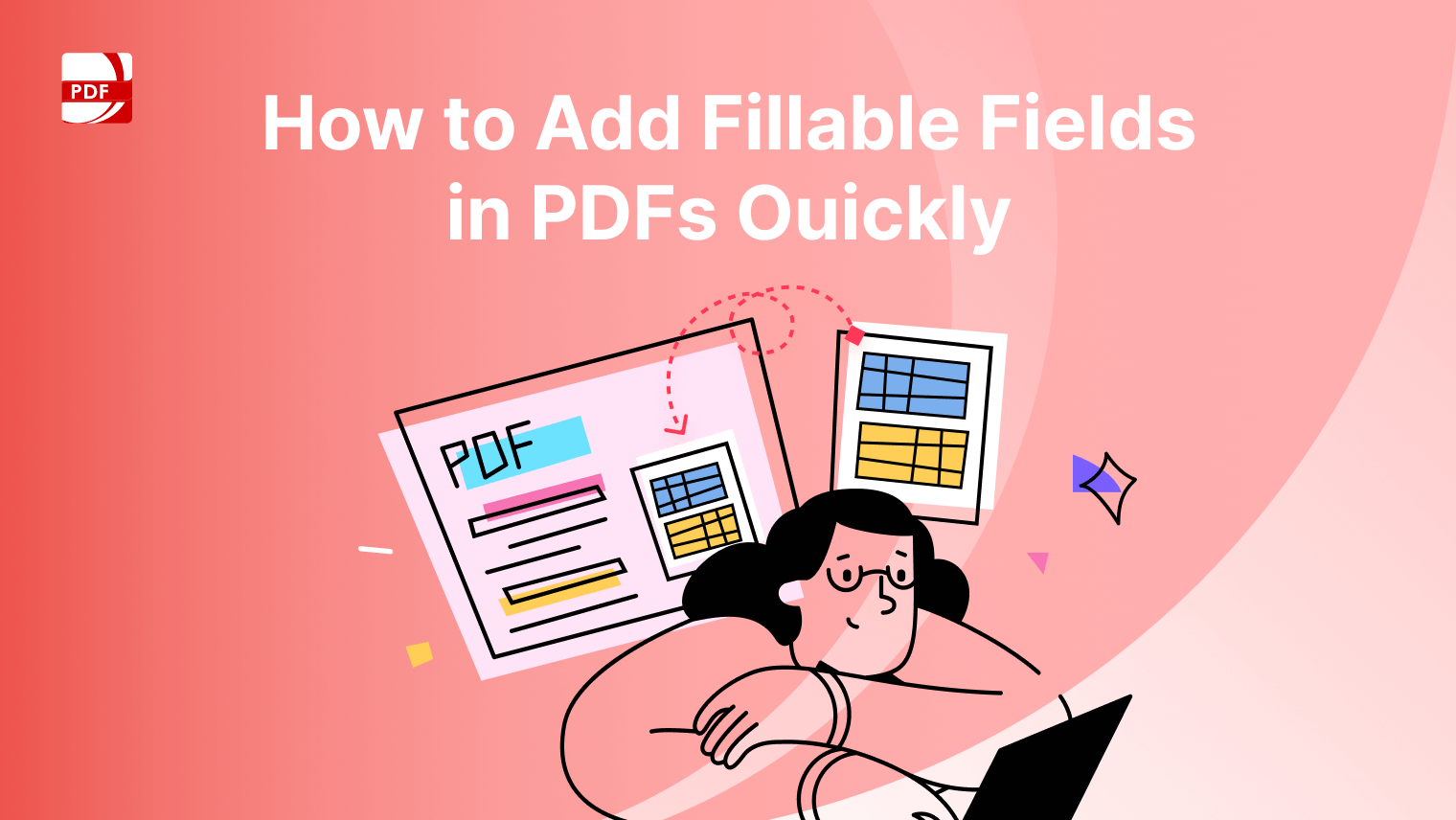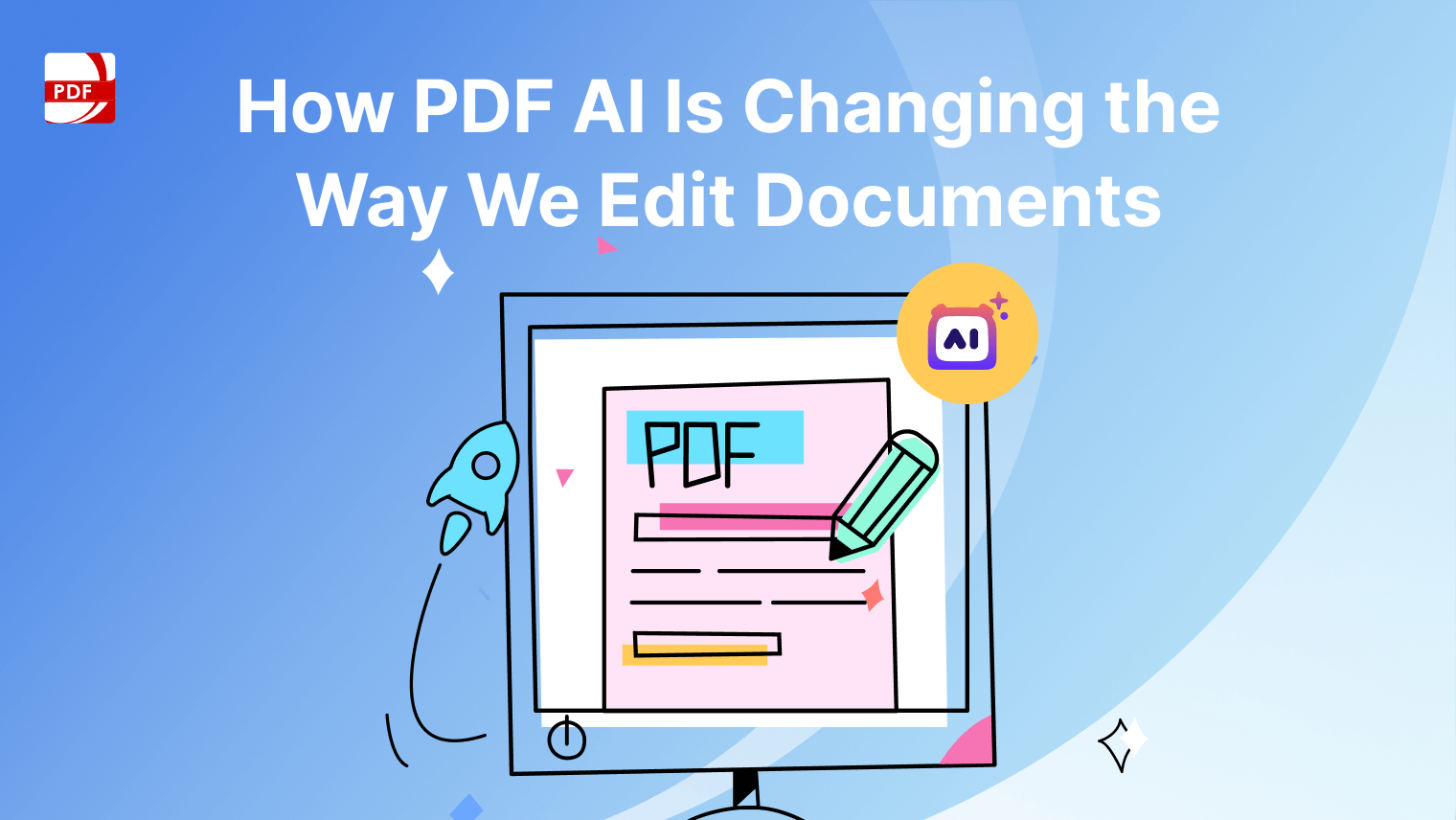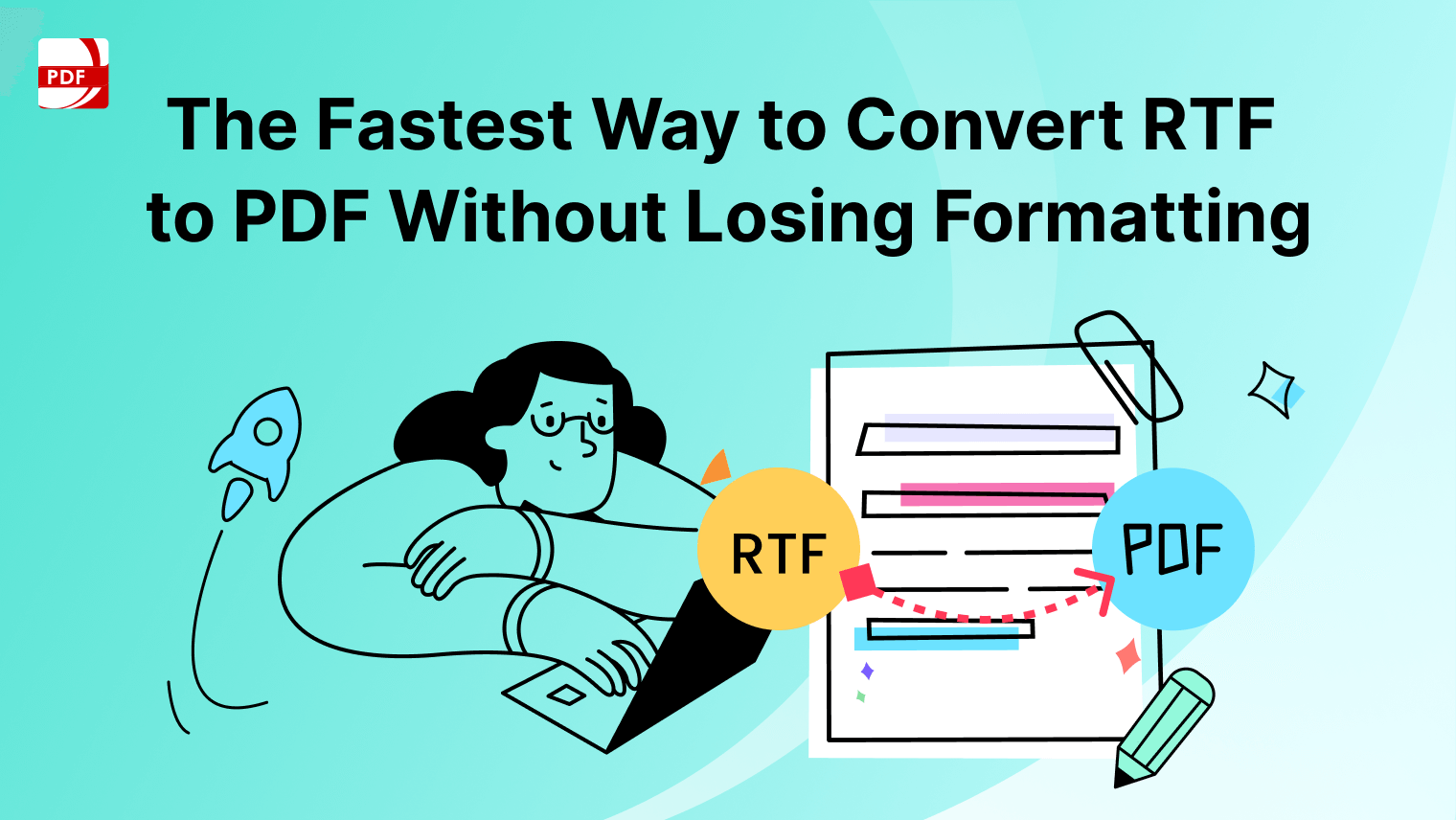PDFs often contain sensitive or private information. The importance of safeguarding them can't be overstated. Encryption answers this security concern, ensuring that your PDFs remain confidential and only accessible to those you authorize.
In this article, we dive deeper into the nuances of encrypting PDFs, emphasizing best practices, exploring the manifold security benefits, and addressing common questions around the topic. Read on to follow our complete guide to using PDF Reader Pro's editing features to password-protect your files.
How to Encrypt a PDF on Windows
Using PDF Reader Pro, you have access to features that allow you to use password encryption tools on your Windows operating system.
Step 1: Open Your PDF Document
Step 2: Choose a Secure Password
Image Source: PDF Reader Pro
Step 3: Set Parameters and Click "Encrypt"
Image Source: PDF Reader Pro
How to Encrypt a PDF on Mac
Encrypting PDFs with passwords is easy on your Mac operating system when you use PDF Reader Pro's protection features.
Step 1: Open Your PDF File
Image Source: PDF Reader Pro
Step 2: Enable PDF Password Protection
Click "Set Passwords" to open the pop-up window.
Image Source: PDF Reader Pro
Step 3: Create a Password
Enter a password of your choosing and choose further restrictions if needed. Click "Encrypt" to complete the process.
Image Source: PDF Reader Pro
Best Practices for Encrypting a PDF
-
Choose Strong Encryption Tools: When it comes to PDF password protection, the tools you choose play a pivotal role. While many software options claim to offer encryption, it's wise to go with recognized names renowned for their security features.
-
Use Strong Passwords: A strong password acts as the first line of defense against unauthorized access. When setting a secure password, aim for complexity: combine uppercase and lowercase letters, numbers, and special characters. Ideally, your password should be at least 12 characters long. The tougher and more varied it is, the stronger the protection of your file content.
-
Regularly Update Your Software: As with any software, your PDF reader, editor, and encryption tools are susceptible to vulnerabilities. Developers routinely identify these loopholes and release patches to fix them. By ensuring your software is always updated to the latest version, you fortify your PDFs and gain advanced password protection.
-
Limit File Access: It’s a simple rule—the fewer the people with access, the more secure your document. Even if your PDF is encrypted, exercise caution. Only share the encrypted document—and crucially, its password—with individuals you absolutely trust.
-
Backup Encrypted PDFs: It's good practice to store a secure copy of your encrypted PDF file content in a secondary location. This could be an external hard drive, a secure cloud storage, or even a physical USB stick. In the event of unforeseen issues like data corruption or accidental deletion, you’ll be glad to have a backup.
Security Benefits of Encrypting a PDF
Encrypting a PDF file offers numerous security benefits that are essential for protecting sensitive information. By encrypting the file, you ensure that only authorized individuals have file access, preventing unauthorized access and safeguarding data integrity.
1. Protection of Confidential Information: Encrypting a PDF ensures that the data within remains private and accessible only to those with the correct decryption key or password. Whether it's a business contract, medical records, or personal identification details, encryption ensures that only authorized eyes view the content.
2. Integrity Maintenance: An encrypted PDF remains tamper-proof. Unauthorized users can't easily alter the content without the correct password, ensuring that recipients view the document exactly as the sender intended, free from external alterations or malicious tampering.
3. Assurance of Authenticity: Encryption, especially when combined with digital signatures, offers an added layer of validation. Not only does it secure the content, but it also assures recipients of the document's genuine origin, thus establishing trust in the document's source and content.
4. Protection Against Cyber Threats: In an age of rampant cyberattacks and data breaches, encrypted PDFs offer advanced password protection against hackers, spyware, and malware. Even if an attacker gains access to the file, the scrambled, unreadable format of an encrypted PDF makes the extraction of meaningful data arduous and is the safest option.
5. Regulatory Compliance: Various industries, especially those dealing with financial data, health records, or personal identification information, are bound by regulations to ensure data protection. Encrypting PDFs helps businesses and institutions stay compliant with these regulatory standards, thereby avoiding potential legal repercussions.
6. Enhanced Access Control: Encryption often goes hand-in-hand with access controls. By encrypting a PDF, senders can define who gets to decrypt and access the file, ensuring that only a select group of people can view the content or engage in file sharing.
7. Mitigation of Data Breach Impact: In the unfortunate event of a data breach, having encrypted PDFs can significantly reduce the damage. While hackers might access the files, the encrypted data remains undecipherable, thus safeguarding the document's contents.
8. Reputation Management: Businesses that take steps to encrypt their documents, particularly customer or client-related information, portray themselves as trustworthy entities. This proactive approach to data security can bolster a company's reputation and foster trust among clients and partners.
How to Encrypt a PDF: FAQs
Still not sure about the process? Our Frequently Asked Questions section is here to guide you to the answers you need using PDF Reader Pro.
What is PDF encryption?
PDF encryption refers to the process of encoding PDF files with passwords, making their content unreadable and inaccessible without the appropriate decryption key.
How does encrypting a PDF enhance its security?
Encrypting a PDF transforms its content into a scrambled, unreadable format. Only those with the correct password or decryption key can convert it back to its original, readable state. This ensures that sensitive data remains confidential and protects the document from unauthorized access.
Is PDF encryption foolproof?
While no encryption method can guarantee absolute security, high-level encryption algorithms combined with complex passwords make unauthorized decryption incredibly challenging, often rendering the file virtually impenetrable.
How does password protection differ from encryption?
Password protection restricts access to a file, requiring users to enter a password to open it. Encryption, on the other hand, scrambles the file's content, rendering it unreadable. Often, the two are used simultaneously: a PDF is encrypted, and access to the encrypted file is protected by a password.
What PDF software can I use to encrypt a document?
Numerous tools offer PDF encryption. PDF Reader Pro and Adobe Acrobat Pro are popular choices, known for their comprehensive encryption features. Many third-party software options and online services also provide reliable encryption capabilities.
I've encrypted my PDF. How do I share it securely?
Once encrypted, you can share your PDF as you normally would (via email, cloud storage, etc.). However, you should share the decryption password separately and securely, preferably through a different communication channel or encrypted messaging service.
Are there potential challenges or downsides to encrypting a PDF?
The primary challenge is the potential for password loss. If you forget the encryption password, accessing the encrypted content may become nearly impossible. Additionally, some encrypted PDFs might not be universally compatible with all PDF readers.
Can an encrypted PDF be decrypted without a password?
Technically, given enough time and computational power, most encryption methods can be broken. However, strong encryption combined with a complex password makes such a task extremely resource-intensive, deterring most unauthorized attempts.
Should I regularly update or change the encryption password?
It's good practice to update passwords periodically, especially if the PDF contains highly sensitive information. Regularly changing the password minimizes the risk of unauthorized access over time, ensuring reliable PDF password protection.
Can I encrypt a PDF that's already been shared without encryption?
While you can encrypt a previously shared unencrypted PDF, remember that anyone with the original unencrypted version can still access its content. To ensure security, it's best to encrypt the file initially and be cautious about the distribution of documents with weak passwords.
Encrypting your PDFs isn't just advisable—it's essential. By embracing the best practices outlined above and remaining cognizant of the immense security advantages, you can share, store, and transport your PDFs with unparalleled confidence and peace of mind. Secure documentation ensures not only personal protection but also fosters trust with your audience, be it colleagues, clients, or collaborators.