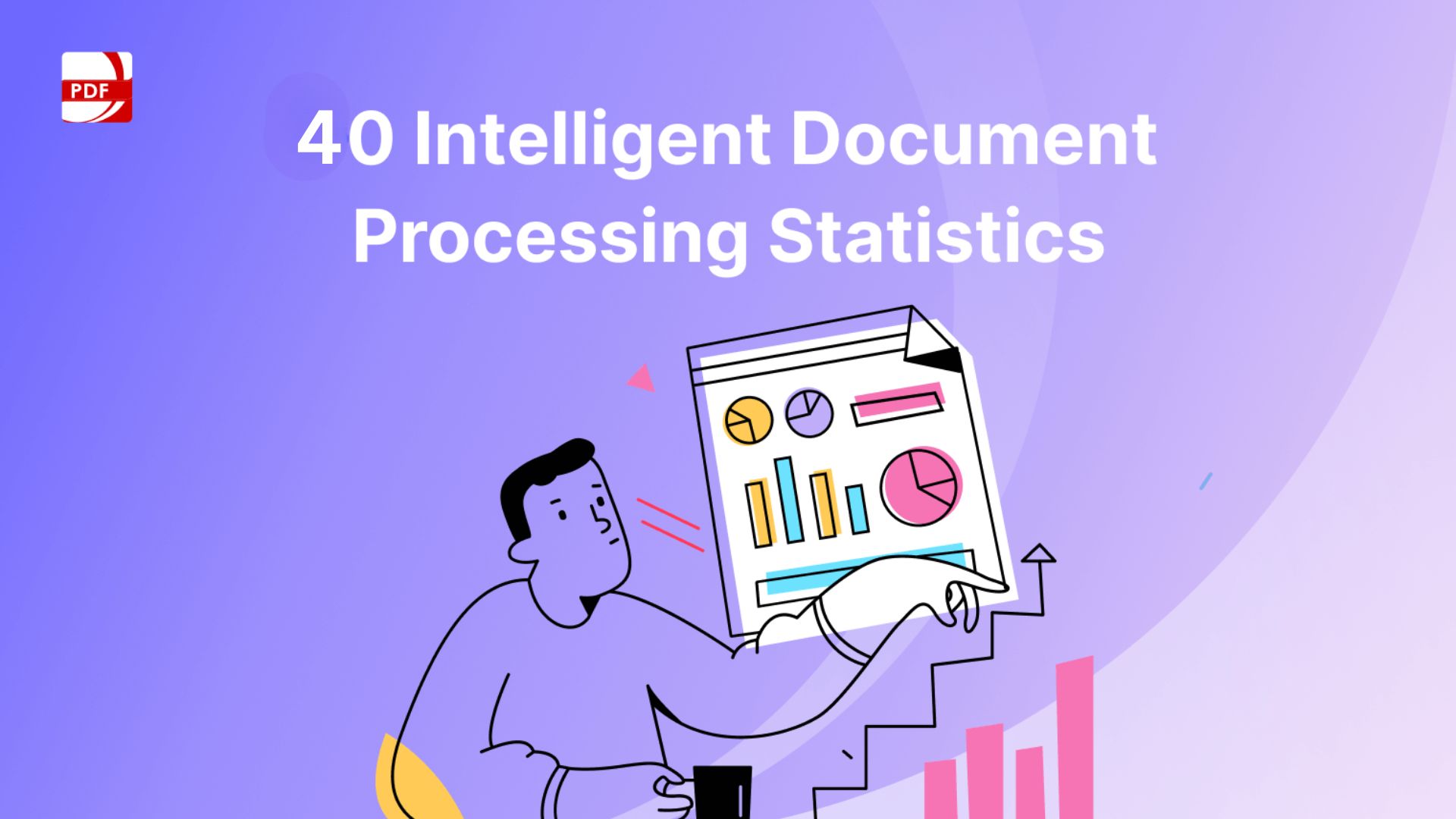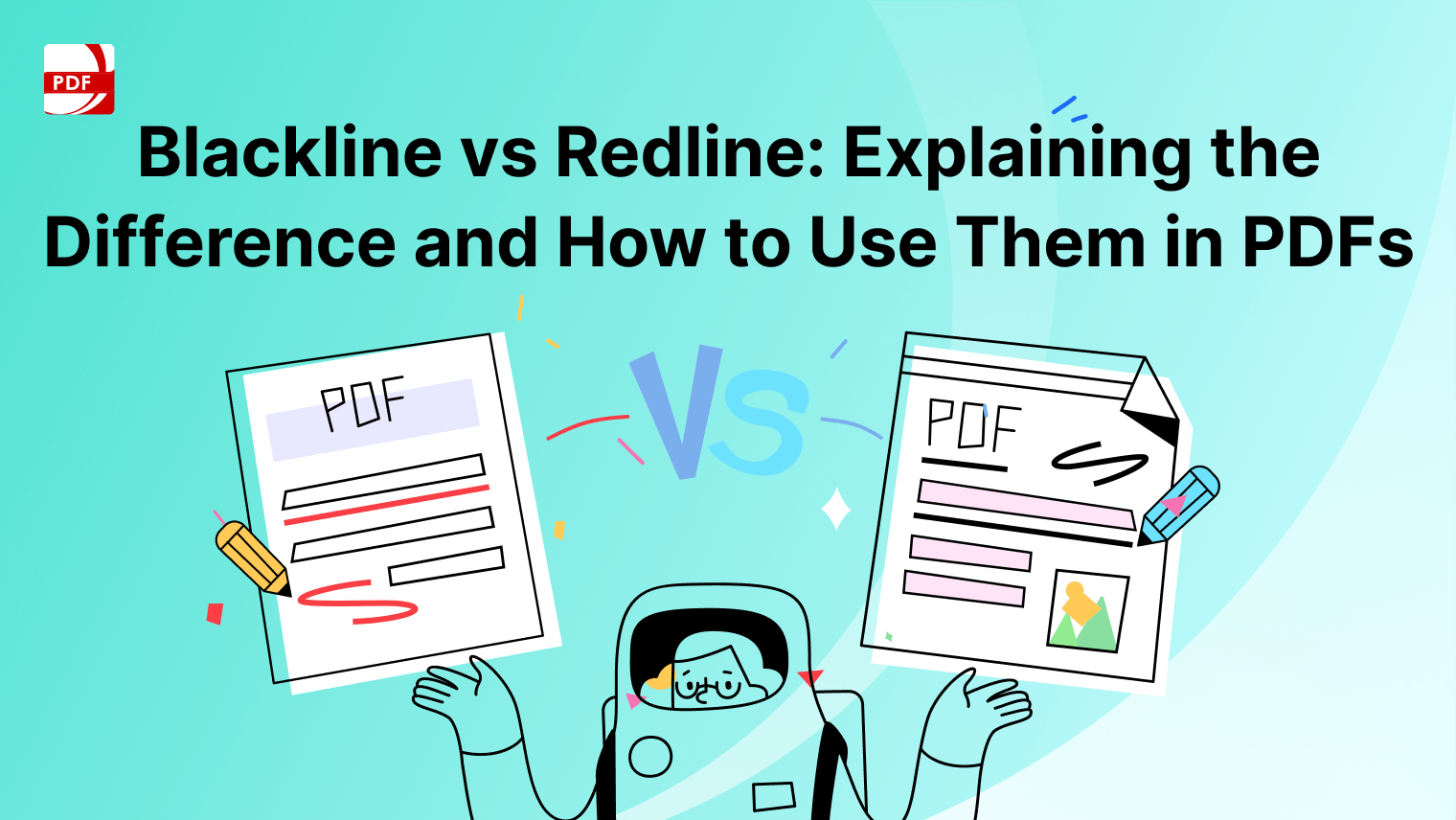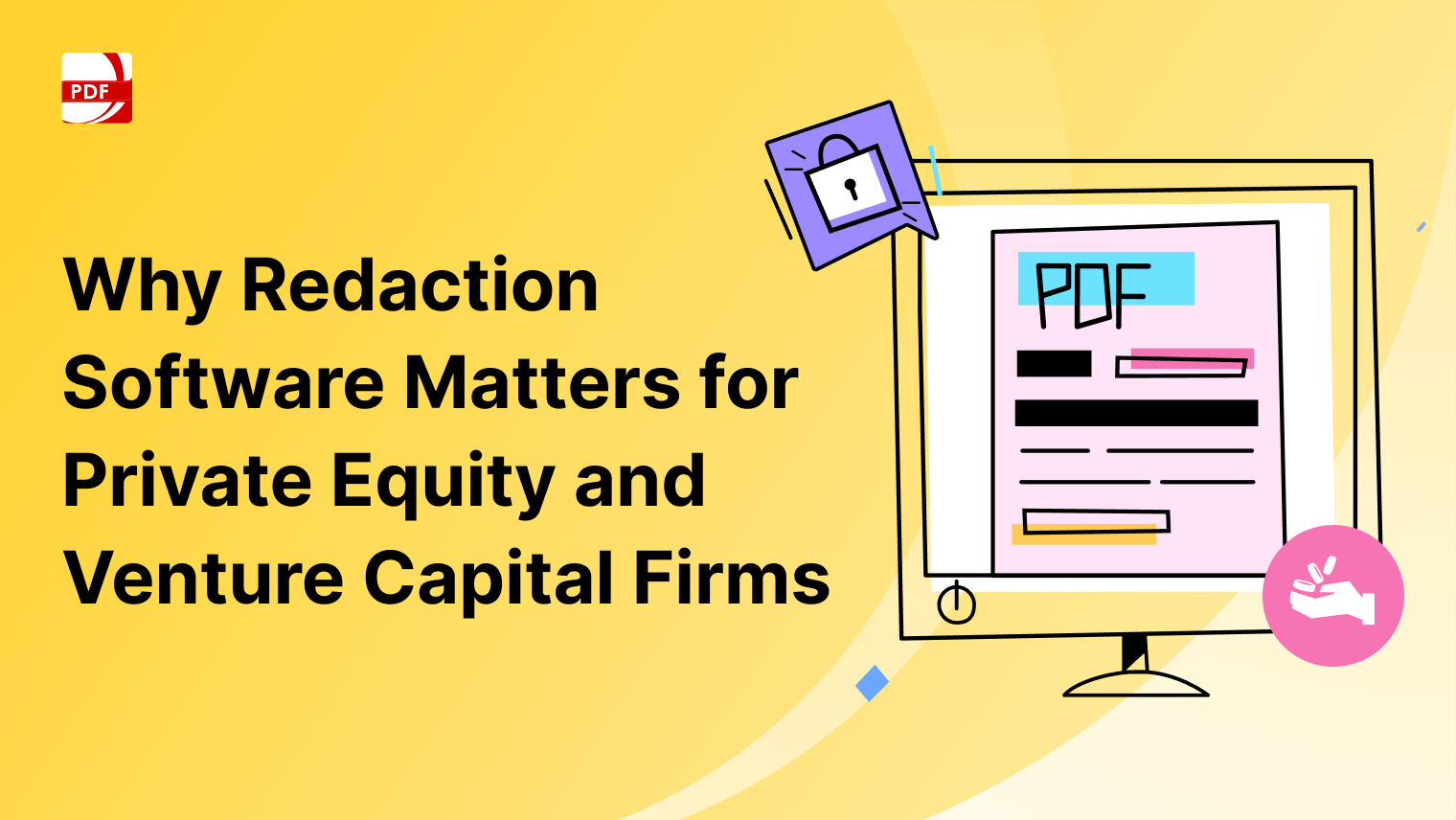Thanks to the amazing tools available for marketers and small business owners, you can create professional-looking documents without the need for heavy software installations.
Whether you’re working on a business proposal, a creative project, or simply organizing your thoughts, having the right document creator can make all the difference.
Comparative Table
This table provides a quick comparison of the key features, helping you decide which app suits your needs best depending on collaboration, editing capabilities, or PDF management.
1. Google Docs
Google Docs is a widely used cloud-based word processor that allows users to create, edit, and collaborate on documents in real-time.
It is accessible from any device with an internet connection and offers seamless sharing options.
Why we love it:
- Real-time collaboration with multiple users.
- Easy integration with other Google Workspace tools.
- Automatic saving and version history to track changes.
2. Microsoft 365 (Word Online)
Microsoft 365 Word Online acts as a powerful alternative to Google Docs, combining the familiarity of Microsoft Word with cloud capabilities.
Users can create and edit documents collaboratively while benefiting from a rich set of features.
Why we love it:
- Co-authoring in real-time.
- Extensive formatting options and built-in templates.
- Compatibility with desktop Microsoft Word for offline editing.
Zoho Writer is part of the Zoho suite of business applications and offers a robust online document creation tool.
It focuses on collaboration and integrates well with other Zoho applications.
Why we love it:
- Real-time collaboration with comments and suggestions.
- Advanced formatting and styling options.
- Ability to create reusable content blocks for frequent use.
For those working extensively with PDF documents, PDF Reader Pro is a robust solution that goes beyond just viewing and annotating.
It allows you to create, edit, convert, and manage PDF files effortlessly, making it perfect for business professionals and individuals who deal with complex document workflows.
Why we love it:
- Powerful PDF creation and editing tools
- Excellent for managing contracts, forms, and official documents
- User-friendly features like e-signature support and file compression
Notion is an all-in-one workspace that combines note-taking, document creation, and project management.
Its versatility makes it suitable for individuals and teams looking to streamline their workflow.
Why we love it:
- Highly customizable templates for various document types.
- Collaboration features with comments and mentions.
- Ability to create databases and link documents for better organization.
These online document creators not only simplify the process of writing and formatting documents but also enhance collaboration among team members, making them essential tools for any business or freelancer.
Try them out and see which one works best for your needs!