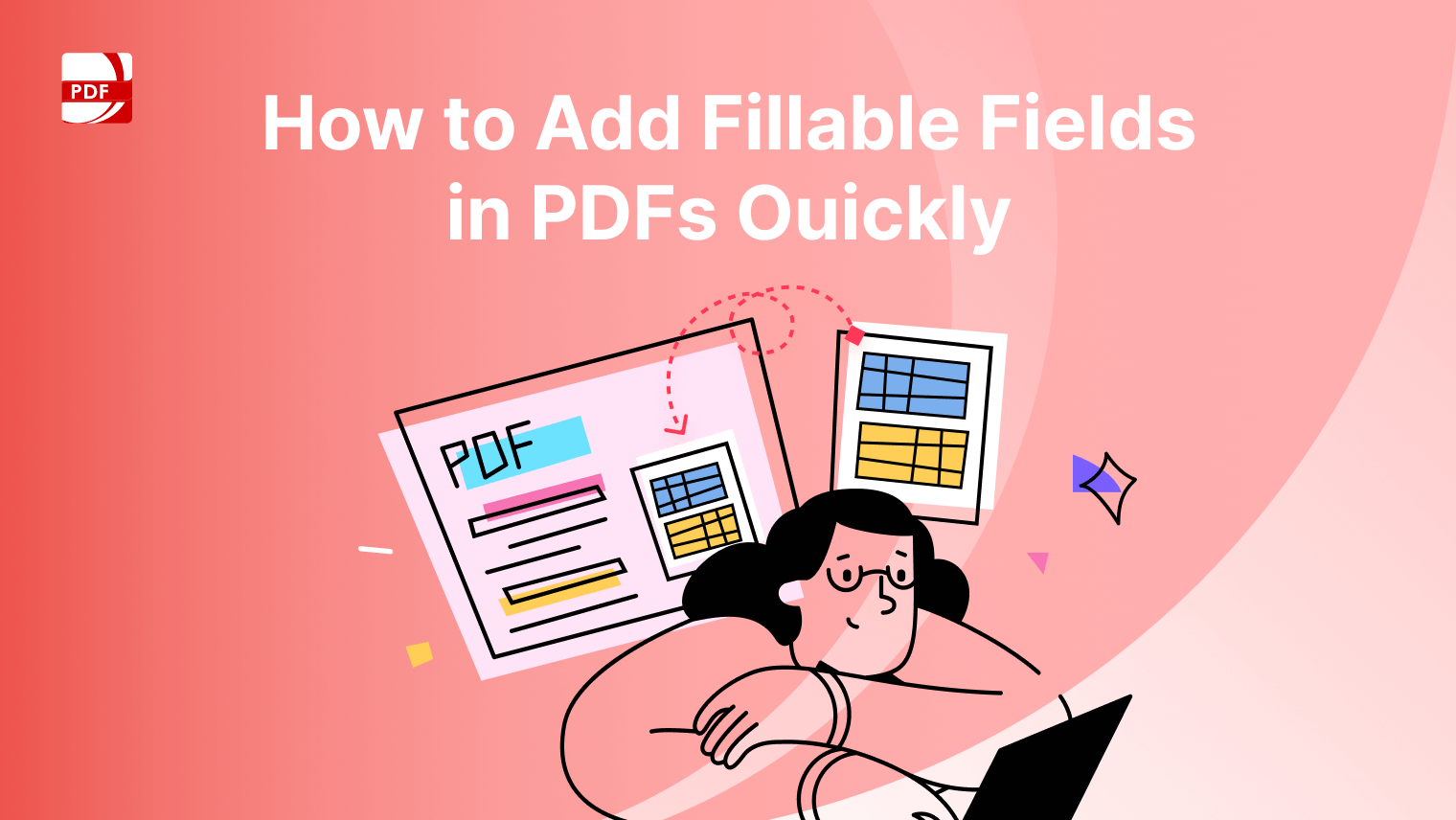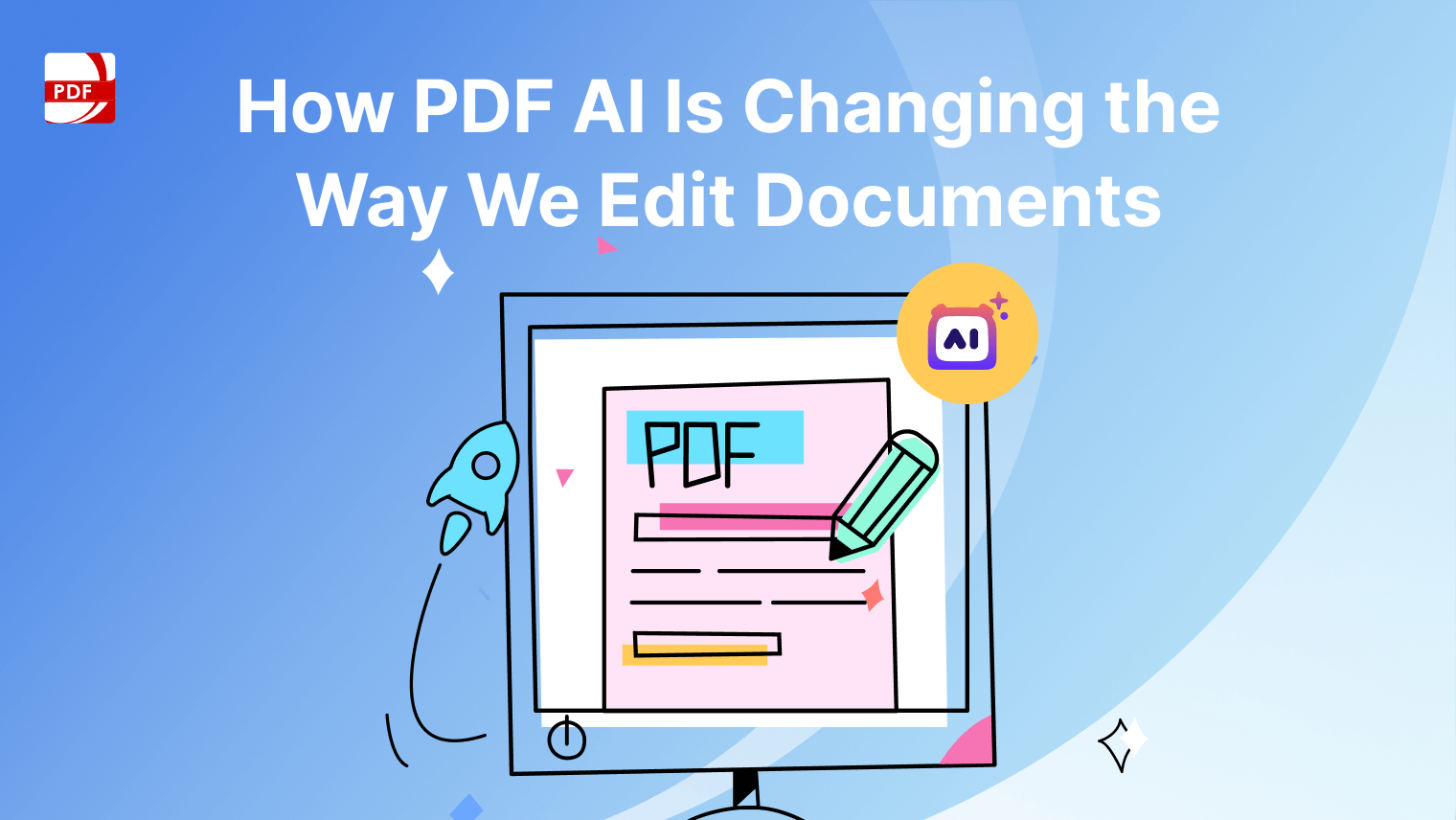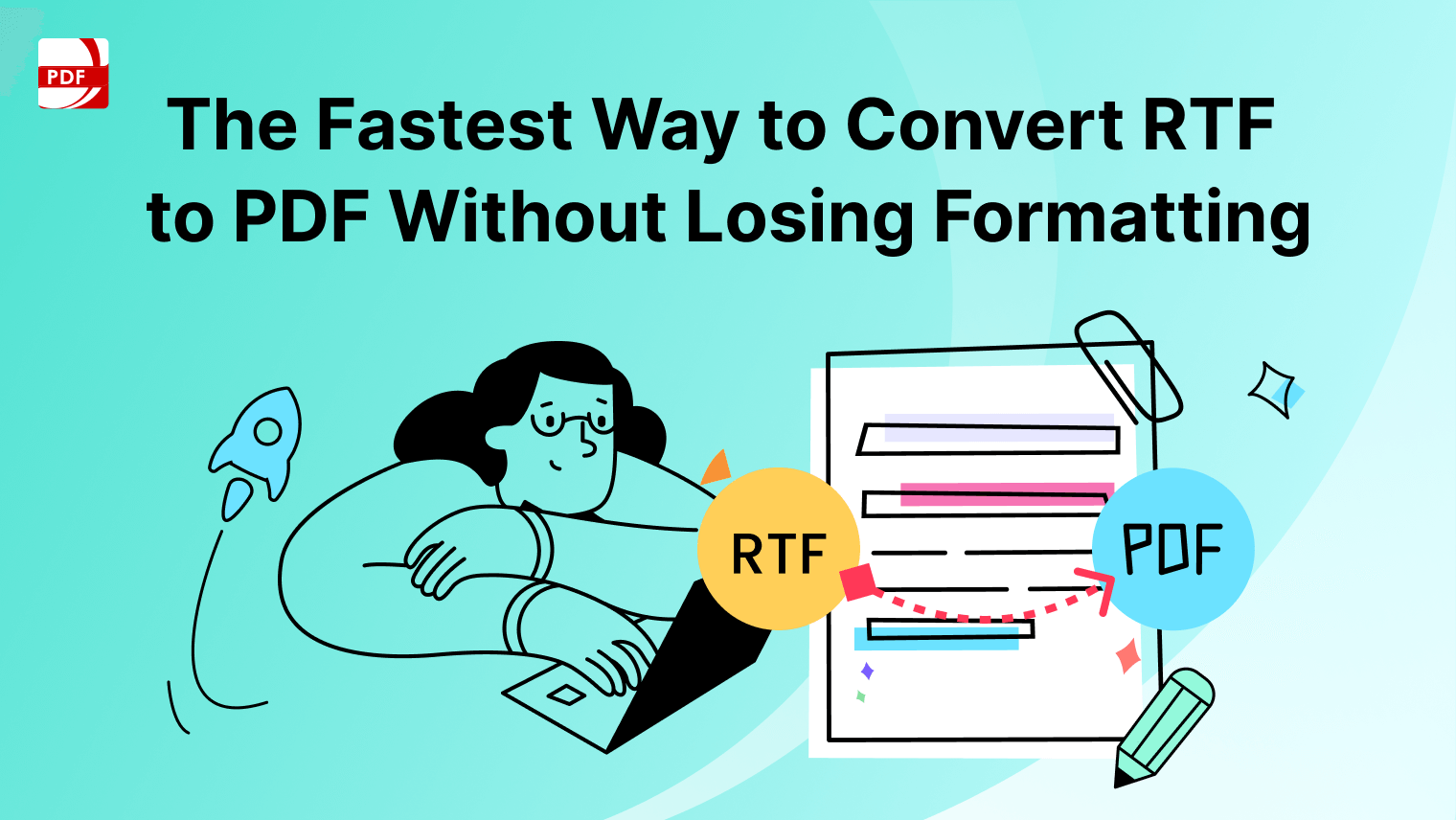With the development of AI technology, tools like ChatGPT have become more and more important for students, professionals, and anyone dealing with large amounts of text. This blog introduces you to some AI summarizing tools, with a detailed guide on using PDF Reader Pro to simplify your workflow.In today’s fast-paced world, efficiently summarizing lengthy PDF documents is essential.
Simply Comparison Table Among AI PDF Summarizers
Knowing that you are searching for some solutions to AI summarize text, in this section, we will make a simple comparison table of the more common AI summarizer tools on the market. We will introduce them from several aspects, such as supported file formats, price, response speed, and so on, hoping to give you a preliminary understanding.
Top 5 AI Summarizers You Need to Know About
When it comes to summarizing PDFs, several AI-powered tools stand out. Here’s a breakdown of the top 5 AI summarizers:
PDF Reader Pro’s AI Assistant is the first in our list and the most potent AI summarizer tool with DeepSeek and ChatGPT integrated. It serves as a one-stop tool for summarizing text/paragraphs directly from documents. Additionally, we offer translation, rewriting, proofreading, and deep-thinking features.
Advantages:
- Directly summarize the whole document content at once.
- Recognize scanned documents, and then AI summarizes them for quick generation. - Offers additional features, like, translating in multiple languages, explaining, writing/rewriting, checking grammar/spelling, etc. - Compatibility with Windows, Mac, iOS, Android, and Online.
Disadvantages:
It cannot copy and paste text but can only AI summarize the uploaded documents or current document.
Image Resource: PDF Reader Pro
In short, PDF Reader Pro's AI is one comprehensive AI text summarizer tool that incorporates all the advanced features and capabilities you need to summarize any size and type of content. Purchase the Advanced Annual Plan now and get one year of AI benefits for free. Don't let this chance slip away!
2. ChatGPT
Developed by OpenAI, it is a powerful AI tool that can summarize text-based PDFs. It’s known for its natural language processing capabilities.
Advantages:
- Uploading files from the online cloud, such as Google Drive or Microsoft OneDrive, and performing AI summarization.
- Share your summary on LinkedIn, Facebook, Reddit, and X.
Disadvantages:
- Limited number of questions.
- Only one document can be summarized per day.
- Very expensive.
Image Resource: ChatGPT
Overall, ChatGPT’s AI summary tool has advantages in cloud integration and social sharing, but usage limitations and cost issues still need to be optimized to improve user experience.
3. DeepSeek
DeepSeek is an AI tool designed for deep thought. It specializes in extracting key points from lengthy texts. While it’s efficient, it lacks the additional PDF editing features found in PDF Reader Pro. Advantages - Free for use. - AI summarizing with AI deepthink will be more detailed, analyzing and summarizing the problem from the user's perspective.
Disadvantages:
- Frequent network freezes or crashes.
- With the addition of AI deep thinking, the summary time will be slightly longer.
Image Resource: DeepSeek
4. Grammarly
Known primarily for its grammar-checking capabilities, Grammarly also offers an AI summarization feature that works well for shorter texts.
Advantages:
- Based on the target audience, it can conduct targeted AI summarization.
- No need to log in to use
Disadvantages:
- Few file formats support summarization.
- Not a professional AI summarizer, but an AI grammar checker.
- Frequent Internet disconnections
Image Resource: Grammarly
5. QuillBot
A popular paraphrasing tool that also includes summarization. It’s useful for quick summaries but may not handle technical or lengthy documents as well as PDF Reader Pro.
Advantages:
- Three different types of AI summary modes. You can summarize three different types of content for the same text based on your preferences.
- Allows adjusting the summary length.
Disadvantages:
- Only two writing modes are available for free.
- It has a word limit, which must be within 1,200 words.
Image Resource: QuillBot
Steps to AI Summarize PDF with PDF Reader Pro
Through the introduction of the above tools, from our experience, we recommend PDF Reader Pro. Because PDF Reader Pro integrated ChatGPT and DeepSeek, in the realization of the AI summarizing at the same time, you can edit and share PDF files smoothly. So next, we will specifically introduce you to the PDF Reader Pro AI summary function of the operating steps so that you can have an in-depth understanding of the product!
1. Download and Install: Start by downloading PDF Reader Pro on your device.
2. Open Your PDF: Launch the software and open the PDF file you want to summarize.
3. Access AI Tools: Tap AI Tools on the menubar and select AI Summarize.
4. AI Summarize PDF: Input the file you want to summarize.
5. Review and Save: Once the summary is generated, review it and save it as a new document.
What sets PDF Reader Pro apart is its ability to perform advanced PDF operations alongside summarization. Whether you need to edit, convert, or annotate your PDF, this tool has you covered.
Other AI-powered features in PDF Reader Pro
PDF Reader Pro goes beyond summarization, offering a suite of AI-powered features to enhance your productivity. AI Translation: Instantly translate any PDF content into your preferred language. Break down language barriers with just a click.
AI Summarize: Get quick, clear summaries of long PDFs or articles. Perfect for when you're short on time!
AI Rewrite: Rephrase text to improve clarity or adapt it for different audiences.
AI Proofread: Say goodbye to errors! Our AI proofreading tool ensures your documents are perfectly correct.
AI Deepthink (Hot):
- Powered by the DeepSeek R1 language model, the DeepThink feature understands the document's meaning and offers intelligent editing suggestions.
- Analyze text, images, tables, and other elements within a PDF in-depth, automatically extracting key information to help users easily navigate complex data.
These AI features make PDF Reader Pro a comprehensive solution for anyone working with PDFs regularly.
FAQs about AI Summarize
Q: Can AI summarize a document?
A: Is there a long document you don't have time to read? Use an AI PDF summarizer to get a concise summary of the content to reduce your reading time exponentially.
Q: Is the AI summarization accurate?
A: Of course. AI summaries are generally based on the content given, so they will not deviate from the topic. However, the accuracy of different AI summarizer tools is different. PDF Reader Pro utilizes advanced AI models such as ChatGPT and DeepSeek, which can ensure high accuracy of summaries.
Q: Can I edit my PDF directly after summarizing it?
A: The online AI summarizer tools may not achieve this. But advanced PDF editors, like Adobe Acrobat, PDFelement, and PDF Reader Pro, can do this; they allow you to edit, annotate, and convert your PDF even after summarizing it.
Conclusion
PDF Reader Pro is more than just a summarization tool — it’s a complete PDF management solution. With its integration of ChatGPT and DeepSeek, it delivers precise summaries while offering advanced editing and conversion features. Plus, purchasing an annual advanced subscription plan of PDF Reader Pro now includes one year of free AI services, making it an unbeatable value for professionals and students alike.