Whether you're a student, a professional, or an entrepreneur, the ability to produce error-free documents quickly and effortlessly can make all the difference. That's where AI proofreading comes in, revolutionizing the way we review and refine our written content.
Understanding AI Proofreading
AI proofreading utilizes advanced algorithms and machine learning techniques to identify and correct errors in written text. From spelling and grammar mistakes to stylistic inconsistencies, AI proofreading tools can analyze text with remarkable accuracy, providing suggestions for improvement in real-time. This technology not only saves time but also enhances the overall quality and professionalism of your documents with easy transfer to apps like Google Docs and beyond.

What is AI Proofreading?
AI proofreading, also known as automated proofreading or grammar checking, refers to the process of using artificial intelligence algorithms to identify and correct errors in written text. These errors can include spelling mistakes, grammatical errors, punctuation issues, and stylistic inconsistencies. AI proofreading tools analyze text using natural language processing (NLP) and machine learning techniques, providing users with suggestions for improvement in real-time.
How Does AI Proofreading Work?
AI proofreading tools employ a combination of rule-based algorithms and machine learning models to analyze text. Rule-based algorithms rely on predefined grammar rules and language patterns to flag potential errors, while machine learning models use vast datasets to learn and recognize patterns in text. By continuously refining their algorithms based on user feedback and new data, AI proofreading tools can improve their accuracy over time.
How to Use AI Proofreading on PDF Reader Pro
PDF Reader Pro is a versatile PDF editing tool that offers robust AI proofreading capabilities. Whether you're reviewing academic papers, business reports, or creative writing projects, PDF Reader Pro's AI-powered proofreading tool can help you check for spelling errors, punctuation errors, or style issues in your document while improving your writing skills. Here's how to get started:
Step 1: Click on the AI Bot
Select "AI Proofread" to open the grammar checker tool.
Image Source: PDF Reader Pro
Step 2: Paste in Your Text
Click the blue button in the textbox to use our AI-powered writing assistant.
Image Source: PDF Reader Pro
Step 3: Save as TXT or PDF
Click on one of these buttons to export your text, having made the writing clearer.
Image Source: PDF Reader Pro
Benefits of AI Proofreading
Apart from picking up grammar errors, there are many more benefits to using AI proofreading and writing tools.
- Time Savings: AI proofreading automates the editing process, allowing users to quickly identify and correct errors without manual intervention.
- Enhanced Accuracy: AI proofreading tools can detect errors with a high degree of accuracy, reducing the risk of overlooking mistakes.
- Consistency: AI proofreading ensures consistency in writing style, formatting, and language usage across documents, maintaining a professional standard.
- Language Support: AI proofreading tools can analyze text in multiple languages, catering to a diverse range of users and content.

Limitations of AI Proofreading
While there are a wide range of benefits, there are some limitations to what AI can achieve in the writing process:
- Contextual Understanding: AI proofreading tools may struggle to grasp the context of a sentence or understand nuanced language usage, leading to occasional inaccuracies.
- Complex Errors: Some errors, such as contextual or stylistic issues, may require human judgment to resolve effectively, surpassing the capabilities of AI proofreading alone.
- Subject Matter Expertise: AI proofreading tools may lack domain-specific knowledge, making them less effective for specialized or technical content that requires expert insight.
Practical Use Cases of AI Proofreading
There are many avenues where spelling checks are necessary and can be done without a human proofreader thanks to our tool.
- Academic Writing: Students and researchers can use AI proofreading to polish essays, research papers, and dissertations, ensuring clarity and correctness.
- Business Communication: Professionals can leverage AI proofreading to refine emails, reports, and presentations, projecting a polished and professional image.
- Content Creation: Writers and bloggers can use AI proofreading to improve the quality and consistency of their content, enhancing readability and engagement.
FAQs: AI Proofreading Tools
Have questions about correct grammar and writing quality when it comes to AI? Find the answers you need below:
What are writing suggestions?
Writing suggestions are recommendations provided by proofreading tools to improve the quality, clarity, and correctness of written content. These suggestions can include corrections for grammar, punctuation, spelling, and style errors.
How can proofreading software enhance professional writing?
Proofreading software can enhance professional writing by offering real-time feedback on grammar, spelling, and style errors, helping writers produce polished and error-free documents suitable for professional communication.
Are proofreading tools suitable for all types of writing?
Yes, proofreading tools are suitable for various types of writing, including academic documents, business documents, blog posts, social media posts, and more. They offer suggestions for improvement tailored to the specific requirements of each document type.
Can proofreading software detect complex sentences and suggest improvements?
Yes, many proofreading software programs utilize machine learning techniques to analyze sentence structure and identify complex sentences. They offer suggestions to simplify and clarify such sentences for better readability.
What is the role of machine learning in proofreading tools?
Machine learning plays a crucial role in enhancing the accuracy and effectiveness of proofreading tools. By analyzing vast amounts of text data, machine learning algorithms learn to recognize patterns and errors, providing more accurate suggestions for improvement over time.
Do proofreading tools offer suggestions for stylistic improvements?
Yes, proofreading tools often offer suggestions for stylistic improvements, such as avoiding passive voice, using concise language, and maintaining consistency in writing style. These suggestions help writers refine their writing style and enhance overall readability.
Can proofreading software detect potential plagiarism in written content?
Yes, many proofreading software programs include plagiarism detection features that scan written content for similarities with existing sources on the internet. If potential plagiarism is detected, the software alerts the user and provides recommendations for resolving the issue.
How do proofreading tools cater to non-native English speakers?
Proofreading tools cater to non-native English speakers by offering suggestions for correcting common grammar and language errors. They provide explanations and examples to help users understand the corrections and improve their English writing skills.
Are there any limitations to the suggestions provided by proofreading tools?
While proofreading tools offer valuable suggestions for improvement, they may have limitations in detecting nuanced errors, understanding context-specific language usage, and providing suggestions for stylistic preferences. Human editing and review may be necessary for addressing complex writing issues.
AI proofreading with PDF Reader Pro offers a convenient and effective solution for refining your written content. By harnessing the power of AI, you can streamline the editing process, enhance the accuracy of your documents, and elevate the overall quality of your work. Whether you're a student, a professional, or a creative writer, PDF Reader Pro's AI proofreading feature is a valuable tool for achieving document perfection.









 Free Download
Free Download  Free Download
Free Download 



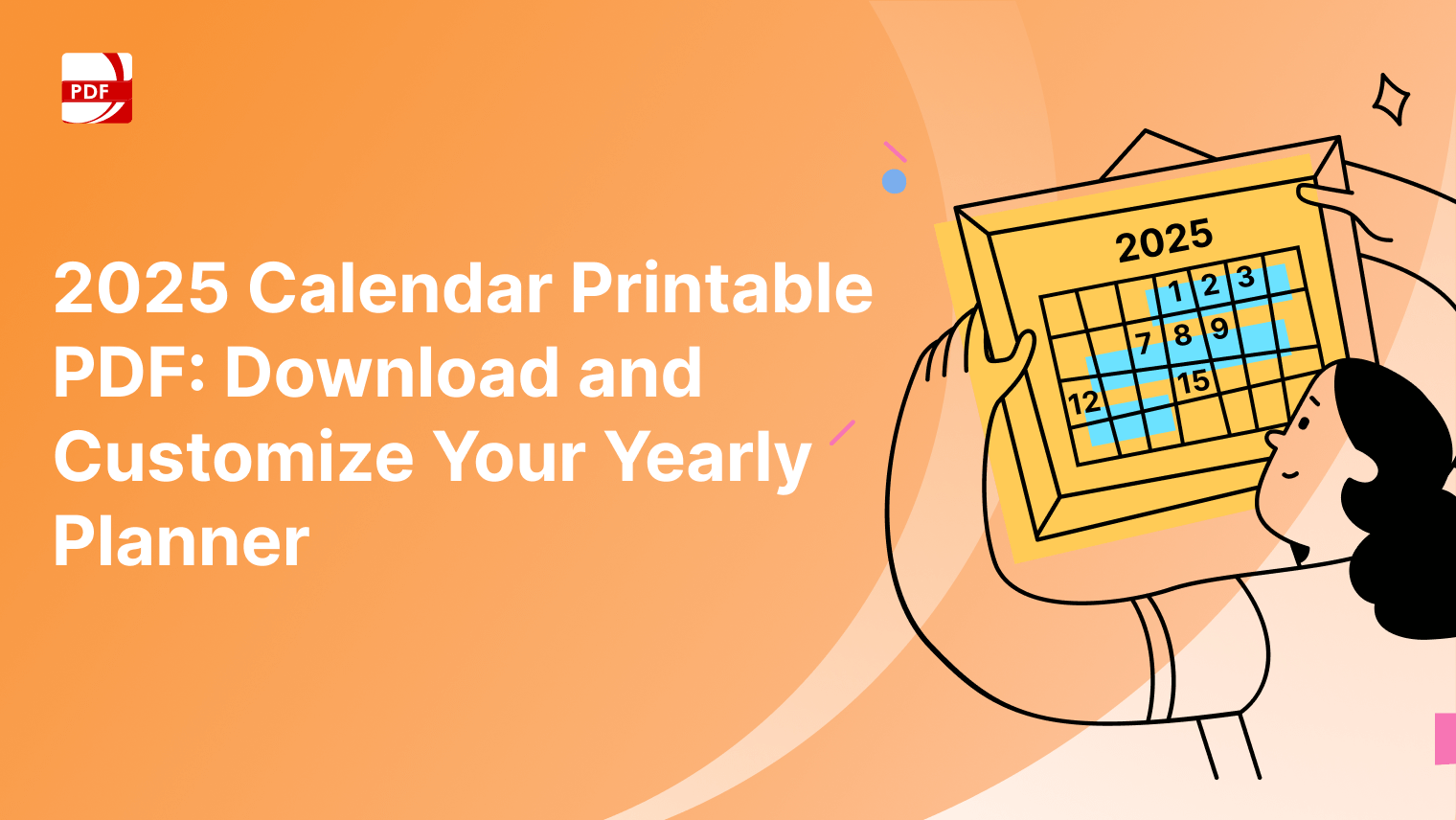

 Support Chat
Support Chat