Digital SignatureNew
The Digital Signature tool verifies the authenticity of your business documents, such as agreements or contracts. It ensures a higher level of security, as the signature is tamper-proof.
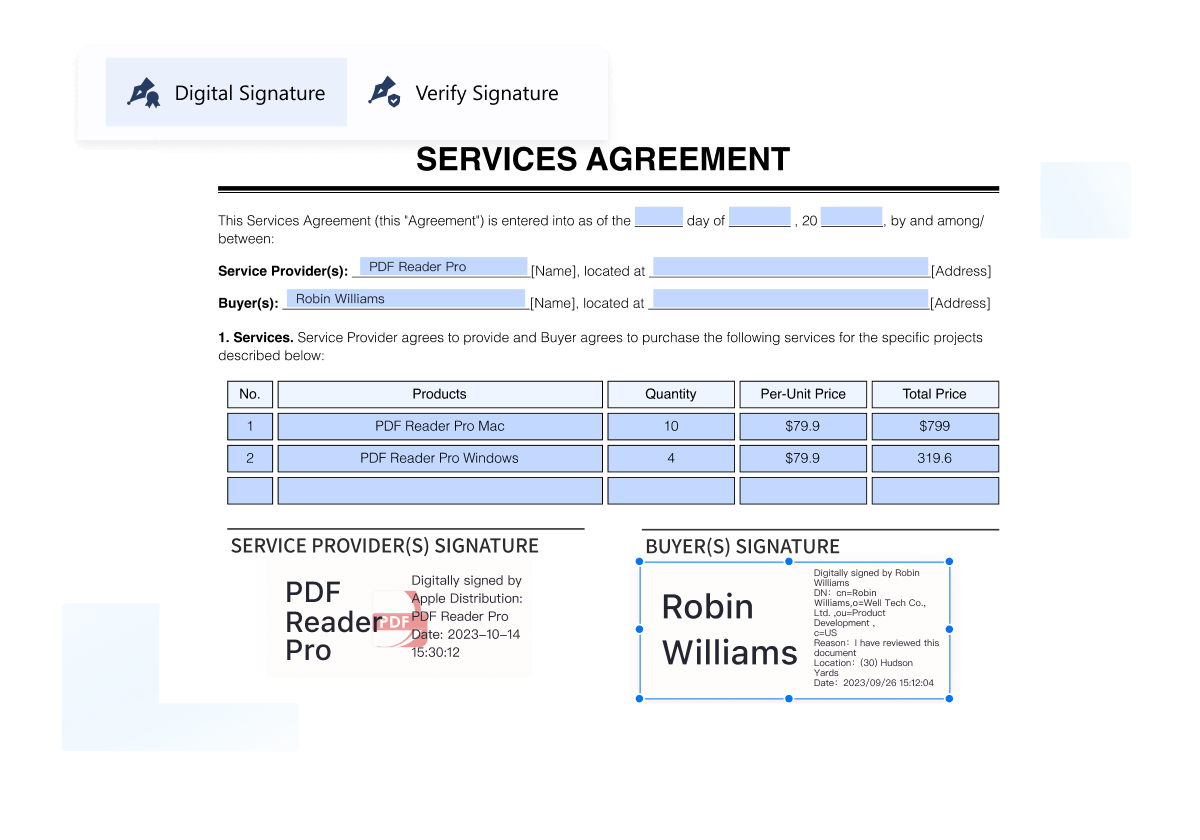
PDF Form Creation
The Form tool allows you to create custom forms easily, and you can change the layout and design of each element
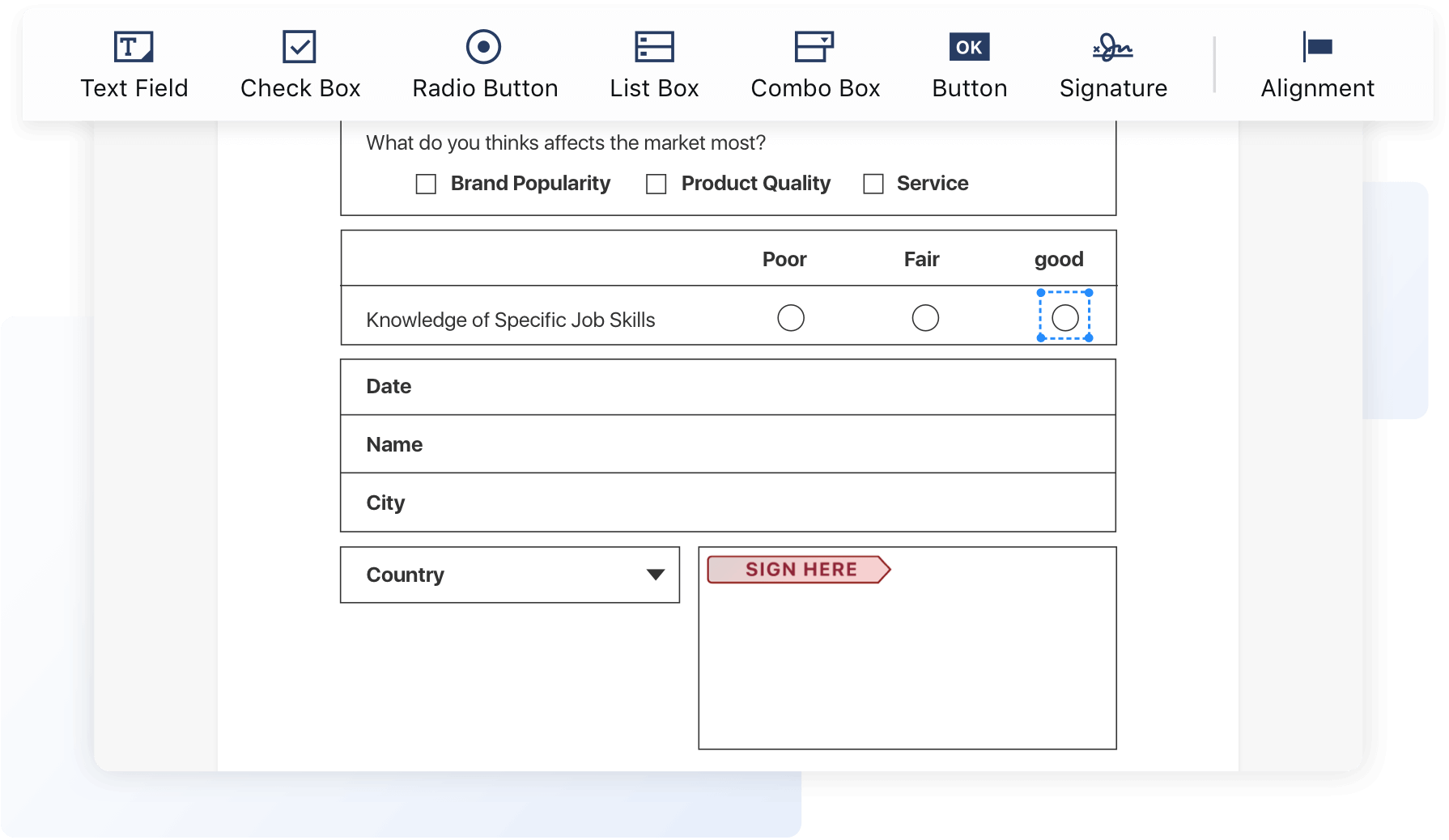
PDF Form Filler
PDF Reader Pro enables you to fill out PDF forms and highlights form fields easily, contributing to a paperless and creative office.
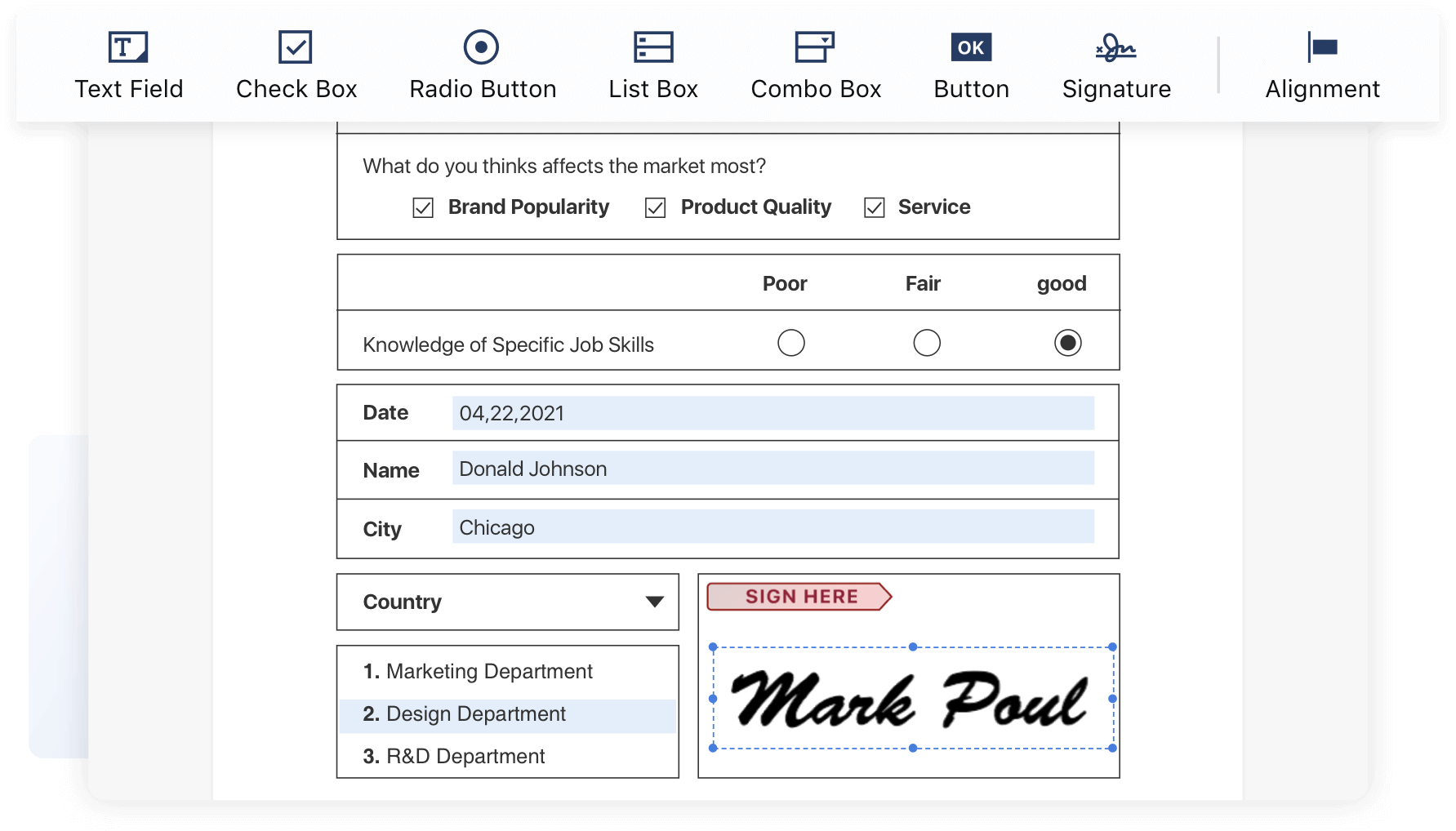
Sign
PDF signer supports you to create your own signatures by keyboard, MacBook's trackpad, or Images. Signing PDFs couldn’t be easier on your Mac.
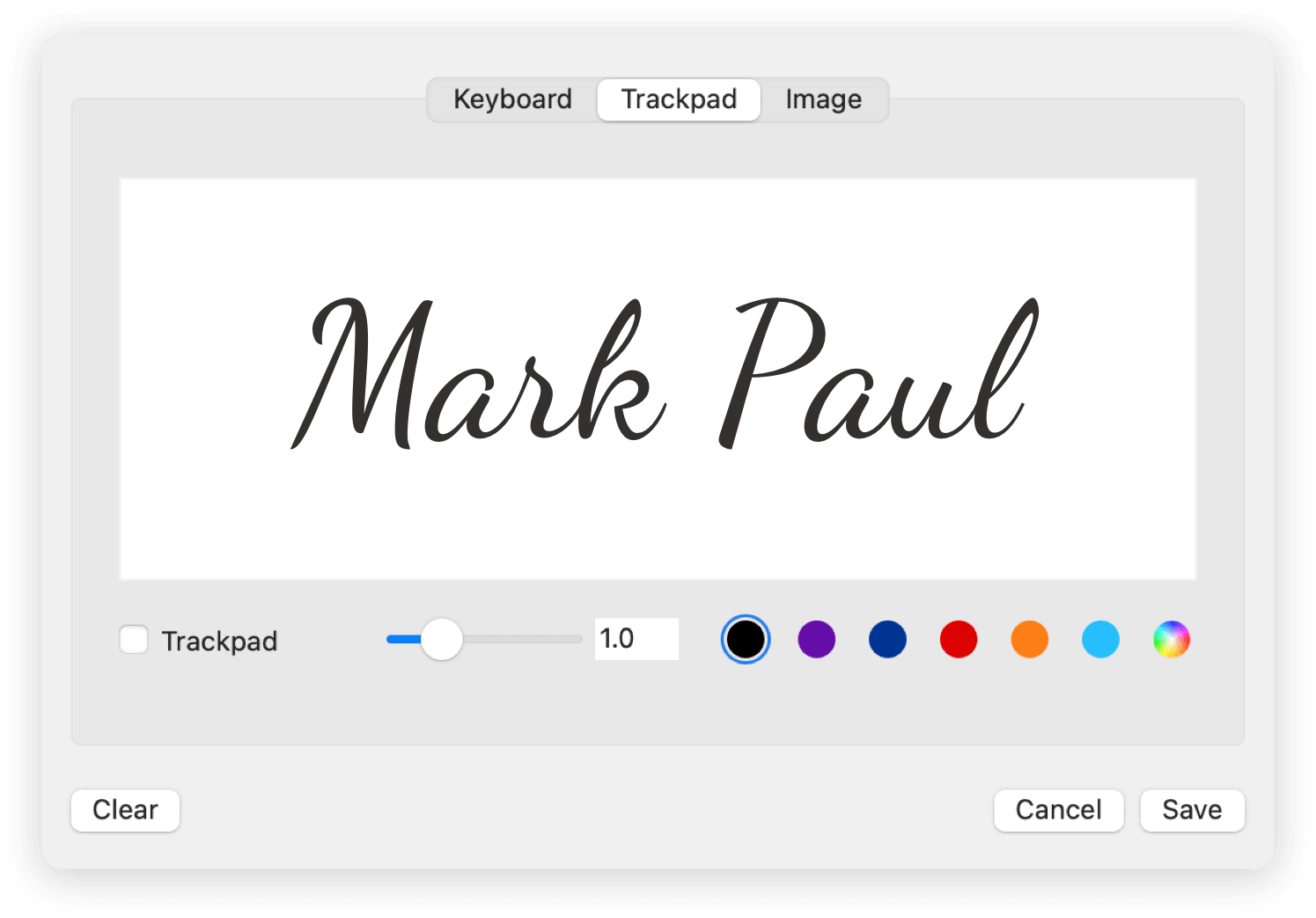
Enjoy Powerful Features
Text Field
Add Text Box to fill non-interactive PDF forms with text or numbers.
Check box and Radio button
Check box and Radio button help to create options to select by clicking an appropriate box.
List box and Combo box
List box and Combo box are the places to insert form item text, making it more flexible to customize your form.
Button
Button allows you to submit and print by setting up the action, and the field can be selected to be visible, hidden or visible but doesn't print.
What else can PDF Reader Pro for Mac do?
 Free Trial
Free Trial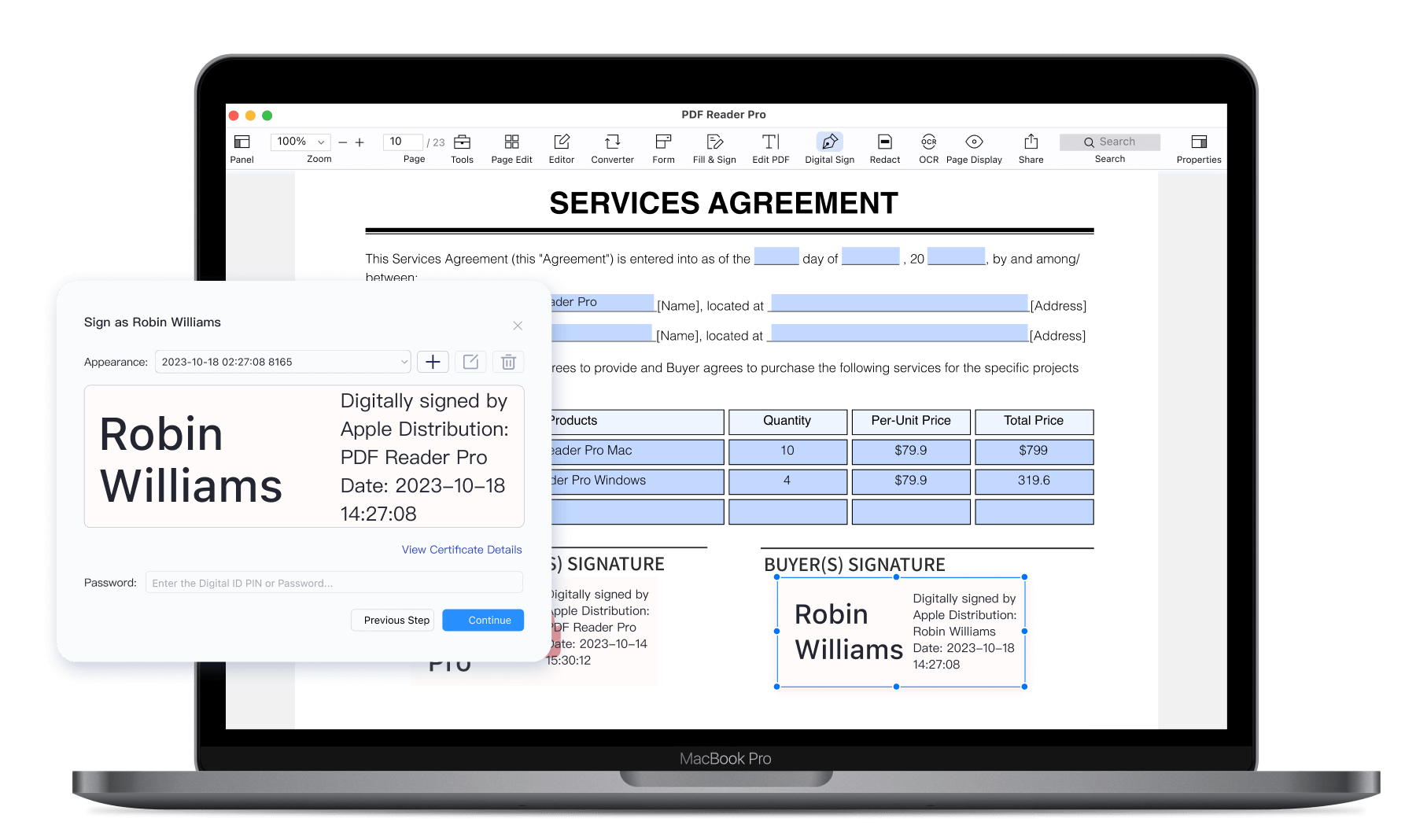
 Support Chat
Support Chat