For those of us considering an upgrade from Adobe's complimentary Acrobat Reader, it's crucial to grasp the distinctions between the two paid offerings for individuals: Adobe Acrobat Standard DC and Adobe Acrobat Pro DC.
With monthly subscriptions priced at $12.99 and $14.99, respectively, under an annual plan, both tiers provide the desktop software and access to Adobe Document Cloud services for file storage and sharing, along with an Adobe Sign subscription for legally binding e-signatures across devices.
Yet, the features and capabilities of each version do vary, which might influence our decision depending on our specific requirements.
To ensure a wider array of options, we've also compiled a roundup of the best PDF editors, broadening the choices for our needs.
- What is Adobe Acrobat Standard?
- What is Adobe Acrobat Pro?
- Adobe Acrobat Standard vs Pro: How They're Similar
- Adobe Acrobat Standard vs Pro: How They're Different
- Which One Is Right for You?
- Adobe Acrobat Alternatives
What is Adobe Acrobat Standard?
In our search for a solution that offered more than the free Adobe Acrobat account without jumping to the Pro level, we discovered Adobe Acrobat Standard.

Image source: Adobe Acrobat
This version struck us as the perfect fit for personal use and handling the core functionalities essential for PDF collaboration, accessible from anywhere, at any time. With Acrobat Standard, we found the flexibility to review, edit, and track PDF content across all our devices.
Adobe Acrobat Standard opened up advanced PDF editing capabilities for us, enhancing our ability to manage a broader range of PDF features. Integrating desktop, mobile, and online access in the new Adobe Acrobat Standard version was a game-changer.
Designed to be compatible with Microsoft Windows 7, 8, and 10, as well as Mac OS X v10.9 and v10.10, Acrobat Standard equipped us with advanced functionalities that significantly broadened our PDF management toolkit:
- Mobile PDF Editing: The convenience of editing PDFs directly on our mobile devices, making changes from text insertion to image adjustments, has revolutionized how we handle documents on the go.
- Cloud-Based PDF Management: The ability to access, edit, and store PDFs on cloud platforms like Google Drive, Dropbox, Box, and OneDrive has significantly improved our document storage strategy.
- Cross-Device Interaction: Enhanced teamwork and collaboration have been possible due to our ability to interact with, monitor, and annotate PDFs effortlessly across various devices.
- PDF File Conversion: The seamless conversion of design files from Adobe Photoshop, Illustrator, or InDesign into PDFs, accessible from any device, has streamlined our design-to-documentation process.
- Streamlined Sharing and Feedback: The efficient sharing of PDFs for digital signatures and the capability for real-time tracking and gathering consolidated feedback has optimized our collaborative efforts and decision-making process.
What is Adobe Acrobat Pro?
As we ventured deeper into professional PDF management, Adobe Acrobat Pro emerged as our beacon for handling complex tasks and catering to our business needs.

Image source: Adobe Acrobat
This comprehensive PDF solution, known for its robust capabilities, significantly expanded our toolkit beyond what we experienced with Acrobat Standard.
Here’s a reflection on how Adobe Acrobat Pro transformed our approach to PDFs:
-
Editable Scanned Documents: The ability to convert scanned documents into editable PDFs has streamlined our digitization efforts, making updating and revising previously static documents easier.
-
Sensitive Information Redaction: Acrobat Pro's redaction tools have been indispensable for maintaining privacy and compliance, allowing us to remove sensitive information from documents securely.
-
Fillable Forms Creation: The capability to quickly create fillable forms and incorporate our branding has significantly improved our data collection processes and professional presentation.
-
Document Comparison: Being able to compare different versions of PDFs has enhanced our revision tracking and ensured accuracy across document updates.
-
Compliance and Standards: Acrobat Pro's support for creating PDFs that comply with international standards (like PDF/A and PDF/X) and accessibility guidelines has ensured our documents are both compliant and universally accessible.
Moreover, Acrobat Pro’s integration with payment collection via Braintree and the addition of branching in agreements as part of its latest update have made the creation and management of PDFs not just more secure and compliant but also more efficient.
Coupled with 24x7 advanced tech support and seamless integration with enterprise software like SharePoint and Microsoft 365, Adobe Acrobat Pro has become an indispensable part of our document management system, elevating our productivity and compliance to new heights.
Adobe Acrobat Standard vs Pro: How They're Similar
Core PDF Creation and Editing
Acrobat Standard DC and Pro DC share many essential functions.
Both Acrobat Standard DC and Pro DC allow for the creation of PDFs from various sources, such as:
- Converting documents and images to PDFs
- Creating PDFs from any application that prints
- Merging multiple files into a single PDF
- Transforming web pages into interactive PDFs with live links

Image source: Adobe Acrobat
Editing Tools
Both versions offer a range of basic PDF editing tools, including:
- Markup and commenting capabilities
- The ability to add, delete, reorder, and extract pages
- Editing options for images and text within PDFs
- Features to permanently secure sensitive content
- Tools to incorporate design elements like page numbers, bookmarks, headers, and watermarks
- Conversion of PDFs into Microsoft Office files and various image formats
Sharing and Collaboration
Acrobat Standard DC and Pro DC also facilitate document sharing and collaboration.

Image source: Adobe Acrobat
You can distribute documents via email or Adobe Document Cloud links, gather comments and e-signatures, and monitor document activity in real time.
Adobe Acrobat Standard vs Pro: How They're Different
Advanced Features in Pro DC
Beyond the basics, Acrobat Pro DC includes several advanced features that may be vital for some users:
- Searchable Scanned Documents: A key feature for many is converting scanned paper documents into searchable, editable PDFs, a function only available with Acrobat Pro DC.
- Enhanced Editing: Pro DC also offers advanced editing capabilities, including the redaction of sensitive information and the addition of audio, video, and interactive objects to PDFs. For legal professionals, it provides Bates numbering.
- Mobile Device Editing: Pro DC extends editing functionality to mobile devices, allowing you to manipulate PDFs on tablets or phones.
- Document Comparison: Unique to Pro DC is the ability to compare two versions of a PDF side by side and generate detailed reports of changes.
- Operating System Compatibility: Another significant difference is that Pro DC is compatible with both Mac OS and Windows, while Standard is available only for Windows.
- Pricing: While both versions are available as monthly or yearly subscriptions, Pro DC is slightly more expensive due to its enhanced capabilities. The monthly rate for Standard DC is $23 without an annual commitment, reduced to $12.99 with it. Pro DC's monthly rate is $25, or $14.99, with an annual commitment.
Which One Is Right for You?
As we ventured through the world of Adobe Acrobat, we really got into the thick of what Acrobat Standard DC and Acrobat Pro DC have to offer. It was quite a journey, figuring out which version resonated more with our team's varied needs and day-to-day PDF tasks.
For our Windows team members, who mostly need to create, tweak, and share PDF documents, Acrobat Standard DC hit the spot perfectly. It's packed with enough features to handle all the usual PDF-related tasks without cluttering the workspace with too many bells and whistles that we'd never use.
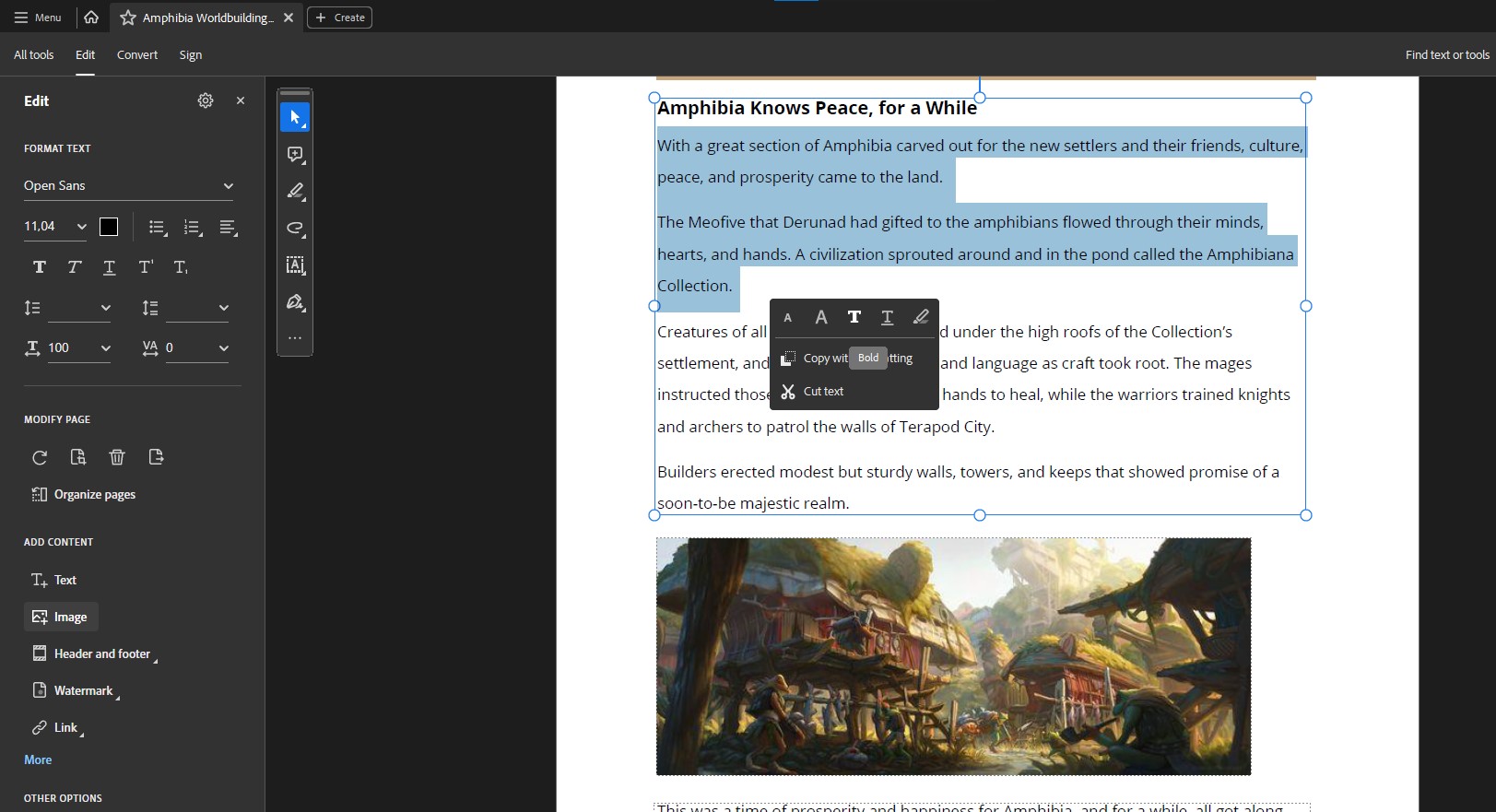
Image source: Adobe Acrobat
But when we zoomed out to look at the bigger picture, especially for those of us in business settings or dealing with confidential info on the regular, Acrobat Pro DC really started to shine. Its focus on security and meeting compliance standards is something we can't do without, making sure our documents are safe and handled properly according to the rules.
And it's not just our Windows folks who found their match. Our Mac users quickly realized that Acrobat Pro DC was their only path forward if they wanted to stick with Adobe. Far from being a setback, this turned out to be a win, thanks to Acrobat Pro DC's all-encompassing feature set that effortlessly meets a broad spectrum of professional needs, from editing and converting documents to facilitating smooth collaboration and review processes.
Wrapping up, Acrobat Pro DC wins our vote, particularly for those of us looking after business needs or dealing with sensitive data, and for our Mac enthusiasts. Acrobat Pro DC has become an essential part of how we handle PDFs with its rich set of tools, top-notch security measures, and ability to play nice across both Windows and Mac platforms.
It's the kind of tool that's ready for anything, from putting together contracts to compiling sensitive reports, making it a reliable choice for all our PDF needs.
Adobe Acrobat Alternatives
Although we've found Adobe Acrobat to be a powerful tool for PDF management, our curiosity led us to explore other leading tools in the market. We discovered that several alternatives offer comparable features, often at a more attractive price point.
Notably, PDF Reader Pro, PDF Expert, and Soda PDF caught our attention with their distinctive features and user-friendly interfaces.
1. PDF Reader Pro

Image source: PDF Reader Pro
Our journey with PDF Reader Pro revealed it as a well-rounded and cost-effective solution, catering both to individual and business needs. Its intuitive interface made navigating, editing, and annotating PDFs straightforward, significantly enhancing our document workflow efficiency.
What Impressed Us
- Advanced Editing Toolkit: The ability to merge, split, and compress PDF files effortlessly, accommodating a wide range of document management tasks.
- Powerful PDF Conversion Engine: Facilitated seamless transformation of PDFs into various formats such as Word, Excel, and images with OCR technology.
- Cross-Platform Compatibility: Enjoy seamless access across up to four devices simultaneously.
- Emphasis on Security: Features like password protection ensured our sensitive information remained confidential.
- AI Feature Credits: Receive 600 AI credits with your subscription to leverage advanced tools.
- Dedicated Assistance: Access step-by-step guidance for an effortless setup and usage experience.
2. PDF Expert

Image source: PDF Expert
For those of us entrenched in the Mac and iOS ecosystem, PDF Expert offered a sleek and efficient PDF editing experience that felt right at home on our Apple devices.
What Impressed Us
- Fast PDF Reading and Annotation: Made reviewing documents exceptionally smooth and easy.
- Direct Editing: The ability to edit text, images, and links within a PDF enhanced our productivity.
- File Management System: Simplified the organization and access to our documents.
- Collaboration Features: Enabled simultaneous document editing by multiple users, which was particularly useful for team projects.
3. Soda PDF
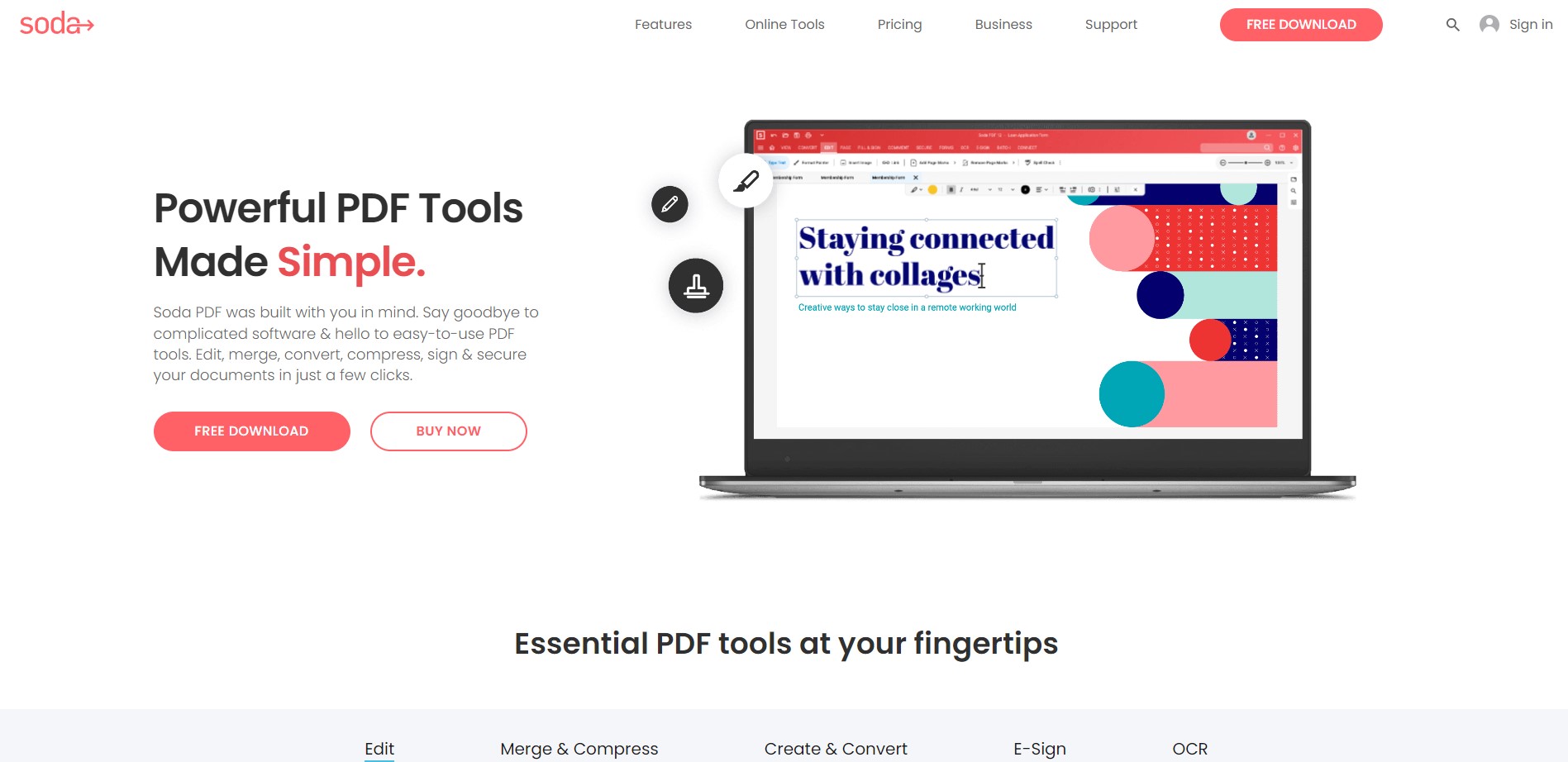
Image source: Soda PDF
Soda PDF distinguished itself with its flexibility, available as both a desktop application and an online platform. This adaptability made it a standout choice for us, catering to varying preferences and needs.
What Impressed Us
- Virtual PDF Printer: Allowed the creation of PDFs from any printable document, which was highly practical.
- Comprehensive Editing Tools: Offered extensive customization and enhancement options for our PDF documents.
- Document Conversion Features: Supported a wide array of file formats, making it a versatile tool for importing and exporting documents.
- Unique 3D Viewing Mode: Provided a dynamic new way to navigate PDF files, adding an innovative twist to our document interactions.
Each of these alternatives to Adobe Acrobat brought something valuable to the table, whether we were looking for straightforward PDF viewing and annotation or more in-depth document management capabilities.
They each presented a strong case for those in search of functionality similar to Adobe Acrobat but with potential cost savings and a more tailored user experience.
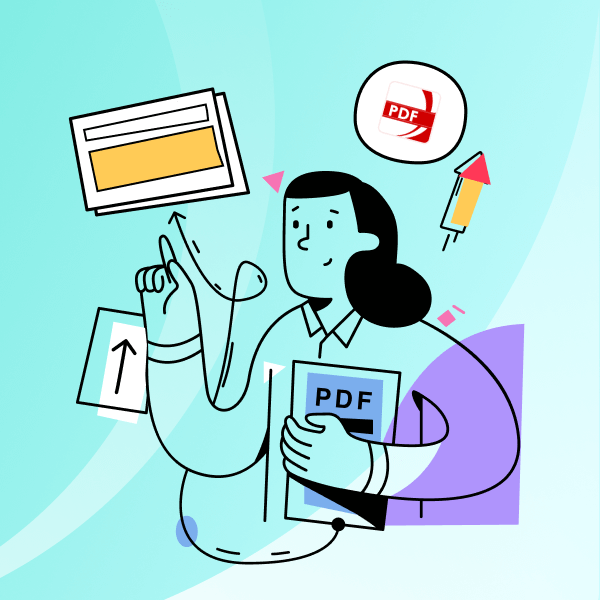







 Support Chat
Support Chat