Flexible Tools for PDF Markup
Select a tool to mark up the texts or paragraph such as highlight, strikeout and underline, a plenty of diverse colors are also supported to change by click.
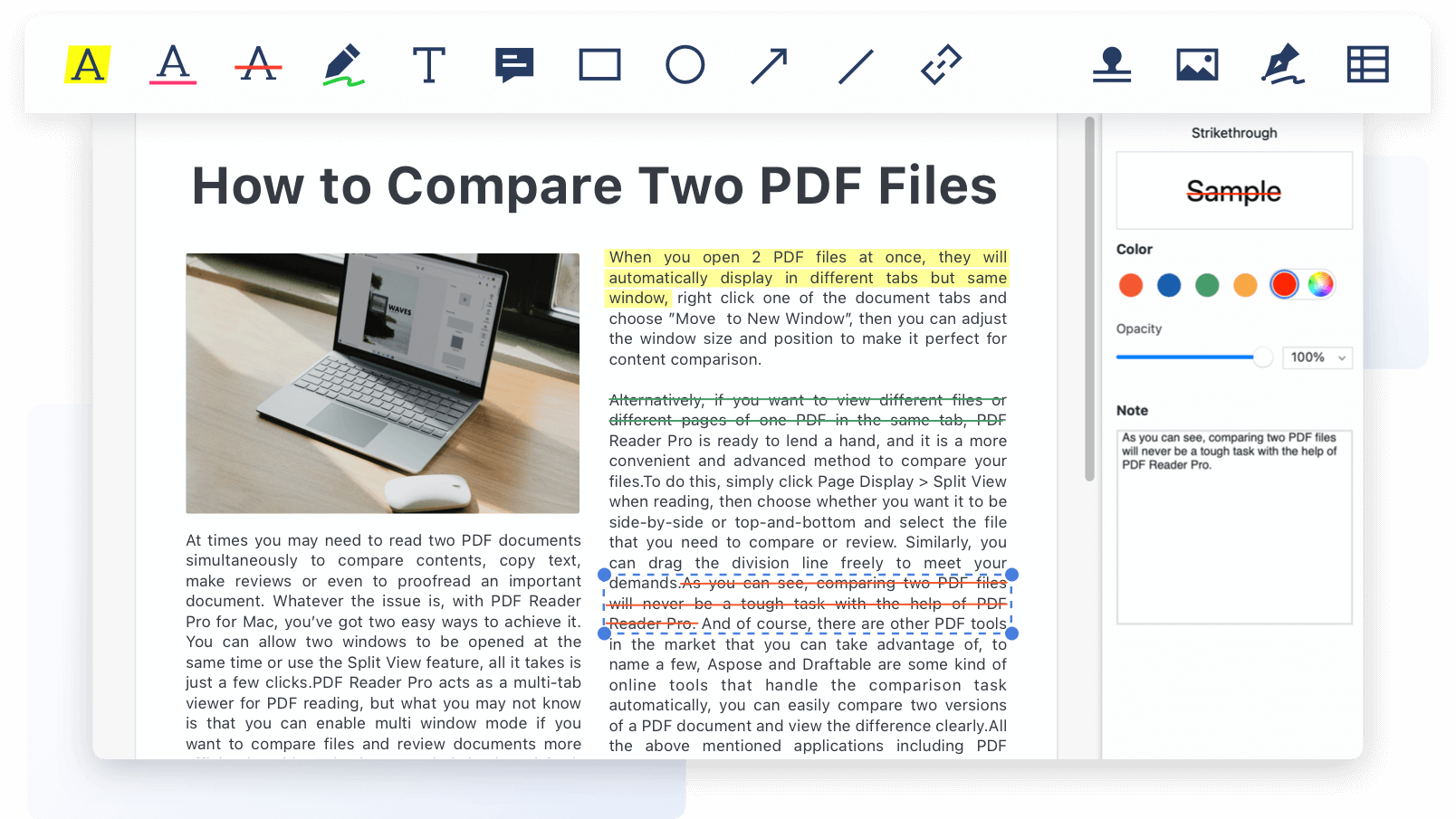
Text Notes for PDF Review
The annotation toolbar allows you to click and add an anchored note or highlight text for review in the case of essays or other documents that require feedback.
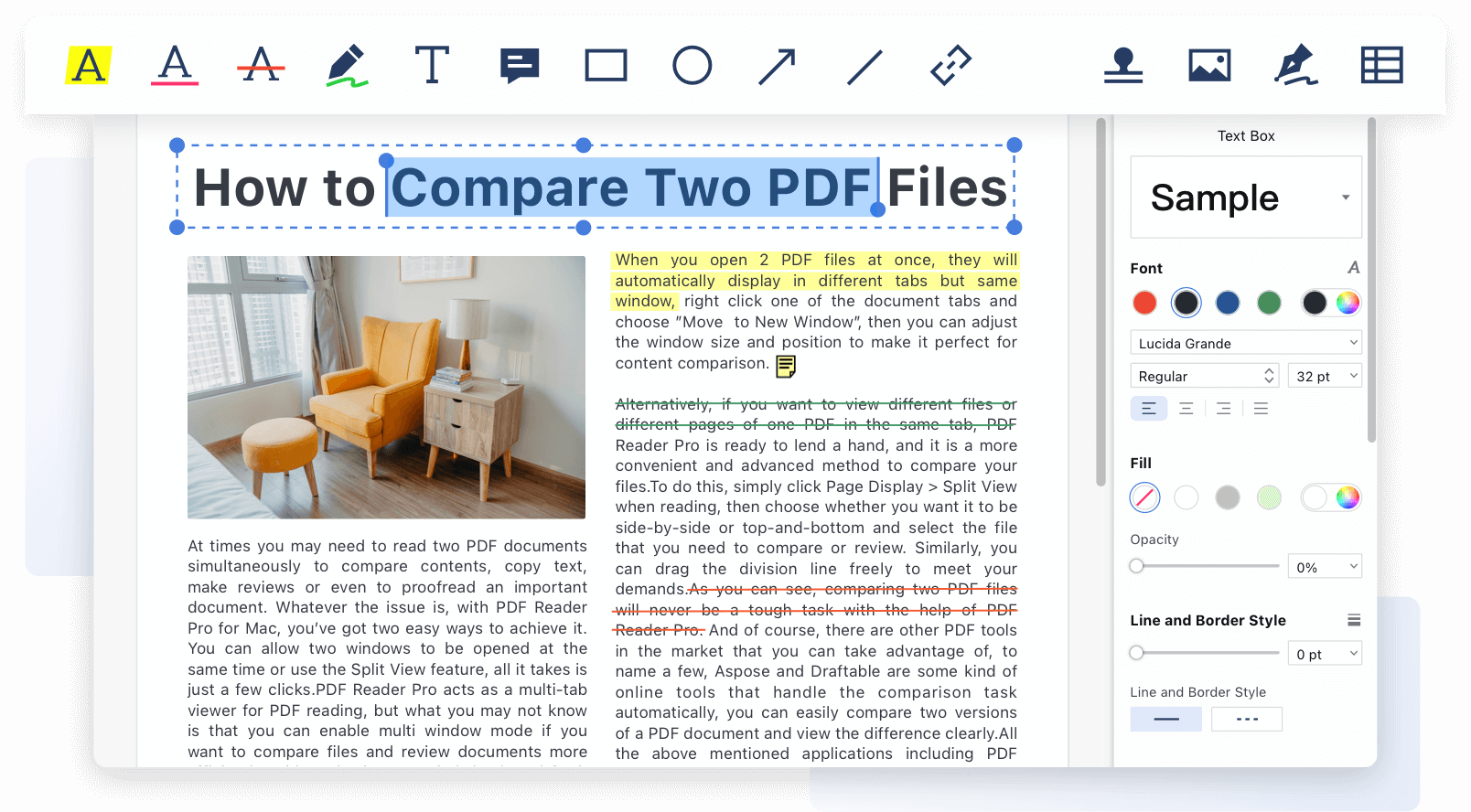
Stamp
Easily add special stamps to your PDF files. Use dozens of predesigned stamps such as "Approved" or "Sign Here", or create your own custom stamps with texts, images or dynamic stamps with date and time to speed up the whole process.
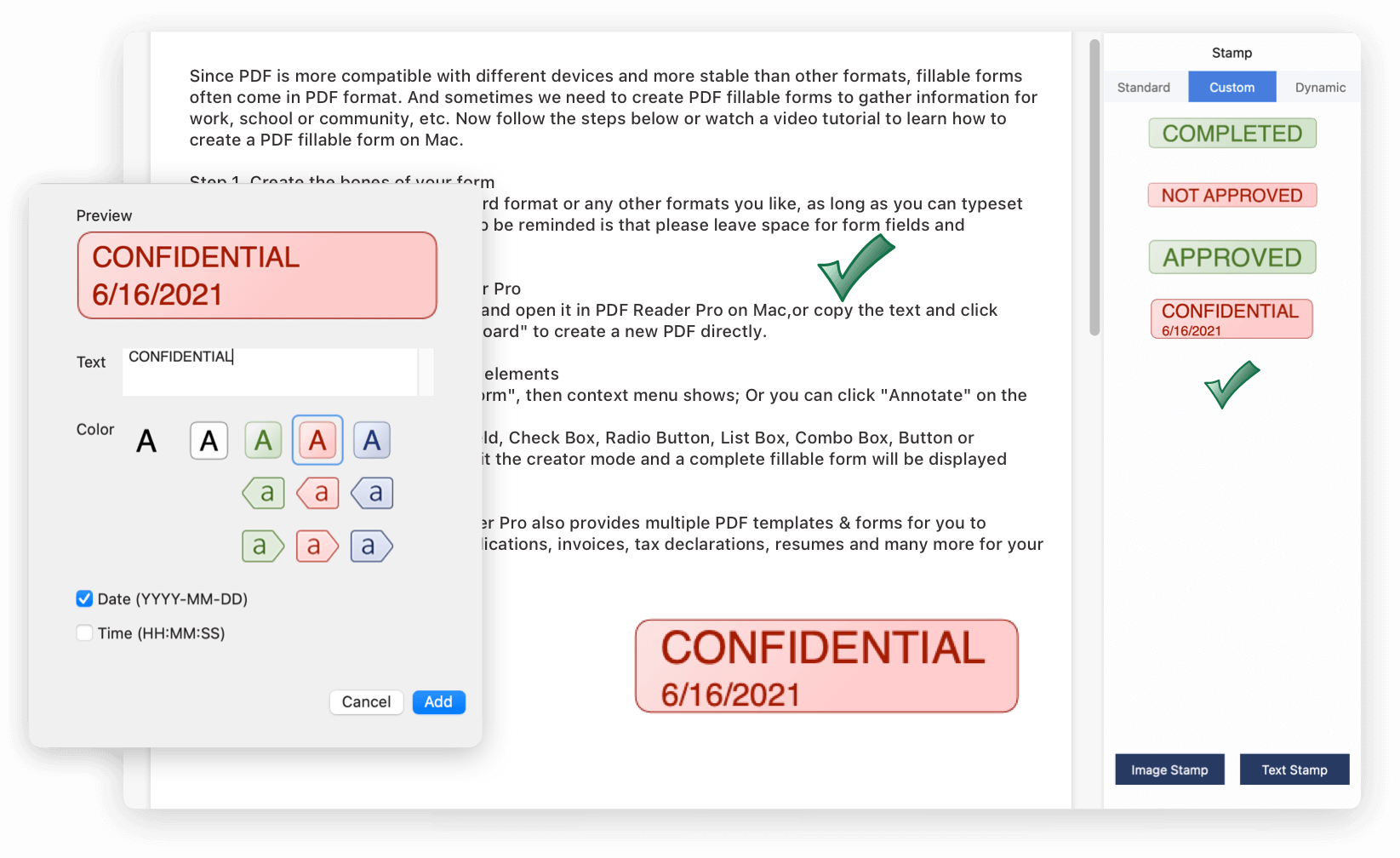
Measure PDFNew
Effortlessly measure distances, perimeters, and areas with just a few clicks. Whether you're a designer, or architect, or need accurate measurements for a critical project, this feature transforms your workflow by enabling you to directly annotate dimensions within the file, ensuring precision and efficiency.
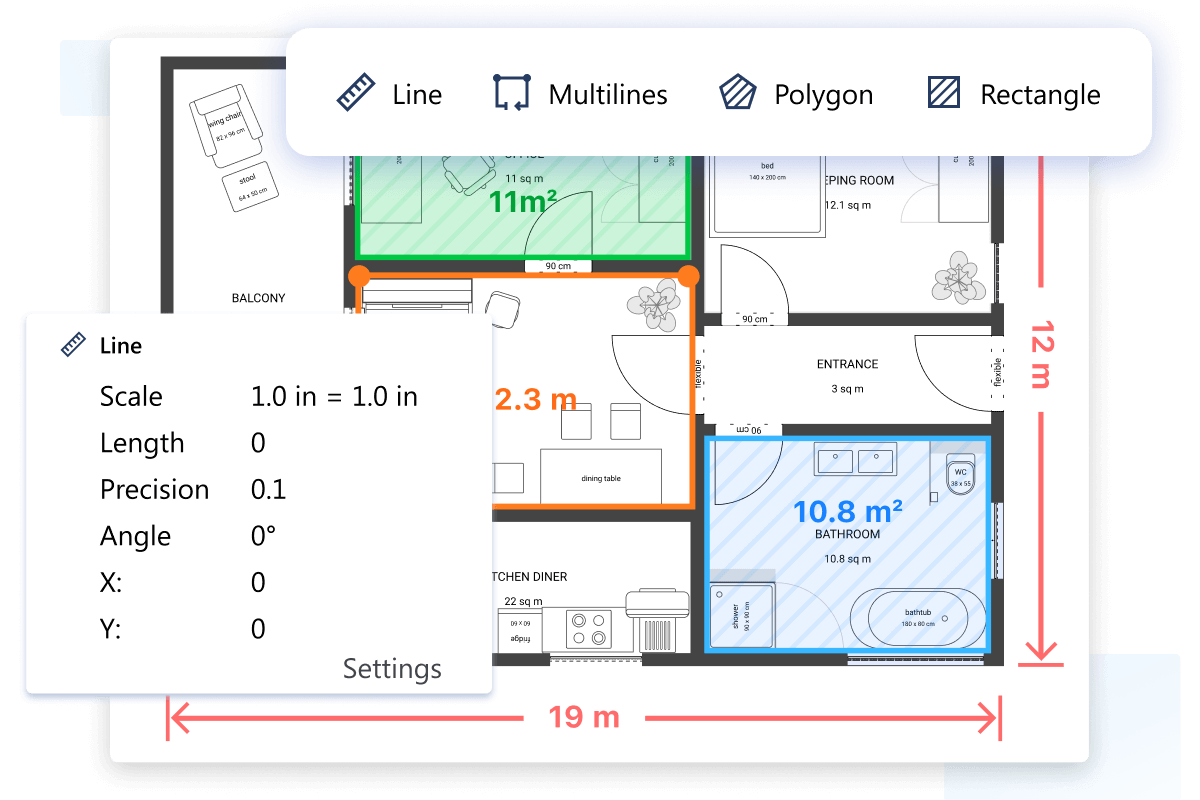
Annotation Interaction and Quick Reply
Supports instant discussion with others. You can perform quick operations on other people's comments, such as 'accept' or 'reject', greatly improving collaboration efficiency.
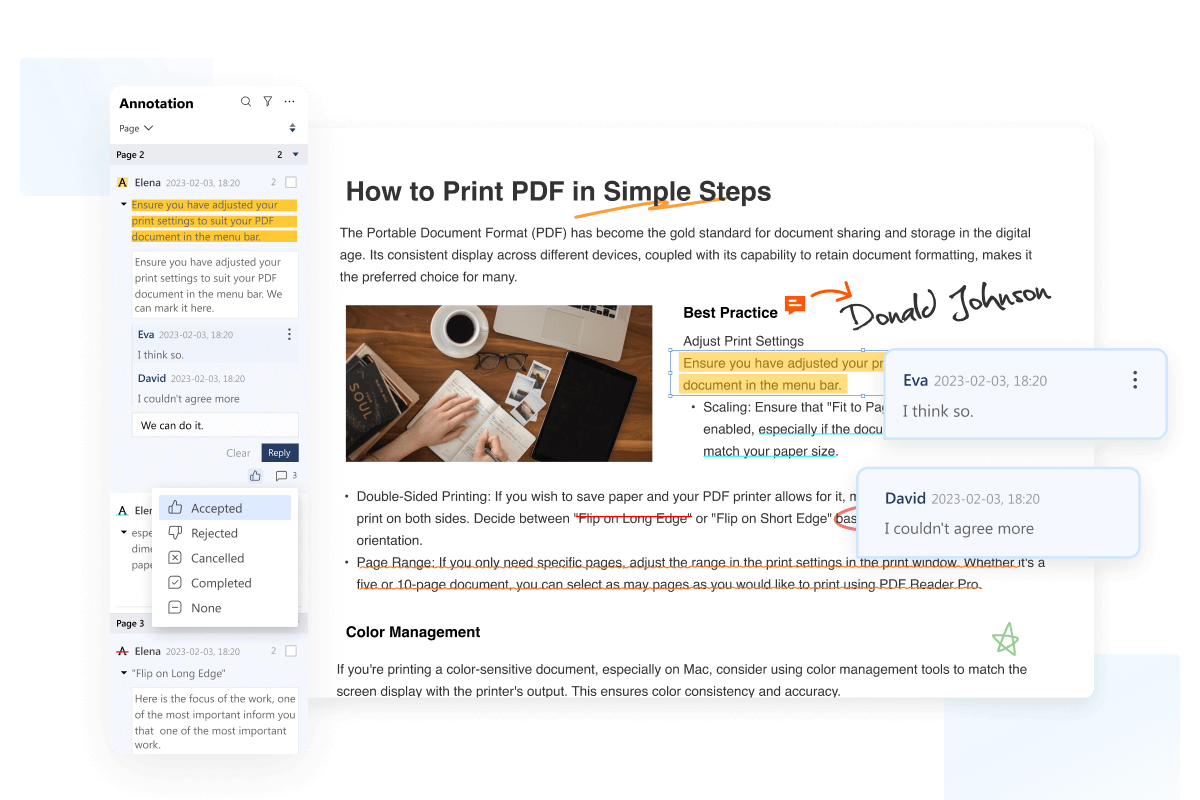
Annotate With More Features
Freehand
Draw anything you desire into the PDF documents! Personalized features to annotate without any limits.
Shapes
Create obvious markup by using shapes such as Rectangles, Circles, Arrows and Line.
What else can PDF Reader Pro for Mac do?
 Free Trial
Free Trial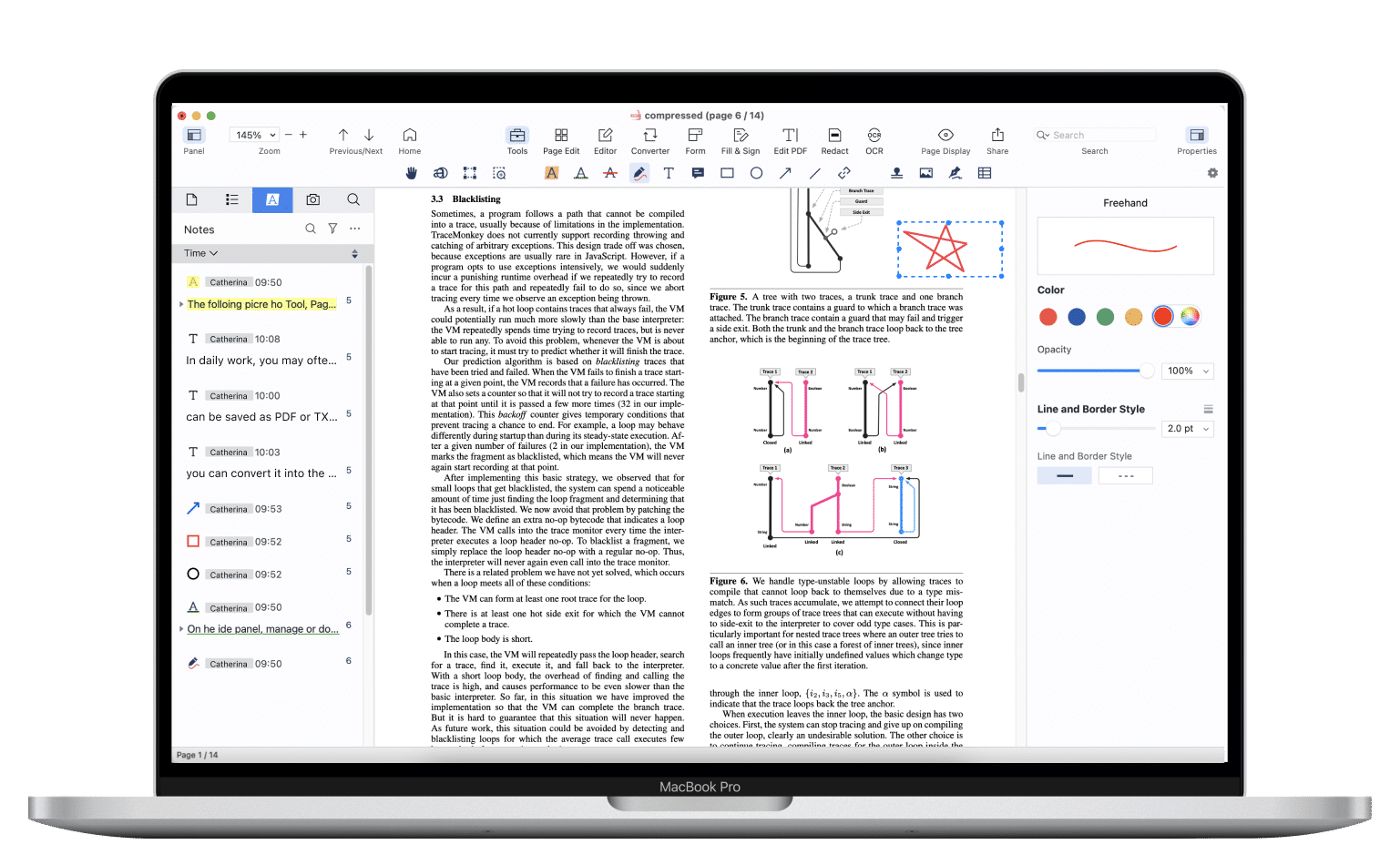
 Support Chat
Support Chat