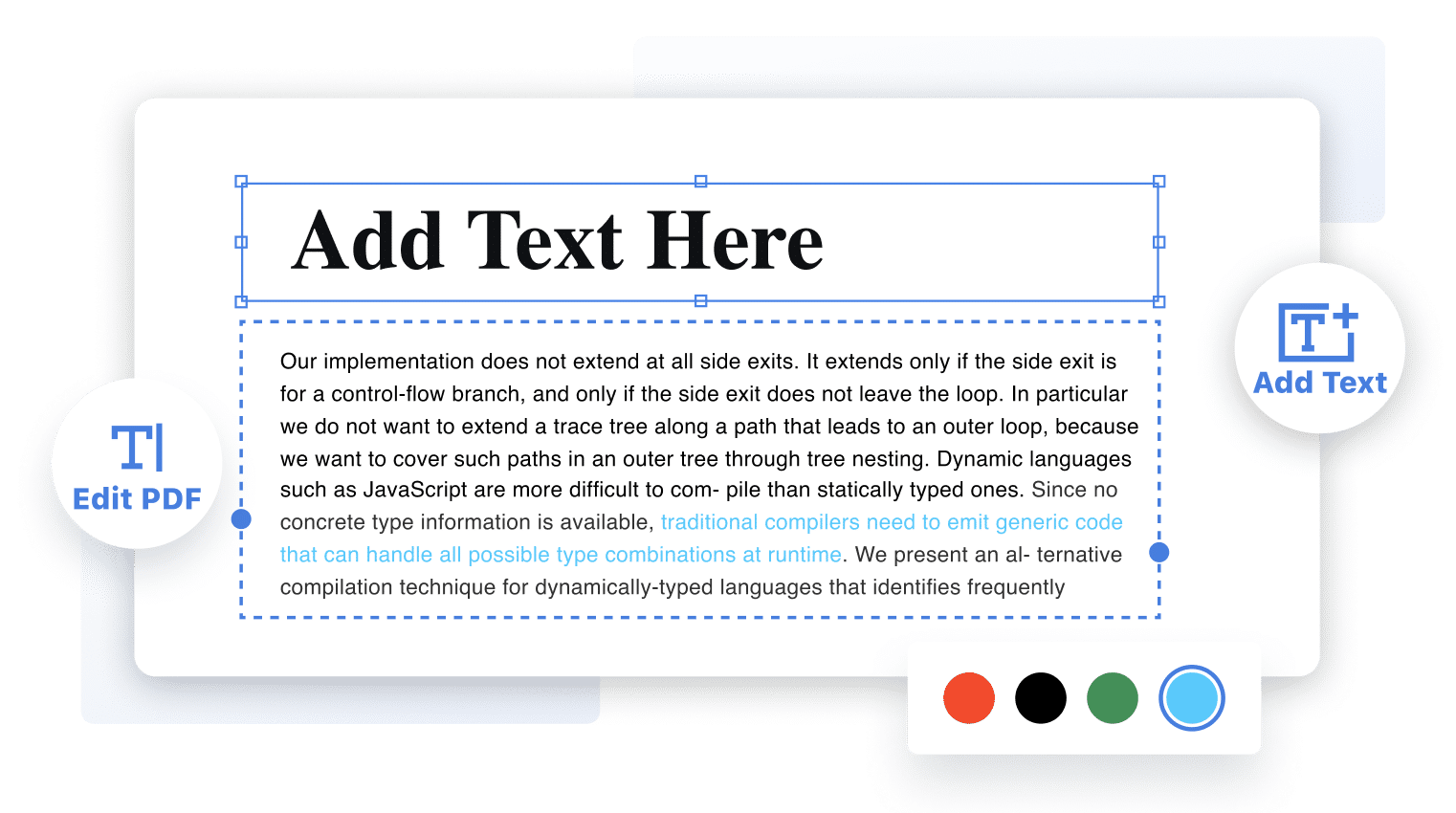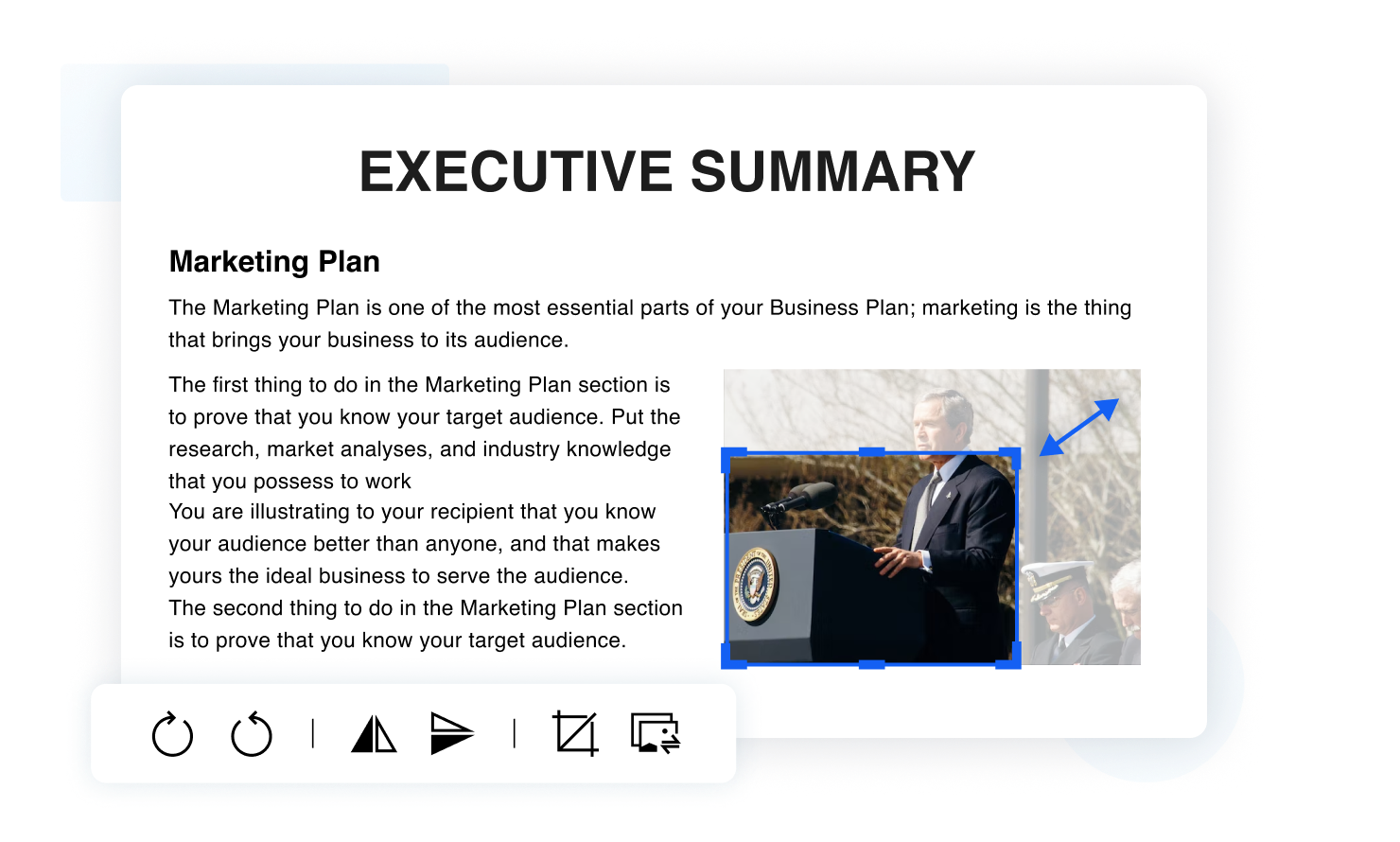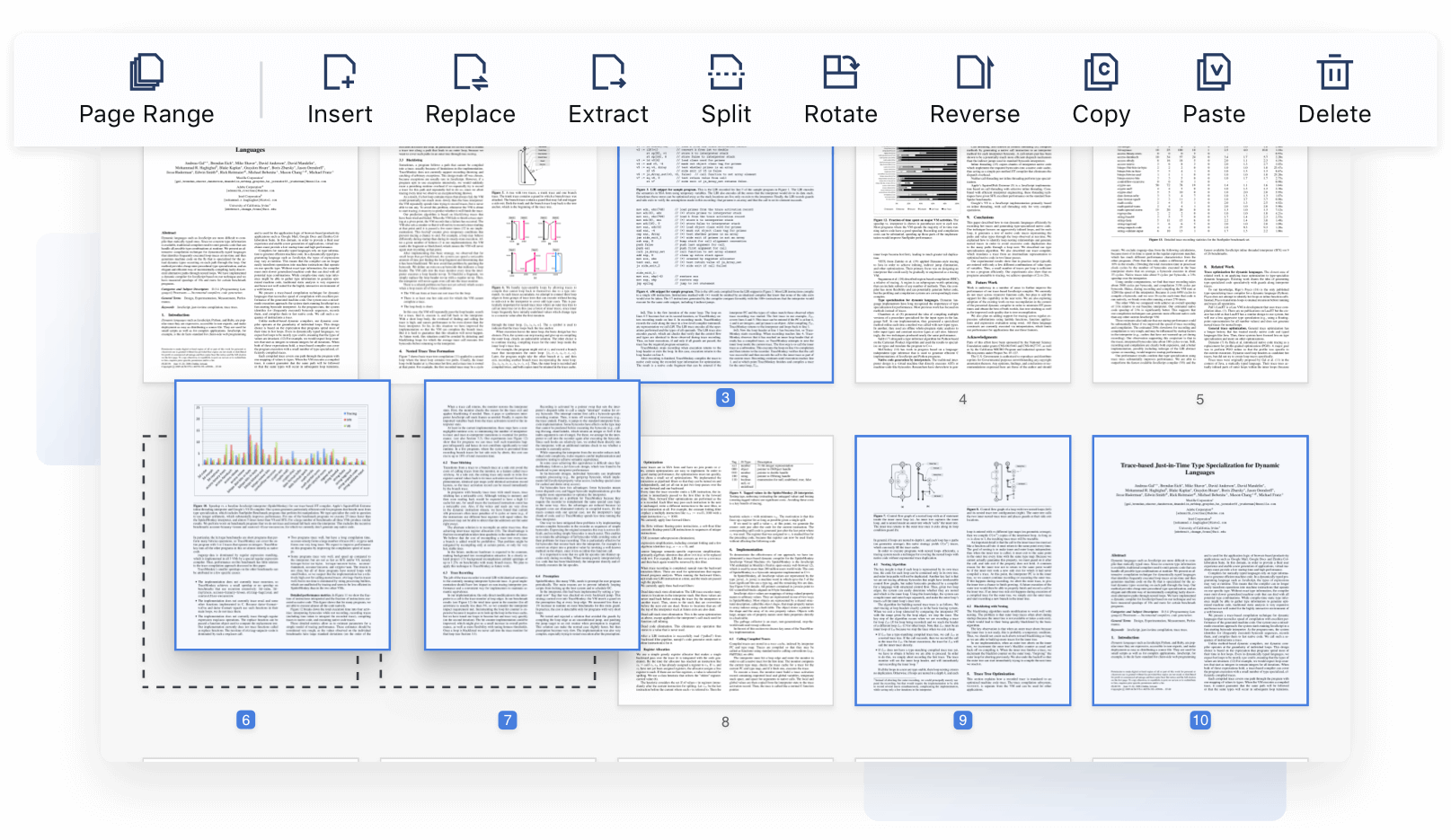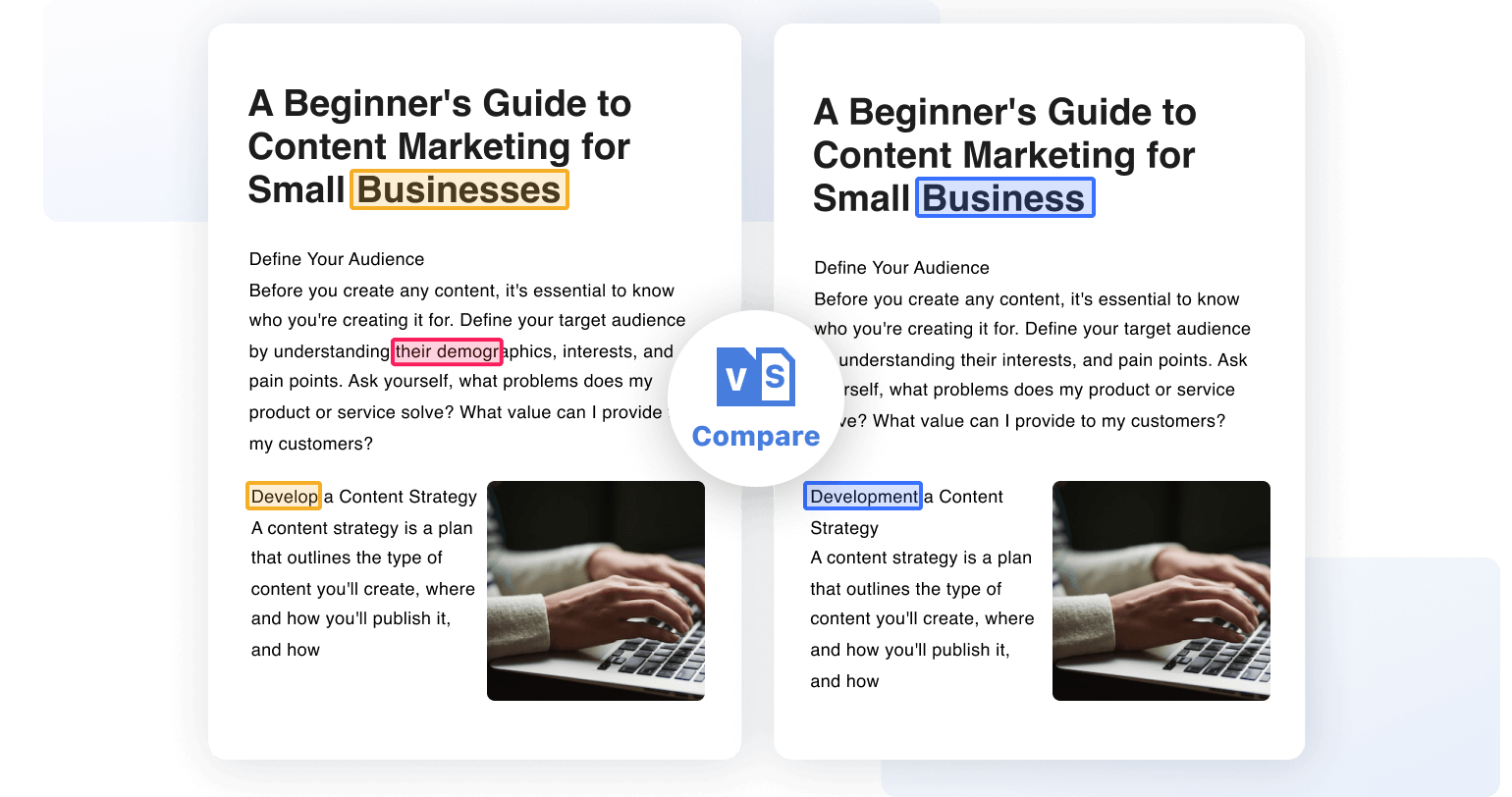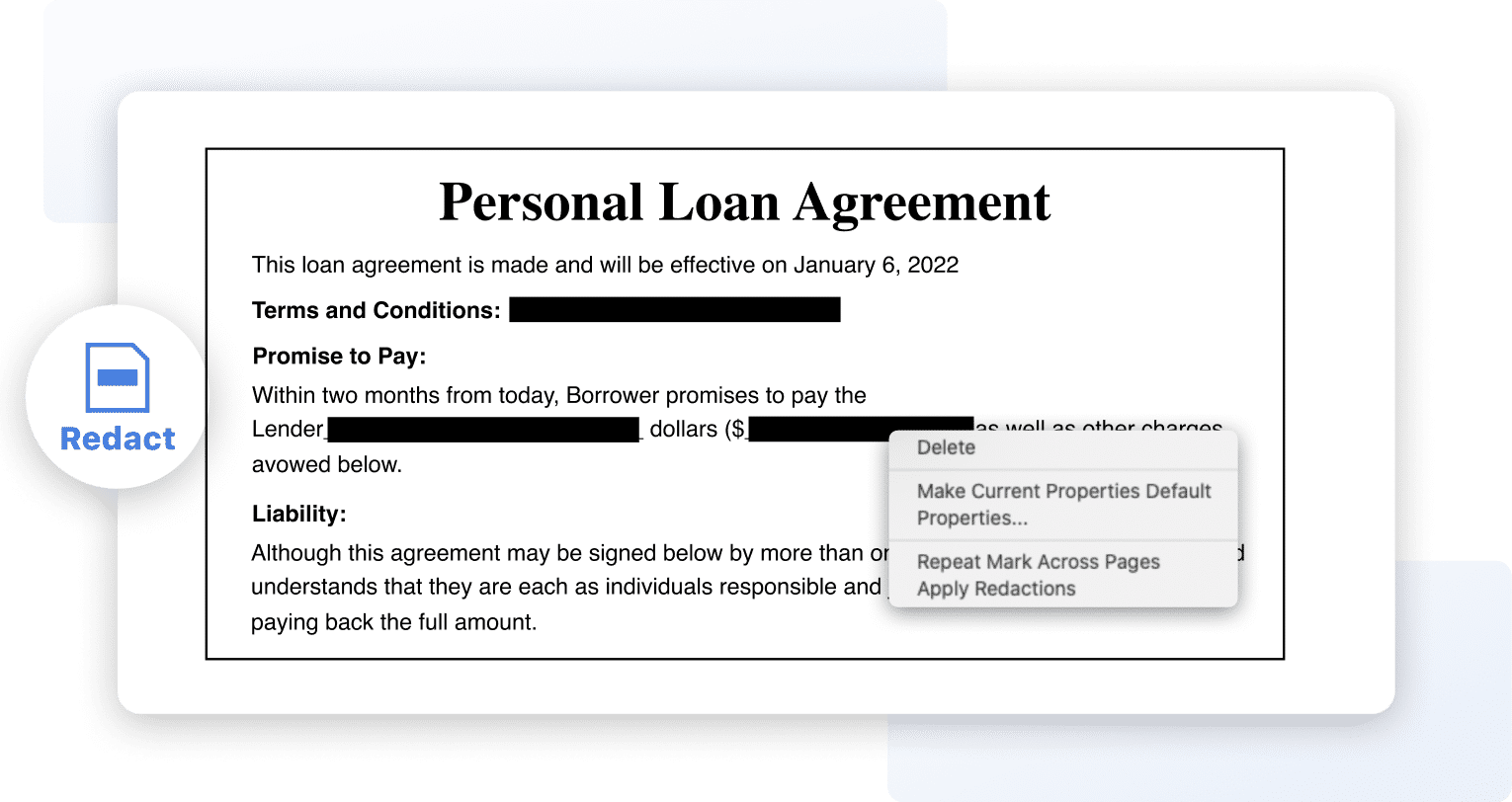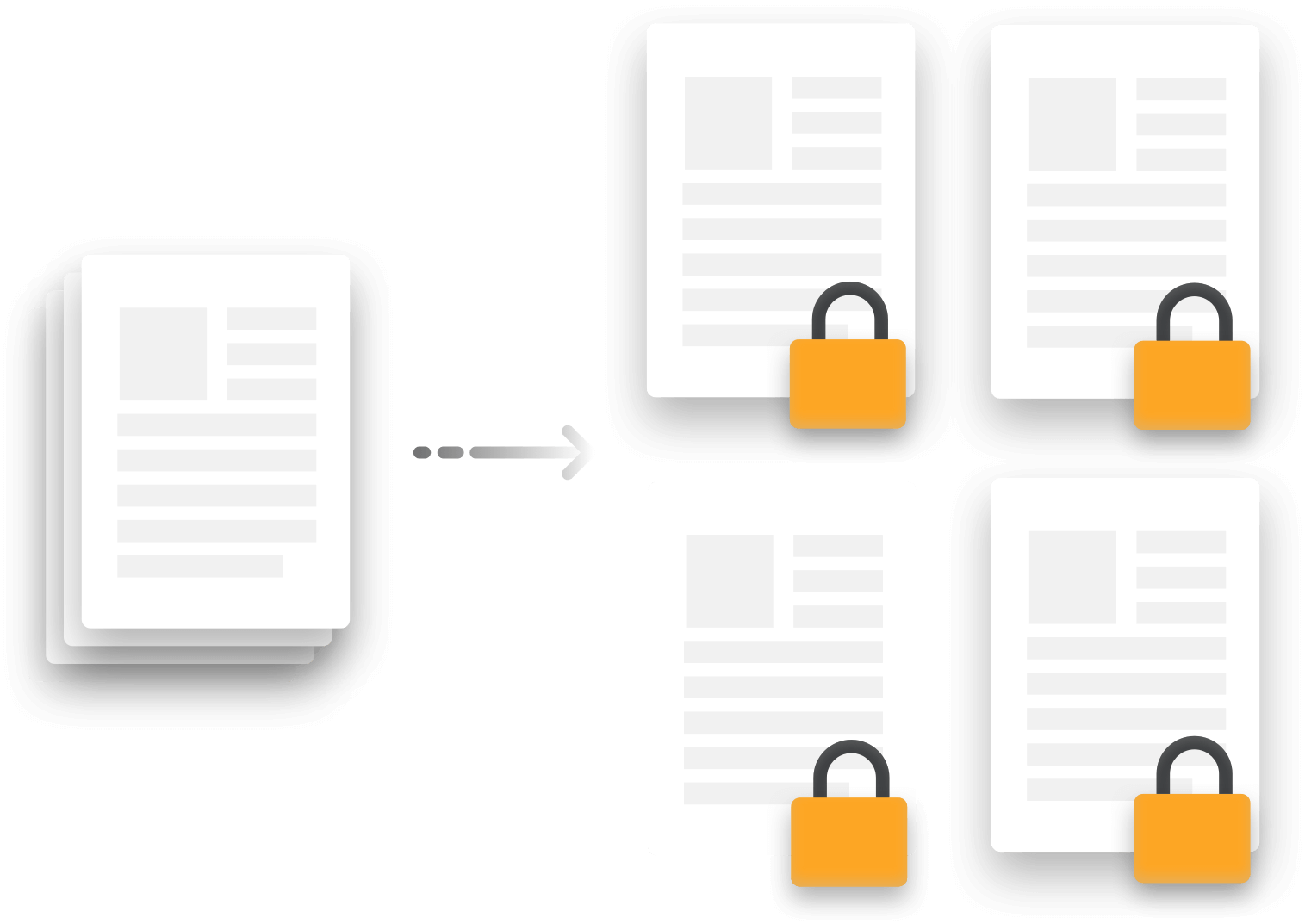Edit PDF like Word
Change original text without leaving your PDF. Easily edit, add, delete, cut, paste, and insert texts. The powerful PDF editor also helps you to change font properties (color, size, style) and align multiple text boxes with one click.