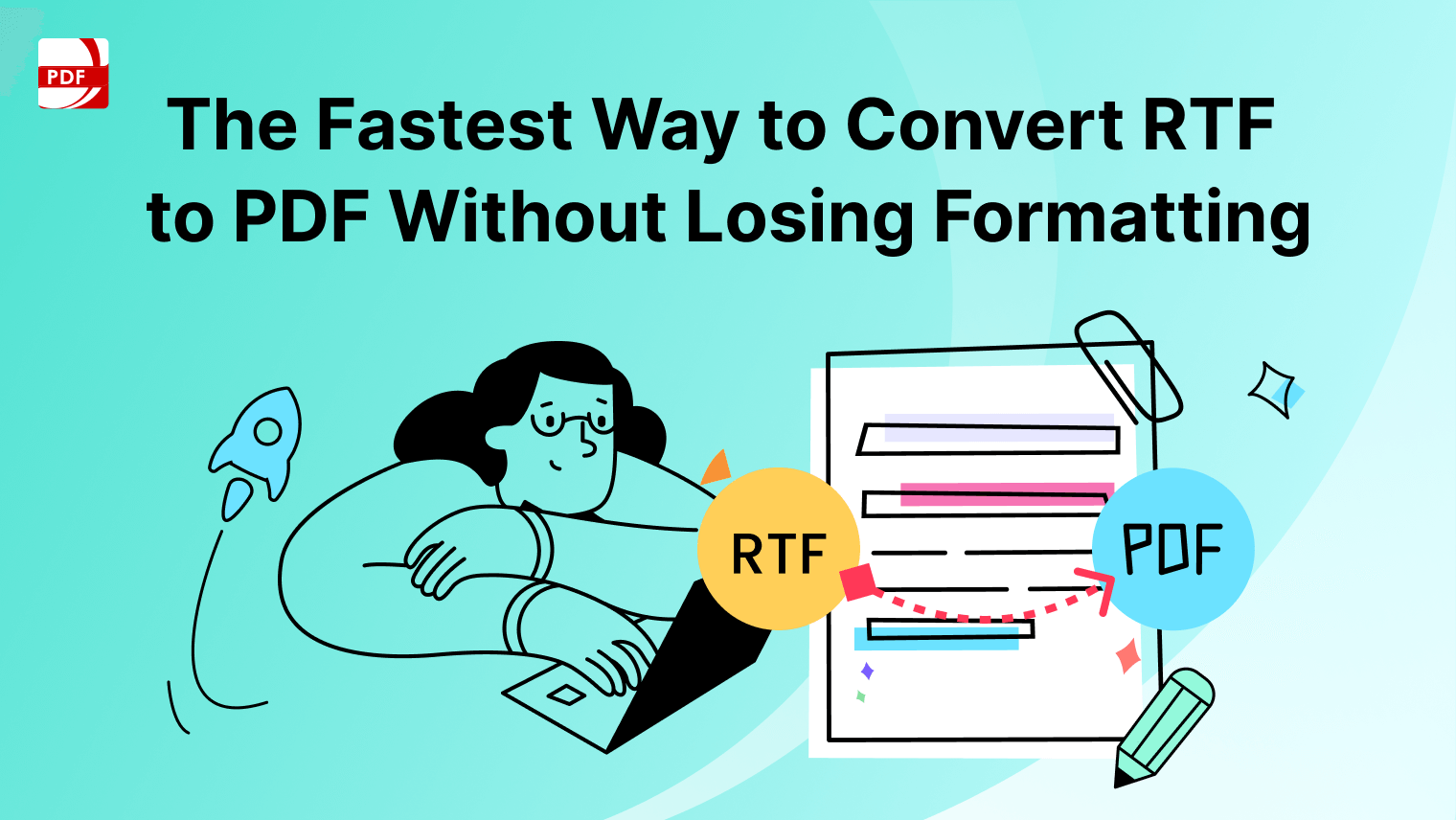We're sure you rely on software solutions for a wide range of tasks, including managing your business' PDF documents.
PDFSimpli is a popular platform for editing and organising PDF files. However, if you're looking for a change, we can help you to remove the app, freeing up much-needed space on your desktop for a reader that suits your needs.
Comparing PDFSimpli to PDF Reader Pro
This comparison should help you understand the key differences between PDFSimpli and PDF Reader Pro, allowing you to make an informed decision based on your specific needs and preferences.
| Feature | PDFSimpli | PDF Reader Pro |
| Price | Subscription-based pricing model | One-time purchase with optional upgrades |
| Platforms | Web-based | Windows, Mac, iOS, Android |
| Editing Tools | Basic editing tools (text, images) | Advanced editing tools (annotations, forms) |
| OCR Support | Yes | Yes |
| Signature Support | Yes | Yes |
| File Conversion | Limited formats (PDF to Word, Excel) | Wide range of formats (PDF to Word, Excel, etc.) |
| Collaboration Features | Limited sharing and commenting | Advanced collaboration tools (comments, annotations, real-time collaboration) |
| Security Features | Basic encryption | Advanced encryption and password protection |
| Customer Support | Email support | Email, chat, phone support |
Read our guide on how to cancel your PDFSimpli Account, ensuring a smooth and hassle-free process.
How to Cancel Your PDFSimpli Subscription
If you're looking to cancel your subscription to PDFSimpli, don't worry, it's a fairly simple process. Here's a step-by-step guide on how to cancel your PDFSimpli subscription:
Image Source: PDFSimpli
Step 1: Log into your PDFSimpli Account
First, you'll need to log into your PDFSimpli account using your username and password.
Image Source: PDFSimpli
Learn how to cancel your PDF Expert subscription with our simple and clear instructions.
Step 2: Go to the Account Settings
Once you've logged in, navigate to your account settings. This can usually be found in the top right corner of the webpage.
Step 3: Find the Subscription Section
In your account settings, look for the subscription section. Here, you should see options to manage or cancel your subscription.
Image Source: PDFSimpli
Step 4: Cancel your Subscription
Click on the option to cancel your subscription. PDFSimpli may ask for a reason for canceling, so be prepared to provide that information.
Step 5: Confirm the Cancellation
Once you've followed all the necessary steps, make sure to confirm the cancellation. You should receive a confirmation message on the website or via email.
You can also refer to PDFSimpli's Frequently Asked Questions section on their website.
Looking for a new PDF reader that better suits your needs? Annotate, edit, convert and much more with PDF Reader Pro for Windows, Mac and your mobile device.
By following these steps, you should be able to successfully cancel your PDFSimpli subscription.
Remember to check your billing statements to ensure that you are no longer being charged for the service.