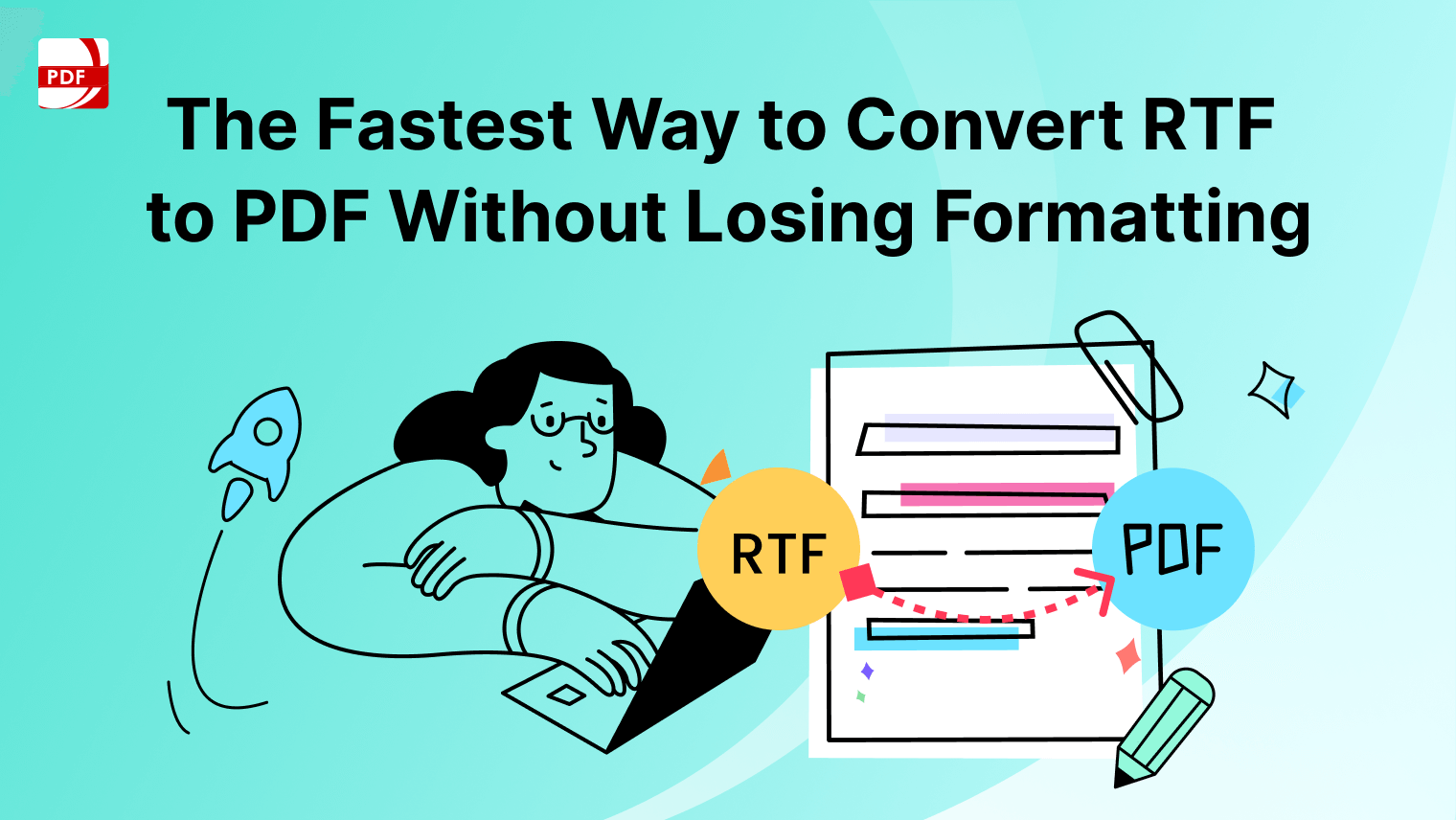Creating the perfect Discord bio is all about showcasing your personality and making a strong impression in just a few lines. It's a space to be creative, share what makes you unique, or even drop a little humor.
Key Sections
Here’s how you can structure key sections for your template :
Section 1: Username & Tagline
Username: Enter your Discord handle.
Tagline: Write a short, catchy phrase that represents you. This could be related to your interests or personality.
Section 2: About Me
Briefly introduce yourself in 1-2 sentences. Mention your hobbies, interests, or what you generally spend time doing.
Section 3: Fun Facts
List 2-3 unique things about yourself that stand out and make your bio memorable.
Section 4: Current Projects
Mention what you are currently working on or are interested in at the moment.
Section 5: Favorite Quote or Life Motto
Add a short, meaningful quote or phrase that resonates with you.
Section 6: Social Links (Optional)
Provide links to your other social media profiles if you wish to share them.
By following these guidelines, you can craft a Discord bio that not only reflects your unique personality but also connects you with like-minded individuals within the Discord community.
Tips and Tricks for Writing a Discord Bio
Crafting a clear and engaging Discord bio can make your profile stand out and help you connect with like-minded individuals. Here are some tips and tricks to help you write a concise and appealing Discord bio:
Download a Discord Bio Template
Crafting an effective Discord bio involves more than just filling out basic information; it requires a thoughtful balance of personality, interests, and respect for community norms and legal boundaries.
Using a structured template can significantly simplify the process of creating a Discord bio. It provides a framework that ensures all essential elements are included, helping you present a polished and professional digital persona.
Fill Out and Customize the Template
Here's a guide on what to fill in and how, along with an example for each section:
1. Username and Discriminator
What to Fill In: This should be your chosen username along with the unique discriminator that Discord assigns (four digits that appear after your username).
Example: MysticGamer#0420
2. User ID
What to Fill In: This is a unique number assigned to your account. You can find it in your account settings under "Advanced" by enabling "Developer Mode" and then right-clicking your username.
Example: 123456789012345678
3. Profile Creation Date
What to Fill In: The date your Discord account was created.
Example: January 5, 2019
4. Servers
What to Fill In: List the Discord servers you are a member of, particularly those where you are most active or hold a role.
Example: Fantasy Book Lovers, Gamers Unite, Study Group
5. About Me
What to Fill In: A brief biography where you can talk about your interests, hobbies, or any fun facts. Keep it concise and engaging.
Example: Avid gamer and fantasy novel enthusiast! Love discussing the latest in tech and gaming. Often found exploring new Discord communities.
6. Profile Customization
What to Fill In: Discord allows you to add a custom status and choose what activity you're displaying (like playing a specific game or using a particular app).
Example:
- Status: "Reading 📚 | Coding 💻"
- Active On: "Playing The Witcher 3"
7. Contact Information
What to Fill In: Though not typical for a Discord bio, you might want to include a way for fellow users to contact you outside Discord, such as a Twitter handle or other social media.
Example: Follow me on Twitter @MysticGamer
Final Tip:
When filling out your Discord bio, remember to balance personality with privacy. Share enough to engage and connect with your community while keeping sensitive information secure. Customize your profile settings to control who can add you as a friend or message you directly.
Common Mistakes to Avoid
Creating an effective Discord bio is an opportunity to make a great first impression within the community. However, it's crucial to be mindful of potential pitfalls and legal considerations. Here’s a breakdown to help you navigate these aspects smoothly:
Legal Considerations
- Privacy and Safety: Always be cautious about sharing personal information. Disclosing details like your real name, exact location, or contact information can compromise your safety and privacy.
- Intellectual Property: Avoid using copyrighted material, such as artwork, quotes, or other content that you do not have permission to use in your bio.
- Harassment and Hate Speech: Ensure that your bio adheres to Discord’s Community Guidelines, which prohibit hate speech, harassment, and other forms of abusive behavior. The language and content of your bio should be respectful and inclusive.
Common Mistakes to Avoid
-
Overloading Information:
- Mistake: Cramming too much information into a bio can make it difficult to read and dilute the message you want to convey.
- Solution: Keep your bio concise and focus on a few key interests or personality traits.
-
Being Too Vague:
- Mistake: Being overly vague or generic can make your bio uninteresting or forgettable.
- Solution: Be specific about what makes you unique or interesting. Mention specific games, hobbies, or achievements.
-
Ignoring Formatting:
- Mistake: Neglecting the formatting of your bio can lead to a messy or hard-to-read text.
- Solution: Use whitespace, emojis, and other formatting tools wisely to make your bio visually appealing and easy to navigate.
-
Not Updating Regularly:
- Mistake: An outdated bio can give the impression that you are not active or no longer part of the community.
- Solution: Regularly update your bio to reflect your current activities, interests, and any new achievements or roles within the community.
-
Inappropriate Content:
- Mistake: Including inappropriate jokes, controversial statements, or offensive content can lead to conflicts or even getting banned from servers.
- Solution: Keep your content friendly and appropriate for a diverse audience. When in doubt, err on the side of caution.
-
Ignoring Platform Culture:
- Mistake: Not aligning your bio with the culture or norms of the specific servers you are part of.
- Solution: Tailor your bio to reflect the culture of the communities you are most involved in. This can help you better connect with other members.