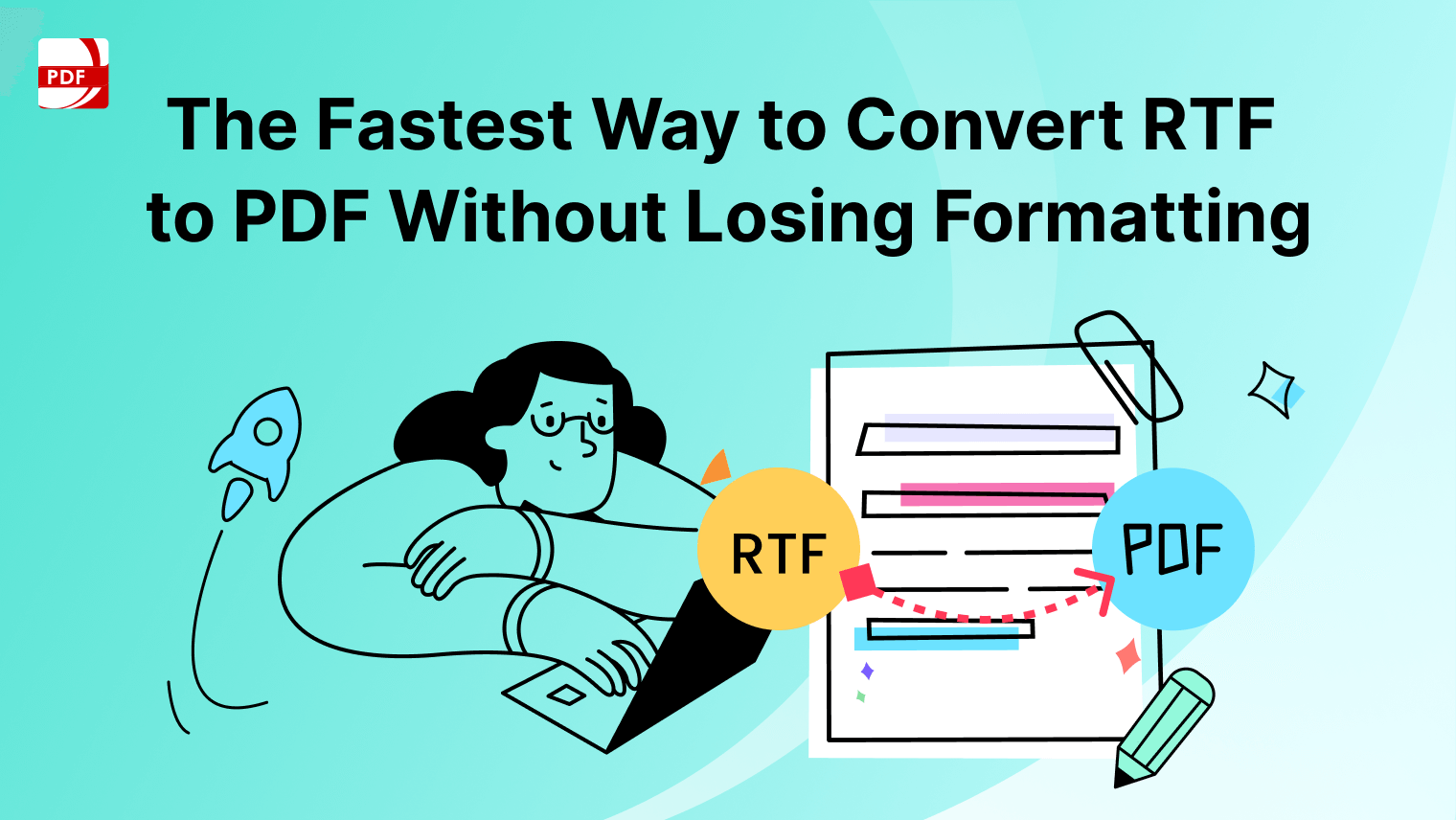Creating a document from scratch may seem daunting at first, especially if you're unfamiliar with the tools and software available.
However, with the right guidance, you can easily create professional-looking documents tailored to your needs. Using PDF Reader Pro, you can make your own PDF while also converting it to common file types within the app.
How to Create a Document in PDF Reader Pro
Create your PDF document from scratch using the file tab and in PDF Reader Pro for your Mac or Windows operating system.
Image Source: PDF Reader Pro
You can explore our guide on creating templates in Gmail to streamline your email tasks and improve efficiency.
Step 1: Choose Your Tool
The first step in creating a document from scratch is selecting the right tool for the job. PDF Reader Pro is excellent for creating PDF files from scratch and converting to other file extensions.
Step 2: Open a New Document
Once you've selected your preferred tool, open a new document to begin the creation process. In most word processing software, you can do this by selecting "File" > "New" > "Blank Document" or by clicking on the "+" or "New Document" button.
Step 3: Add Content
Now it's time to add content to your document. Start by typing or pasting text into the document body. You can also insert images, tables, charts, and other visual elements to enhance your document's appearance and readability.
Step 4: Save and Share
Finally, save your document to your preferred location, whether it's on your computer, cloud storage, or a shared network drive.
Did you find our guide helpful? You can download PDF Reader Pro for your preferred operating system below:
Best Practice for Creating a Document
Creating a document involves more than just typing words onto a blank page. It requires careful planning, organization, and attention to detail to ensure the document effectively communicates its intended message. Here are some best practices to follow when creating a document:
-
Define Your Purpose: Before you start creating a document, clearly define its purpose and intended audience. Understanding why you're creating the document and who will be reading it will help you tailor the content and tone accordingly.
-
Gather Information: Collect all the necessary information, data, and resources needed to create the document. This may include conducting research, gathering data from relevant sources, or collaborating with others to gather input and feedback.
-
Outline Your Content: Create an outline or structure for your document to organize your thoughts and ideas logically. Break down the content into sections or chapters and outline the main points you want to cover in each section.
-
Choose the Right File Type: Selecting the appropriate file type for your document is essential to ensure compatibility and readability across different platforms and devices. Consider factors such as file size, formatting options, and sharing capabilities when choosing the file type.
-
Use Templates: Utilize document templates when applicable to streamline the creation process and maintain consistency across documents. Many word processing software and online platforms offer a variety of pre-designed templates for different types of documents, such as resumes, reports, and presentations.
FAQs: Creating a Document from Scratch
Our team has put together a helpful FAQ section to help you answer any questions you may have about creating an actual template from your blank document and more.
What is an Original Template?
An Original Template refers to a document template that is created from scratch without using pre-existing templates or sample documents. Instead of starting with a predefined layout or format, users begin with a blank canvas and design the document according to their specific needs and preferences.
Can I Design My Own Template from Scratch?
Yes, you can design your own template from scratch using various tools and features available in word processing software like Google Docs. Starting with a blank document allows you to fully customize the layout, design, and content of your template to suit your specific needs and preferences.
What are the Benefits of Creating a Document Template from Scratch?
- Flexibility: Designing a template from scratch gives you full control over the layout, formatting, and content of the document.
- Customization: You can tailor the template to meet your unique requirements and branding guidelines.
- Originality: Creating an original template ensures that your documents stand out and reflect your individual style and creativity.
Are There Any Training Courses or Resources Available for Creating Original Templates?
Yes, there are various training courses, tutorials, and resources available online to help you learn how to create original templates from scratch. You can explore online courses, video tutorials, and documentation provided by word processing software providers like Google Docs to enhance your template design skills.
Creating a document from scratch may require some time and effort, but with the right tools and techniques, you can produce professional-quality documents tailored to your specific needs. Whether you're writing a report, crafting a resume, or drafting a business proposal, following these steps will help you create polished and effective documents from start to finish.