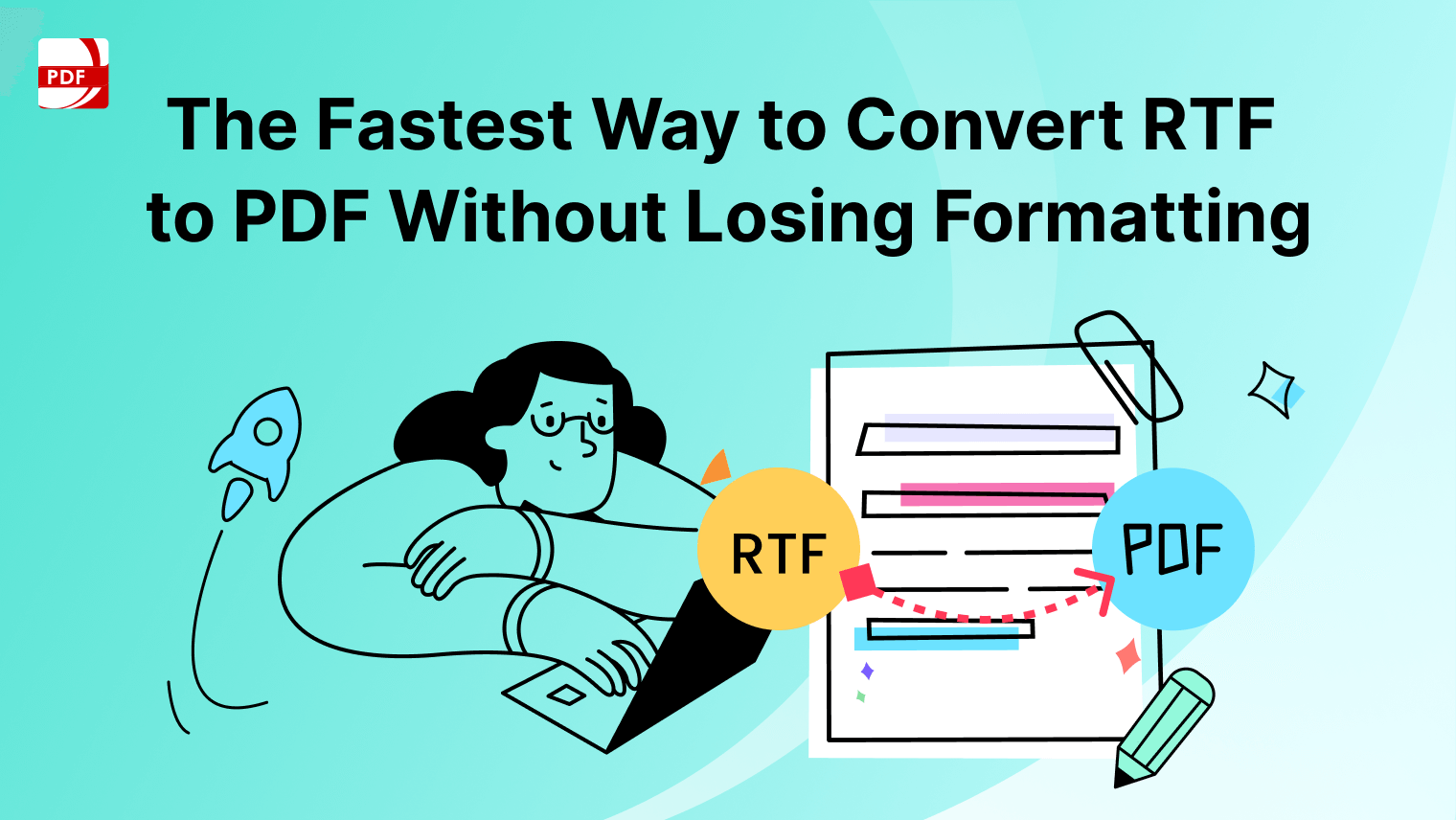Creating your own Roblox game allows you to design and control every aspect, from characters to environments. With Roblox Studio, customization is easy and flexible, letting you bring your creative ideas to life.
To help simplify the process, we’ve created a template that guides you step-by-step. By using this template, you can organize your project and efficiently build a unique, engaging game.
Why Customize Your Roblox Game?
Customizing your Roblox game allows you to take full control of the gameplay experience, setting it apart from the vast array of games on the platform. When you personalize your game, you're not just adding your creative touch; you're also shaping how players interact, making your game more engaging and unique. Customization is key to building a memorable game that attracts and retains players.
Another major advantage of customization is flexibility. Roblox provides a wide range of tools and scripting options, giving you the freedom to modify everything from character models and game environments to game mechanics and rewards. Customizing these aspects enables you to build a game that matches your vision, providing a distinctive experience that can appeal to specific audiences or genres.
Finally, customization helps you grow as a developer. By experimenting with different elements like design, scripting, and game logic, you’ll develop stronger skills and a deeper understanding of Roblox Studio. The more you customize, the more you’ll be able to create complex and engaging games that stand out in the Roblox community.

Download Our Roblox Game Customization Template
Our free Roblox game customization template is designed to make the game development process easier and more organized.
This template provides a structured guide for designing key elements of your game, such as character models, environment setups, and gameplay mechanics. It's perfect for both beginners and experienced creators looking to streamline their workflow.
With this template, you’ll be able to manage your Roblox game creation efficiently, ensuring all aspects of your project are well-structured and easy to navigate. From organizing assets to planning scripts, the template simplifies the process so you can focus on building an engaging and polished game.
Template Features:
- Organized Sections: Divided areas for scripting, assets, and game objectives to keep your project on track.
- Customizable Design: Easily modify the template to fit the specific needs of your game.
- Step-by-Step Guide: Walkthroughs for each game element, from character creation to environment setup.
To make editing the template even easier, we recommend using PDF Reader Pro. This tool allows you to customize and save PDF files directly on your device, making it easy to adjust the template as your game evolves.
With PDF Reader Pro, you can create, edit, and modify templates effortlessly. Whether you’re just starting out or you’re an advanced developer, this tool enhances your productivity and ensures a smooth game development experience.
How to Use Our Roblox Game Customization Template
This template is designed to help you structure and organize your Roblox game development process. By following the template step-by-step, you can ensure each element of your game is well-planned and implemented efficiently. Here's a guide on how to use each section of the template.
Step 1: Project Overview
Start by filling in the Project Name and Project Description. The project name should reflect the theme or concept of your game. In the description, provide a brief summary of the game's objective, mood, and style. This will help guide your creative direction throughout the development process.
Step 2: Setting Up Your Game
Start by creating a new game in Roblox Studio. Choose a base template if you want a starting point, or begin from scratch if you prefer full control over the game’s design. This step will help establish the foundation of your game before you move into more detailed customization.
Step 3: Customizing Game Elements
This section is where you bring your game to life by customizing key elements like characters, the game world, and adding interactive mechanics. Personalizing these aspects will make your game more immersive and engaging for players.
Step 4: Adding Game Mechanics
This section focuses on defining the core game mechanics that will drive player interaction. Setting clear objectives and rules will create a structured and engaging experience for players as they navigate your game.
Step 5: Game Testing and Publishing
In this step, you’ll finalize your game by thoroughly testing it and then publishing it for others to enjoy. Ensuring that your game functions as intended and is bug-free will provide players with a smooth and engaging experience.
Step 6: Post-Launch Improvements
Once your game is published, there are still steps you can take to ensure its success. Regular updates and improvements will keep your game fresh and engaging for players, while optional monetization can provide additional opportunities.
By following each of these sections in the template, you’ll be able to develop a well-organized and polished Roblox game. This template helps simplify the game-building process and ensures that every aspect of your game is carefully planned and executed.
Testing and Publishing Your Game
Once you’ve customized and built your Roblox game, the next step is to thoroughly test and publish it for players to enjoy. Testing ensures that your game runs smoothly, is free of bugs, and delivers the experience you intend. Here's how to do it:
1. Test Your Game in Roblox Studio
Before making your game public, run it through various test scenarios in Roblox Studio. Roblox Studio provides a Playtest Mode where you can simulate gameplay to identify issues with scripting, game mechanics, or performance.
- Check for Bugs: Look for any bugs that disrupt gameplay. Test different areas of your game for potential glitches, errors, or crashes.
- Play as the Player: Simulate your game as if you're a regular player. Test all mechanics, interactions, and objectives to ensure they work as expected.
- Test on Different Devices: Roblox games are played on various devices (PC, mobile, consoles). Test the game on different platforms to ensure consistent performance.
2. Gather Feedback
Once you’ve tested the game internally, consider getting feedback from others. Sharing your game with friends, family, or a group of beta testers can provide valuable insights. Testers might catch issues you’ve overlooked or offer ideas for improvement.
- Conduct Beta Testing: Release a beta version of your game to a small audience. Gather feedback on gameplay, mechanics, and user experience.
- Take Notes: Note down suggestions for improvement and refine the game based on player input.
3. Optimize Game Performance
Before publishing, make sure your game is optimized for smooth performance across all devices. This is particularly important for mobile players, who may experience issues if your game is resource-heavy.
- Reduce Lag: Optimize assets, reduce unnecessary scripts, and ensure smooth transitions to avoid lag.
- Adjust Settings: Make sure your game’s settings allow it to run efficiently on lower-end devices without compromising quality.
4. Publish Your Game
When you’re satisfied with testing and feedback, it’s time to publish your game to the Roblox platform. Here’s how:
- Open Roblox Studio: In Roblox Studio, click File > Publish to Roblox.
- Add Game Details: Fill in your game’s title, description, and tags to make it searchable. Add appropriate categories to help players discover your game.
- Set Privacy Settings: Decide whether your game will be public or private. You can also limit access to certain groups or friends.
5. Promote Your Game
Once your game is live, you can start promoting it to attract players. Share your game across social media platforms, Roblox groups, or forums to generate interest.
- Utilize Social Media: Share links to your game on TikTok, Instagram, or YouTube to gain more visibility.
- Roblox Ads: Consider using Roblox's built-in advertising features to promote your game on the platform.
6. Update Regularly
After publishing, continue to monitor feedback and make necessary updates to keep your game fresh and engaging.
- Add New Features: Periodically update your game with new features, levels, or content to maintain player interest.
- Fix Bugs: Address any bugs or glitches reported by players post-launch to ensure smooth gameplay.
By testing thoroughly and optimizing your game before release, you'll provide a high-quality experience that keeps players coming back. Publishing is just the beginning—continuous updates and improvements will help your game thrive in the Roblox community.
Tips for Enhancing Your Customized Roblox Game
Creating a great Roblox game goes beyond basic customization. To make your game truly engaging and enjoyable for players, here are some tips that can help elevate its quality and overall player experience:
Focus on User Experience (UX): A smooth and intuitive user experience is key to keeping players engaged in your game. Ensure that your controls are easy to understand and navigate, with clear instructions or tutorials for first-time players. The game’s flow should be seamless, without unnecessary delays or confusing mechanics.
Enhance Visuals and Aesthetics: High-quality visuals can make your game more appealing. Use Roblox Studio’s tools to add vibrant textures, realistic lighting, and polished animations. The environment should match the theme of your game, providing players with an immersive experience.
Add Unique Sound Effects and Music: Audio plays a crucial role in making your game immersive. Custom sound effects and background music can enhance the player experience by setting the tone and adding depth to the gameplay. From ambient sounds in the environment to specific action effects, audio can create a richer atmosphere.
Implement Reward Systems: Incorporating reward systems can motivate players to keep playing. This could be in the form of points, achievements, unlockable levels, or in-game currency. A progression system, where players can level up or earn rewards for completing tasks, adds a sense of accomplishment.
Optimize for Different Devices: Roblox games are played on a wide range of devices, including PCs, mobile devices, and consoles. Ensure that your game performs well on all platforms by testing and optimizing the game’s performance for each.
Keep the Game Updated: Players are more likely to stay engaged with games that evolve over time. Regularly updating your game with new levels, features, or events will keep the experience fresh for returning players. Listening to player feedback and implementing their suggestions can also help improve the game.
Balance Difficulty Levels: To keep players engaged, it’s essential to balance the difficulty of your game. Ensure that your game is neither too easy nor too difficult. Create a progression curve that gradually increases the challenge as players advance, while offering rewards that reflect their effort.
By focusing on these aspects, you’ll not only improve the overall quality of your Roblox game but also create an engaging experience that keeps players coming back for more. Continuous updates, optimized performance, and a strong focus on user experience are essential to creating a successful and enjoyable Roblox game.