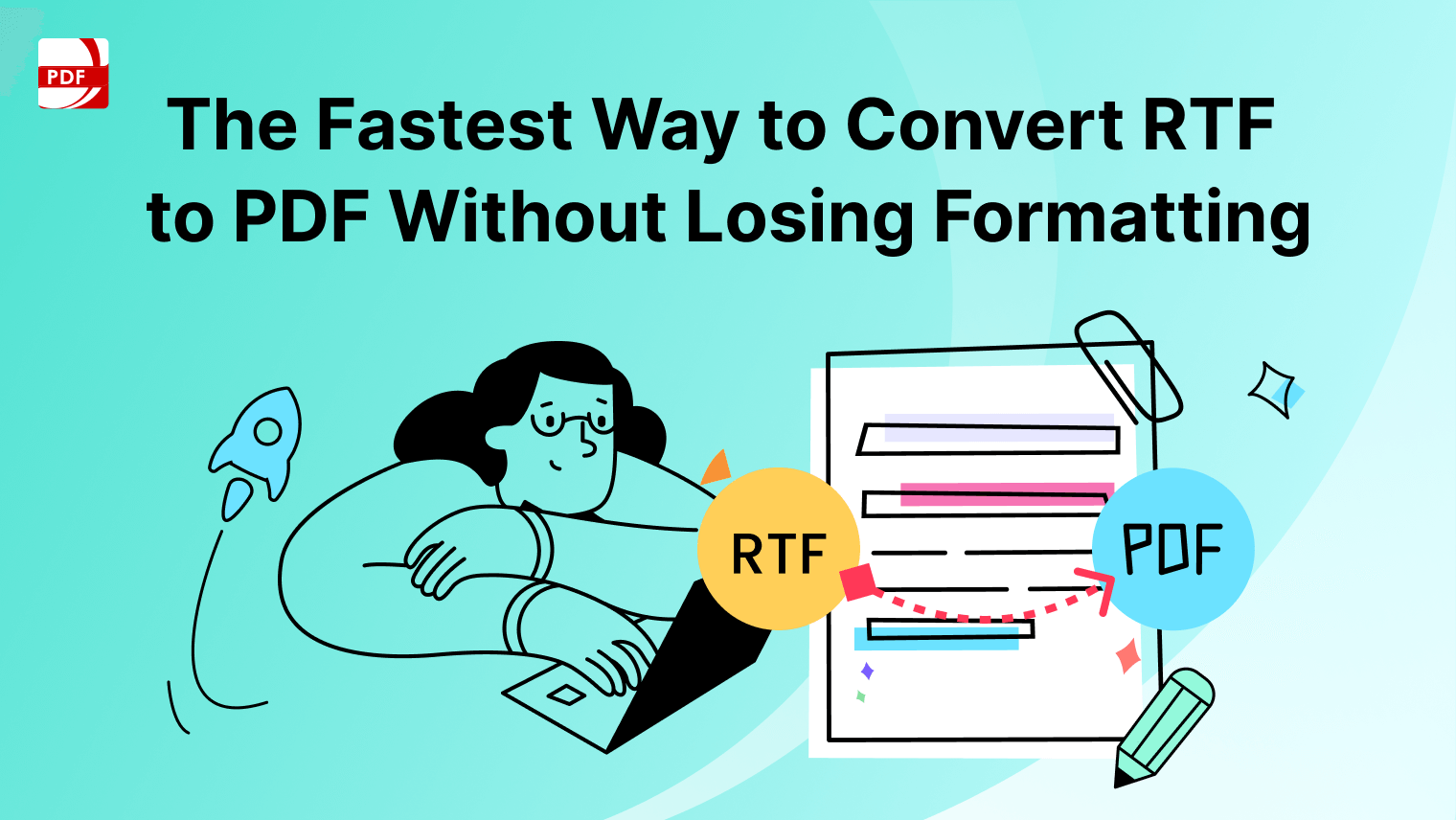Encountering a read-only PDF can be a roadblock when you need to make edits or modifications.
These documents safeguard their content from unintentional alterations or unauthorized changes, but there is a way to unlock these documents ethically.
How to Edit a Read-Only PDF on Windows
Are you a Windows user? You can edit your files easily with our PDF software.
Step 1: Open Your PDF File
Click "Open File" or drag and drop your file for editing into our reader.
Image Source: PDF Reader Pro
Step 2: Open Your File
Unlock your password-protected file using the encryption password.
Image Source: PDF Reader Pro
Step 3: Click "Edit PDF"
Use the edit option to add text or images to your document.
How to Edit a Read-Only PDF on Mac
Mac users can follow this quick guide to start editing with the latest version of PDF Reader Pro:
Step 1: Open Your PDF File
Click "Open File" or drag and drop your file for editing into our reader.
Image Source: PDF Reader Pro
Step 2: Unlock Your Read-Only File
You can open your password-protected file using the encryption password.
Image Source: PDF Reader Pro
Step 3: Click "Edit PDF"
You can now add text or images to your editable document.
Image Source: PDF Reader Pro
Download the latest version of PDF Reader Pro for Windows or Mac by clicking the appropriate link below:
PDF Reader Pro significantly simplifies the process of editing read-only PDFs for our team. It offers an intuitive interface and powerful tools that make unlocking and modifying such documents a breeze.
Its impressive security features allow me to effortlessly re-secure documents after editing by applying password protection and encryption.
Ethical Considerations for Decryption
Unlocking read-only PDFs raises several ethical considerations, especially when you are not the file owner. Here are some precautions to keep in mind:
This combination of easy editing capabilities and strong security measures ensures that my work with PDFs is efficient and safe, making PDF Reader Pro an essential tool in my document management workflow.