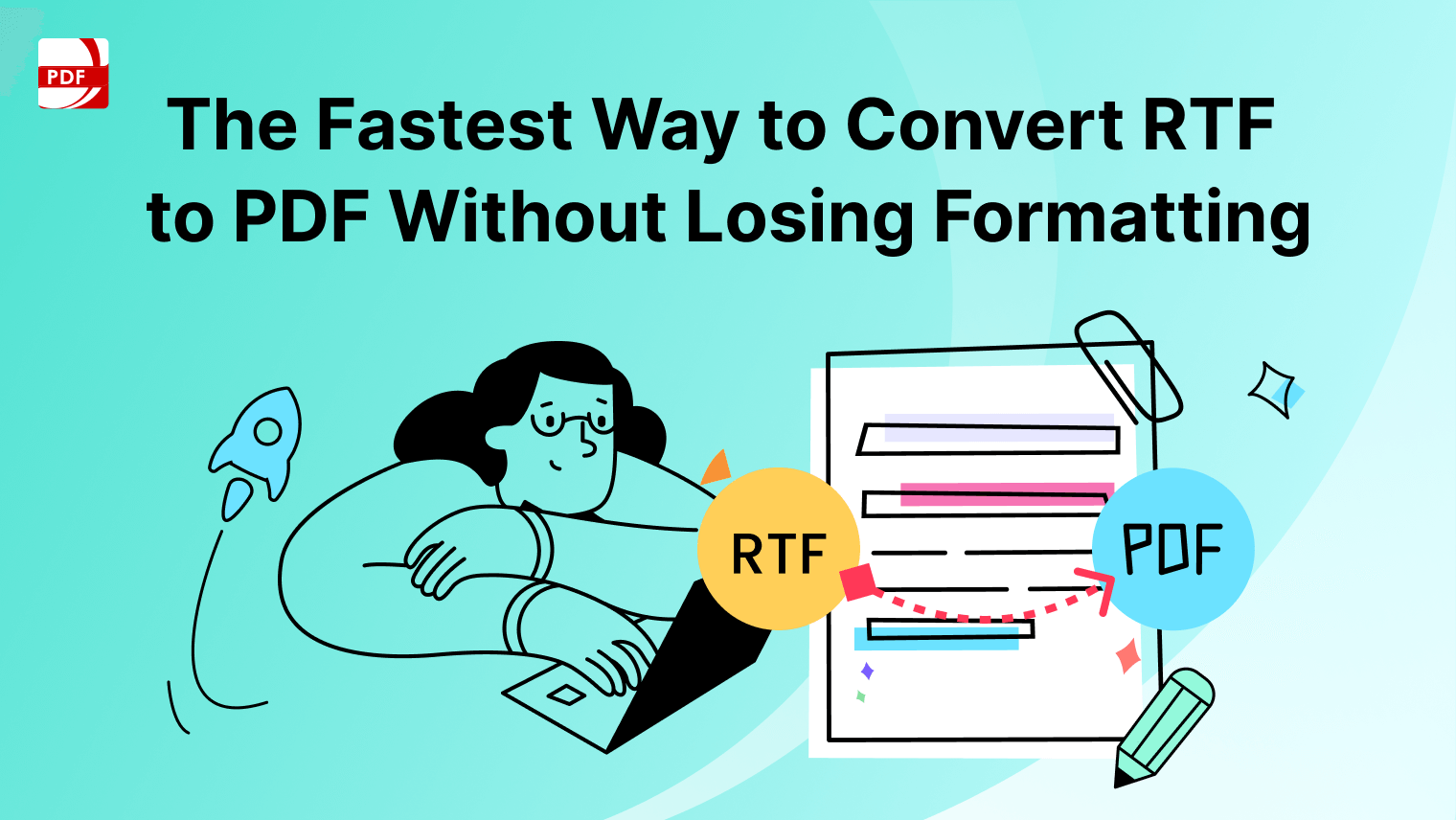The automation of document-related tasks has become a game-changer for organizations seeking increased efficiency and productivity. Automation, empowered by cutting-edge solutions and tools, streamlines repetitive processes, allowing teams to focus on high-value tasks.
Understanding Document Automation
Document automation involves the use of advanced technologies, including software solutions and tools, to streamline and automate document-related tasks. These tasks range from data entry and processing to the generation of complex reports and legal documents. Leveraging these solutions can significantly reduce manual efforts, minimize errors, and enhance overall workflow efficiency.
Key Components of Document Automation
1. Finding Solutions:
-
Explore various document automation solutions available in the market, such as Automation 360, Automation Co-Pilot, and others.
2. File Automation Tools:
-
Familiarize yourself with essential document automation tools like those designed for legal teams, sales teams, and the processing of documents at scale.
3. Legal Teams and Intelligent File Automation:
-
Recognize the specific benefits automation brings to legal teams, enabling them to handle legal documents efficiently.
4. Workbook Actions and Organization Actions:
-
Understand specific actions within automation tools, such as workbook actions and organization actions, to enhance your automation capabilities.
Unlock the secrets to managing document security with our comprehensive guide, ensuring your information stays safe and secure.
Steps to Enable Document Automation
Step 1: Identify Document Types:
Categorize your document types to understand which processes can benefit the most from automation. This could include legal documents, sales proposals, invoices, and more.
Step 2: Select the Right Document Automation System:
Choose a document automation system that aligns with your business requirements. Consider factors such as scalability, ease of integration, and user-friendly interfaces.
Step 3: Integrate Intelligent Document Automation:
Incorporate intelligent document automation platforms to enhance data extraction, classification, and overall document understanding.
Step 4: Implement Automation for Specific Teams:
Tailor your automation implementation for specific teams, such as legal or sales teams, ensuring the solution aligns with their unique requirements.
Step 5: Scale Automation for Documents at Scale:
Extend automation to handle documents at scale, optimizing processes for efficiency and accuracy.
Benefits of Document Automation
-
Efficiency Gains:
- Streamlining document-related tasks leads to significant efficiency gains, reducing processing time and manual errors.
-
Consistency in Output:
- Ensuring consistency in the output, eliminating variations that may arise from manual processes.
-
Cost Savings:
- By automating repetitive tasks, organizations can achieve substantial cost savings associated with time and resource allocation.
-
Enhanced Compliance:
- These systems often include features that facilitate compliance with legal and regulatory requirements, reducing the risk of errors.
-
Improved Decision-Making:
- Access to accurate and up-to-date information empowers teams to make informed decisions quickly.
Explore our guide on managing an electronic document management system to maximize efficiency and accessibility in your digital workspace.
Benefits of Integrating PDF Reader Pro
Automating different types of documents and then integrating them with PDF Reader Pro can have a multitude of benefits for working with PDF files.
1. Streamlined Document Processing:
- Combine the powerful features of PDF Reader Pro, such as annotation tools and text editing capabilities, with document automation apps for a streamlined document processing experience.
Image Source: PDF Reader Pro
2. Enhanced Collaboration:
- Facilitate collaboration by seamlessly integrating PDF Reader Pro with document automation tools, allowing teams to review, edit, and annotate documents in real-time.
Image Source: PDF Reader Pro
3. Efficient Data Extraction:
- Leverage PDF Reader Pro's advanced data extraction capabilities to extract information from PDF documents, and integrate this functionality into your automation processes for efficient data handling.
Image Source: PDF Reader Pro
Learn how to tailor PDF Reader Pro for optimal legal document management, enhancing efficiency and security in your legal practice.
How to Download PDF Reader Pro
PDF Reader Pro for Windows is a robust and versatile application designed to meet your PDF file format needs with built-in features for viewing, editing, and merging. With a user-friendly interface and a range of powerful additional features, it stands out as a comprehensive solution for handling editable documents on the Windows platform.
The simplest method to get PDF Reader Pro's key features is to click the download button below:
FAQs: Document Automation and Integration
Have further questions about manual document processes and other electronic document protocols? Peruse our FAQ section.
What is the significance of "Action In Folder Create"?
"Action In Folder Create" is a crucial step in document automation, signifying the creation of specific actions when a new folder is generated. This ensures a dynamic and responsive workflow as new folders are added to the system.
How does the "Attachments Action" enhance file automation processes?
The "Attachments Action" allows for seamless inclusion of additional files or documents within the automation workflow. This ensures that all relevant materials are consolidated and processed efficiently.
What role does the "Capture Area Action" play?
The "Capture Area Action" is essential for extracting specific areas or sections from documents. This feature enhances automation by focusing on designated content within a document for further processing.
How can the "Columns Action" be utilized in workflows?
The "Columns Action" facilitates the extraction and manipulation of data organized in columns. This is particularly useful for handling structured data within documents, optimizing automation efficiency.
What is the purpose of the "Extract Text Action" in file automation?
The "Extract Text Action" is designed to retrieve text content from documents, enabling automated extraction of valuable information. This feature streamlines data processing and supports various automation tasks.
How does the "Phone Action" contribute to document systems?
The "Phone Action" is employed to automate processes related to phone numbers within documents. This ensures accurate handling of contact information and enhances overall efficiency in document automation.
In what scenarios would the "Single Cell Action" be beneficial?
The "Single Cell Action" proves advantageous when dealing with tabular data in documents. It allows for precise extraction or manipulation of data within individual cells, optimizing automation workflows.
How does the "Table Column Action" enhance automation for structured data?
The "Table Column Action" is specifically designed for working with structured tables in documents. It enables efficient handling of data organized in columns, supporting streamlined automation processes.
What role does the "Terminal Action" play in automation tasks?
The "Terminal Action" is used to automate processes involving terminal or command-line interactions. This feature expands the scope of document automation to include tasks requiring command-line execution.
How can organizations benefit from the "Database Transaction Action"?
The "Database Transaction Action" facilitates seamless interaction between document automation workflows and databases. This integration ensures accurate and efficient handling of database-related tasks.
Automation Platform-specific FAQs
How does Automation 360 support document automation tools?
Automation 360 provides a comprehensive platform for document automation, offering a range of actions and integrations to streamline document-related tasks efficiently.
What distinguishes Automation Co-Pilot for Business in document automation?
Automation Co-Pilot for Business is tailored for business-oriented document automation, offering specialized actions and features to enhance efficiency and accuracy.
How can I integrate Automation 360 with other applications for seamless workflows?
Automation 360 offers integration capabilities, allowing users to connect and communicate with various applications, enhancing the overall efficiency of document automation processes.
What role does Google Document AI play in document automation?
Google Document AI provides advanced capabilities for processing and extracting information from documents, contributing to the automation of document-related tasks.
How does the Cloud Control Room in document automation ensure efficient management?
The Cloud Control Room in document automation provides a centralized platform for managing and overseeing automation processes, ensuring efficient control and monitoring.
Enabling file automation is a strategic move that empowers organizations to thrive in the modern business landscape. By leveraging advanced solutions and tools, businesses can unlock new levels of efficiency, reduce operational costs, and position themselves for sustained success. Embrace the power of this process to transform your document-centric processes and drive unparalleled productivity across your organization.