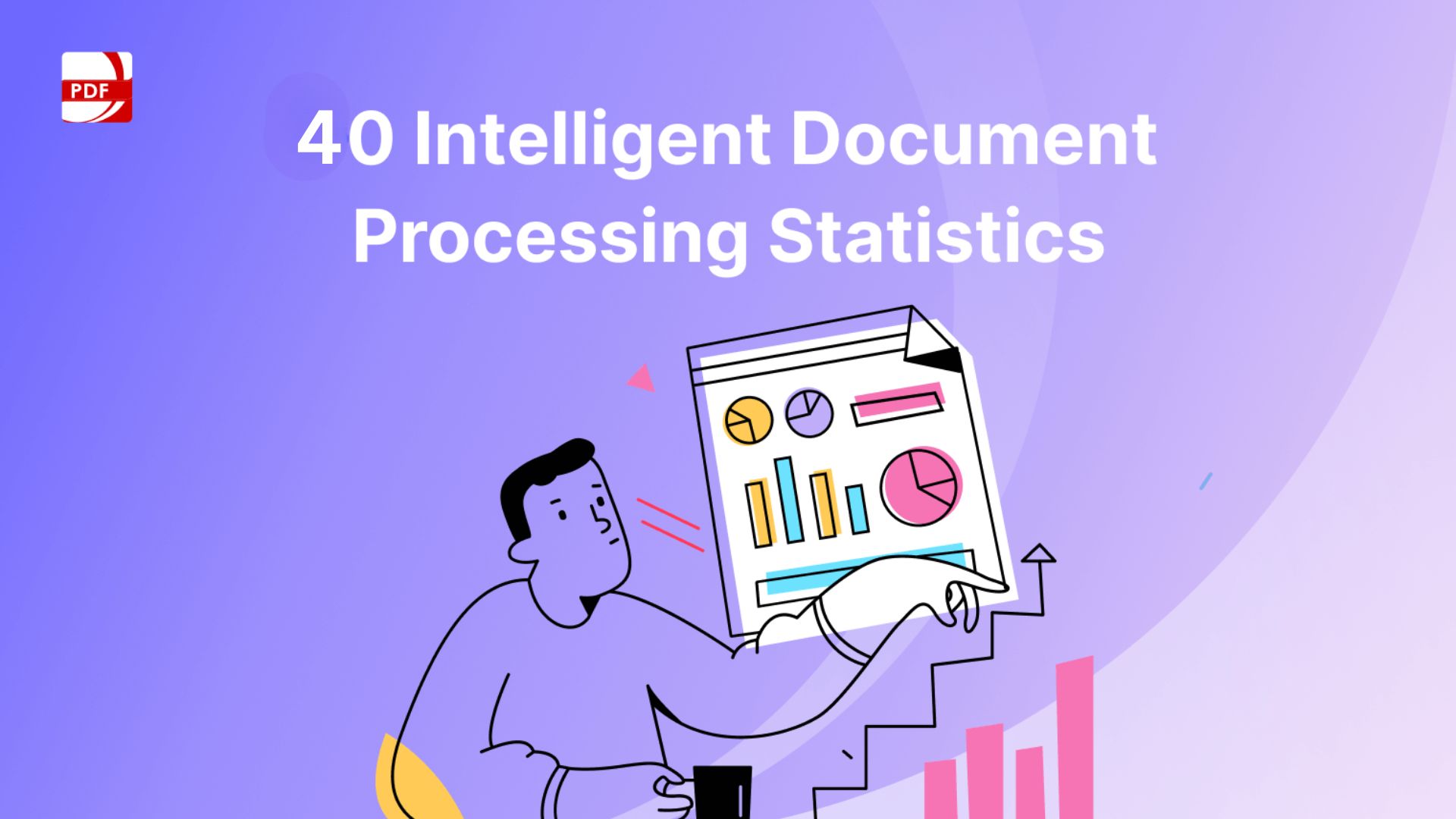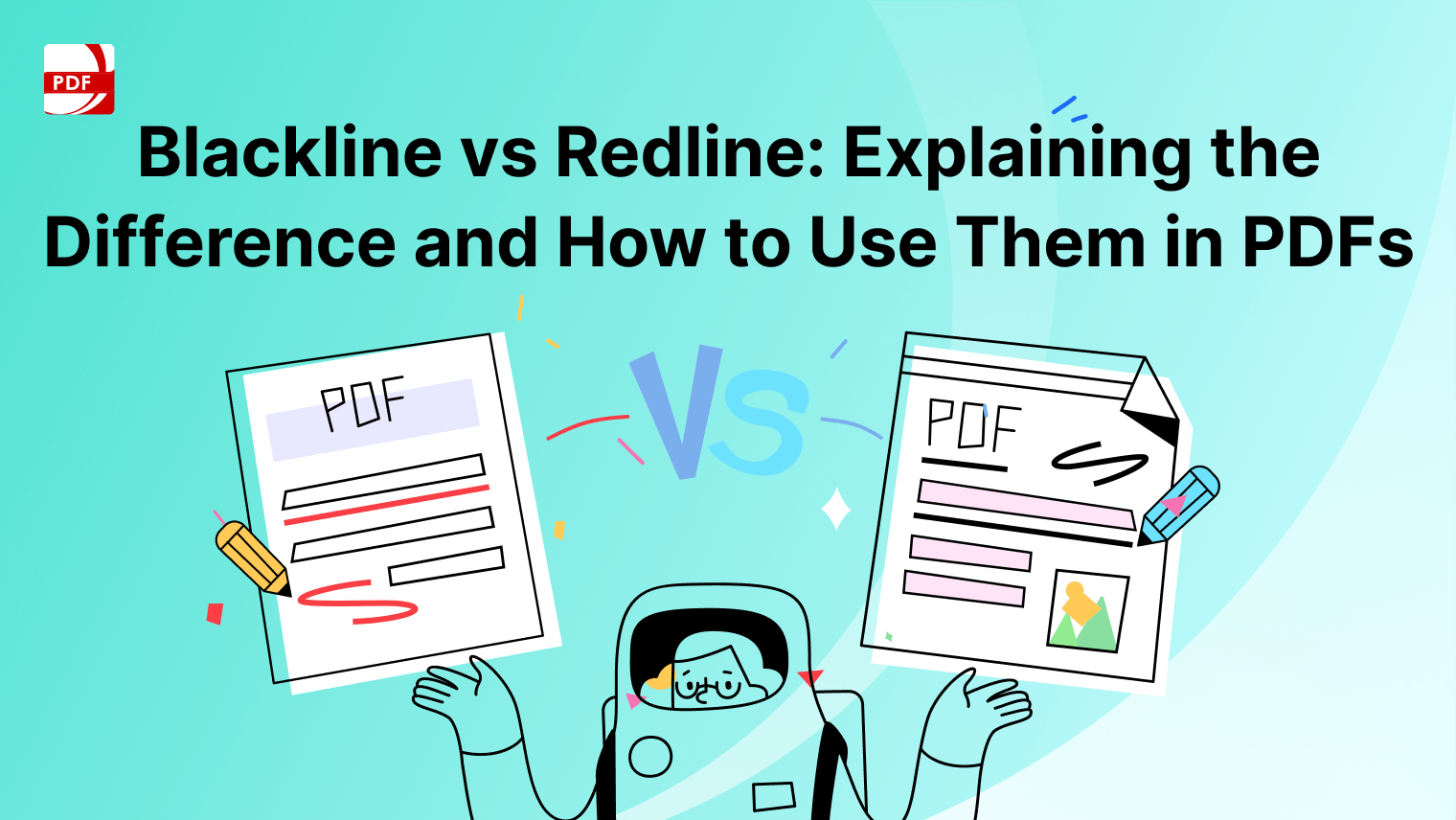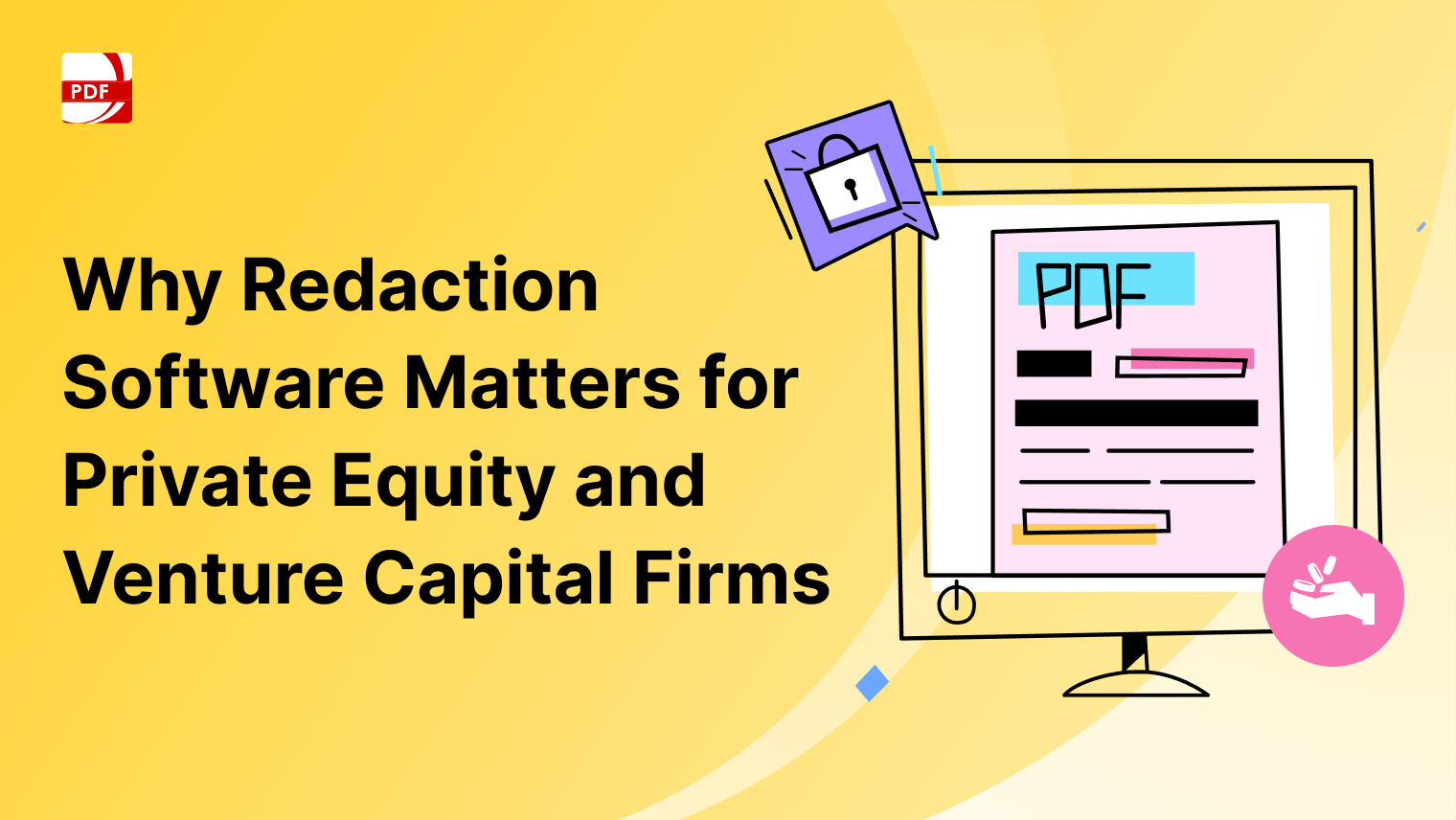In a world where everything is happening at high speed, knowing the ins and outs of productivity is an essential requirement for successful businesses. A well-put productive report is the tool of discernment, the weapon that professionals use to put data in order.
Whether you manage a team, manage a whole group, or observe individual contributions one at a time, the productivity report is your first step ahead. What is more crucial is that it provides clear plans and directions for action!It's very step-by-step, from data collection to efficiently communicate findings; thus making your papers the most perfectionistic and impactful they can be.
Understanding Productivity Reports
A productivity report is a document that measures and evaluates how effectively tasks, goals, or operations are being completed within a specific timeframe. It serves as a snapshot of performance, helping organizations, teams, and individuals identify areas of strength and opportunities for improvement.
Why Are Productivity Reports Important?
- Performance Tracking: They provide measurable insights into how work is being completed compared to established goals.
- Resource Allocation: By identifying inefficiencies, organizations can optimize the use of resources like time, manpower, and tools.
- Informed Decision-Making: Data from productivity reports can guide strategic planning, process improvements, and goal setting.
- Motivation and Accountability: Regular reporting fosters a sense of responsibility among team members and motivates them to achieve targets.
Key Elements of a Productivity Report
- Objectives: Clearly define the purpose of the report. Are you evaluating individual performance, team efficiency, or project outcomes?
- Metrics: Select relevant productivity metrics, such as tasks completed, hours worked, output quality, or revenue generated.
- Data Sources: Identify where your data comes from—time-tracking software, project management tools, employee feedback, etc.
- Analysis: Interpret the data to highlight patterns, successes, and areas for improvement.
- Recommendations: Provide actionable suggestions based on the findings to enhance productivity.
Types of Productivity Reports
- Individual Productivity Reports: Focused on personal performance metrics.
- Team or Departmental Reports: Measure group efficiency and collaboration.
- Project-Based Reports: Evaluate productivity in the context of specific projects or deliverables.
- Organizational Reports: Offer a macro-level view of productivity across an entire organization.
Understanding productivity reports is the first step in leveraging their potential to drive meaningful improvements and maintain a competitive edge.
Preparing to Create a Productivity Report
Before diving into the creation of a productivity report, it's essential to lay a strong foundation by gathering the necessary tools, data, and objectives. Proper preparation ensures your report is comprehensive, accurate, and impactful.
1. Define the Purpose of the Report
- Identify Objectives: Clarify what the report aims to achieve. Is it to evaluate team performance, track project efficiency, or identify bottlenecks?
- Target Audience: Understand who will read the report—managers, executives, or team members—and tailor the level of detail accordingly.
2. Determine Key Metrics
- Select measurable indicators that align with the report's purpose. Common productivity metrics include:
- Tasks completed within a given timeframe.
- Time spent on tasks versus estimated time.
- Output quality (e.g., error rates or client feedback).
- Utilization rates (time worked compared to available time).
- Ensure the chosen metrics are actionable and directly linked to organizational goals.
3. Gather Relevant Data
- Sources: Identify where the data will come from, such as:
- Time-tracking tools (e.g., Clockify, Toggl).
- Project management software (e.g., Trello, Asana, Monday.com).
- Employee surveys or feedback forms.
- Sales reports, CRM data, or financial software.
- Accuracy: Verify the data's reliability by cross-referencing multiple sources if needed.
John C. Maxwell
4. Choose the Format and Tools
- Decide on the format of the report:
- Visuals: Include graphs, charts, or tables for better comprehension.
- Narratives: Use concise summaries to explain data trends.
- Tools to use:
- Spreadsheet software (Excel, Google Sheets) for calculations and graphs.
- Reporting platforms (Power BI, Tableau) for advanced analytics.
- Templates for professional layouts.
5. Set a Reporting Period
- Define the timeframe the report will cover—daily, weekly, monthly, or project-specific. Ensure the period is relevant to the goals being analyzed.
6. Collaborate with Stakeholders
- Engage key team members or departments to gather additional insights, confirm data accuracy, or identify specific challenges that may need attention.
7. Plan the Report Structure
- Outline the sections of the report:
- Introduction: Purpose and scope.
- Key Metrics and Data: Visualized or tabulated.
- Analysis: Trends, patterns, and findings.
- Recommendations: Practical steps to improve productivity.
- Conclusion: Summary of key takeaways.
By following these preparation steps, you'll ensure your productivity report is not only well-organized but also serves as a practical tool for enhancing performance and decision-making.
Structuring the Productivity Report
A well-structured productivity report ensures that the information is easy to understand, actionable, and aligned with the objectives of the stakeholders. Below is a recommended structure for creating a clear and effective productivity report.
1. Title Page
- Title: Clearly state the purpose, e.g., "Monthly Productivity Report – [Team/Project/Department]".
- Details: Include the reporting period, the author’s name, and the date of the report.
- Company Branding: Add your organization’s logo for a professional touch.
2. Executive Summary
- A concise overview of the key findings, metrics, and recommendations.
- Highlight critical data points, such as overall productivity trends or major achievements.
- Keep it brief—about one or two paragraphs.
3. Introduction
- Purpose of the Report: State why the report is being created and what it aims to achieve.
- Scope: Mention the team, department, or project covered, and specify the time period analyzed.
4. Key Metrics and Data
- Selected Metrics: Display the core productivity indicators, such as:
- Tasks completed versus assigned.
- Hours worked compared to expected output.
- Efficiency rates (e.g., time spent on productive work).
- Visualizations: Use charts, graphs, or tables to present data:
- Bar Graphs: Compare productivity across teams or time periods.
- Pie Charts: Show proportions (e.g., time allocated to various tasks).
- Tables: Display detailed numerical data for reference.
5. Data Analysis
- Trends and Patterns: Discuss noticeable changes, such as improvements, declines, or consistent performance.
- Comparisons: Compare performance across teams, individuals, or time periods.
- Challenges: Highlight productivity bottlenecks, such as delays, resource shortages, or inefficiencies.
6. Insights and Key Findings
- Summarize the most critical observations:
- What contributed to success?
- What factors hindered productivity?
- Use bullet points for clarity.
Charles Duhigg
7. Recommendations
- Provide actionable suggestions based on the findings:
- Training or upskilling needs.
- Resource reallocation.
- Process optimizations or tool upgrades.
- Prioritize recommendations based on impact and feasibility.
8. Conclusion
- Recap the report’s purpose and key findings.
- Reinforce the importance of implementing recommendations to enhance productivity.
9. Appendices (Optional)
- Include additional data, detailed calculations, or raw performance metrics that may not fit in the main body.
- Reference tools or software used to collect data.
10. FAQs or Notes (Optional)
- Address common questions the audience may have, such as:
By following this structure, your productivity report will be organized, engaging, and valuable to stakeholders, enabling them to make informed decisions based on clear, actionable insights.
Tools and Techniques for Building a Productivity Report
Creating an effective productivity report requires the right tools and techniques to ensure accuracy, clarity, and efficiency. Below are some commonly used tools and methods, with a special focus on how LynxPDF Editor can streamline the process.
1. Data Collection Tools
- Time-Tracking Software: Tools like Clockify, Toggl, or Hubstaff help monitor time spent on tasks and identify productivity patterns.
- Project Management Platforms: Asana, Trello, or Monday.com provide insights into task completion rates, deadlines, and team performance.
- CRM Systems: If you’re tracking sales or client-related productivity, platforms like Salesforce or HubSpot can generate relevant data.
2. Data Analysis Tools
- Spreadsheets: Microsoft Excel or Google Sheets are great for organizing and analyzing data with formulas, pivot tables, and charts.
- Business Intelligence Tools: Tools like Power BI or Tableau allow you to visualize productivity trends and create dynamic dashboards.
- Custom Scripts: For advanced users, Python or R scripts can automate data analysis and provide deeper insights.
3. Report Creation Tools
- Document Editors: Microsoft Word, Google Docs, or Notion can be used to compile and format reports.
- Design Tools: Use Canva or Adobe InDesign to add a professional design to your reports, including visuals and branding.
- PDF Editors: LynxPDF Editor offers unique capabilities for creating, editing, and optimizing reports in PDF format.
4. LynxPDF Editor: A Productivity Booster
- Seamless Editing: LynxPDF Editor allows you to create and modify PDF documents effortlessly. Whether you need to insert charts, edit text, or reorganize sections, it’s designed for maximum efficiency.
- Collaboration Features: With tools for annotation, highlighting, and comments, LynxPDF makes team collaboration easy, ensuring everyone stays aligned during the report creation process.
- Data Security: Sensitive productivity data can be protected using LynxPDF’s encryption features, making it an excellent choice for confidential business reports.
- Custom Templates: Build reusable templates for productivity reports to save time on formatting for future use.
- Visual Integration: LynxPDF supports embedding visuals like charts and graphs, ensuring the data presentation is both professional and easy to interpret.
5. Techniques for Effective Report Building
- Focus on Key Metrics: Identify the most relevant productivity indicators for your team or project.
- Data Visualization: Use graphs, pie charts, and bar charts to make data more accessible and visually engaging.
- Automate Repetitive Tasks: Leverage tools with automation features, like Excel macros or scripting in Power BI, to reduce manual work.
- Collaborative Input: Gather insights from team members to ensure the report reflects accurate and complete data.
6. Combining Tools for Maximum Impact
For optimal results, integrate multiple tools:
- Use Clockify for tracking time.
- Analyze the data in Google Sheets or Tableau.
- Compile and refine the report in LynxPDF Editor to deliver a polished, professional document.
By leveraging these tools and techniques, including the robust features of LynxPDF Editor, you can build a productivity report that is detailed, visually appealing, and actionable, empowering decision-makers to optimize performance effectively.