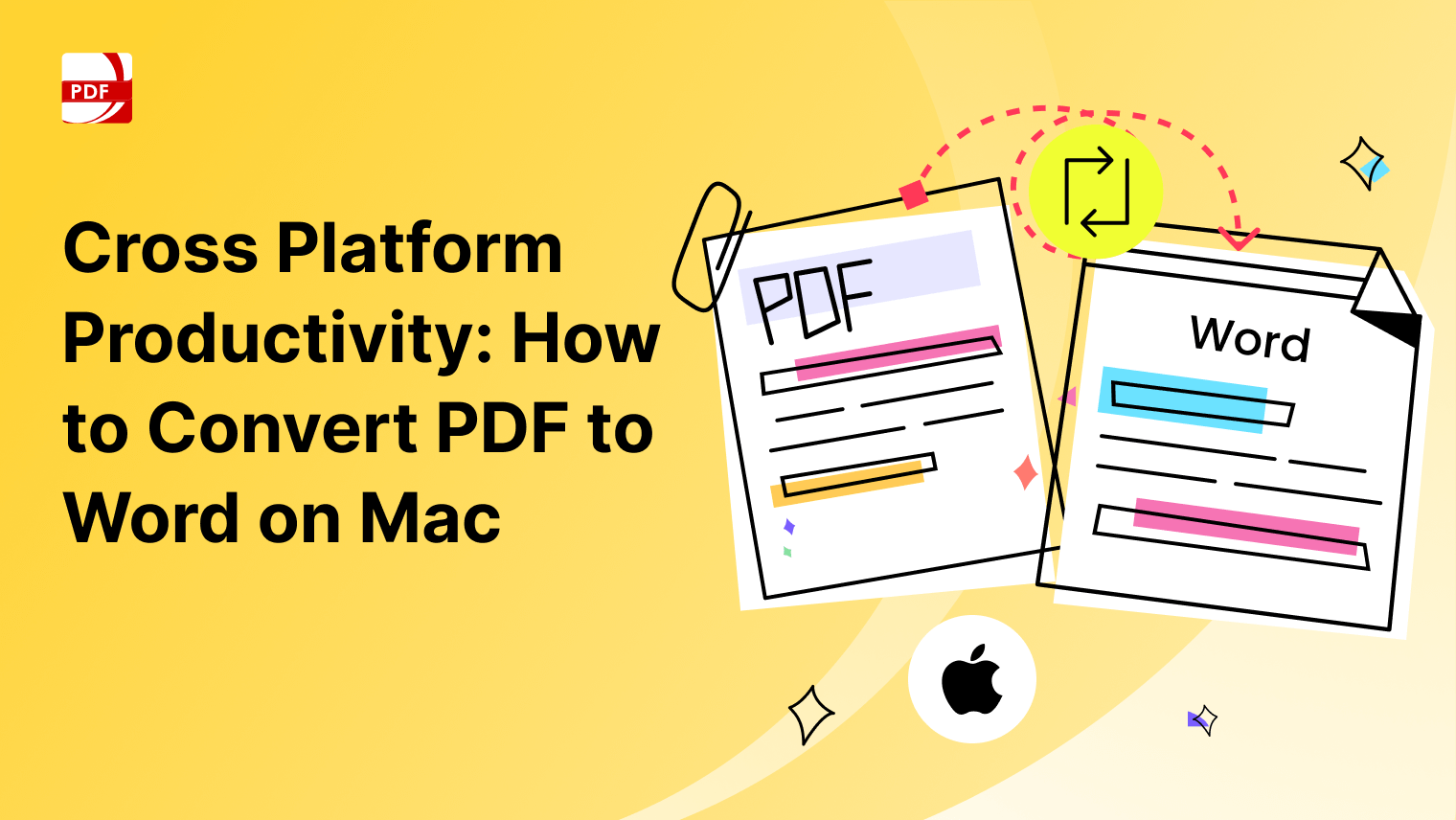Self-publishing has emerged as a powerful avenue for authors to bring their literary creations to the world. With the rise of digital books and the advent of online retailers, self-publishing an ebook has become a viable and rewarding option for aspiring writers.
1. Kindle Direct Publishing (KDP)
One of the first steps in self-publishing your ebook is leveraging platforms like Kindle Direct Publishing (KDP). With a user-friendly interface, KDP allows you to upload your digital manuscript, set your own list price, and distribute your ebook to millions of potential readers. Ensure your ebook is formatted correctly to provide the best reading experience. 
Image Source: Kindle Direct Publishing
-
Create a KDP Account: Visit the Kindle Direct Publishing website (kdp.amazon.com) and sign in with your Amazon account credentials. If you don't have an Amazon account, you'll need to create one to use this self-publishing service.
-
Prepare Your Manuscript: Ensure that your manuscript is properly formatted and meets Amazon's content guidelines. KDP accepts manuscripts in various formats, including DOC, DOCX, HTML, MOBI, and ePub. Make sure your manuscript is edited, proofread, and formatted correctly before proceeding.
-
Create a New Title: Once logged in to your KDP account, click on the "Create a New Title" button. You'll be prompted to enter details about your ebook, including title, subtitle, series information (if applicable), author name, and language.
-
Upload Your Manuscript: Select the appropriate manuscript file from your computer and upload it to KDP. You can preview your manuscript to ensure it appears as intended on various devices.
-
Design Your Cover: You have the option to design your ebook cover using KDP's Cover Creator tool or upload a pre-designed cover file. Follow the guidelines provided by KDP to create a professional-looking cover that meets their specifications.
-
Set Your Pricing and Royalties: Decide on the price for your ebook and select the royalty option that best suits your needs. KDP offers two royalty options: 35% and 70%. The 70% royalty option is available for ebooks priced between $2.99 and $9.99.
-
Choose Your Distribution Options: Select the territories where you want your ebook to be available for sale. You can choose to distribute your ebook globally or limit distribution to specific regions.
-
Enroll in Kindle Select (Optional): Kindle Select is a program that offers additional marketing and promotional opportunities for ebooks enrolled in Kindle Unlimited (KU) and the Kindle Owners' Lending Library (KOLL). Enrolling in Kindle Select is optional but can provide exposure to a broader audience.
-
Review and Publish Your Ebook: Review all the details you've entered for your ebook, including pricing, royalties, and distribution options. Once you're satisfied, click the "Publish Your Kindle eBook" button to publish your ebook on Amazon.
-
Promote Your Ebook: After publishing your ebook, promote it to reach potential readers. Utilize social media, author websites, email lists, and other marketing channels to generate buzz and drive sales.
-
Monitor Sales and Reviews: Keep track of your ebook's sales performance and monitor reader reviews during the self-publishing process. Use this feedback to improve future projects and adjust your marketing strategy as needed.
2. List Price
Determining the right retail price for your ebook is a crucial decision. Research pricing strategies in your genre and consider factors like book-length, market trends, and your target audience's expectations. Determining the right ebook price, versus that of a print book, maximizes sales while ensuring profitability. Here's a step-by-step guide to help you find the optimal price point:
Image Source: Austin Distel
-
Research Comparable Titles: Start by researching similar ebooks in your genre or niche. Look at the list prices of bestselling ebooks by self-published authors with similar content, length, and target audience. This will give you an idea of the price range that readers are willing to pay for books like yours.
-
Consider Production Costs: Factor in the costs associated with producing your ebook, including editing, cover design, formatting, and any other expenses. You'll want to ensure that your list price covers these costs while still providing a reasonable profit margin.
-
Evaluate Market Demand: Assess the demand for ebooks in your genre or niche. If there's high demand and limited competition, you may be able to price your ebook higher. Conversely, if the market is saturated or demand is low, you may need to price your ebook lower to attract readers.
-
Understand Reader Expectations: Consider what readers expect to pay for ebooks in your genre. Certain genres, such as romance or mystery, may have different pricing norms than others. Take into account reader expectations and perceptions of value when setting your price.
-
Test Different Price Points: Experiment with different price points to see how they impact sales and revenue. You can start by setting your ebook at a mid-range price and then adjust it up or down based on reader feedback and sales data.
-
Utilize Pricing Strategies: Explore pricing strategies such as price pulsing (temporarily discounting your ebook to boost sales) or bundling multiple titles together for a discounted price. These strategies can help attract readers and increase sales.
-
Consider Royalty Rates: Keep in mind the royalty rates offered by your publishing platform. Platforms like Kindle Direct Publishing (KDP) offer higher royalty rates for ebooks priced within certain ranges ($2.99 to $9.99 for the 70% royalty rate, for example).
-
Monitor Sales Data: Once your ebook is published, closely monitor sales data to see how different price points are performing. Track sales volume, revenue, and reader feedback to determine if adjustments to your pricing strategy are necessary.
-
Stay Flexible: Be prepared to adjust your pricing strategy based on market conditions, reader feedback, and sales data. The optimal price point for your ebook based on other indie authors may change over time, so stay flexible and open to making adjustments as needed.
3. Book Description
Craft a compelling book description that not only summarizes your work but entices potential readers. This is your chance to showcase the essence of your story, and an engaging description can significantly impact a reader's decision to purchase. Here's a guide to help you create a description that captivates and entices people do download your self-published book:
-
Know Your Audience: Understand who your target readers are and what they're looking for in a book. Tailor your description to appeal to their interests, preferences, and demographics.
-
Start with a Hook: Begin your ebook file description with a hook that grabs the reader's attention and piques their curiosity. This could be a provocative question, a gripping statement, or a compelling excerpt from the book.
-
Highlight the Main Plot: Provide a brief overview of the main plot or central theme of your book. Focus on what sets your story apart and why readers will find it engaging. Keep it concise but impactful.
-
Introduce the Protagonist: Introduce the main character or characters of your book and give readers a sense of who they are, what they want, and what challenges they face. Make them relatable and sympathetic to draw readers in.
-
Create Intrigue: Build suspense and anticipation by hinting at key plot points, twists, or mysteries without giving too much away. Leave readers wanting more and eager to discover what happens next, just as in traditional publishing.
-
Highlight Unique Selling Points: Identify what makes your book unique and highlight these selling points in your description. Whether it's a fresh premise, a unique setting, or a compelling writing style, emphasize what sets your book apart from others in the genre.
-
Use Vivid Language: Use descriptive language that paints a vivid picture and evokes emotion. Appeal to the reader's senses and emotions to create a memorable and immersive experience.
-
Include Endorsements or Reviews: If you have received positive reviews or endorsements for your book, consider including them in your description. Testimonials from readers, critics, or influencers can lend credibility and encourage trust.
-
End with a Call to Action: Conclude your description with a clear call to action that prompts readers to take the next step, such as purchasing the book, downloading a sample, or joining your mailing list. Make it easy for readers to act on their interest.
-
Optimize for Keywords: Lastly, optimize your description for relevant keywords and phrases that potential readers might use when searching for books in your genre. This can help improve your book's visibility in online searches and attract organic traffic.
4. Online Retailers
Explore various online retailers beyond KDP, such as Apple Books and major ebook platforms. Diversifying your distribution channels for digital versions increases the visibility of your ebook, potentially reaching a broader audience. Remember, each platform may have its own formatting requirements, so be prepared to adapt your ebook accordingly.
Image Source: Apple Books
Finding the best online ebook retailer involves considering various factors such as audience reach, royalty rates, distribution options, and ease of use. Here's a step-by-step guide to help you find the right platform for your book files:
-
Research Available Retailers: Start by researching the different online ebook retailers available. Some popular options include Amazon Kindle Direct Publishing (KDP), Apple Books, Barnes & Noble Press, Kobo Writing Life, Google Play Books, and Smashwords. Each platform has its own unique features and audience demographics.
-
Evaluate Audience Reach: Consider the reach and visibility of each retailer's platform. Look for retailers with a large and diverse customer base, as this can increase the exposure of your ebooks and attract more readers. Pay attention to factors such as international availability and accessibility on various devices.
-
Review Royalty Rates: Compare the royalty rates offered by different retailers. Royalties typically range from 35% to 70% of the ebook's list price, depending on factors such as pricing, distribution channels, and exclusivity agreements. Choose a retailer that offers competitive royalty rates while still providing valuable services and features.
-
Assess Distribution Options: Examine the distribution options offered by each retailer. Some platforms allow you to distribute your ebooks exclusively through their platform, while others offer broader distribution to multiple retailers and libraries. Consider your goals and preferences for distribution when choosing a retailer.
-
Check Publishing Tools and Support: Evaluate the publishing tools and support services provided by each retailer. Look for features such as formatting tools, cover design templates, promotional tools, and analytics dashboards. Consider the level of support available, including customer service, community forums, and educational resources.
-
Consider Pricing and Fees: Take into account any upfront costs, subscription fees, or transaction fees associated with each retailer. Some platforms may charge fees for specific services or require you to meet certain sales thresholds before receiving payouts. Factor these costs into your decision-making process.
-
Read User Reviews and Testimonials: Look for reviews and testimonials from other authors who have used the platform. Pay attention to feedback regarding ease of use, reliability, customer service, and overall satisfaction. User reviews can provide valuable insights into the pros and cons of each retailer.
-
Evaluate Terms and Conditions: Read and understand the terms and conditions of each retailer's publishing agreement. Pay attention to factors such as rights retention, exclusivity requirements, pricing flexibility, and termination policies. Choose a retailer that aligns with your publishing goals and preferences.
-
Test the Platform: Consider testing the platform with a single ebook or a short-term promotion before committing to a long-term publishing agreement. This allows you to experience the platform firsthand and assess its effectiveness in reaching your target audience and generating sales.
-
Monitor Performance and Adapt: Once you've chosen a retailer and published your ebooks, monitor their performance regularly. Track sales, royalties, reader engagement, and reviews to gauge the effectiveness of your chosen platform. Be willing to adapt and make adjustments as needed to optimize your ebook publishing strategy.
5. Digital Rights Management (DRM)
Digital Rights Management protects your ebook from unauthorized distribution and piracy. Digital Rights Management (DRM) is crucial for authors and publishers in the digital publishing landscape for several reasons:
-
Protecting Intellectual Property: DRM helps safeguard the intellectual property of authors and publishers by preventing unauthorized copying, distribution, and sharing of digital content. It ensures that only those who have legally purchased the ebook can access and use it.
-
Preventing Piracy in Ebook Sales: DRM technology acts as a deterrent to piracy by making it difficult for individuals to make unauthorized copies of ebooks. It adds a layer of encryption to the ebook files, making them harder to duplicate and distribute illegally.
-
Preserving Revenue Streams: By preventing unauthorized distribution and sharing of ebooks, DRM helps authors and publishers maintain control over their revenue streams. It ensures that sales are not lost due to unauthorized copying or sharing of content.
-
Protecting Distribution Channels: DRM helps protect the integrity of distribution channels by ensuring that ebooks are only accessed through authorized platforms and retailers. This helps prevent the proliferation of unauthorized copies through illegitimate channels.
-
Maintaining Reader Trust: DRM can help build trust between authors/publishers and readers by ensuring that the content purchased by readers is authentic and legally obtained. It provides readers with confidence that they are supporting the creators of the content they enjoy.
-
Encouraging Innovation: DRM can foster innovation in the digital publishing industry by providing a framework for content creators to experiment with new business models and distribution methods. It enables authors and publishers to explore subscription services, rental models, and other innovative approaches without fear of piracy.
-
Compliance with Copyright Laws: DRM helps authors and publishers comply with copyright laws and regulations by protecting their exclusive rights to reproduce, distribute, and display their works. It ensures that their content is used in accordance with copyright legislation.
6. Book Covers
Invest in an eye-catching and professional book cover design. An enticing cover is often the first interaction potential readers have with your ebook. Ensure it stands out in the crowded marketplace and accurately reflects the content.
Image Source: Canva
A great book cover is a crucial element in attracting readers and conveying the essence of your book. Here are some key attributes that contribute to making a book cover stand out:
-
Eye-Catching Design: A visually appealing design is essential to grab the attention of potential readers. This includes striking imagery, bold typography, and vibrant colors that draw the eye and make the cover memorable.
-
Relevance to the Content: The cover should accurately reflect the genre, tone, and theme of the book. It should give readers a clear idea of what to expect from the story or content inside, helping them determine if it aligns with their interests.
-
Professional Quality: A professionally designed cover signals to readers that the book is of high quality and worth their time and investment. This includes well-executed graphics, crisp images, and polished typography that give the cover a polished and professional appearance.
-
Clear Title and Author Name: The title and author name should be prominent and easy to read, even in thumbnail size. Using legible fonts and appropriate sizing ensures that readers can quickly identify the book's title and the author's name.
-
Strong Composition: A well-balanced composition is essential for a cohesive and visually pleasing cover. Elements such as images, text, and graphics should be arranged in a way that guides the viewer's eye and creates visual interest without feeling cluttered or chaotic.
-
Distinctive Branding: Establishing a consistent visual identity across all your book covers can help build brand recognition and make your books instantly recognizable to readers. This might include using consistent fonts, colors, or design elements that tie your books together as part of a series or author brand.
-
Emotional Appeal: A great cover evokes emotion and resonates with the target audience. Whether it's excitement, intrigue, or nostalgia, the cover should evoke a feeling that compels readers to pick up the book and learn more.
-
Attention to Detail: Paying attention to small details can elevate the overall quality of the cover. This includes ensuring proper alignment, color balance, and resolution for images and graphics, as well as avoiding common design pitfalls such as overcrowding or poor contrast.
-
Versatility Across Formats: The cover should look appealing and legible across different formats, including print, digital, and thumbnail sizes. It should be scalable and adaptable to various platforms and devices without losing its impact or readability.
-
Market Research and Testing: Conducting market research and testing different cover designs with your target audience can provide valuable insights into which design resonates best with readers. This feedback can help you make informed decisions and optimize your cover for maximum effectiveness.
7. Marketing Strategies
Building awareness is essential for a successful ebook launch. Launching an ebook requires careful planning and strategic marketing to ensure it reaches its target audience and generates interest. Here are some effective marketing strategies for launching an ebook after the actual publishing process:
-
Build Anticipation with Pre-launch Marketing: Start promoting your ebook well before its release date to build anticipation and generate buzz. Use social media, email newsletters, blog posts, and other channels to tease excerpts, share behind-the-scenes insights, and offer exclusive sneak peeks to engage your audience.
-
Create Compelling Content: Develop engaging content related to your ebook's topic or genre to attract and engage your target audience. This might include blog posts, videos, podcasts, infographics, or guest articles that provide valuable information and insights related to your ebook's themes.
-
Offer Pre-order Incentives: Encourage readers to pre-order your ebook by offering special incentives such as discounted pricing, bonus content, exclusive access to resources, or limited-time offers. This not only boosts pre-sales but also generates excitement and rewards early adopters.
-
Leverage Email Marketing: Build and nurture an email list of subscribers who are interested in your ebook's topic or genre. Use targeted email campaigns to announce the ebook launch, share sneak peeks, offer exclusive discounts, and encourage pre-orders. Personalize your emails to resonate with your audience and drive engagement.
-
Harness the Power of Social Media: Utilize social media platforms to promote your ebook launch and engage with your audience. Create shareable content, host live Q&A sessions, run contests or giveaways, and collaborate with influencers or bloggers in your niche to expand your reach and visibility.
-
Optimize Your Website and Landing Page: Ensure that your website and landing page are optimized to effectively promote your ebook. Use compelling visuals, persuasive copywriting, clear calls-to-action, and user-friendly design to capture visitors' attention and encourage conversions.
-
Secure Reviews and Testimonials: Reach out to bloggers, book reviewers, industry influencers, and loyal readers to request honest reviews and testimonials for your ebook. Positive reviews and endorsements can build credibility, increase trust, and persuade potential readers to make a purchase.
-
Participate in Virtual Events and Podcasts: Seek opportunities to participate in virtual book tours, author interviews, webinars, podcasts, and online events related to your ebook's topic. Engage with your audience, share insights, and promote your ebook in relevant online communities and forums.
-
Collaborate with Other Authors or Brands: Partner with other authors, bloggers, or brands in your niche to cross-promote each other's ebooks and reach new audiences. Consider joint promotional campaigns, affiliate partnerships, or bundle deals to maximize exposure and drive sales.
-
Monitor and Adjust Your Marketing Strategy: Continuously monitor the performance of your marketing efforts and adjust your strategy based on analytics and feedback. Track key metrics such as website traffic, email open rates, conversion rates, and sales to identify what's working well and where improvements can be made.
8. Distribution Channels
Explore both digital and print distribution options. When it comes to distributing ebooks, there are several digital and print distribution options available, each offering unique features and benefits. Here are some of the best options for distributing ebooks:
-
Amazon Kindle Direct Publishing (KDP):
- Digital Distribution: KDP allows authors to self-publish ebooks on the Kindle platform, reaching millions of readers worldwide. Authors can set their own pricing, retain control over their content, and earn up to 70% royalty on sales.
- Print-on-Demand (POD): KDP also offers paperback printing services through its POD service, enabling authors to publish their ebooks in print format with no upfront costs. Printed books are made available for sale on Amazon alongside the ebook version.
- Digital Distribution: KDP allows authors to self-publish ebooks on the Kindle platform, reaching millions of readers worldwide. Authors can set their own pricing, retain control over their content, and earn up to 70% royalty on sales.
-
Apple Books:
- Digital Distribution: Apple Books provides a platform for authors to distribute ebooks to iOS and macOS users through the Apple Books app. Authors can publish directly through Apple's iBooks Author tool or via aggregators like Draft2Digital.
- Global Reach: Apple Books offers global distribution, allowing authors to reach readers in over 50 countries.
- Digital Distribution: Apple Books provides a platform for authors to distribute ebooks to iOS and macOS users through the Apple Books app. Authors can publish directly through Apple's iBooks Author tool or via aggregators like Draft2Digital.
-
Barnes & Noble Press:
- Digital Distribution: Barnes & Noble Press enables authors to self-publish ebooks and make them available for sale on the Barnes & Noble website and Nook devices. Authors can set their own pricing and earn competitive royalties.
- Print Distribution: Barnes & Noble Press also offers print distribution services for authors looking to publish their ebooks in print format.
- Digital Distribution: Barnes & Noble Press enables authors to self-publish ebooks and make them available for sale on the Barnes & Noble website and Nook devices. Authors can set their own pricing and earn competitive royalties.
-
Smashwords:
- Digital Distribution: Smashwords is a popular ebook distribution platform that allows authors to publish and distribute ebooks to major retailers such as Apple Books, Barnes & Noble, Kobo, and more. Smashwords offers tools for formatting, publishing, and marketing ebooks.
- Wide Distribution: Smashwords offers wide distribution to multiple ebook retailers, making it easier for authors to reach a broader audience.
- Digital Distribution: Smashwords is a popular ebook distribution platform that allows authors to publish and distribute ebooks to major retailers such as Apple Books, Barnes & Noble, Kobo, and more. Smashwords offers tools for formatting, publishing, and marketing ebooks.
-
Draft2Digital:
- Digital Distribution: Draft2Digital is an ebook distribution platform that helps authors publish and distribute ebooks to multiple retailers, including Amazon, Apple Books, Barnes & Noble, Kobo, and others. Draft2Digital offers user-friendly tools and seamless distribution services.
- Print Distribution: Draft2Digital recently launched print distribution services, allowing authors to publish print-on-demand books alongside their ebooks.
- Digital Distribution: Draft2Digital is an ebook distribution platform that helps authors publish and distribute ebooks to multiple retailers, including Amazon, Apple Books, Barnes & Noble, Kobo, and others. Draft2Digital offers user-friendly tools and seamless distribution services.
-
Google Play Books:
- Digital Distribution: Google Play Books provides a platform for authors to publish and sell ebooks to millions of Android users worldwide. Authors can set their own pricing and earn royalties on sales.
- Global Distribution: Google Play Books offers global distribution, making ebooks available in over 75 countries.
- Digital Distribution: Google Play Books provides a platform for authors to publish and sell ebooks to millions of Android users worldwide. Authors can set their own pricing and earn royalties on sales.
You can also check our recommendations for the book review examples for college students.
How to Convert Word to PDF on Windows
Use the conversion tools built into PDF Reader Pro to easily produce a PDF file format from your Word document using your Windows operating system.
Step 1: Click the File Button on the Main Menu
Click "New" and select "From File".
Image Source: PDF Reader Pro
Step 2: Find Your File Location
Select a Microsoft Word file for PDF conversion from the different file types in your library.
Image Source: PDF Reader Pro
Step 3: Save Your PDF File
The file conversion from Word to PDF is now complete.
Image Source: PDF Reader Pro
How to Convert Word to PDF on Mac
Use the advanced features offered by PDF Reader Pro to convert Microsoft Word documents to PDF files with ease on your Mac operating system.
Step 1: Click the File Button
Select "New" and "From File" from the drop-down options to use our PDF tools.
Image Source: PDF Reader Pro
Step 2: Go to Your Microsoft Word File Location
Find the Word document file format you want to convert and proceed to secure file uploading into PDF Reader Pro.
Image Source: PDF Reader Pro
Step 3: Save Your New PDF Document
Save your new file, as our PDF conversion tool has already turned your Microsoft Word document into a PDF with ease. Alternatively, use our share feature to send it as an email message or attachment.
Image Source: PDF Reader Pro
Best Practices for Self-Publishing an Ebook
Self-publishing an ebook can be an exciting and rewarding endeavor. To ensure success and maximize your book's potential, it's essential to follow some best practices throughout the publishing process. Here are some key tips to consider:
-
Understand Your Target Audience: Before you begin writing or publishing your ebook, have a clear understanding of who your target audience is. Tailor your content, cover design, and marketing strategies to appeal to this specific demographic.
-
Invest in Professional Editing: A well-edited book is crucial for maintaining credibility and engaging readers. Consider hiring a professional editor to review your manuscript for grammar, style, and content.
-
Create a Captivating Book Cover: Your ebook cover is the first thing readers will see, so make sure it's visually appealing and accurately represents your book's content. Invest in a professional cover design that stands out and attracts potential readers.
-
Optimize Your Metadata: Metadata, including title, subtitle, description, and keywords, plays a significant role in how your ebook is discovered online. Choose descriptive and relevant keywords, and craft a compelling book description to entice readers.
-
Choose the Right Ebook Formats: Make your ebook available in multiple formats to reach a wider audience. Consider formats compatible with popular e-readers like Kindle, Nook, and Kobo, as well as PDF for readers who prefer desktop or print-on-demand options.
-
Set a Competitive Price: Pricing your ebook competitively can help increase sales and attract budget-conscious readers. Research similar titles in your genre and consider factors like book length, content quality, and reader expectations when setting your price.
-
Utilize Promotional Tools: Take advantage of promotional tools offered by self-publishing platforms like Amazon Kindle Direct Publishing (KDP) and Kobo Writing Life. Participate in price promotions, utilize Kindle Unlimited (KU), and explore advertising options to boost visibility and sales.
-
Build Your Author Platform: Establishing a strong online presence and connecting with your audience through social media, email lists, and author websites can help increase your visibility and build a loyal reader base. Engage with readers, share updates about your book, and foster a sense of community around your work.
-
Monitor and Adjust Your Marketing Strategy: Keep track of your ebook's performance and be prepared to adjust your marketing strategy as needed. Monitor sales trends, gather reader feedback, and experiment with different promotional tactics to optimize your book's success.
FAQs: Self-Publishing Your Ebook
Peruse our FAQs to learn about critical marketing decisions and more in the world of self-publishing.
Q1: What is the first step in self-publishing an ebook?
The initial step is to choose a platform for self-publishing, such as Kindle Direct Publishing (KDP). Create an account, format your manuscript according to the platform's guidelines, and upload your digital file.
Q2: Are there other platforms besides KDP for self-publishing?
Yes, there are several alternatives like Apple Books, Nook Press, and Smashwords. Exploring multiple platforms can enhance your ebook's reach and accessibility to different audiences.
Q3: How crucial is the book description in attracting readers?
The book description plays a vital role. It serves as a teaser for your work, providing potential readers with a glimpse of the story's essence. Craft a compelling description to entice readers to explore further.
Q4: How do I determine the right list price for my ebook?
Research pricing in your genre, considering factors like book length and market trends. Aim for a competitive price that aligns with reader expectations while ensuring it covers your production and marketing costs.
Q5: What is DRM, and should I enable it for my ebook?
Digital Rights Management (DRM) protects your ebook from unauthorized copying and distribution. The decision to enable DRM depends on your balance between security concerns and the desire for broader accessibility.
Q6: How important is the ebook cover design?
The cover is critical. It's often the first thing potential readers notice. Invest in a professionally designed cover that accurately represents your book's content and stands out in the competitive market.
Q7: What marketing strategies should I employ for a successful ebook launch?
Utilize social media, build an email list, and consider offering advance review copies to generate early buzz. Engage with your target audience through online platforms and consider paid advertising options.
Q8: Should I consider offering print copies of my ebook?
Offering print copies, either through print-on-demand services or traditional bookstores, can broaden your audience. It provides readers who prefer physical books with an option to enjoy your work.
Q9: How can I ensure the formatting of my ebook is correct?
Follow the formatting guidelines provided by your chosen publishing platform. Test your ebook on different devices to ensure a seamless reading experience for your audience.
Q10: What role does continuous marketing play after the ebook is published?
Marketing is an ongoing effort. Engage with your readers through social media, blog posts, and newsletters. Consider promotions or discounts to attract new readers and maintain interest in your work.
Self-publishing an ebook offers unprecedented opportunities for independent authors to share their stories with the world. By mastering the steps outlined in this guide and staying informed about industry trends, you can navigate the self-publishing landscape successfully. Remember, the journey doesn't end with publication; continuous marketing efforts and engagement with your readers will contribute to sustained success as a self-published author.