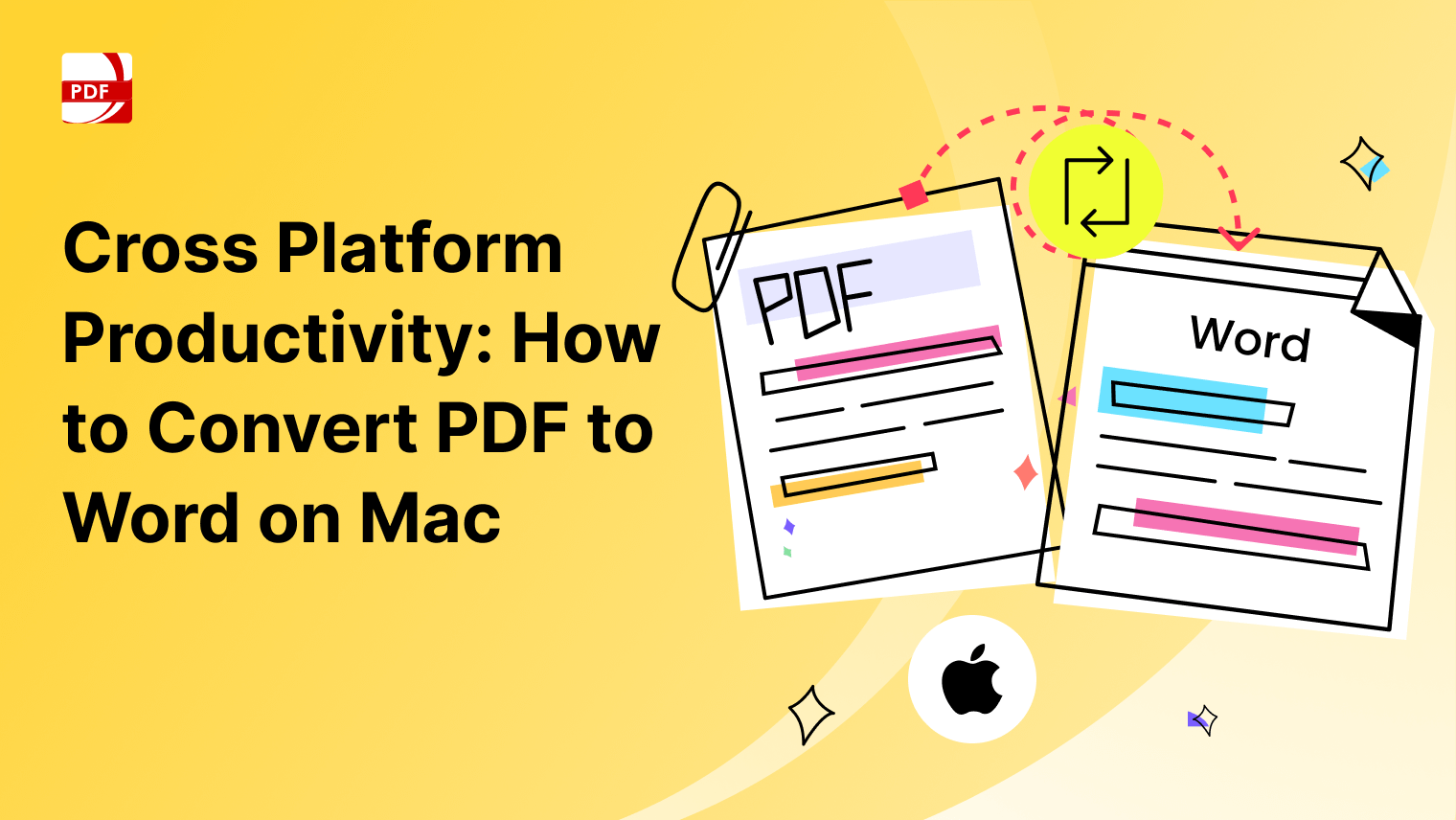Accessibility is a crucial aspect of content creation. Ensuring that information is readily available to everyone, including those with visual impairments or learning disabilities, is essential for fostering inclusivity.
Text-to-Speech (TTS) technology has emerged as a powerful tool for enhancing accessibility by converting text into spoken words.
How TTS Enhances Accessibility
There are many ways this text to speech software can be used to achieve better accessibility. Our team believes it can achieve the following:
-
Accessibility for Visually Impaired Users: TTS technology allows visually impaired individuals to access digital content by converting text-based documents, such as PDFs, into audio format. By listening to the content instead of reading it visually, users with visual impairments can effectively navigate through documents and consume information.
-
Improved Learning Experience: TTS technology can benefit individuals with learning disabilities, such as dyslexia, by providing alternative methods of accessing textual content. By hearing the text spoken aloud, users can comprehend the information more easily and engage in active learning.
-
Multitasking and On-the-Go Accessibility: TTS technology enables users to consume content hands-free, making it ideal for multitasking or accessing information while on the go. Whether commuting, exercising, or performing other tasks, users can listen to documents using TTS technology without the need to visually focus on the text.
Using TTS with PDF Reader Pro
PDF Reader Pro offers robust TTS functionality, allowing users to convert PDF documents into audio format with ease. Here's how you can use TTS with PDF Reader Pro:
Image Source: PDF Reader Pro
Step 1: Open the PDF Document
Launch PDF Reader Pro and open the PDF document you wish to convert into audio format.
Step 2: Access the TTS Feature
Navigate to the TTS feature within PDF Reader Pro. Depending on the software version, this feature may be located in the "View" or "Tools" menu.
Step 3: Customize TTS Settings
PDF Reader Pro offers customizable TTS settings, allowing users to adjust parameters such as voice selection, reading speed, and playback options according to their preferences.
Step 4: Initiate TTS Conversion
Once you've configured the TTS settings, initiate the TTS conversion process. PDF Reader Pro will begin converting the text within the PDF document into spoken words.
Step 5: Listen to the Audio
Sit back and listen as PDF Reader Pro reads aloud the content of the PDF document. Users can pause, rewind, or adjust playback settings as needed to enhance their listening experience.
Best Practice for Getting the Most Out of Text-To-Speech
To get the most out of Text-to-Speech (TTS) technology, consider the following best practices:
-
Utilize Advanced Features: Explore advanced features offered by TTS software, such as word highlighting, pronunciation control, and text formatting options. These features can enhance comprehension and engagement while listening to text.
-
Proofread Text Before Conversion: Ensure that the text you intend to convert into speech is accurately formatted and free of errors. Proofread the text to correct any spelling, grammar, or punctuation mistakes that may affect the quality of the TTS output.
-
Break Down Longer Texts: For longer documents or articles, consider breaking down the text into smaller sections before converting it into speech. This can improve clarity and prevent listener fatigue.
-
Use TTS for Multitasking: Take advantage of TTS technology to listen to text-based content while performing other tasks or activities. Whether you're commuting, exercising, or working on other projects, TTS allows you to multitask effectively.
-
Engage Actively While Listening: Stay engaged with the content while listening to TTS output. Take notes, ask questions, or discuss the material with others to enhance comprehension and retention.
FAQs: TTS Technology and Speech Software
Here are some frequently asked questions that our team put together about Text-to-Speech assistive technologies:
How does Text-to-Speech technology work?
Text-to-Speech technology works by processing written text through algorithms that analyze linguistic structures and convert them into audible speech. These algorithms interpret the text's syntax, semantics, and context to generate natural-sounding speech patterns, which are then played back through speakers or headphones.
What are the applications of Text-to-Speech technology?
Text-to-Speech technology has various applications across different industries and user scenarios, including:
-
-
- Accessibility tools for individuals with visual impairments or reading difficulties
- Voice navigation and guidance in GPS devices and navigation apps
- Audio feedback and prompts in interactive voice response (IVR) systems and customer service applications
- Audiobook narration and podcast production
- Language learning and pronunciation assistance
-
What factors affect the quality of Text-to-Speech output?
Several factors can influence the quality of Text-to-Speech output, including:
-
-
-
- Linguistic complexity and naturalness of the synthesized voice
- Pronunciation accuracy and language support
- Prosody and intonation patterns to convey meaning and emotion
- Voice clarity, consistency, and intelligibility
- Customization options for adjusting speed, pitch, and volume
- Integration with text processing tools and applications
-
-
Is Text-to-Speech technology customizable?
Yes, Text-to-Speech technology often includes customization options to tailor the synthesized speech to individual preferences and requirements. Users may have control over parameters such as voice selection, speaking rate, pitch modulation, and pronunciation dictionaries, allowing for a personalized listening experience.
What are the benefits of using Text-to-Speech technology?
Text-to-Speech technology offers several benefits, including:
-
-
- Accessibility for individuals with visual impairments or learning disabilities
- Multitasking capabilities by converting written content into spoken audio
- Improved comprehension and retention of information through auditory learning
- Enhanced user experience in applications that require voice interaction or content consumption
- Increased productivity by converting text-based documents and messages into speech for hands-free listening
-
By leveraging TTS technology with PDF Reader Pro, you can make your documents more accessible and inclusive for all users, regardless of their abilities or preferences. Whether you're creating educational materials, business documents, or personal publications, TTS technology offers a powerful solution for enhancing accessibility and ensuring that your content reaches a wider audience.