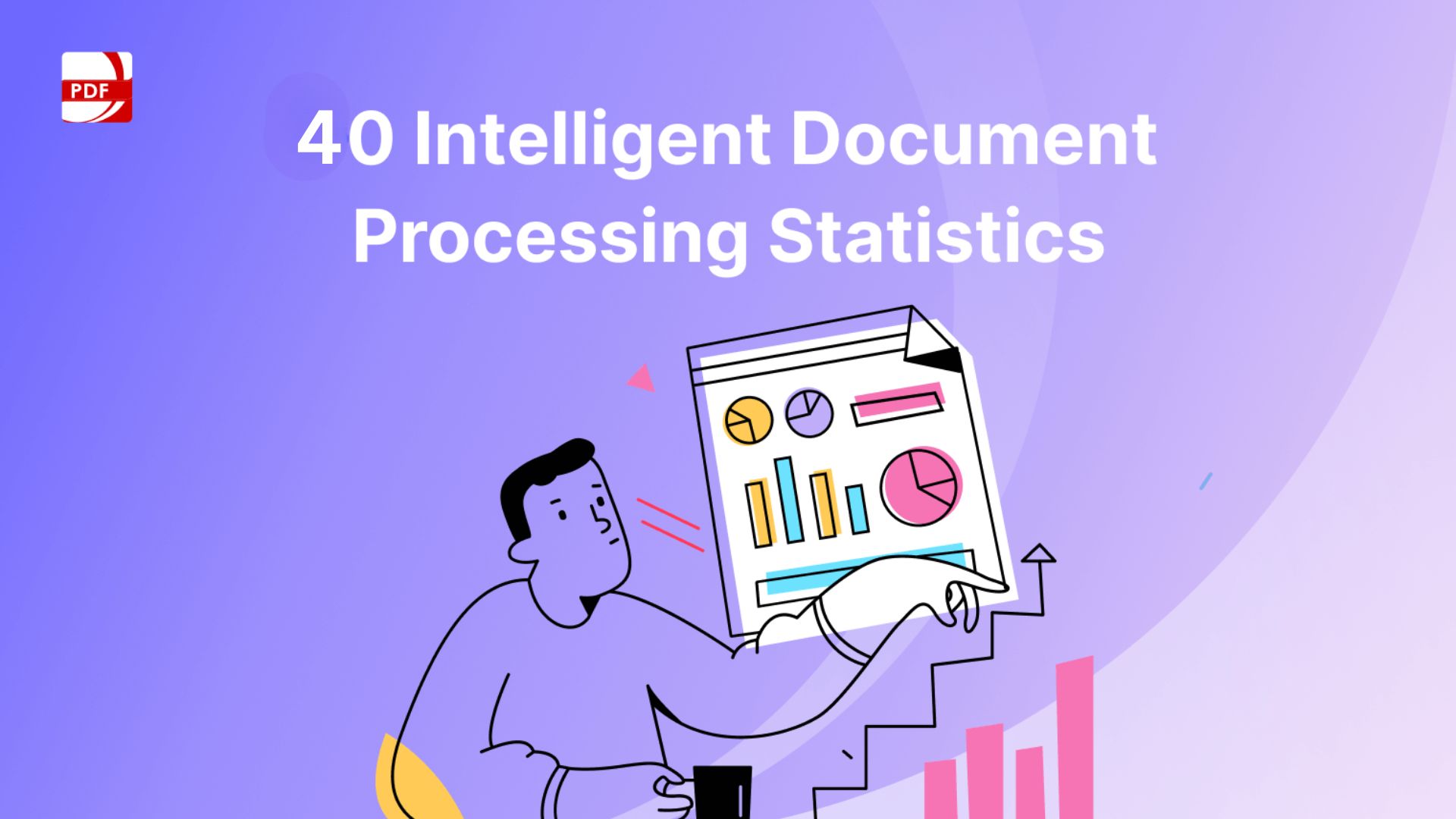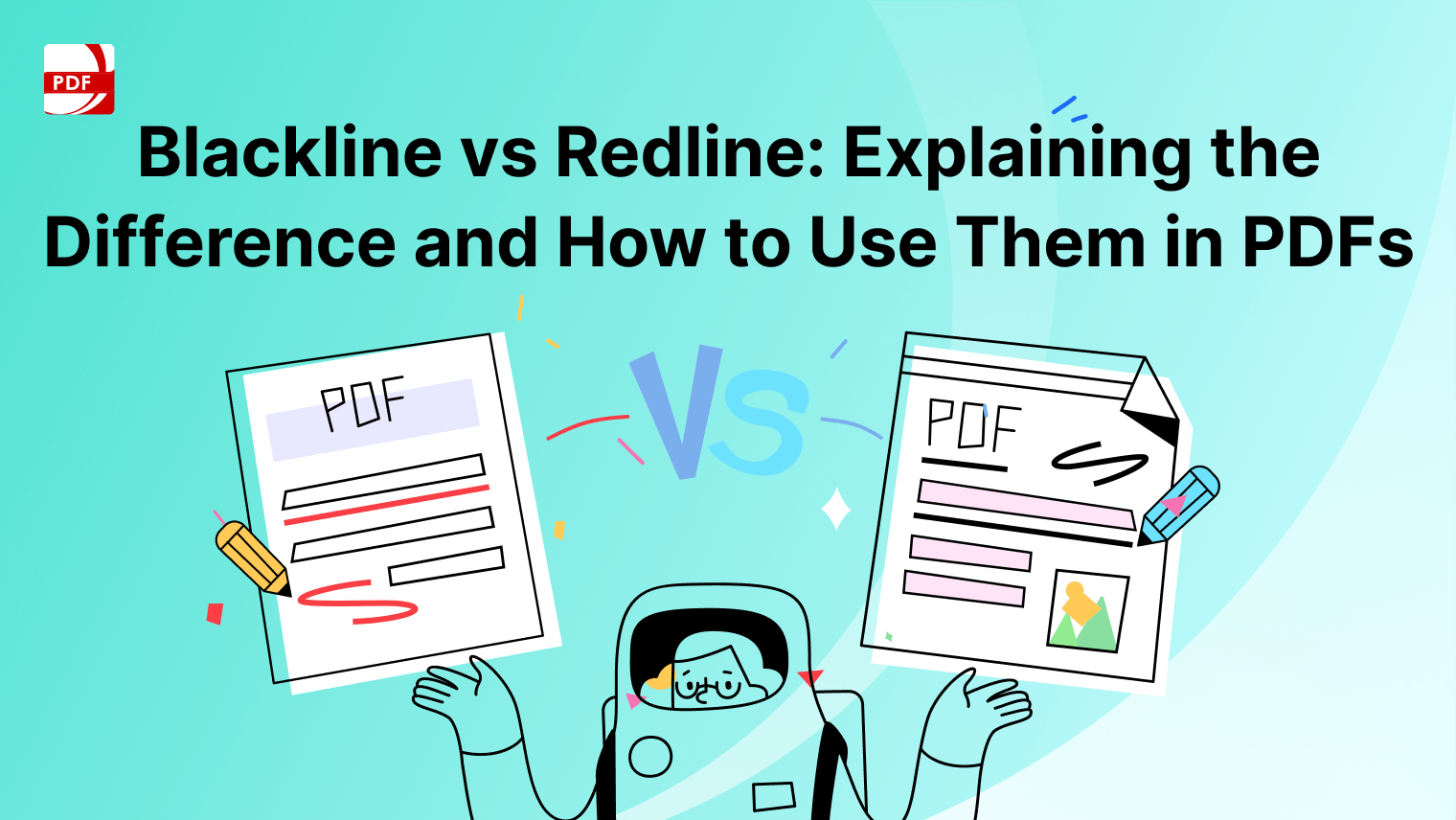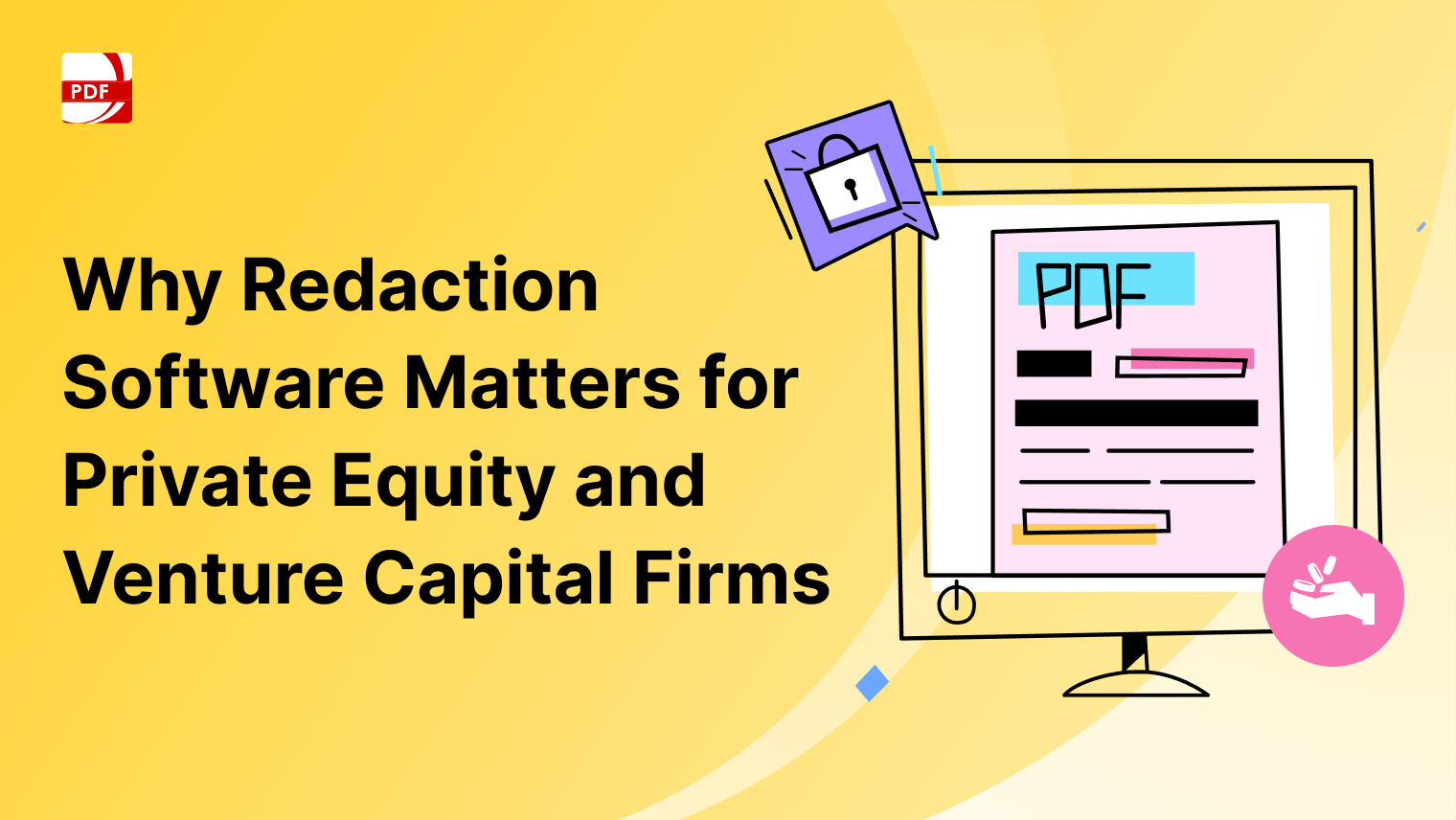We understand the struggle that comes with HR management, from protecting and training current employees to finding new candidates for roles that open up.
The good news is, we can help with the second one! You can also check out some of our other blogs like how to fill out a pay stub to streamline other processes in your day to day workflow.
Key Aspects of Any Job Advertisement
It really depends what kind of job your are advertising for, but there are some main points that will draw in the right potential employee, like:
- The educational background required
- How many years of experience are required
- What the role entails day to day (a short description first, followed by a longer explanation)
- Who the company is that is hiring
- The salary expectations candidates should have
- What digital or physical skills that must have
- Whether or note the role will be at an office
Template Examples of a Job Description
We have an extensive template library full of all kinds of business documents but you can find an example of an employment contract for a graphic designer that we'll use as an example here:
Based on this contract, we can now work backwards to write our job description with all the necessary requirements included, such as:
Title: Graphic Designer
Seniority: Mid-level
Skills Required: Figma, Adobe Illustrator etc.
Experience Required: 4 years
Education Required: Bachelor's Degree or similar
Remuneration: $x per annum
Type of Employment: Remote
How to Edit a Job Description PDF Template
Follow these quick steps to get started with editing a PDF outline that you may already have or will download from us.
Step 1: Download PDF Reader Pro
Step 2: Open Your Template
Click "Open File" on the left-hand side.
Step 3: Click "Edit PDF"
Choose "Add Text" or "Add Image" to insert elements.
Why Choose PDF Reader Pro?
We recommend this tool based on its easy-to-use features for small businesses, educators and you, in your individual capacity.
Best Features
- Secure signature tool for business documents
- Form filling and form creation tools
- Quick conversion options for images, Word and more
Pricing
| Standard | Advanced | Permanent |
| $79.99 /month | $99.99 /month | $119.99 /month |
Check back in to our blog every week to see more helpful guides and tutorials from our team about the latest software and PDF management tools.