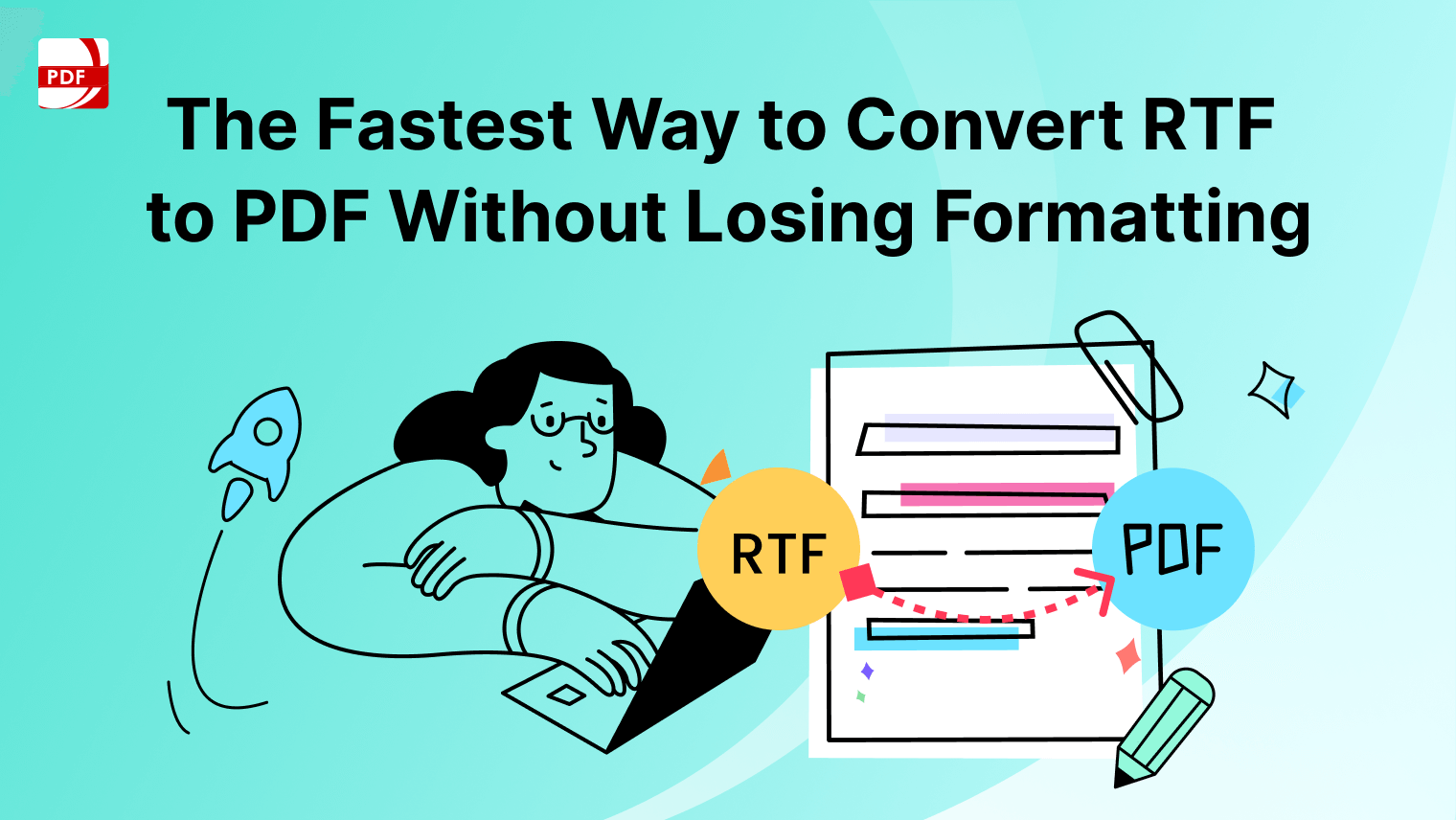A resume is the first piece of information hiring managers get about you. But many job seekers don't realize that 75% of job applications are rejected before the human eye can see them. So once your resume has a professional look, you will be easier to receive offers or be interviewed for a job, from potential employers.
On the ground of this, how to make sure your resume is more professional? The format is mostly what you should consider. And even with no experience, there are certainly some tips and tricks that can help you make a well-formatted resume to stand out among job hunters.
No-Experience Resume: Choose Template
If you are an entry-level job seeker or a fresh graduate, the first thing you need to do is to choose the right template and format to write your resume, which can greatly streamline your workflow and save you time and effort. Many good templates can be edited by PDF since PDFs will not disturb your resume format and allow you to structure your resume easily. Considering that the Applicant Tracking System (ATS) is a popular and efficient way for employers to manage resumes, that means, a resume with an ATS-required format can rank your application based on the description for that position. If your resume can not be read by the ATS due to formatting issues, then all your hard work may be futile. To avoid this, next, we will go through some useful tips.
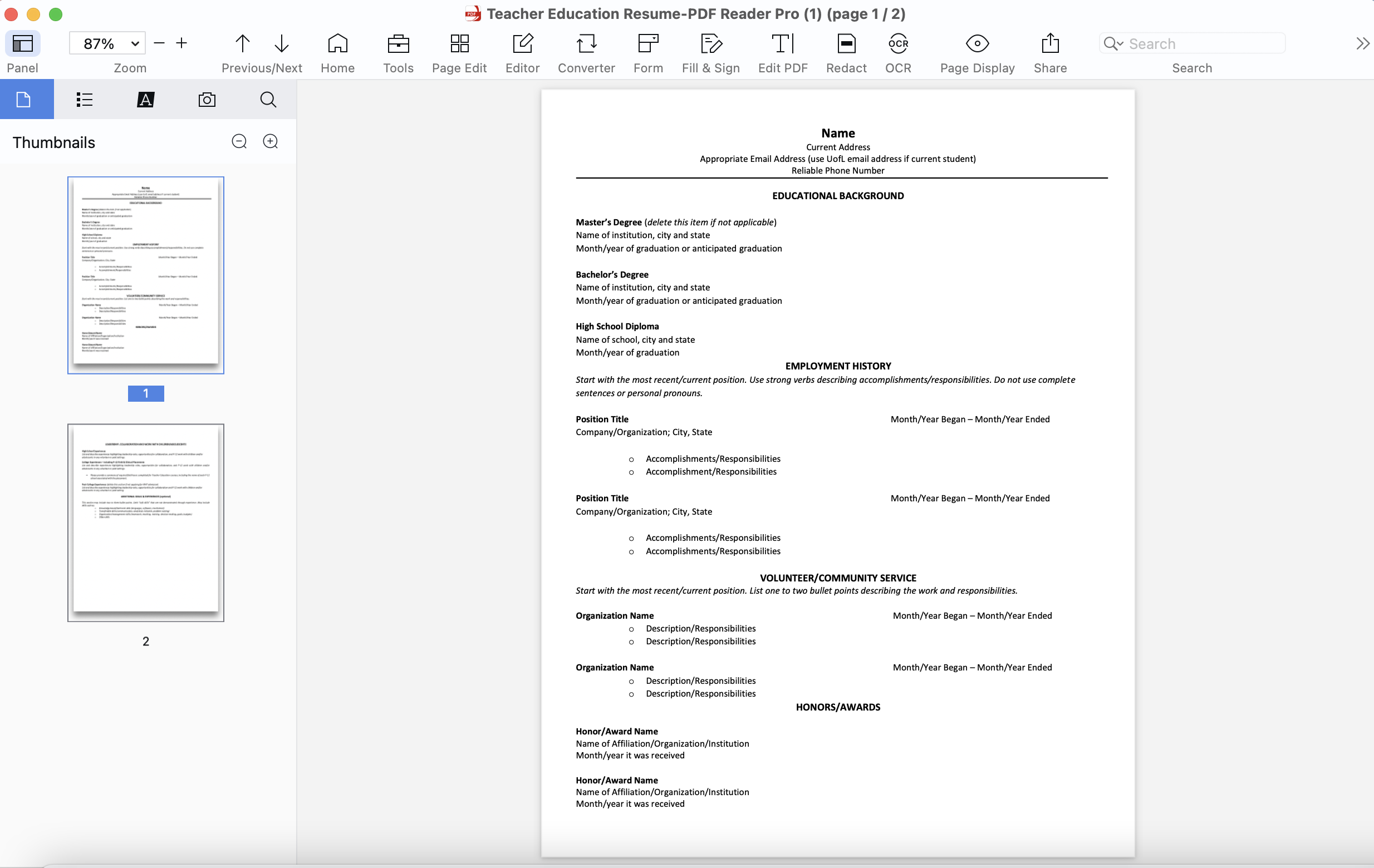
5-Tips to Write An ATS-friendly Resume Without Experience
1. Start with the objective resume header
Recruiters usually spend no more than two minutes evaluating a resume, therefore a condensed but objective resume header is the first chance to catch their eyes from avalanche applications. Just like your social media bio, a resume header is a summary of your job application, which can help hiring managers quickly read who you are by a glimpse of time. And you better depict yourself with 3-5 keywords on job descriptions that can relate to your applying position. If necessary, skills and strengths should be added to increase your credibility.
2. Contact information
Contact information is important for potential employers to get in touch with you. Except for basic personal information such as Name, Address, Headshot, and Date of birth, you should include contact information including Email address, personal cell phone number, social media contact (LinkedIn), and more.
3. Highlight your education
If you are an entry-level job seeker, or a fresh graduate who has little work experience, a great method to showcase your abilities and background is by emphasizing your educational journey. Below you can find what every resume education section must list:
-
Put your highest degree first. Degree; Name of university, community college, or GED. Also include the (expected) graduation date.
-
GPA and honors. If the GPA at 3.5 or above, you should list it because higher scores mean a stronger willingness to work hard in your major. Any academic honors you got, such as scholarships, awards, dean’s list, magna cum laude, summa cum laude, and more.
-
Relevant coursework and projects. Just pick and list coursework related to applying for the job. Such courses focus on technical skills, linguistic skills, and creative cultivation. If you have completed projects on campus that are highly relevant to the job you are seeking, add this.
-
Professional certifications. If you have many certifications, this can be a single section on your resume. Many jobs require professional certificates, which validate skills and knowledge in their field. If acquired, you can list the most professional certifications on the top.
You can also check out our guide to writing a resume from scratch.
4. List your skills
Chances are even if you are a novice. Look through job descriptions of positions you are interested in to see what kind of skills are commonly requested. You might keep this part dynamic changing according to the job, but there are some types of skills for your reference:
-
Computer software: Word, Excel, PowerPoint, PR, PS and more
-
SEO or Data analysis: Google Analytics, Power BI
-
Problem-solving and collaboration
-
Web development
-
Language skills
-
Research
5. Tailor your resume to the job
Revising a resume is very crucial for job seekers. Make sure that the information on your resume is tailored to the specific requirements and expectations of the job you are applying for. That is to say, you need to update your resume by modifying keywords or relevant information.
Also, there are some additional format tips for ATS to easily read your resume:
-
Use simple formats and simple language;
-
Use a common font such as Arial or Helvetica;
-
Use highlight to stress important information;
-
Use more professional file formats, and you can try to convert to PDFs because PDF type is more compatible with ATS and many other software.
To wrap this up, if you want to write an ATS-friendly resume but without experience, we hope the above tips may guide you in making a professional-looking resume. With PDF Reader Pro, you can easily write a PDF resume by yourself. If needed, you can explore more new, events and tips from our blog.
For tips and strategies, you can also check our resume resource on How to Write a Resume.
Best Practise to Make a Resume
Here are some best practices to consider:
-
Keep it clean and organized: Use a clear and professional font like Arial or Calibri, and make sure the text is properly aligned.
-
Utilize white space: Leave sufficient space between sections and use bullet points and subheadings to make the content easier to skim.
-
Be consistent: Use a consistent format throughout the document, such as for headings, bullet points, and indentation.
-
Keep it concise: A resume should ideally be one to two pages long, so prioritize relevant information and avoid lengthy paragraphs.
FAQ- Get the Best Resume
What sections should I include in my resume?
While the specific sections may vary depending on your experience and the job you're applying for a well-rounded resume typically includes the following sections:
- Contact Information: Include your name, phone number, email address, and LinkedIn profile (if applicable).
- Summary/Objective Statement: Provide a brief overview of your skills, qualifications, and career goals.
- Education: List your educational background, including degrees, certifications, and relevant coursework.
- Work Experience: Highlight your previous work experience, including job titles, company names, job responsibilities, and accomplishments.
- Skills: Showcase your relevant skills, both technical and soft skills.
- Awards and Achievements: Include any notable awards, recognitions, or achievements relevant to the position.
- Professional Development: Mention any professional training, workshops, or conferences you have attended.
How do I tailor my resume to a specific job?
To make your resume stand out, it's crucial to tailor it to the specific job you're applying for. Here's what you can do:
- Research the job description: Understand the key requirements and desired skills for the position you're applying for.
- Match your skills and experiences: Align your skills and experiences with the job description. Customize your resume accordingly, ensuring that the most relevant qualifications are prominently displayed.
- Use keywords: Incorporate relevant keywords and phrases from the job description into your resume. This can help your resume pass through applicant tracking systems (ATS) and demonstrate that you are a good fit for the role.
How can I make my resume more impactful?
To make your resume more impactful and leave a lasting impression, consider the following tips:
Crafting an Impactful Resume: Your Key to Professional Success
Unlock opportunities with a well-designed resume that highlights your skills, experience, and achievements.
- Quantify your achievements: Wherever possible, include specific numbers, percentages, or metrics to showcase the impact you made in your previous roles.
- Use action verbs: Begin each bullet point in your work experience section with action verbs to give descriptions more impact and clarity. Examples include "managed," "implemented," "achieved," and "optimized."
- Show results: Emphasize the results and outcomes you achieved in previous roles, focusing on how you contributed to the success of the company or project.
- Keep it relevant: Tailor your resume to the specific job you're applying for and focus on the skills and experiences that are most relevant to the position.
- Proofread and edit: Before submitting your resume, carefully proofread it for any spelling or grammatical errors. Consider asking a trusted friend or family member to review it as well.
Should I use a resume template?
Using a resume template can be a helpful tool, especially if you're not confident in your design skills. Templates provide a well-structured format that you can customize with your own information. However, it's important to choose a template that is clean, professional, and easy to read. PDF Reader Pro offers various resume templates that can be edited to fit your needs.
In conclusion, crafting a standout resume requires careful consideration of formatting, content, and customization. By following the tips and advice outlined above, you'll be well on your way to creating a compelling resume that increases your chances of landing your dream job.