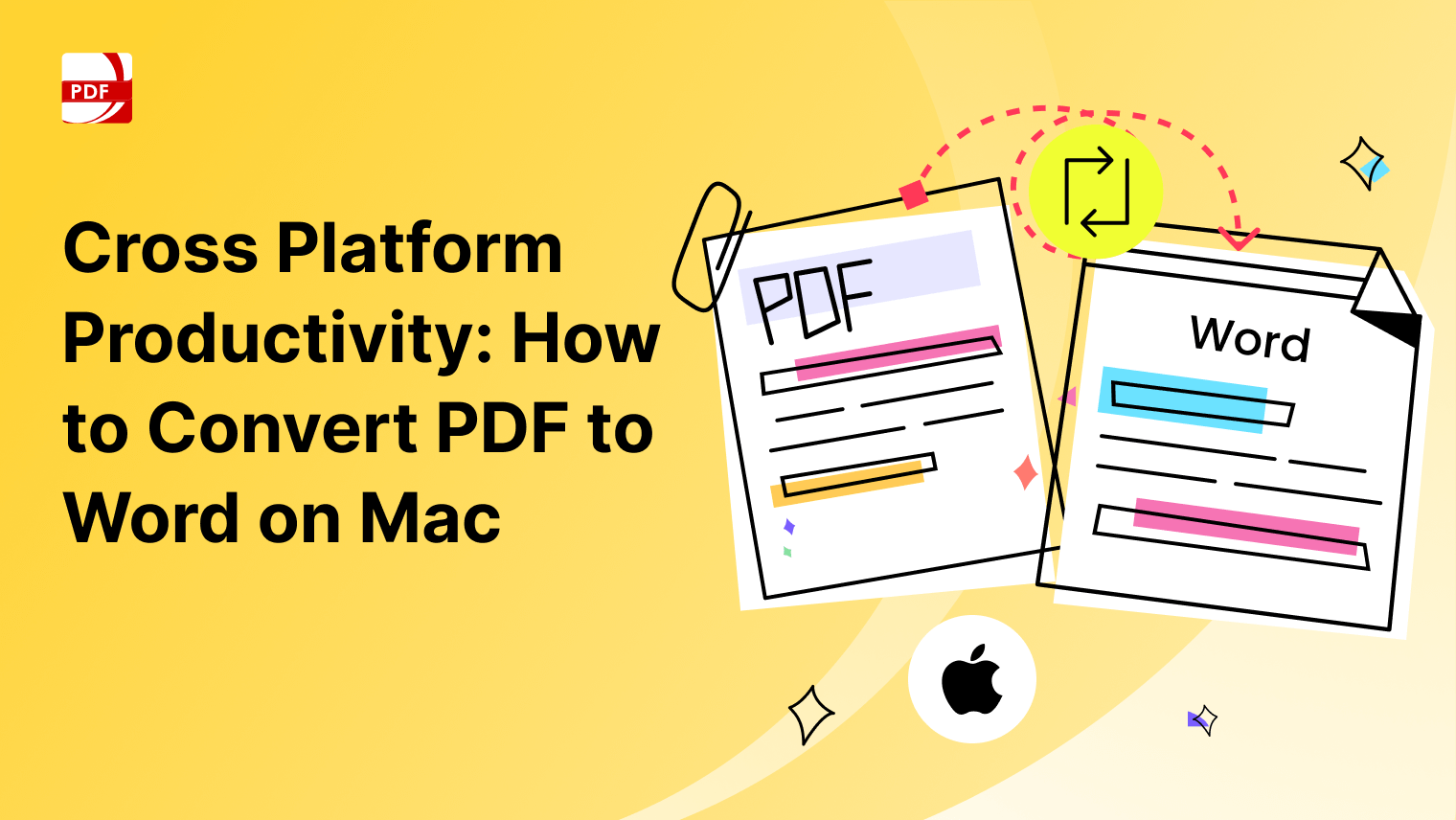Crafting a professional resume is crucial for making a strong impression on potential employers.
With the right elements, your resume can catch the attention of the hiring manager and showcase your qualifications in the best light.
Here's a comprehensive guide on how to write a resume that stands out.
- How to Write a Resume
- Consider Using a Resume PDF Template
- How to Write a Resume: Best Practices
- How to Write a Resume: FAQ
How to Write a Resume
1. Choose the Right Resume Format
There are three primary resume formats to consider:
-
Chronological Resume Format: Lists your employment history in reverse-chronological order. This is the most common format, ideal for individuals with a clear career path in a specific field.
-
Functional Resume Format: Focuses on relevant skills and qualifications rather than work history. Best for those with employment gaps or changing industries.
-
Combination Resume Format: Combines elements of both chronological and functional formats, emphasizing both skills and work experience.
Select the format that aligns with your career goals and professional experience.
You can also check our resume resource recommendations.
2. Start with a Strong Resume Objective
Kickstart your resume with a concise statement highlighting your career objectives.
This section should be tailored to the specific role you're applying for, showcasing how your skills and experiences align with the company's needs.
3. Detail Your Professional Experience
In the resume work experience section, list your employment history, starting with the most recent position.
For each role, include:
- Company name and location
- Your job title
- Employment dates
- Key responsibilities and achievements
Highlight relevant experience that showcases your competency for the position. Be sure to mention any transferable skills acquired in roles outside your primary industry.
14 FREE Resume Builders pic.twitter.com/uQsAGhmuDI
— Tech Kage (@TheTechKage) November 1, 2023
4. Showcase Relevant Skills
Divide your skills into two categories:
-
Technical Skills: These are job-specific skills, such as software proficiency or certifications.
-
Soft Skills: These are interpersonal skills like teamwork, communication, and problem-solving.
Ensure your resume skills section is tailored to the job description, emphasizing those most valued by the hiring manager.
5. Include Optional Sections
Depending on your background, you might consider adding sections like:
- Volunteer Experience: Demonstrates commitment, passion, and transferable skills.
- Foreign Language Proficiency: Especially valuable in global companies or roles requiring communication across diverse teams.
- Professional Affiliations: Indicates commitment to ongoing learning and industry standards.
6. Address Employment Gaps
If you have periods of unemployment, address them briefly in your resume or cover letter.
Emphasize any activities during these gaps, such as freelance work, courses, or volunteering, which contributed to your professional growth.
Say Goodbye to Hiring Resume Experts.
— Sharyph (@sharyph_) October 31, 2023
With these ChatGPT prompts, you can:
→ Create Resume for a Specific Job
→ Create Resume from Scratch
→ Optimize your Resume
→ Enhance your Resume
→ Review and get feedback
and more..
Just copy and paste these prompts: 👇
1.
Act as a… pic.twitter.com/tSgKHalYuD
7. Opt for a Professional Look
Choose a clean, easy-to-read layout. Use a standard font like Times New Roman and consistent formatting throughout.
Resume templates or a resume builder tool, like the one provided by PDF Reader Pro, can be invaluable in achieving a polished look.
8. Save and Share as a Resume File
Once your resume is complete, save it in a universally accessible file format.
PDF Reader Pro offers tools to convert, edit, and share your resume file, ensuring it maintains its formatting across all devices.
In conclusion, a well-crafted resume, highlighting your relevant skills and experiences, can be your ticket to landing your dream job.
Use the resources available, including professional resume templates from PDF Reader Pro, to ensure your resume is up to industry standards. Remember, every detail counts when making that first impression on potential employers!