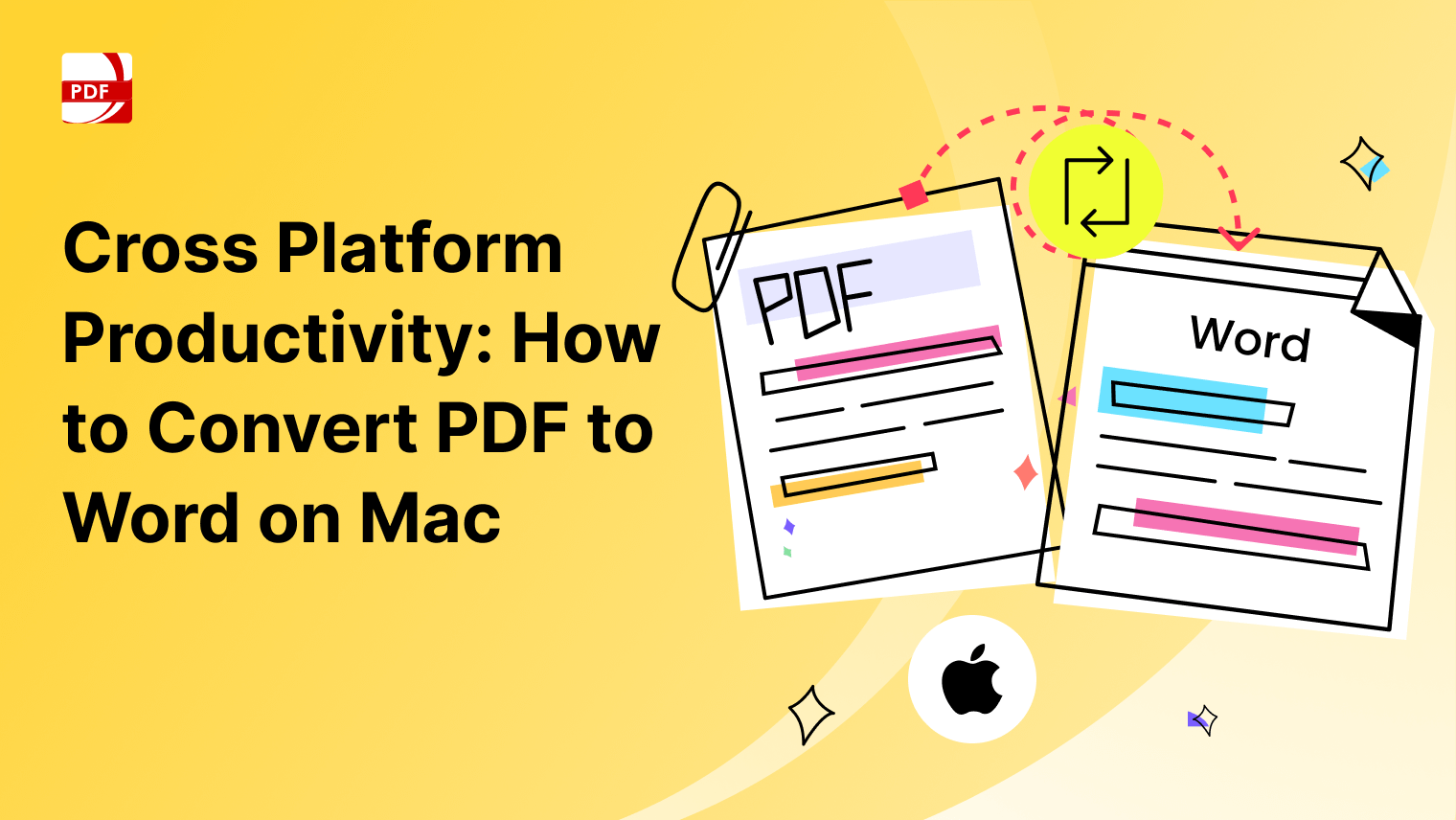In the rapidly evolving world of human resources management, leveraging the right tools can make all the difference in a company's efficiency and productivity. Today, we have a plethora of HR software that automate and streamline processes, reduce administrative burdens, and ultimately enhance the employee experience.
From comprehensive HR suites designed for large businesses to more niche solutions for document management, there is a tool for every need. This article takes a close look at seven distinct tools - ADP Workforce Now, BambooHR, PDF Reader Pro, Workday, Gusto, SAP SuccessFactors, and Zoho People.
We will delve into the unique features, pricing, and pros and cons of each to give you a holistic view of what each tool brings to the table. Whether you are a small business owner, an HR professional, or just someone interested in the HR tech space, this guide will provide you with valuable insights to make informed decisions for your HR needs. So, let's dive in!
The HR Tool That Streamlines HR Document Management
PDF Reader Pro's comprehensive features enable effortless digital form filling, signing, and distribution, turning tedious paperwork tasks into swift digital processes.
Make the smart choice for your HR department and optimize your document management processes with PDF Reader Pro today.
Quick Comparison Table
Check out our quick comparison table if you need to get to work on your HR needs quickly.
|
5 |
5 |
No (Demo) |
|
|
4.9 |
4.7 |
Yes |
|
| PDF Reader Pro |
4.8 |
5 |
Yes |
| Workday |
4.6 |
4.5 |
Yes |
| Gusto |
4.5 |
4.5 |
No (Demo) |
| Recruiterflow |
4.9 |
5 |
No (Demo) |
| SAP SuccessFactors |
4.3 |
4.4 |
Yes |
Top 7 HR Software You Shouldn't Miss in 2023
In this comprehensive listicle section, we aim to assist you in navigating the broad landscape of HR tools available in the market. With solutions ranging from all-encompassing HR suites to more specialized tools, making an informed choice can seem daunting. By highlighting key aspects of each tool, including HR features, pricing, and pros and cons, we strive to provide you with a clear perspective of what each tool offers, ultimately aiding your decision-making process.
As we delve into the intricacies of each HR tool, it's important to understand what truly defines an effective solution for your organization. Essential attributes to look out for include comprehensiveness, user-friendliness, customization possibilities, integration capabilities, scalability, and strong reporting and analytics features. A tool that ticks these boxes can drastically enhance your HR processes, contributing to increased productivity and efficiency.
However, the perfect HR tool does not adopt a one-size-fits-all approach. Every organization has unique needs and requirements, which the selected tool should ideally cater to. As you navigate through this listicle, keep in mind your own organization's specific HR needs, growth plans, and budget. The best HR tool for you will be the one that aligns most closely with these considerations. Let's dive into our list and explore what each of these seven HR tools brings to the table.
1. ADP Workforce Now
Image source: ADP Workforce Now
ADP Workforce Now stands as a powerful, all-in-one HR solution designed primarily for medium to large organizations. This tool is more than just an HR system, it's a full-fledged platform that enhances efficiency and productivity by automating HR processes.
It has a wide range of capabilities from talent management to compliance, payroll, and time and labor management, making it a comprehensive platform for organizations seeking to optimize their HR practices. It simplifies the user experience by consolidating all HR services into one easy-to-navigate platform, promoting better management of your workforce.
HR Features
-
Talent Management: Facilitates better workforce management by optimizing the entire employee lifecycle from hiring to retirement.
-
Payroll and Tax: Automates payroll and tax operations to ensure accurate and timely processing.
-
Workforce Analytics: Delivers insightful data that helps in strategic decision-making and performance improvement.
Pricing
-
Custom plans according to business size and needs
| Pros | Cons |
|
|
2. BambooHR
Image source: BambooHR
BambooHR is an innovative HR software solution created with small and medium-sized businesses in mind. By centralizing all HR functions, it reduces administrative burdens and improves the efficiency of processes like recruitment, onboarding, performance management, and employee data management.
Its intuitive, easy-to-use interface and robust functionalities make it a favorite amongst businesses seeking to streamline their HR practices. BambooHR stands out by putting simplicity and user experience at the forefront of its design, making it easy for any organization to adopt.
HR Features
-
Employee Self-Service: Enables employees to manage their profiles, benefits, and time-off requests, reducing HR's administrative workload.
-
Applicant Tracking System: Streamlines the recruitment process, making it easier to attract and hire the right talent.
-
Performance Management: Provides tools for regular employee performance reviews and feedback.
Pricing
-
Essentials: Custom pricing
-
Advantage: Custom pricing
| Pros | Cons |
|
|
3. PDF Reader Pro
Image source: PDF Reader Pro
While PDF Reader Pro may not be a dedicated HR tool, its powerful PDF management features make it a valuable addition to any HR toolkit. This software specializes in simplifying the management, editing, and sharing of PDF files - tasks that are vital in HR departments that deal with employee contracts, forms, and other documentation.
It provides users with a platform to easily fill out, sign, and distribute HR forms digitally, making document processing faster and more efficient. This tool can significantly reduce the paperwork and manual tasks associated with HR document management.
HR Features
-
PDF Editing: Allows users to directly modify PDF files including text, images, and page arrangement.
-
Form Filling: Makes it easy to fill, sign, and send HR forms digitally.
-
Document Merging: Enables the combination of multiple documents into a single PDF for easy organization and distribution.
Pricing
PDF Reader Pro has 3 pricing brackets accommodating a single user, a business team, or educators. Let’s unpack them below:
Individual
-
Free: $0
-
Premium: $59.99
-
Permanent License: $79.99
Team
-
PDF Reader Pro for teams: $299.95 for 5 users.
-
PDF Reader Pro for business: Contact the PDF Reader Pro team
Education
-
Premium: $29.99
-
Permanent License: $39.99
| Pros | Cons |
|
|
4. Workday
Image source: Workday
Workday is a cloud-based HR solution designed to address the comprehensive needs of medium to large-sized organizations. It offers a broad spectrum of HR features, from talent acquisition to payroll and finance management, providing a unified system for all HR needs.
Workday puts analytics and data at the core of its offering, aiding businesses in making insightful, decisions. This tool's strength lies in its ability to streamline processes and provide a holistic view of the workforce, making it an integral platform for effective HR management.
HR Features
-
Unified HR System: Allows for efficient management of all HR operations from a single platform.
-
Payroll and Benefits Management: Automates payroll and benefits administration for improved accuracy.
-
Talent Management: Offers robust tools for managing the entire talent lifecycle, from recruitment to retirement.
Pricing
Please get in touch with sales for Workday's plans.
| Pros | Cons |
|
|
5. Gusto
Image source: Gusto
Gusto is a modern, all-in-one platform that simplifies HR tasks for small to medium-sized businesses. Combining payroll, benefits administration, and HR tools, it aims to take the hassle out of HR management. Its design focuses on simplicity and user experience, making HR tasks more manageable for businesses without large HR departments.
Gusto not only automates tasks but also ensures compliance, acting as an accessible HR assistant that simplifies and streamlines operations while ensuring accuracy and compliance with regulations.
HR Features
-
Full-Service Payroll: Automates payroll processes and ensures accurate tax filings.
-
Benefits Administration: Offers a simplified way to manage a variety of employee benefits.
-
Time Tracking: Allows for accurate tracking of employee working hours for improved productivity.
Pricing
-
Simple: $40 monthly
-
Plus: $80 monthly
-
Premium: Custom pricing
| Pros | Cons |
|
|
6. SAP SuccessFactors
Image source: SAP SuccessFactors
SAP SuccessFactors is a robust, cloud-based HR solution that offers comprehensive features to manage all aspects of your HR operations. From core HR and payroll to talent management, this platform provides tools that cater to every stage of the employee lifecycle.
Its insights support strategic HR decision-making, fostering continuous performance improvement and business growth. SAP SuccessFactors is designed to be flexible and scalable, making it suitable for businesses of all sizes that are looking to transform their HR processes.
HR Features
-
Core HR and Payroll: Provides efficient management and automation of core HR and payroll processes.
-
Recruiting and Onboarding: Streamlines the recruitment process and ensures a smooth onboarding experience.
-
Learning and Development: Supports employee growth with tailored learning and development opportunities.
Pricing
-
SAP SuccessFactors Employee Central: $6.50 monthly, per user
| Pros | Cons |
|
|
7. Recruiterflow
Image source: Recruiterflow
Recruiterflow is an all-in-one recruitment software designed to help talent acquisition teams efficiently manage their hiring process.
With its user-friendly interface, it empowers recruiters to source, engage, and track candidates seamlessly. Ideal for agencies and in-house recruitment teams, Recruiterflow offers tools that automate many manual tasks, helping teams focus on high-value activities like candidate relationships and strategic hiring.
HR Features
- Applicant Tracking System (ATS): Recruiterflow’s ATS provides a centralized hub for managing candidates, allowing recruiters to track each step of the recruitment process, from sourcing to placement. The system offers customizable pipelines to fit the specific needs of your organization.
- Automated Outreach: Recruiterflow helps automate email outreach, enabling recruiters to send personalized messages at scale. It can also trigger follow-up emails and track responses, which reduces the manual effort and helps maintain continuous engagement with candidates.
- Candidate Sourcing and CRM: The platform allows recruiters to source candidates from various channels, including LinkedIn, job boards, and referrals. It also functions as a CRM, allowing recruiters to maintain detailed profiles for each candidate, ensuring no opportunity is lost.
Pricing
Recruiterflow offers various pricing tiers based on the size of your team and feature needs, making it scalable for both small businesses and large enterprises. Pricing is available on request, with a free trial to explore its features.
| Pros | Cons |
|
|
The Essential Tool for HR Professionals
In the realm of Human Resources, managing, organizing, and distributing documents is a daily task that is often time-consuming and prone to errors. From employment contracts to onboarding materials, HR professionals are constantly handling a variety of important documents. This is where PDF Reader Pro steps in as an invaluable tool.
Simplified Document Management
With PDF Reader Pro, you can effortlessly organize all your HR documents in one place. It provides a clean, user-friendly interface that makes it easy to locate any document in seconds. This significantly reduces the time spent searching for specific files, leaving you more time to focus on strategic HR tasks.
Efficient Document Editing and Sharing
PDF Reader Pro offers robust editing tools that allow HR professionals to modify PDFs without needing to convert them to other formats. This includes adding text, images, annotations, or even digital signatures. The software also facilitates seamless sharing of these documents, ensuring the right information reaches the right people at the right time.
Enhanced Security
In HR, handling sensitive information is part of the job. PDF Reader Pro provides high-level security features to protect this information. You can add passwords to your PDF files, ensuring only authorized individuals can access them. The software also offers watermarks and electronic signatures, adding an extra layer of security and authenticity to your documents.
Digital Form Filling
HR often involves dealing with numerous forms, from job applications to employee feedback surveys. PDF Reader Pro simplifies this process by enabling digital form filling. This not only eliminates the need for paper forms but also makes data collection and analysis much more efficient.
By incorporating PDF Reader Pro into their toolkit, HR professionals can streamline their document management processes, enhance security, and ultimately, increase their productivity and efficiency. This makes it a smart choice for any HR department looking to improve their document handling practices.
Identifying Your Needs From An HR Tool
Understanding what your organization requires from an HR tool is the first step in making a smart, targeted selection. Identifying these needs is an internal investigation that requires looking at the core of your organization and its specific requirements.
As an HR professional, you need tools that will aid you with your core HR functions. These include:
-
Attending to administrative tasks
-
The onboarding process
-
Scheduling job postings and job boards
-
Providing continuous feedback
-
Managing a central database or self-service portal
-
Ensuring full employee satisfaction
These tasks are demanding regardless of whether you work in a midsize business or a multinational. Human capital management is a demanding position, and you need to ensure the core features of your Human Resources software has all the major benefits needed to keep your business running smoothly.
Understand Your HR Processes
Every organization's HR processes are unique. Begin by mapping out your HR tasks and workflows, understanding where there are gaps or inefficiencies. Look for time-consuming manual tasks, unclear procedures, or areas where errors frequently occur. These pain points can guide you towards the functionality you need from an HR tool.
It’s best to ensure you have a single source for things like an employee directory, payroll software, and a job openings schedule.
Consider Your Company Size
Not all HR tools are made equal. Some are designed with the complex needs of large corporations in mind, while others are better suited for the agility and flexibility of small and medium-sized businesses. Look for tools that are designed for businesses of your size to ensure an appropriate fit for your needs.
You may need additional features if your business is of a certain size. This means having tailored employee engagement tools, scheduling custom workflows, and having an accessible employee database.
Future-Proof Your Selection
When selecting an HR tool, it's important to consider not just where your business is now but where it's heading. You need an HR tool that can grow with you, managing an increasing amount of data and accommodating more complex HR needs as your workforce expands. Look for scalable solutions that won't become obsolete as your company evolves.
Put A Feasible Budget Together
While it's crucial not to compromise on necessary features, your budget is an essential factor to consider. Some tools may offer an array of impressive features but come with a price tag to match. Balance your needs with the costs involved, keeping in mind that a higher price doesn't necessarily equate to a better fit for your organization.
Remember that a cloud-based platform should not draw too much from your professional employer organization and its budget. Simply ensure you purchase the must-have features that satisfy the well-oiled running of your organizational structure.
Integrate The Tool With Your Tech Stack
In today's interconnected digital landscape, your HR tool shouldn't exist in isolation. It should be able to integrate seamlessly with other tools and systems you are using, such as accounting software or a customer relationship management (CRM) system. This will enhance efficiency and streamline your data flow across your business.
Regardless of the could-based solution you choose, ensure that you can share things like an employee handbook and>
Getting the Most Out of Your HR Tools
Once you've made your selection, the next step is to ensure you're getting the most out of your chosen HR tool. Maximizing the return on your investment involves a deep understanding of the tool's capabilities and strategic utilization of its features.
Invest in Training
HR tools are most effective when users fully understand their capabilities. Invest in comprehensive training for your HR team to ensure they know how to use the tool effectively. This not only smoothes the transition but also empowers your team to leverage the tool's full capabilities, ensuring you get maximum value from your investment.
Self-service features are an excellent resource for employees to become autonomous regarding their training. Ensure that you’re keeping track of attendance management, and reward employees that complete your performance management software tasks.
Leverage Reporting and Analytics
Many HR tools offer powerful reporting and analytics features. These can provide valuable insights into your workforce, such as identifying talent gaps, monitoring employee performance trends, or spotting opportunities for improved efficiency. Use these insights to guide your strategic HR decisions and foster a culture within your HR team.
A good cloud-based solution will enrich your understanding of the latest job applicants, and your general recruitment management. Enjoy clean, rich data that provides you with a strong understanding of your management capabilities.
Regularly Update And Maintain Your Tools
Like any other software, HR tools need regular updates and maintenance to function effectively. Regular updates often provide enhanced features, improved user experience, and critical security patches. Make sure you're on top of these updates and understand any changes they bring to get the most from your tool.
A human capital management system should be equally accessible for both in-house and remote teams. An optimal tool allows all your employees to enjoy streamlined task management while receiving helpful 360-degree feedback.
Seek Support
If you're struggling to navigate certain functionalities of the tool or facing any issues, don't hesitate to reach out to the tool's support team. They can offer guidance and assistance to help you navigate the tool's features and maximize its benefits. Remember, effective use of an HR tool involves continuous learning and adaptation.
Knowing that your employees will often reach out for help, it’s essential that you have strong self-service tools available to provide real-time insights. These advanced analytics are especially important if you work for a large company.
Remember, choosing the right HR tool is only half the battle. Implementing it effectively and utilizing its full potential is what will truly transform your HR operations. With these guidelines in mind, you'll be well-equipped to maximize the benefits of your chosen HR tool, boosting efficiency, improving decision-making, and enhancing the overall HR experience within your organization.
Frequently Asked Questions About HR Tools
We’re sure you want to know as much as possible about HR tools before making your purchase. We’ve answered the most commonly requested questions about HR tools below.
Unlocking Career Opportunities: The Power of a Well-Crafted Resume
Crafting a professional resume to elevate your job search and impress employers.
Q1: What features should I look for in an HR tool?
While the features you need will depend on your specific HR processes and organizational needs, some key features to look out for in an HR tool include recruitment and onboarding capabilities, performance management, payroll and benefits management, time and attendance tracking, compliance management, reporting and analytics, and integration capabilities.
Q2: How do I choose the right HR tool for my small business?
When choosing an HR tool for a small business, consider factors such as ease of use, customization possibilities, scalability, pricing, and the level of customer support provided. Also, consider the specific HR tasks you want to automate or streamline and choose a tool that provides these functionalities.
Q3: How can I get the most out of my HR tool?
To maximize the benefits of your HR tool, ensure that your HR team is adequately trained to use the tool effectively. Utilize the tool's reporting and analytics capabilities to gain valuable workforce insights, regularly update and maintain the tool, and reach out to the tool's support team if you need help or guidance.
Q4: Can I use more than one HR tool?
Yes, you can use more than one HR tool, especially if different tools serve different needs better. However, it's important to ensure these tools can integrate with each other for a smooth flow of data and efficient processes.
Q5: Is a more expensive HR tool always better?
Not necessarily. A more expensive HR tool may offer more features, but you may not need all of them. It's more important to choose a tool that meets your specific needs and fits within your budget.
Q6: What should I do if I'm having trouble using my HR tool?
If you're having trouble with your HR tool, don't hesitate to reach out to the tool's support team. They can provide guidance and help you navigate the tool's features. Investing in additional training can also be beneficial.
Mastering HR Software For Full Workforce Satisfaction
In this digitally evolving era, HR professionals are leaning towards sophisticated software tools to refine their operations and amplify HR efficiencies. This article has shed light on seven leading HR software options, each tailored to meet the needs of diverse organizations, from sprouting startups to well-established corporations.
We've also introduced you to PDF Reader Pro by Kdan AI, a standout tool that enhances HR workflows with its robust document management and editing capabilities. With PDF Reader Pro, HR professionals can confidently manage and arrange essential HR documents in a secure environment.
We want you to have access to actionable insights with the ultimate software. Online HR software must cater to both in-house and remote employees, so that a single software can satisfy all your HR needs.
Say goodbye to paper documents and embrace the digital workforce revolution. Job sites are so incredibly diverse in today’s world, and we want you to enjoy efficient document storage with a complete HR solution.
By embracing a complete HR software solution, you can ensure you're on the cutting edge of HR management in 2023. Your HR team stands to gain improved efficiency, bolstered productivity, and streamlined talent management by leveraging these technological advancements. Dive into the world of smart HR management and see the transformation unfold within your organization.