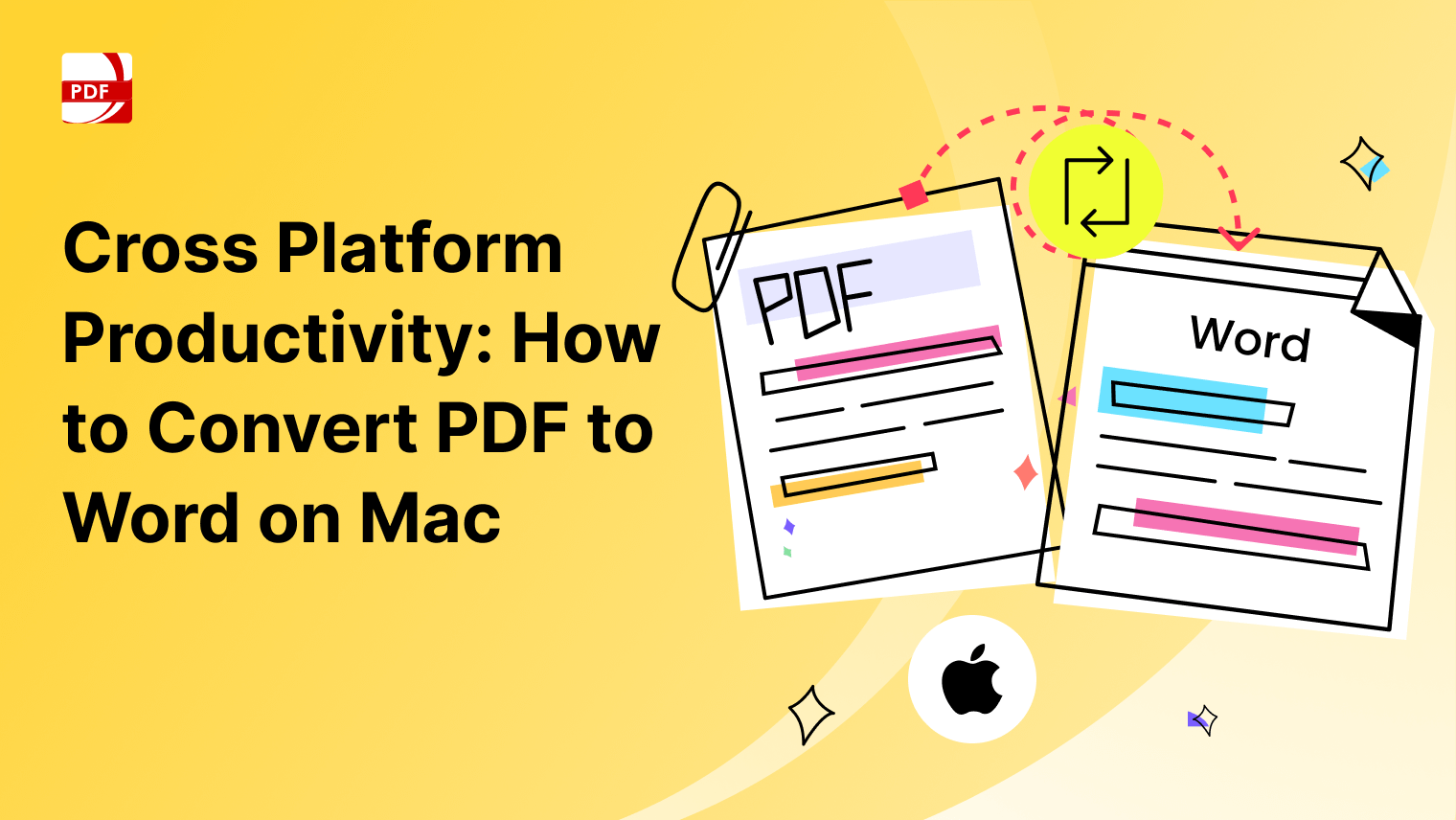Have you ever wanted a giant poster of your favorite TV show up on your bedroom wall but couldn't be bothered to pay for and print a poster?
They serve as an effective offline marketing strategy and continue to play a prominent role. If you have a PDF file and wish to create a poster without delving into advanced techniques, this tutorial is tailored for you.
How to Use PDF Poster Print Feature on Windows
Step 1: Open the PDF file
Launch your PDF Reader Pro application. Open the PDF file that you want to print as a poster.
Step 2: Access print settings
Go to the "File" menu or click on the print icon to access the print settings.
Step 3: Choose the poster printing option
Locate the for the "Poster" button. This option is found in the "Print Handling" section.
Step 4: Adjust overlap and crop marks
Specify the size of the poster you want to create. Some PDF readers provide options to set overlap and include crop marks to help you align the sheets when assembling the poster. Adjust these settings if necessary.
Step 5: Preview poster layout
This option lets you visually inspect how the poster will be arranged and printed, ensuring that the layout meets your expectations. Use this preview to make any necessary adjustments and guarantee a satisfactory result before initiating the printing task.
Step 6: Print poster
Once you are satisfied with the settings, click the "Print" button to start the printing process.
PDF Reader Pro is available on Windows, Android, iOS and Mac devices!
How to Use PDF Poster Print Feature on Mac
Step 1: Open Your file
Launch PDF Reader Pro Mac and open the PDF file you want to print as a poster.
Step 2: Access poster print settings
Click on "File" in the main menu, choose "Print," then "Pages to Print."
Step 3: Printing Preferences
Set various parameters, including Page Size, Tile Scale, Overlap, Cut Marks, Reverse Pages, Label, Comments & Form, Orientation, and Page Range.
Step 5: Print Poster
Click on "Poster" and click on "Printer".
Step 6: Finalize printing
Choose Printer, set Copies, and specify Pages, then click "Print" to generate your posters.
For step-by-step instructions, check our resume resource on printing PDF as a booklet.
PDF Reader Pro is an invaluable poster printing tool, offering extensive page setup and customization features.
It allows for precise adjustments of page dimensions, orientation, and margins, ensuring your poster fits perfectly for professional printing.
Additionally, you can enhance image resolutions, add text overlays, and configure advanced print settings directly within the app, enhancing the entire design and printing process to achieve high-quality results.
5 Best Free Stock Photo Sites
1. Unsplash
Unsplash stands as a photographic treasure trove, offering an extensive collection of high-quality, royalty-free images contributed by a global community of talented photographers. With its vast library, Unsplash is a go-to destination for creatives seeking stunning visuals to enhance their projects. From breathtaking landscapes to intricate details, Unsplash provides an eclectic mix that caters to various themes and concepts. Its user-friendly interface and commitment to free usage make it an invaluable resource for anyone in need of visually captivating content.
2. Pixabay
Pixabay is a vibrant hub for free-to-use images, illustrations, vectors, and videos. With a community-driven ethos, Pixabay thrives on the collective spirit of contributors worldwide. Beyond its expansive library, Pixabay's user-friendly platform allows for easy exploration and download of high-resolution content. It has become an indispensable resource for designers, bloggers, and content creators seeking diverse visuals to amplify their storytelling. Whether you're crafting a presentation, designing a website, or enhancing a blog post, Pixabay offers an abundance of creative assets to elevate your projects.
3. Pexels
Pexels is a dynamic platform that champions the power of freely usable visuals. Renowned for its commitment to quality, Pexels curates a diverse collection of high-resolution photos and videos that cater to a broad spectrum of creative needs. The platform thrives on the ethos of empowering creatives by eliminating barriers to accessing beautiful, royalty-free content.
4. Burst
Burst by Shopify is a hidden gem in stock photography, offering a unique focus on business and entrepreneurship-related visuals. Tailored with e-commerce and marketing in mind, Burst caters to entrepreneurs, small business owners, and creatives aiming to elevate their brand presence. Burst stands out for its curated collections that encapsulate the spirit of commerce, making it an ideal resource for those seeking images that resonate with a business-centric narrative.
5. Flickr
Flickr, a veteran in the photo-sharing world, continues to be a treasure trove of visual inspiration. Boasting a diverse range of images uploaded by a community of photographers, Flickr offers a rich tapestry of creativity. The platform's Explore feature highlights exceptional photos, continually exposing users to the best content. Flickr's robust community and extensive photo-sharing capabilities make it a dynamic source for those seeking a wide array of visual narratives.