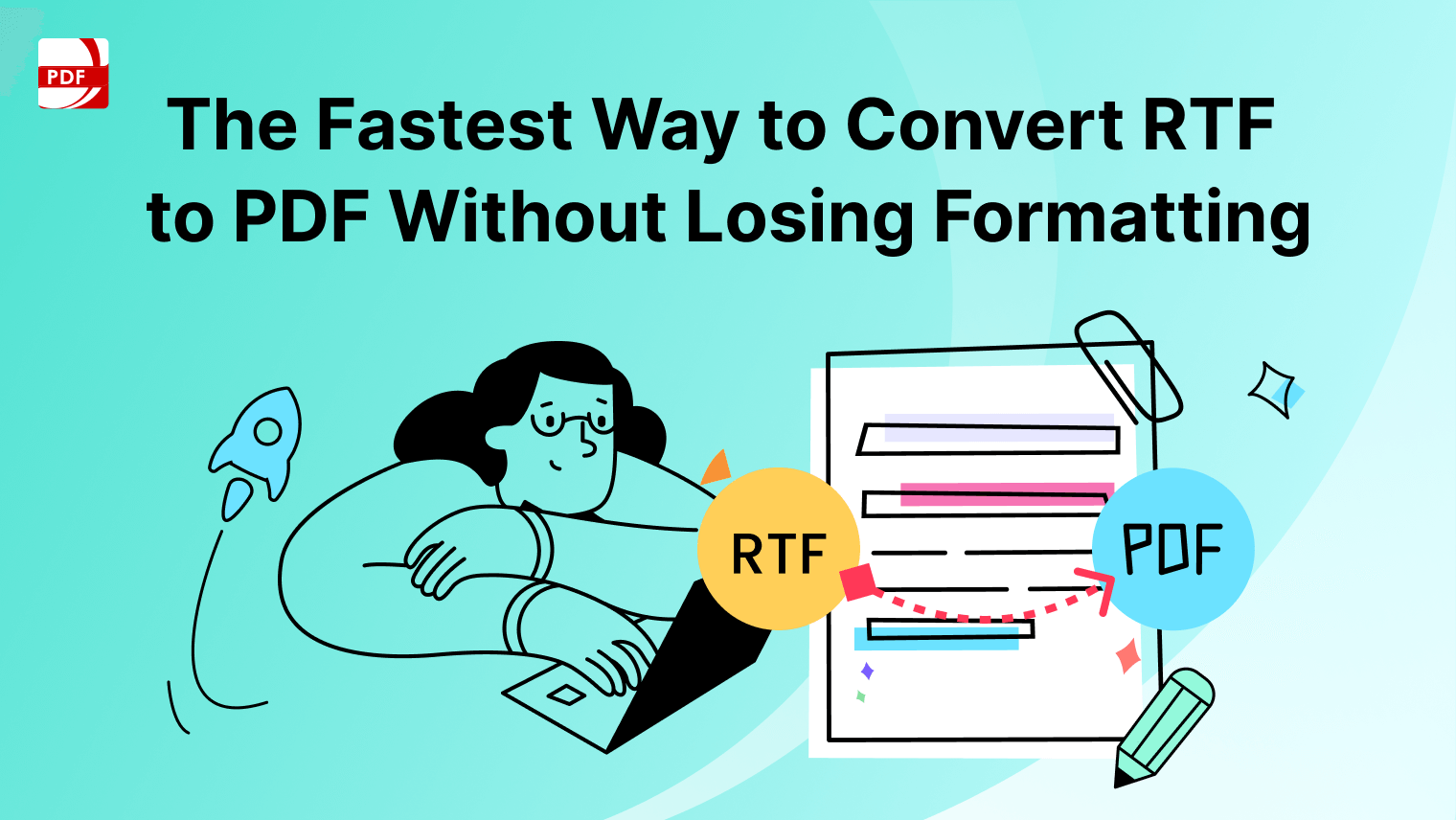Using PDF templates saves you heaps of time on routine tasks. They help keep your documents consistent and professional, letting you focus on more important work.
This approach not only enhances productivity but also maintains high standards of presentation and organization.
Why Use PDF Templates?
- Saves Time: PDF templates help boost the creation of documents by providing a ready-to-use format, significantly reducing the time needed to start from scratch for every new document.
- Consistency: They ensure all your documents maintain a uniform look and structure, enhancing brand consistency and professionalism.
- Accuracy: Templates help minimize errors by pre-defining the necessary fields and ensuring that all crucial information is included correctly.
- Efficiency: Allows quick customization and adaptation to specific needs without altering the overall design, improving operational efficiency.
- Accessibility: Easily accessible and shareable, PDF templates can be used by anyone within the organization, facilitating smoother communication and workflow.
You can also explore our football pool PDF template.
How to Use PDF Templates
Find a Template Website:
Using PDF Reader Pro templates saves time and effort with a wide range of easily customizable, professionally designed templates that enhance document quality and efficiency.
Check on PDF Reader Pro Templates for their various categories, such as Business, Financial, Employment, Education, Legal, Medical, Real Estate and so much more as seen above.
2. Select a Template:
Choose a suitable PDF template from your preferred website, PDF reader, or editor, like PDF Reader Pro, and click on "Download" or "Fill Now".
You can download the template straight onto your device and use your preferred PDF Editor, or you can "Fill Now" and use the free online version of PDF Reader Pro to fill in your template immediately.
3. Customize:
Fill in the specific details within the template, modify the text, and adjust sections to fit your unique requirements.
In PDF Reader Pro, click on "Edit PDF," click on "Add Text," and begin filling in your details.
4. Save and Share:
Once customization is complete, save your document for future use and share it directly from the PDF application with others.
5. Reuse:
For similar documents in the future, reuse and modify the saved template to accommodate new information, boosting your document creation process.
After finding the perfect PDF template on PDF Reader Pro's template website, filling it out becomes a breeze with the software's intuitive editing tools.
The ability to easily add text, signatures, and annotations directly onto the template has significantly streamlined the process.
This efficiency has greatly simplified my experience, making document preparation faster and more hassle-free than ever before.
Use PDF Reader Pro to fill out your PDF templates and level up your PDF management!
You can also check our resume resource on boat bill of sale PDF template.
Top 10 PDF Templates That Are Popular
1. Resume/CV Templates: Ideal for job seekers looking to present their qualifications in a professional format.
2. Invoice Templates: Businesses and freelancers use them to bill clients for services or products offered.
3. Business Plan Templates: Entrepreneurs need to outline their business strategy and secure funding.
4. Legal Document Templates: Includes contracts, agreements, and other legal forms to ensure compliance and protect interests.
5. Educational Material Templates: For teachers and educators to create lesson plans, assignments, and educational resources.
6. Financial Planning Templates: Budgets, financial statements, and investment plans for personal and business use.
7. Marketing Material Templates: Marketing briefs, flyers, brochures, and newsletters to promote products, services, and events.
8. Project Management Templates: Project plans, timelines, and progress reports to keep teams aligned and projects on track.
9. Healthcare Forms: Patient intake forms, medical history, and consent forms used by healthcare providers.
10. Event Planning Templates: Checklists, schedules, and vendor contacts for organizing weddings, corporate events, and other gatherings.
Best Practice: When searching for a more specific template, input "PDF Reader Pro *template type*".
Our Favorite PDF Template
Our favorite template from PDF Reader Pro, as writers, is the "Project Proposal" template.
This template stands out because it allows us to present our ideas, outlines, and project goals in a structured and visually appealing manner.
This template has significantly helped our proposal drafting process, making it more efficient and effective.
Find more templates with PDF Reader Pros Templates!
Best Practices for PDF Templates
- Choose the Right Template: Select a template that best matches your document's purpose to ensure consistency and professionalism.
- Customize for Personalization: Tailor the template to your specific needs by adding your logo, adjusting colors, and modifying text to reflect your brand identity.
- Keep It Simple: Avoid clutter by only including necessary information. A clean, straightforward layout enhances readability and impact.
- Update Regularly: Keep your templates up to date with the latest information, branding elements, and design trends to maintain relevance.
- Proofread Before Finalizing: Always review your completed template for errors or omissions to maintain a high level of accuracy and professionalism.
FAQ for PDF Templates
Can I Create My Own PDF Template?
Yes, you can create your own PDF template using PDF editing software like PDF Reader Pro. It allows you to design custom templates that fit your specific needs.
How Do I Edit a PDF Template?
With PDF Reader Pro, you can easily edit PDF templates by adding text, images, and form fields, or by modifying existing elements within the template.
Are PDF Templates Secure?
PDF templates themselves are as secure as any other PDF file. You can enhance their security by applying encryption, password protection, or permission restrictions using PDF Reader Pro.
Can I Convert Other Documents Into PDF Templates?
Absolutely. With PDF Reader Pro, you can convert various document formats (Word, Excel, PowerPoint, etc.) into PDFs and then save them as templates for future use.
How Can I Share a PDF Template?
PDF templates can be shared via email, cloud storage, or any file-sharing platform. PDF Reader Pro may offer features to share documents directly from the application.