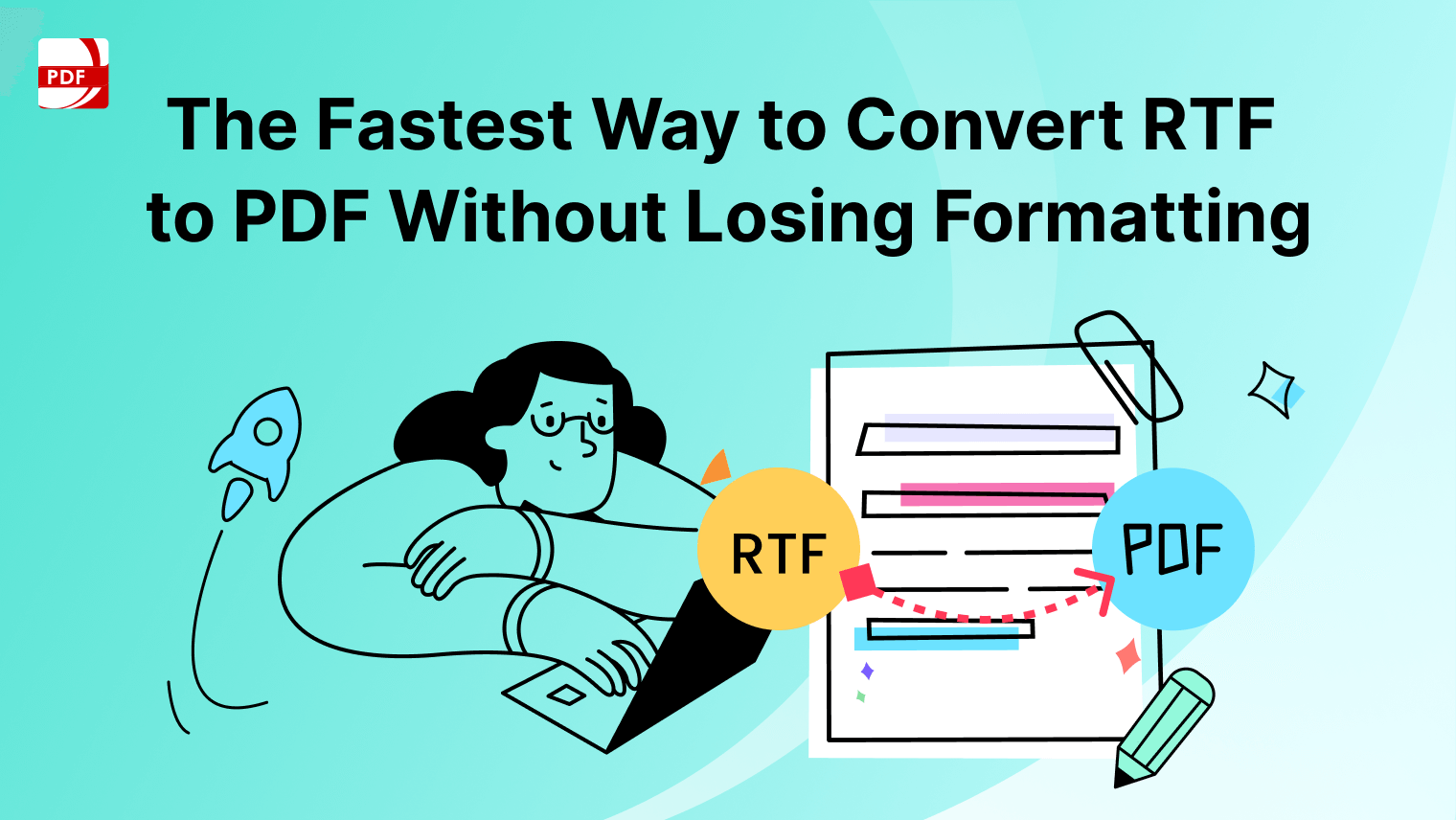In this guide, we'll show you where to get a Proposal Outline template and how to use PDF Reader Pro to fill it in. We'll also mention tips and best practices for creating one.
How to Create a Proposal Outline Using a Template
Step 1: Find a Template
Find a template you approve of, like the one below from PDF Reader Pro's Templates.
Step 2: Edit PDF
Use a PDF Reader/Editor, like PDF Reader Pro, to customize your notarized statement.
Click on "Edit PDF" and "Add Text" and click on a text box to add your information. Click on "Add Image" and place your logo image.
Step 3: Customize
When you're done customizing your proposal outline with your details, proofread and review it.
Step 4: Save
Save as a PDF to your device.
PDF Reader Pro has an array of templates to use for many different needs!
You can also explore our Consulting Proposal PDF template.
Top 5 Things to Include in Your Proposal
Here are the top 5 things to include in your proposal:
- Executive Summary: Provide a brief overview of the proposal, highlighting the main points and objectives.
- Problem Statement: Clearly define the problem or issue that your proposal aims to address.
- Solution: Present your proposed solution or approach to solving the problem, including any relevant strategies or methodologies.
- Budget: Detail the cost estimates for implementing your proposal, including any necessary resources or expenses.
- Timeline: Outline the timeline for implementing the proposal, including key milestones and deadlines.
Including these components in your proposal will help ensure clarity, coherence, and effectiveness in conveying your ideas and objectives.
Different Proposals and Their Use Cases
Here are different types of proposals and their common use cases:
- Use Case: Pitching a product, service, or business idea to potential clients, investors, or partners.
- Use Case: Presenting a plan for a specific project, including objectives, scope, timeline, and budget, to stakeholders for approval.
- Use Case: Outlining the objectives, methodology, and significance of a research study to secure funding or approval from academic institutions or funding agencies.
- Use Case: Applying for funding from government agencies, foundations, or nonprofit organizations to support projects or initiatives that align with their mission.
5. Sales Proposal:
- Use Case: Detailing the features, benefits, and pricing of products or services to persuade potential customers to make a purchase.
- Use Case: Presenting a strategic plan to promote a product, service, or brand, including marketing objectives, target audience, channels, and budget allocation.
These are just a few examples, and there can be variations based on industry, organization, and specific requirements. Each type of proposal serves a distinct purpose and is tailored to its intended audience and objectives.
Using PDF Reader Pro has been incredibly helpful for me when I need to fill in templates or edit other PDFs.
Its intuitive interface and powerful editing tools make it easy for me to add text, images, or annotations to documents quickly and efficiently.
Whether it's completing forms, making revisions, or adding my signature, PDF Reader Pro streamlines the process and ensures that my PDFs look professional every time.
Proposal Outlines: FAQ
How should I incorporate a resource allocation plan into my proposal outline?
Include a detailed section in your proposal outlining your resource allocation plan. This should cover how resources will be distributed throughout the project, ensuring efficient use and alignment with project goals.
Is it necessary to include a business plan in my proposal?
Yes, especially for proposals aimed at securing funding or partnerships. A business plan section should detail your strategy, market analysis, and long-term goals, providing a clear roadmap for your project's success.
How can client testimonials enhance my proposal?
Client testimonials add credibility and real-world evidence of your success and reliability. Include them in your proposal to strengthen your case, particularly in sections highlighting past achievements or case studies.
Can you provide a step-by-step guide for creating a proposal outline?
Start by defining the purpose and scope of your proposal. Next, detail your methodology, including SMART goals and measurable objectives. Follow with a breakdown of project costs and pricing options. Conclude with a summary and call to action.
What's a crucial step in developing a proposal outline?
One crucial step is setting clear and achievable objectives, preferably framed as SMART goals. This ensures your proposal is focused, realistic, and measurable.
How do I set measurable goals in my proposal?
When setting goals in your proposal, ensure they are quantifiable and time-bound. This allows for clear tracking of progress and assessment of the project's success.