Boost Your PDF Workflow Powered by AI
With these AI-powered features, you can easily translate text in your PDF documents, correct any errors or inconsistencies, and even generate rewritten versions to streamline your work process.
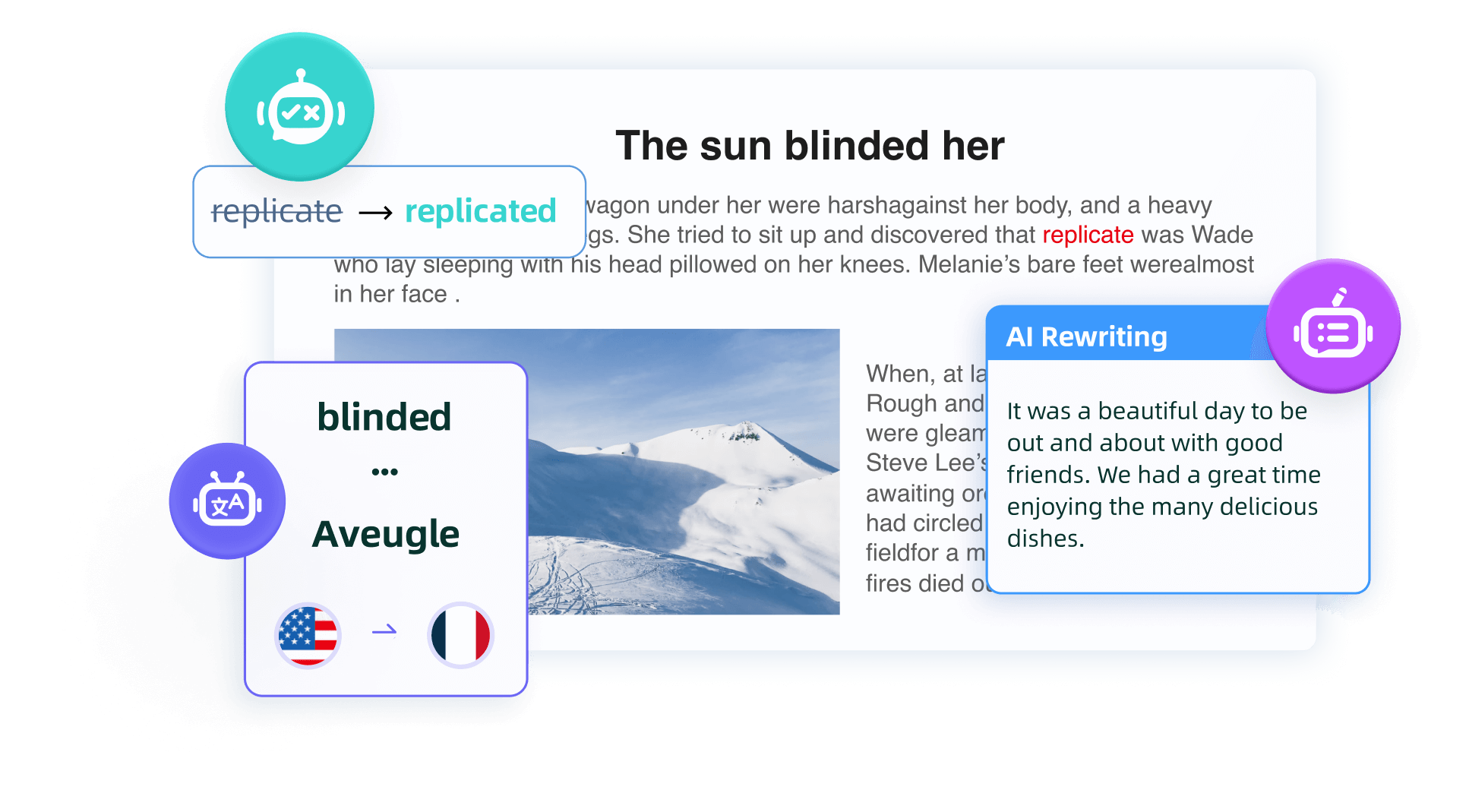
AI Translation
Instantly translate full document files to 25 languages at your fingertips
AI Error Correction
Intelligently corrects errors in text, providing grammar and spelling suggestions
AI Rewrite
Automatically generate text that is grammatical, semantic, and ready to use
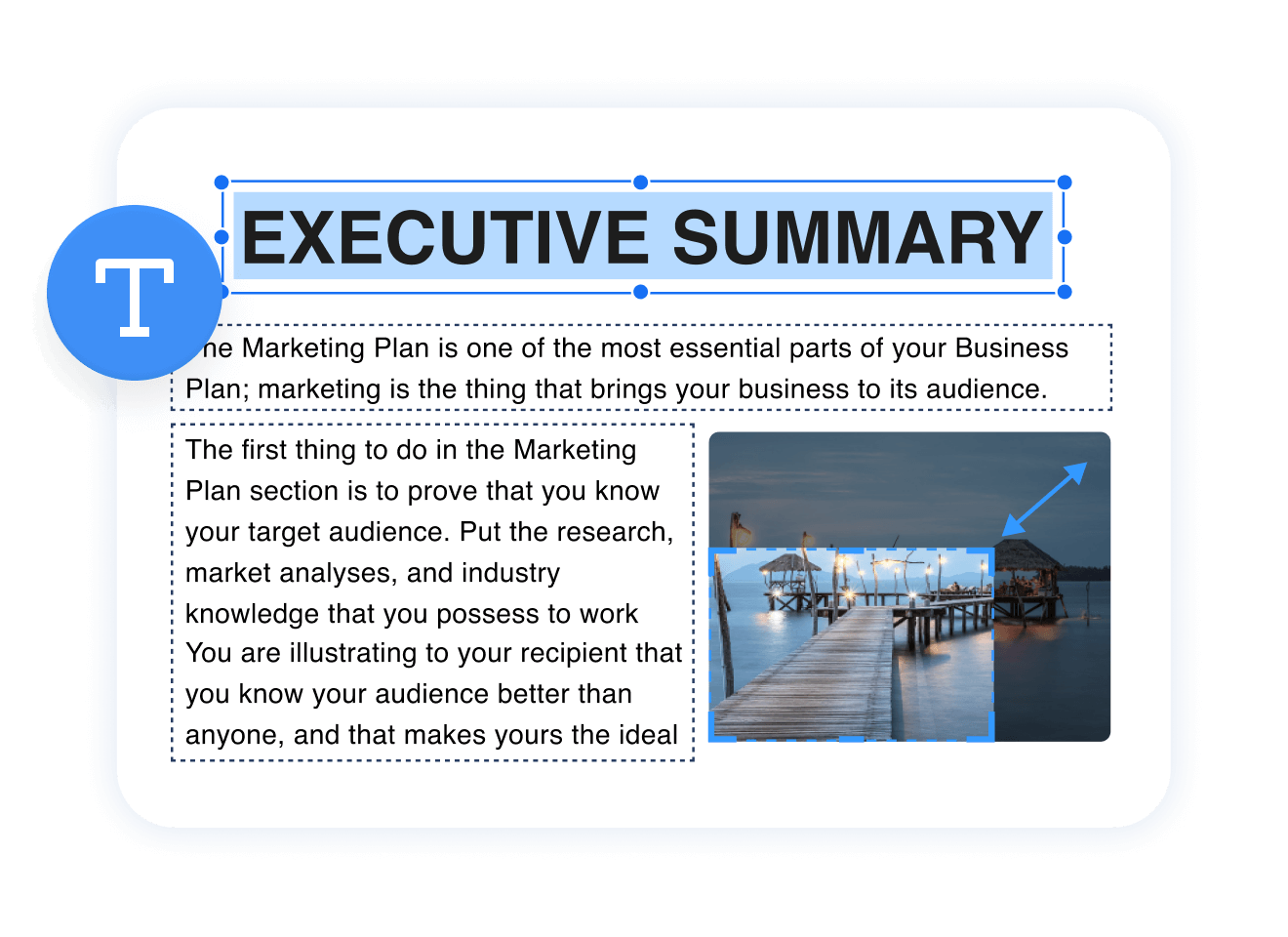
Edit Text, Image with Ease
Easy-to-use Editor allows you can add new text to a PDF document, or make last-minute corrections updates. Also have many options to edit images as you need.
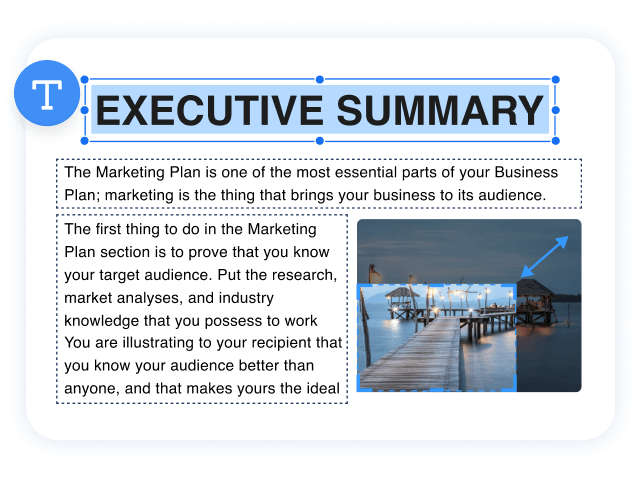
- Edit PDF text and images like Word
- Modify text size, font, color, and alignment
- Rotate, overturn, extract, replace, or crop the image

Rich Annotation Tools
All annotation tools will help you to mark up the significant content and note your own thoughts smoothly.
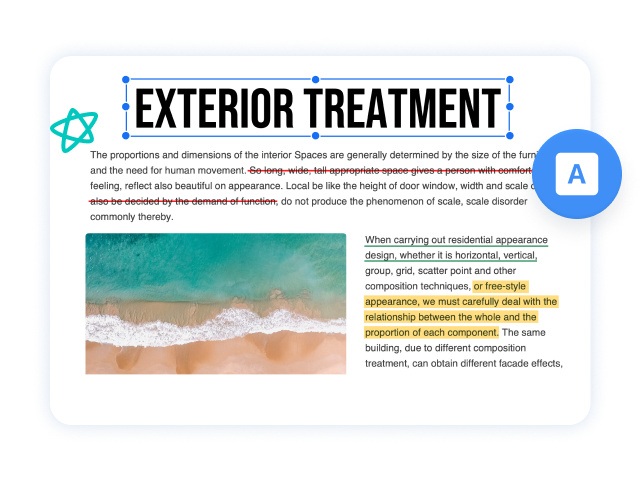
- Mark up text with highlight, underline, strikethrough, and pen
- Add Stamps, shapes, notes, and links to a target page
- Export or import all annotations in PDFs in few seconds
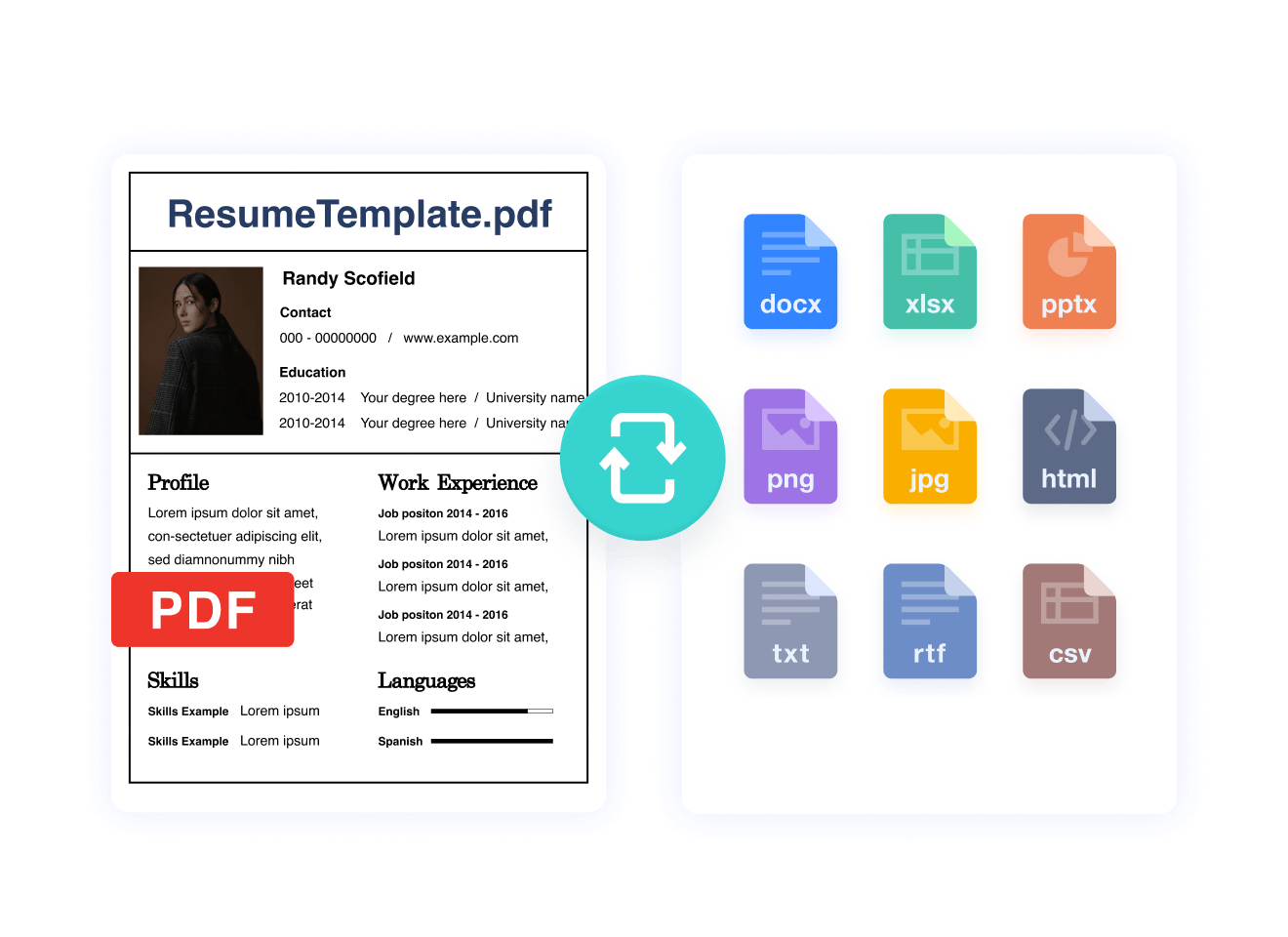
Unlimited File Conversion
Support extensive file formats to ensure users have maximum flexibility in converting their PDF documents for various purposes.
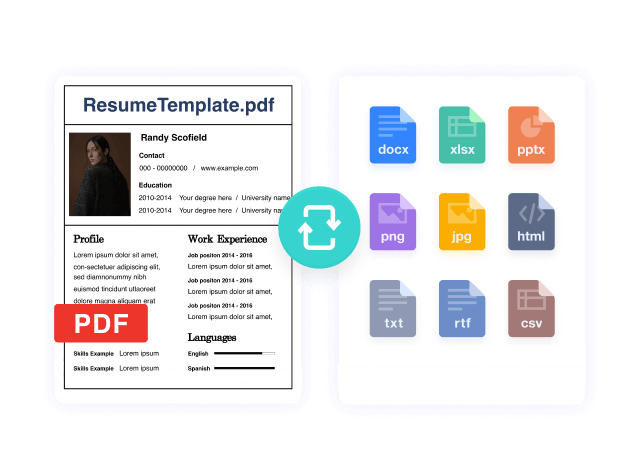
- Convert PDFs to Word, Excel and Office Suite
- Convert to Image formats in high resolution
- Export PDF to RTF, Html, CSV without Losing Quality
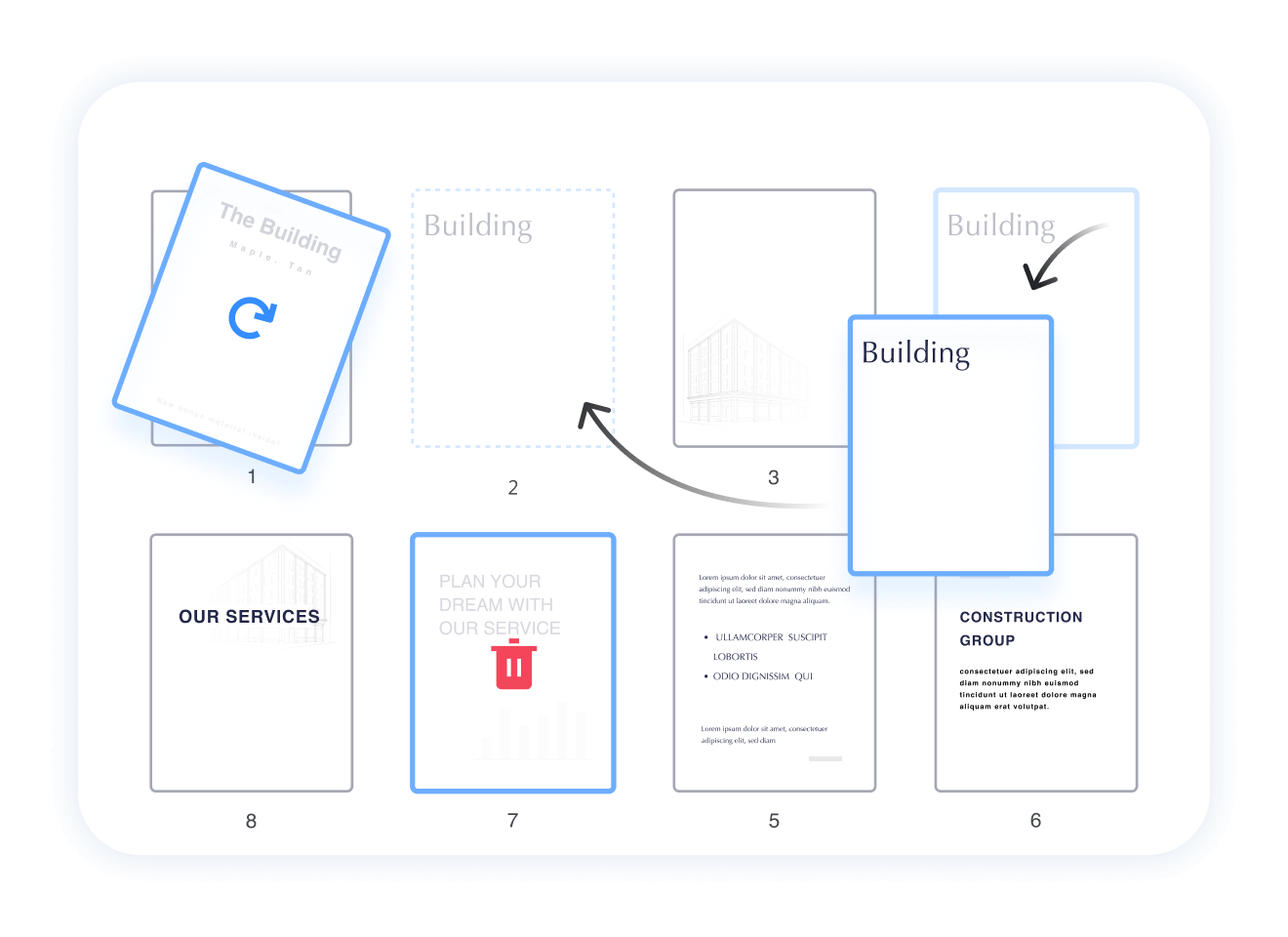
Flexible Page Editing
Page Editor enables you to Rotate / Copy / Paste / Cut / Delete pages. You can select multiple pages by holding Control.
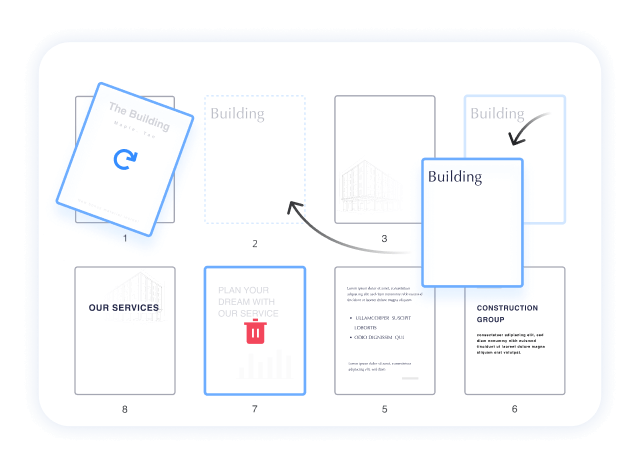
- Merge multiple PDFs into a single document
- Rotate, insert, extract, split, and rearrange pages for a more organized file
- Compress PDF files to Large / Standard / Small / Minimum size
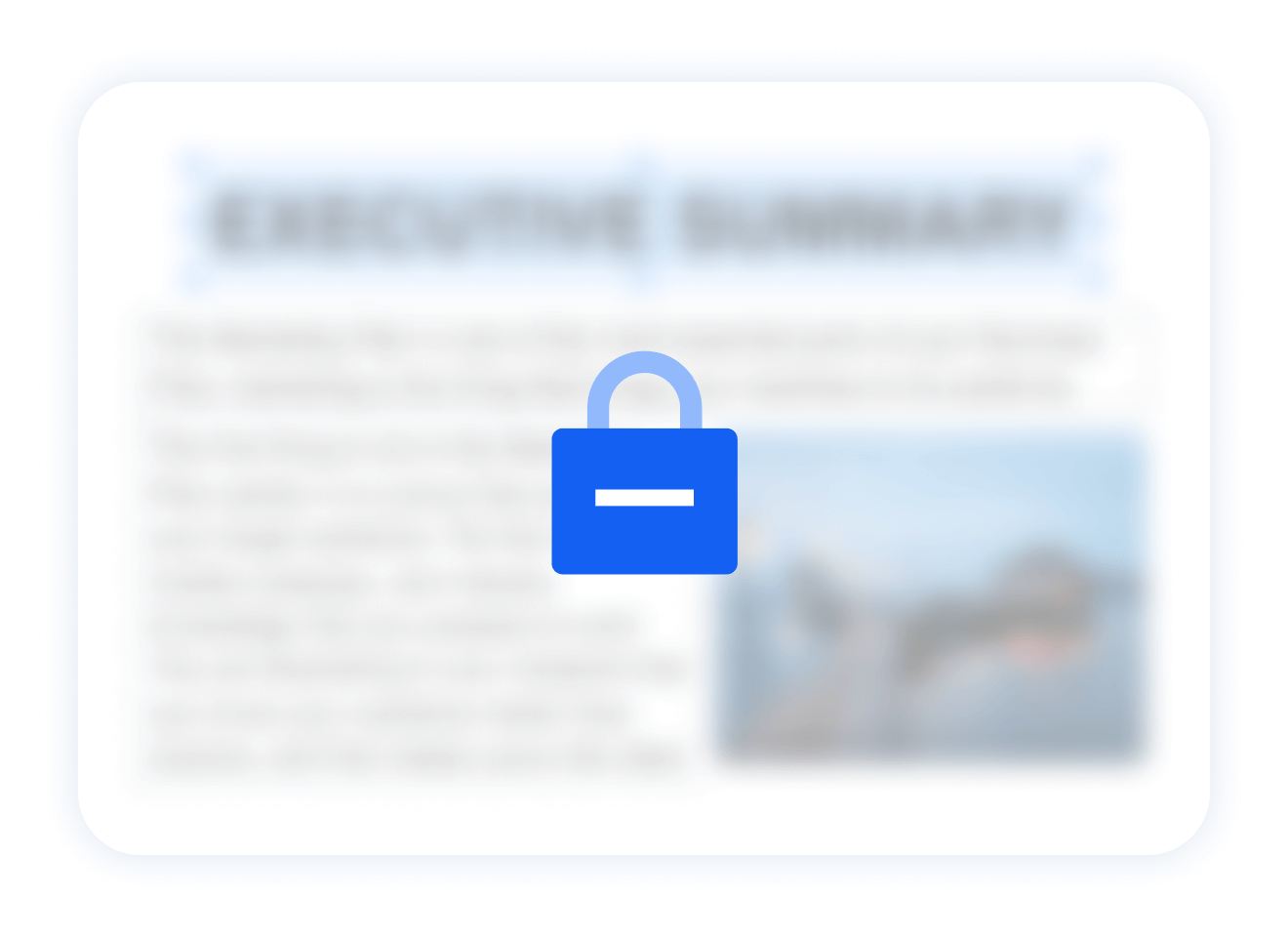
Protect PDF To Make Safer
Enhance document protection with password encryption and password removal functions for safer PDF files.
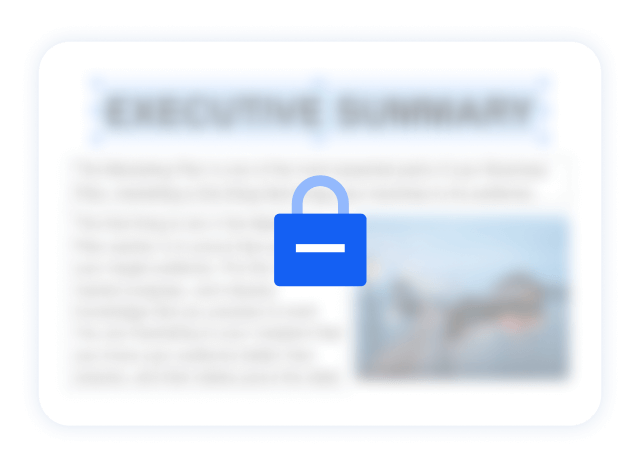
- Set password to protect files from unauthorized access
- Prevent PDF from copying / printing text, images
- Remove the password to unlock PDFs
Users Ask Frequently
PDF Master
Handle PDF Documents Smartly with AI.
Registered experiences edit, annotate, convert, secure, and all AI-Powered premium features. Try it today.

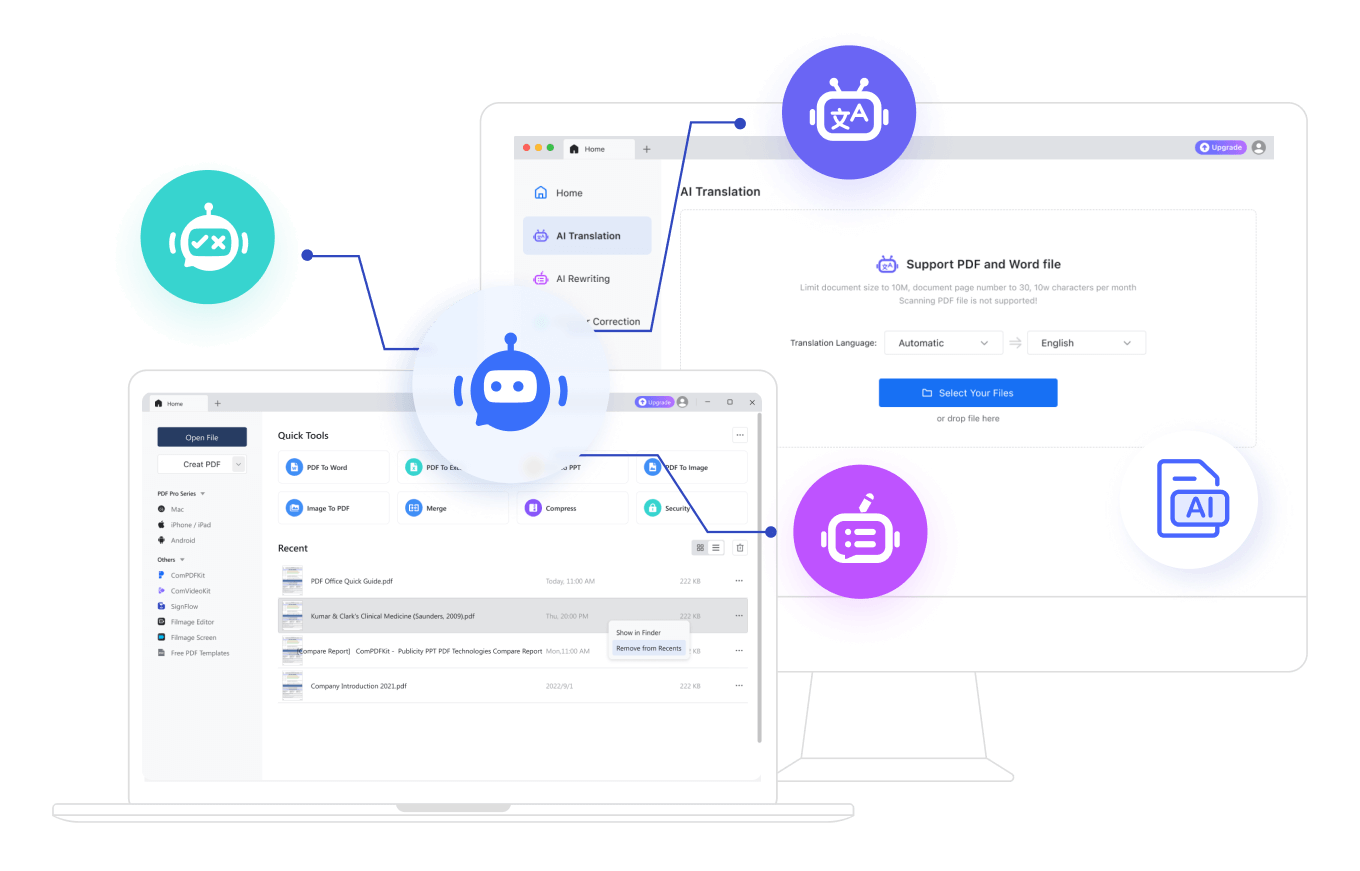
 Support Chat
Support Chat