If you have been trying the license a different times and even with different wireless connections, but always fail to activate the license. The following three methods will be provided, please try again to solve the problem.
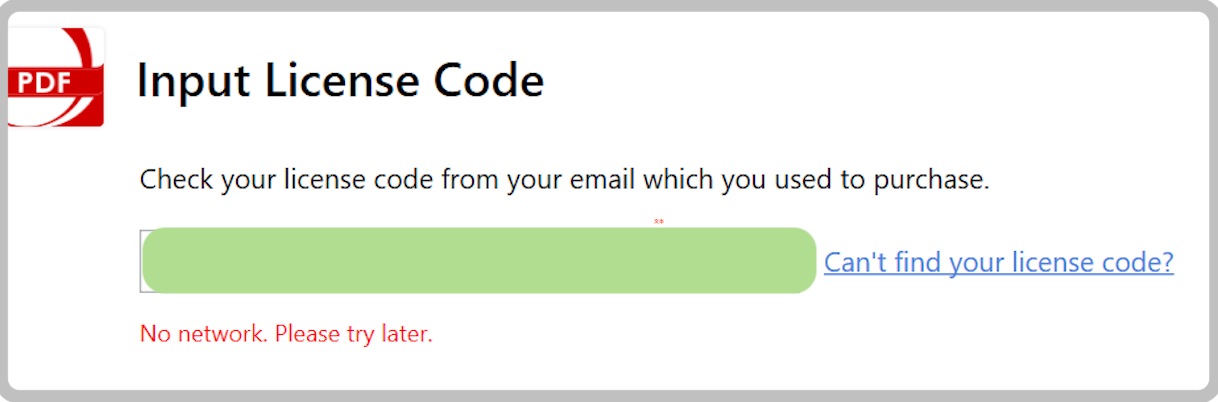
1. Check whether the local network connection is normal, and retry to switch to a different network (mobile phone hotspot or another network) to try to activate.
Please click here to fix network connection issues:
2. Check the computer firewall or anti-virus software, whether there are network restrictions on some areas or software.
Please click here for Firewall & network protection in Windows Security:
3. Check whether the router has restrictions on network requests in some areas.
If you have any other questions, feel free to contact us at support@pdfreaderpro.com.

 Support Chat
Support Chat