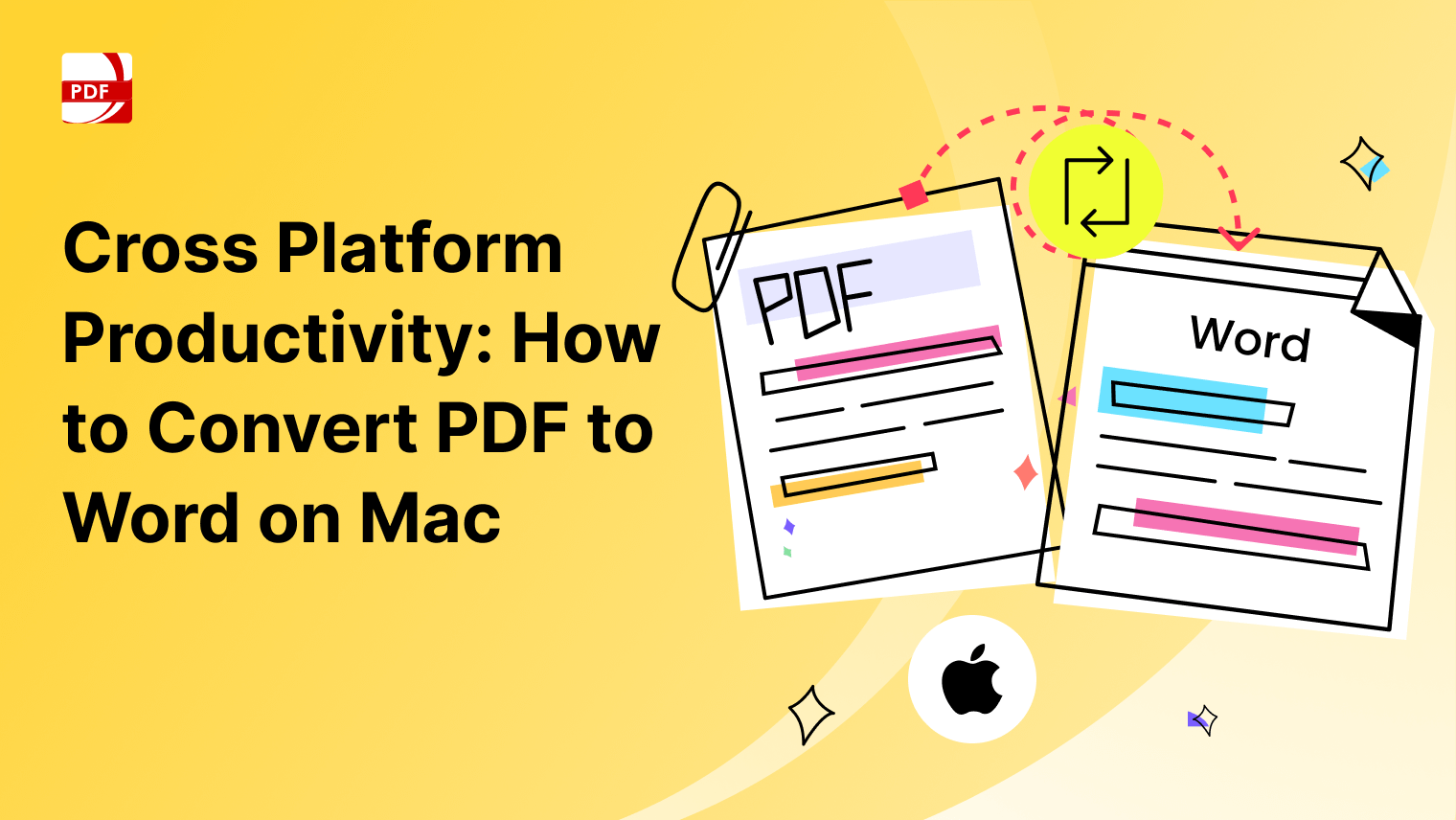One effective method to protect your intellectual property and ensure the integrity of your digital assets is by adding watermarks. Watermarks serve as a visible or invisible layer of security, discouraging unauthorized usage and providing a clear indication of ownership.
Reasons to Add a Watermark to PDF
1. Protecting Intellectual Property:
Adding watermarks to your PDF documents helps safeguard your intellectual property. Whether it's a confidential report, creative work, or important documentation, watermarks serve as a visual cue, deterring individuals from unauthorized use or distribution.
2. Discouraging Copyright Infringement:
Watermarks act as a layer of protection against copyright infringement. By clearly marking your PDFs with copyright information or proprietary symbols, you establish your ownership, making it more challenging for others to misuse or claim your work as their own.
3. Types of Watermarks:
-
Visible Watermarks: These are conspicuous watermarks that are easily noticeable on the document. They can be text-based or image files and serve as a deterrent against unauthorized use.
-
Invisible Confidential Watermarks: These watermarks are embedded in the document's content but are not immediately visible. They provide a covert layer of protection without affecting the document's aesthetics.
4. Layer of Security for Digital Assets:
Digital assets, ranging from graphic designs to confidential reports, require an added layer of security. Watermarks act as a virtual signature, emphasizing the authenticity of your digital files and discouraging any form of tampering.
5. Online Tools for Watermarking:
Various online tools provide easy-to-use watermarking services. Users can upload their PDF files, select the type of watermark, and apply it to their documents without the need for additional software installations.
6. Preventing Unauthorized Usage:
Watermarks play a crucial role in preventing unauthorized usage of your documents. Even if a document is shared or distributed without permission, the watermark remains, signaling its origin and ownership.
7. Digital Watermarking Process:
The digital watermarking process involves embedding information into the document, making it unique and traceable. This process ensures that even if the document is altered, the watermark persists, providing a trail of its origin.
For detailed instructions, you can also check our resume resource on How to Add Bookmarks to PDF.
How to Add Watermarks to PDF on Windows
Easily add a confidential watermark to your document using the built-in features of PDF Reader Pro on your Windows operating system.
Method 1: Add Text Watermarks
Step 1: Open a File with PDF Reader Pro
Click "Open File" or drag and drop to the home screen.
Step 2: Tap Editor on the Tools Menu
Click "Watermark" and select "Add Watermark".
Image Source: PDF Reader Pro
Step 3: Find "Text"
Type the text into the box and click "OK". Adjust the font and color as needed.
Method 2: Add Image Watermarks
Repeat Steps 1 and 2 above.
Select File and choose an image to add as a design element. Click "Apply" or "OK".
How to Add Watermarks to PDF on Mac
Follow our step-by-step instructions to find a secure solution to edit PDFs on your Mac operating system.
Method 3: Text Watermark Types
Step 1: Open Your Original Document
Click "Open File" or drag and drop it into the home screen.
Image Source: PDF Reader Pro
Step 2: Tap "Editor"
Click on the "Watermark" button and select "Add Watermark".
Image Source: PDF Reader Pro
Step 3: Type Your Text
Apply the watermark to your PDF contents or use one of the preset watermarks.
Image Source: PDF Reader Pro
Method 4: Image Watermark Types
Repeat Step 1 and 2 above.
Step 3: Select "File"
Upload your confidential image watermark and click "apply".
Image Source: PDF Reader Pro
For insights into document security, you can also check our resume resource on 4 Reasons to Add Watermarks to PDF Documents.
Adding Watermarks to PDFs: FAQs
Whether for copyright protection, intellectual property security, or establishing ownership, watermarks play a vital role in enhancing the integrity of digital assets.
What is the purpose of adding watermarks to PDF documents?
The primary purpose of adding watermarks is to protect intellectual property, deter unauthorized usage, and establish ownership of digital assets. Watermarks act as a visual or invisible layer of security.
Are there different types of watermarks, and how do they differ?
Yes, there are visible and invisible watermarks. Visible watermarks are easily noticeable, while invisible watermarks are embedded in the document's content and are not immediately visible. Both serve as a means of protection.
How can watermarks prevent copyright infringement?
Watermarks make it clear who owns the document, discouraging individuals from using or distributing it without permission. They act as a deterrent and provide evidence in case of copyright disputes.
Can I customize the appearance of watermarks, and what are the options available?
Yes, many tools, including Adobe Acrobat, allow users to customize watermarks. Options include text-based or image-based watermarks, preset designs, transparency settings, and the ability to create custom watermarks.
How do online tools like Adobe Acrobat assist in adding watermarks to PDFs?
Online tools, such as Adobe Acrobat, provide a user-friendly interface for adding watermarks. Users can choose from various watermark options, including text or image watermarks, and apply them seamlessly to their PDF documents.
Can watermarks be removed or altered by others?
While visible watermarks are challenging to remove without affecting document content, invisible watermarks are designed to be tamper-resistant. However, the level of security may vary, and it's essential to choose a robust watermarking solution.
Are there considerations for choosing between visible and invisible watermarks?
The choice between visible and invisible watermarks depends on user preferences and the level of visibility desired. Visible watermarks act as a deterrent, while invisible watermarks provide a more discreet form of protection.
Can watermarks be applied to specific pages within a PDF document?
Yes, many watermarking tools, including Adobe Acrobat, offer options to apply watermarks selectively. Users can choose to add watermarks to specific pages or throughout the entire document based on their requirements.
Do watermarks affect the quality or readability of the document content?
Visible watermarks may have a slight impact on document aesthetics, but measures are taken to minimize interference with content. Invisible watermarks, by design, do not affect the visible appearance or readability of the digital content.
How does the digital watermarking process work, and what information is embedded in the document?
The digital watermarking process involves embedding unique information into the document, such as authorship details or copyright information. This information remains part of the document, providing a traceable identifier.
Whether you opt for visible or invisible watermarks, leveraging online tools such as Adobe Acrobat ensures a seamless and efficient watermarking process. Safeguard your digital assets and documents effectively by incorporating watermarks, a powerful tool in the realm of digital security and copyright protection.