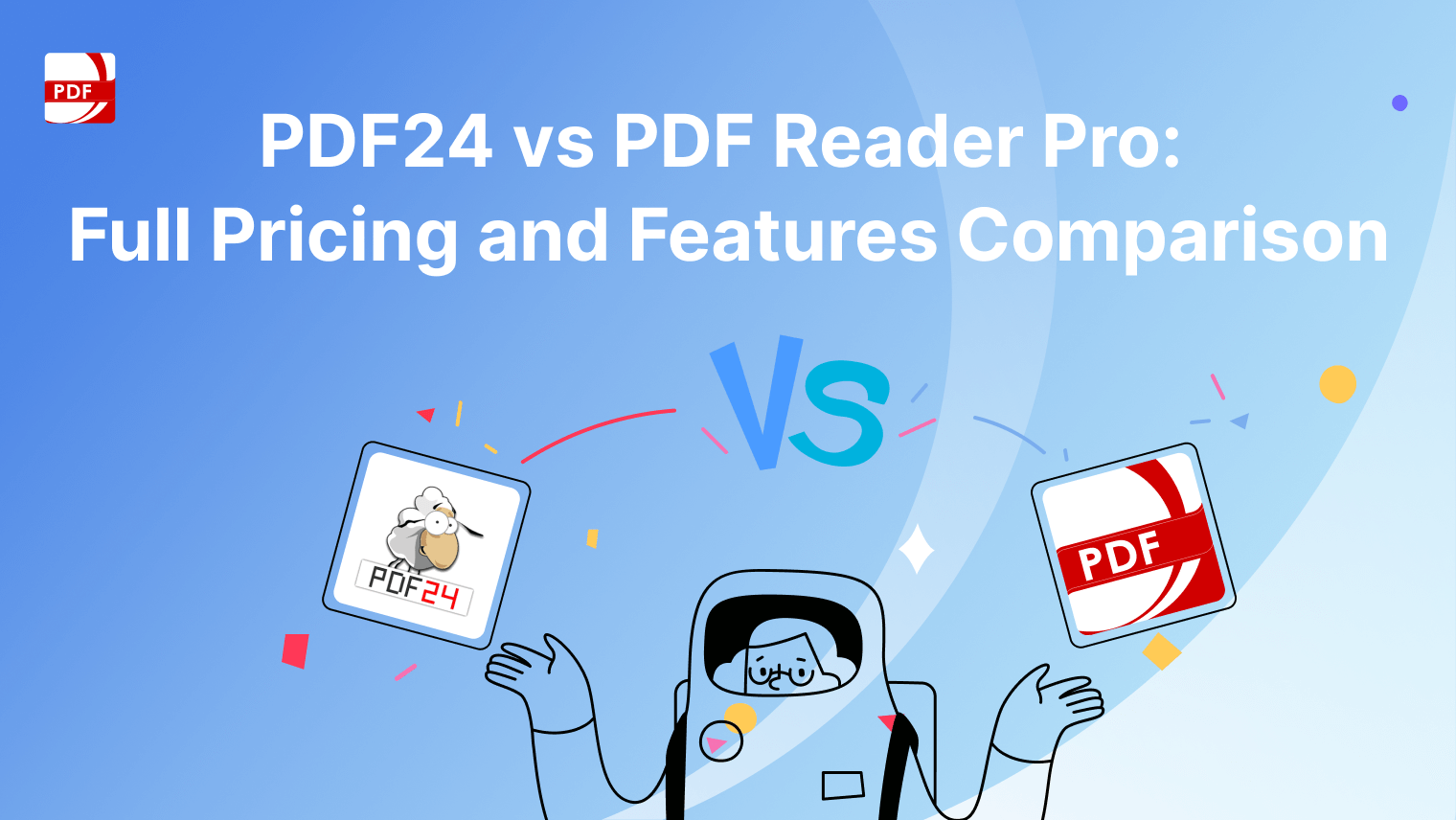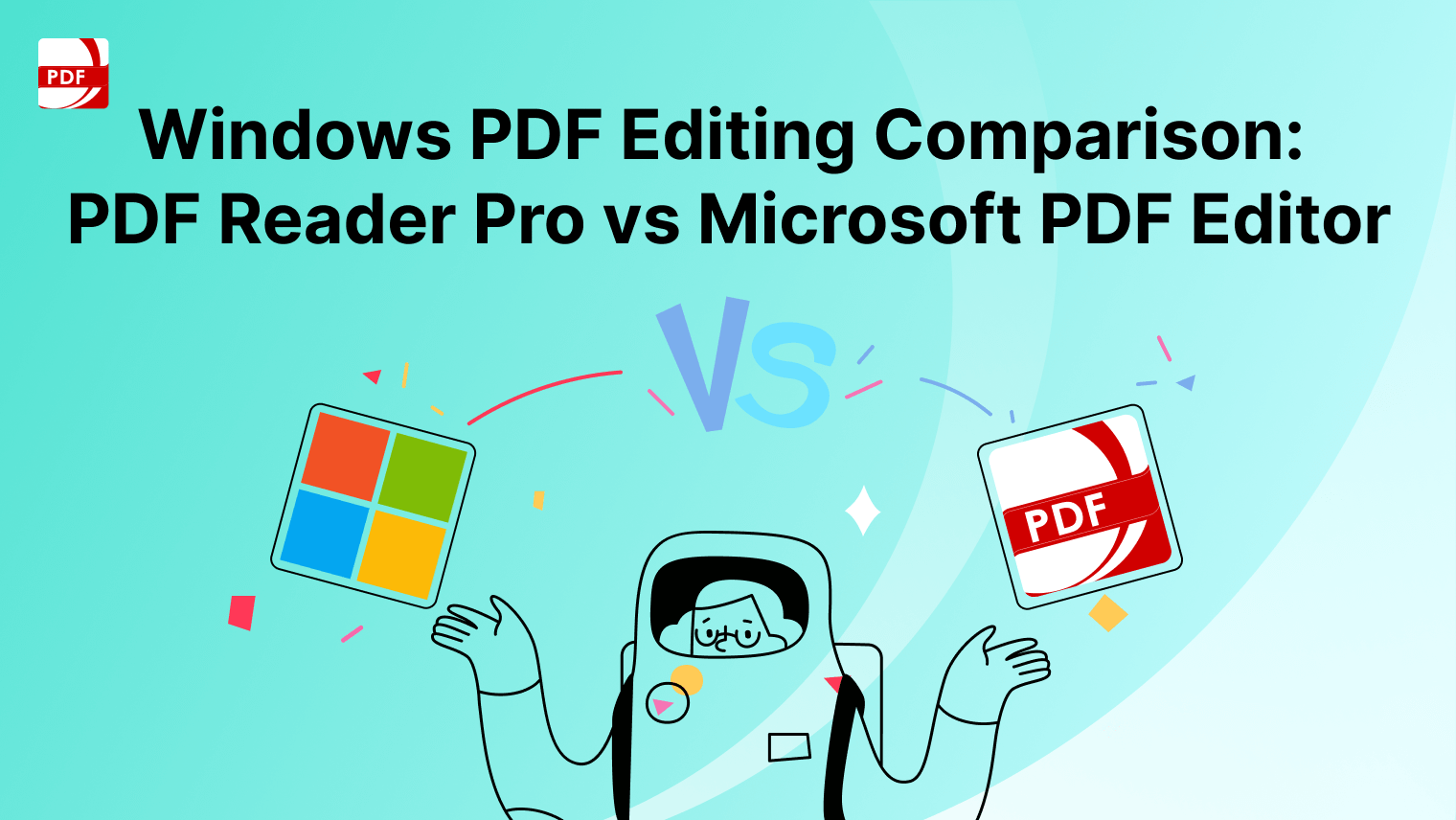For professionals who regularly handle PDFs, having the right software can significantly enhance productivity and efficiency.
Whether you need to edit, annotate, convert, or collate documents, the right tools are essential.
Comparative Overview
Each of the mentioned tools caters to different needs and preferences, from comprehensive editing capabilities to user-friendly interfaces.
| Software | Key Features | Why Choose It |
|---|---|---|
|
PDF Reader Pro |
- Comprehensive editing tools - Conversion capabilities - Collaboration tools |
Offers a strong balance of editing features and collaboration tools for efficient document handling. |
|
Nitro Pro |
- User-friendly interface - Batch processing capabilities - Collaboration tools |
Strong features at a competitive price, great for high-volume document handling. |
|
Foxit PhantomPDF |
- Lightweight software - Advanced annotation tools - OCR technology |
Ideal for users looking for a fast, lightweight tool with robust features. |
|
PDFelement |
- Customization options - Automatic form recognition - Cross-platform compatibility |
Excels in form creation and editing with a user-friendly design for teams and individuals. |
|
Sejda PDF Editor |
- Online and desktop options - Easy editing features - Limited free access |
Perfect for quick, flexible solutions without subscription commitments, easily accessible. |
|
PDF-XChange Editor |
- Rich markup tools - PDF creation and conversion - OCR capabilities |
Cost-effective with powerful features, well-suited for professionals needing a feature-rich solution. |
Key Features
- Comprehensive editing tools: Edit text, images, and annotations in PDFs.
- Conversion capabilities: Convert PDFs to Word, Excel, and more.
- Collaboration tools: Share and comment on documents easily.
-
Why We Chose It
PDF Reader Pro offers a balanced blend of robust editing features and collaboration tools, making it suitable for professionals seeking an efficient PDF solution.
You can download the latest version of PDF Reader Pro for free for Mac or Windows by clicking the link below:
2. Nitro Pro
Key Features
- User-friendly interface: Intuitive layout that simplifies navigation.
- Batch processing: Manage multiple PDFs simultaneously for conversions and edits.
- Collaboration tools: Easily share and review documents with team members.
Why We Chose It
Nitro Pro offers powerful features at a competitive price, ideal for professionals who deal with high volumes of documents.
Key Features
- Lightweight software: Fast performance with a small footprint.
- Advanced annotation tools: A variety of options for marking up documents.
- OCR technology: Convert scanned documents into editable PDFs.
Why Choose It
Foxit PhantomPDF is perfect for those seeking a lightweight alternative, providing robust tools while maintaining quick performance.
4. PDFelement
Key Features
- Customization: Create and design custom PDF forms and templates.
- Form recognition: Automatically detect and optimize existing form fields.
- Cross-platform compatibility: Work seamlessly across Windows, Mac, and mobile devices.
Why Choose It
PDFelement excels in form creation and editing, with a user-friendly interface that’s great for individuals and teams.
Key Features
- Online and desktop options: Available for both web and offline use.
- Easy editing features: Simple tools for text editing, image insertion, and links.
- Limited free access: Perform essential tasks without payment.
Why Choose It
Sejda PDF Editor is ideal for professionals who need a quick solution without a subscription, offering easy access on-the-go.
Key Features
- Rich markup tools: A variety of tools for annotation and commenting.
- PDF creation and conversion: Create PDFs from various file formats.
- OCR capabilities: Convert scanned documents into editable text.
Why Choose It
PDF-XChange Editor provides powerful features at a fraction of the cost, making it a cost-effective, feature-rich solution.
Choosing the right PDF software can have a profound impact on your productivity and efficiency.
Assess your specific requirements and select the best option for your PDF professional tasks, ensuring you can work smarter, not harder.