Our team regularly compares different software, especially PDF Editors, to save you time researching and comparing prices.
In this comparison, we have a look at PDF Reader Pro vs. Microsoft PDF Editor – another big player in the PDF world. See which features suit your needs best, from OCR capabilities to built-in AI tools that help you summarize, rewrite and proofread content.
Quick Comparison of PDF Reader Pro vs Microsoft PDF Editor
For your convenience, we have put together a table comparing the features of each PDF editor.
Key Differences
- PDF Reader Pro is more feature-rich, offering advanced tools like OCR and watermark removal, making it better suited for professionals or users with complex PDF needs.
- Microsoft PDF Editor is simpler and more integrated with Microsoft 365, providing basic PDF editing features.
PDF Reader Pro
PDF Reader Pro is a tool ideal for small businesses, those in education and at-home users who need a tool that is simple to use but has advanced features to meet your PDF editing needs.
We love that this software is affordable, and to us, it’s the best alternative to Microsoft PDF Editor. The “Advanced” subscription can also be used on all your devices!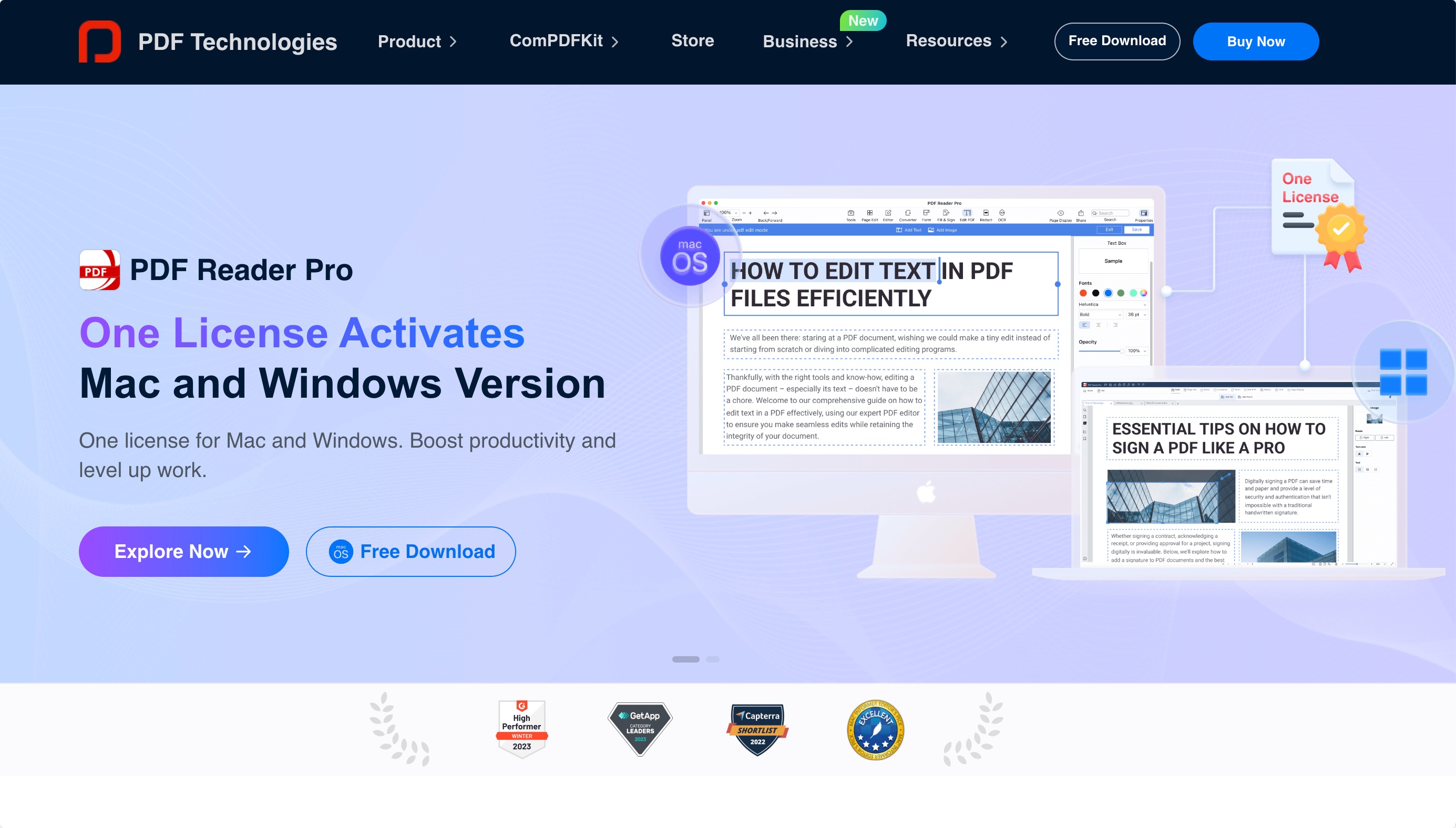
Best Features
- Offers robust editing tools for text, images, and links, allowing full customization and manipulation of PDF content.
- Converts scanned PDFs into editable text, making it easy to work with documents that are not originally in a text-based format.
- Allows you to fill out forms, create interactive forms, and manage form data, which is especially useful for work with forms and invoices.
| Standard | Advanced | Permanent |
| $79.99 /user/annum | $99.99 /user/annum | $119.99 /user (once-off) |
Microsoft PDF Editor
Microsoft's PDF editor is the recommended tool for Microsoft users who already have subscriptions to other products in the Microsoft family of programs and do not necessarily need advanced features.
When we were comparing PDF Reader Pro vs. Microsoft PDF Editor, we made sure to test Microsoft Word (which is what is used to edit PDFs) to its full capabilities!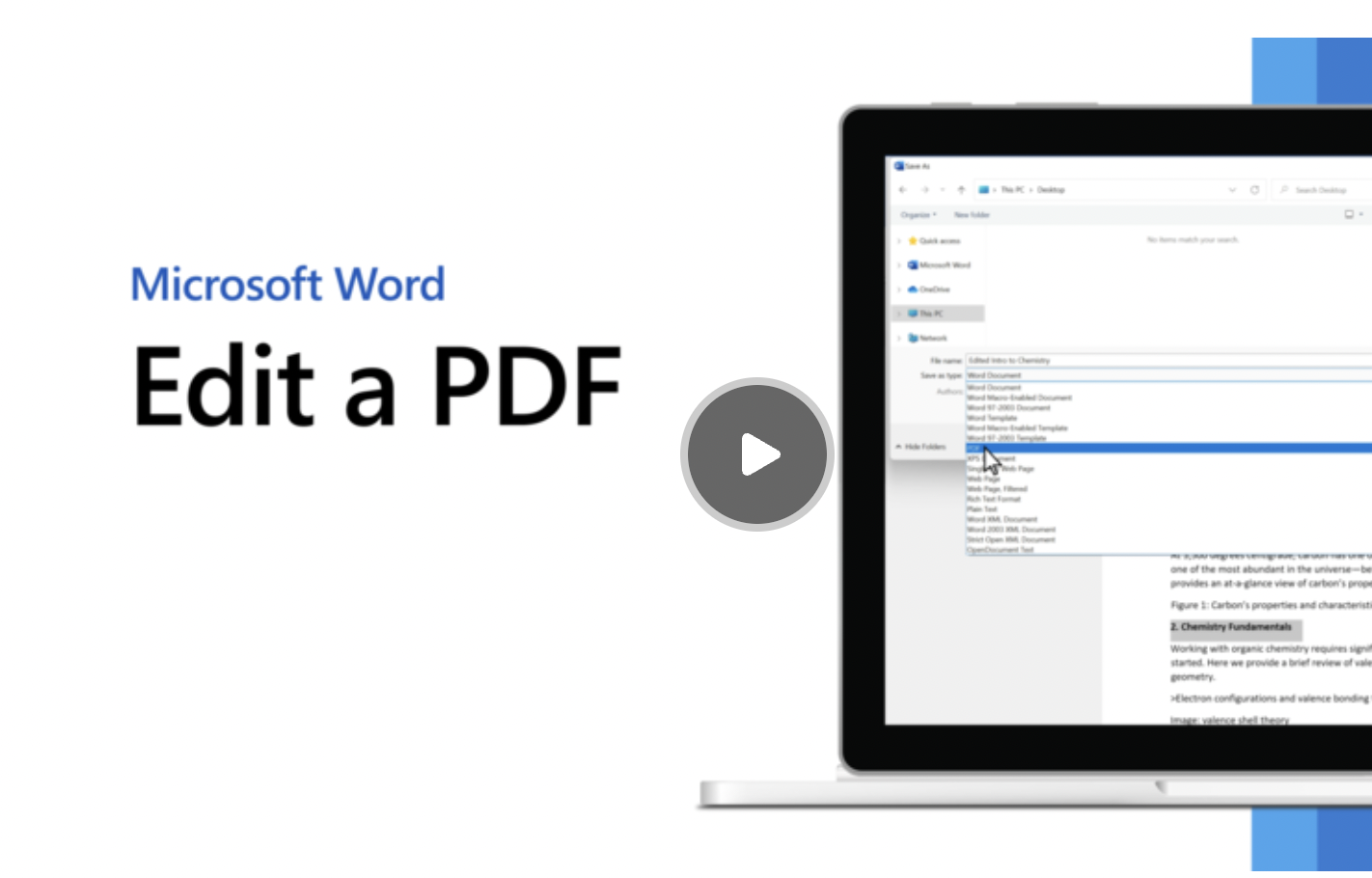
Best Features
- Seamless integration with Microsoft 365 apps (Word, Excel, OneDrive), allowing for easy editing and cloud collaboration.
- Supports straightforward text and image editing, which is ideal for quick changes or simple document adjustments.
- Excellent for collaboration with tools for highlighting, underlining, and commenting on PDFs, which is great for reviewing documents with others.
| Microsoft 365 Family | Microsoft 365 Personal |
| $129 /year | $99 /user/annum |
PDF Reader Pro vs. Microsoft PDF Editor: Our Recommendation
We recommend PDF Reader Pro for its range of conversion tools for PDF to Word, PDF to Excel and Images to PDF.
More than this, it has a secure signature system that allows for the creation of secure digital signatures, unique to each user, which can be added to a document and shared for collaboration. Its various pricing plans also offer something for every kind of subscriber, from casual to power-user.
Check back in every week to see our latest blogs comparing more software choices and additional guides on how to use your PDF tools.
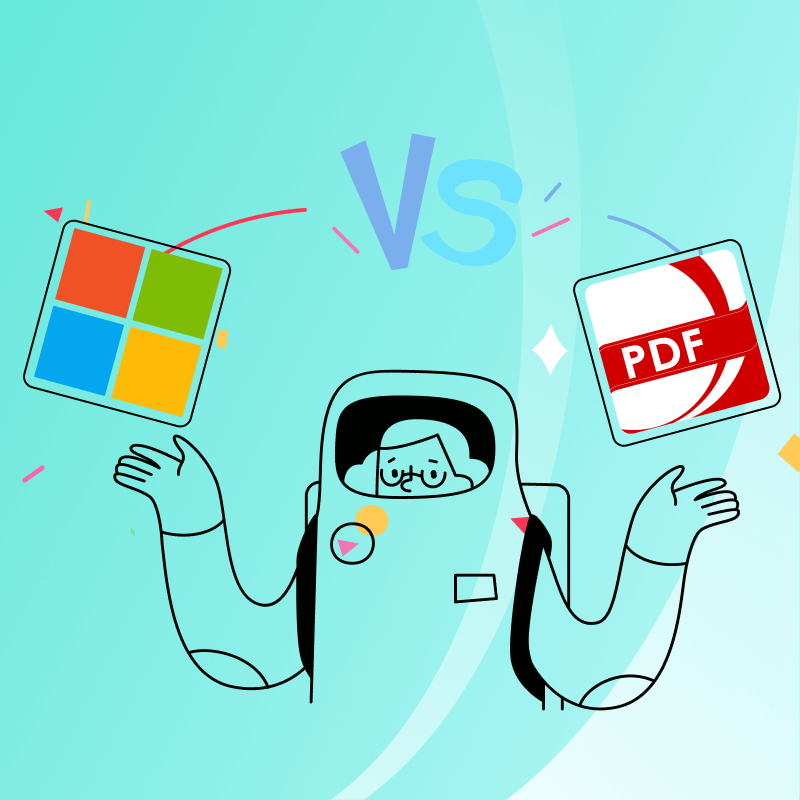









 Support Chat
Support Chat