Are you looking to change up your PDF editor? Read this comparative guide first!
Our team gathered all the data to compare PDF24 vs PDF Reader Pro and give you all the information you need to make the best decision for yourself or your business.
Quick Comparison of PDF24 vs PDF Reader Pro
Check out our table below to see how each product compares in different aspects and see how each one can best meet your needs.
PDF24: Pricing and Features
PDF24 is a simple application that can be used both online and on your desktop or mobile device for everyday PDF tasks.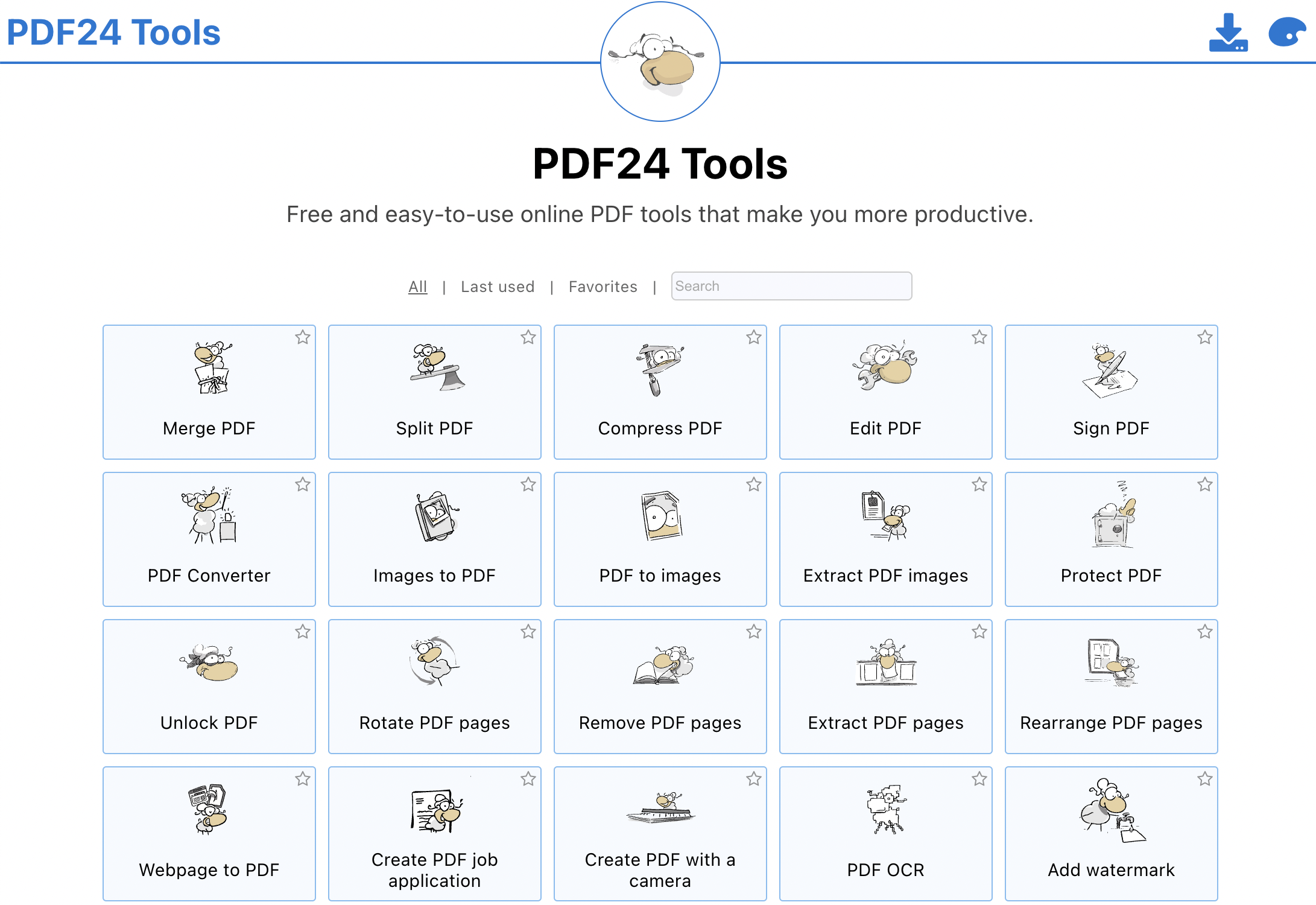
What We Liked About It
- PDF Creation & Conversion: PDF24 allows users to easily create PDFs from various file formats (Word, Excel, images, etc.).
- OCR (Optical Character Recognition): The built-in OCR tool helps recognize text from scanned documents.
- PDF Merging and Splitting: Users can easily combine multiple PDFs into one document or split a large PDF into smaller files.
Free with advertising.
PDF Reader Pro: Pricing and Features
PDF Reader Pro is designed for small businesses and power users to utilize at home and can be used on all your devices (plus, they have free online tools!). It also shares all the features of PDF24, with a little bit extra for those looking to optimize their PDF management.
What We Liked About It
-
Built-in AI Features: PDF Reader Pro offers robust editing features, allowing users to summarize content, rewrite emails, and even translate documents.
-
Annotation & Commenting: It includes a wide variety of annotation tools (highlighting, sticky notes, shapes, stamps) to review and provide feedback on PDFs.
- Conversion to Multiple Formats: Convert almost any file type to PDF and vice-versa using this application's advanced features.
- Form Filling & Digital Signatures: PDF Reader Pro allows users to fill out interactive forms, sign documents digitally, and add signatures for secure document transactions.
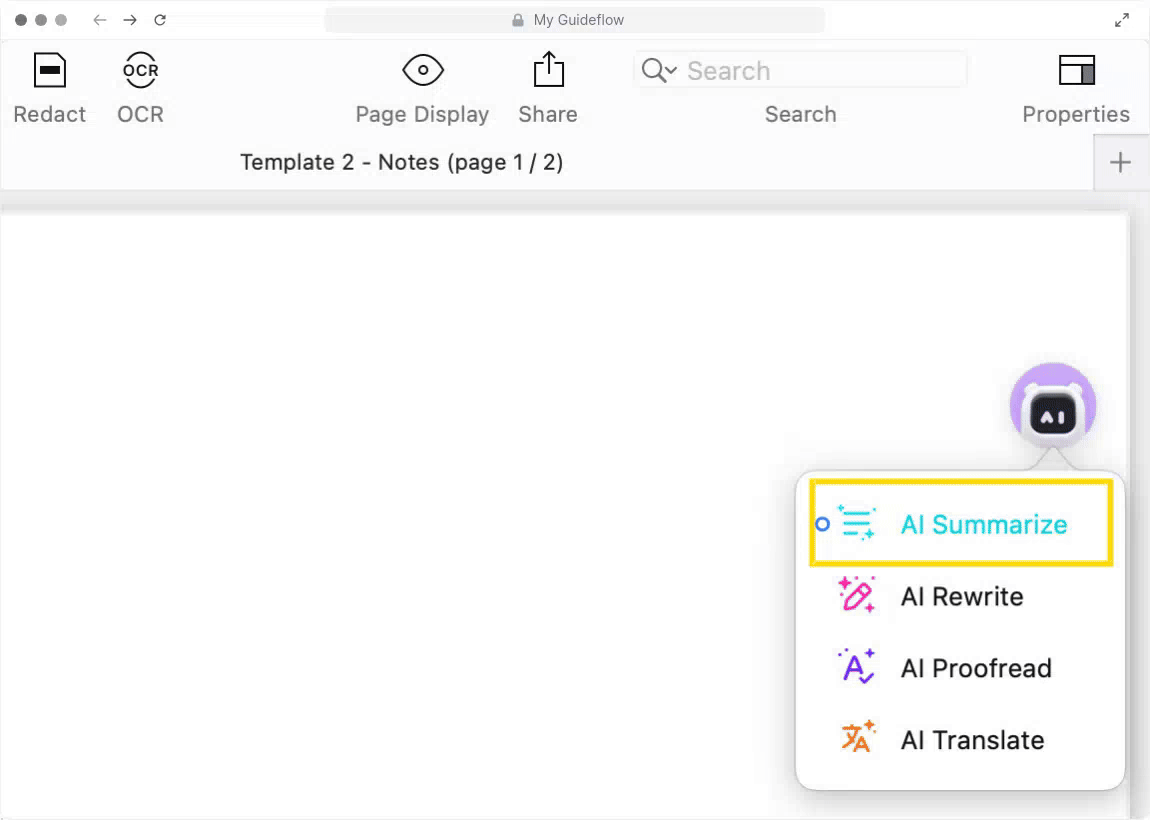
| Standard | Advanced | Permanent |
| $59.99 per user /annum | $79.99 per user /annum | $99.99 once-off |
Our Final Recommendation: PDF24 vs. PDF Reader Pro
The final product that you pick really depends on your personal needs or the needs of your business. However, for us as professional users who deal with PDFs on a daily basis, we need an application that can handle the operations we need to perform.
For this reason, PDF Reader Pro stands out as the best option for professionals and at-home power users alike. It has everything you need to convert from and to different formats, secure password-protection and digital signature tools, plus OCR capabilities (that actually work!) that help us to glean information seamlessly from scanned documents.
You can download your free version of PDF Reader Pro below (it’s also available on iOS and Android!):
Our team has reviewed some of the most popular PDF readers and editors on the market. You can check them out on our blog.
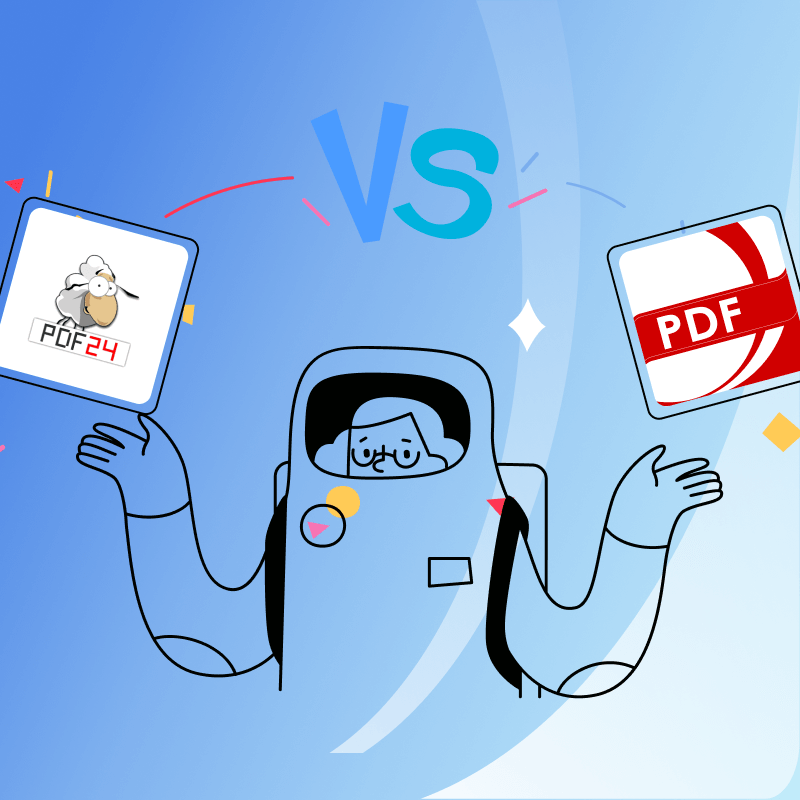



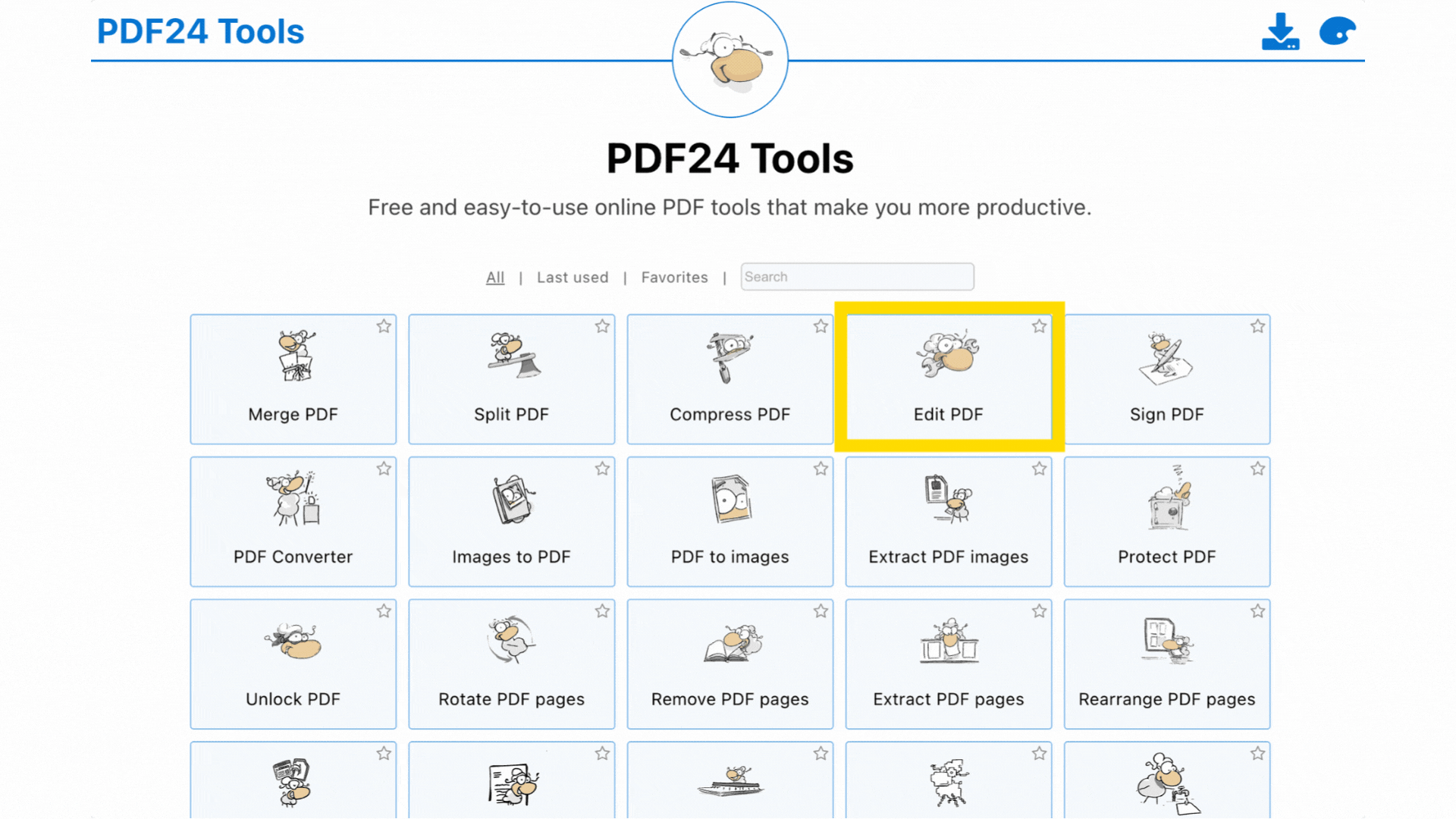
 Free Download
Free Download  Free Download
Free Download 





 Support Chat
Support Chat