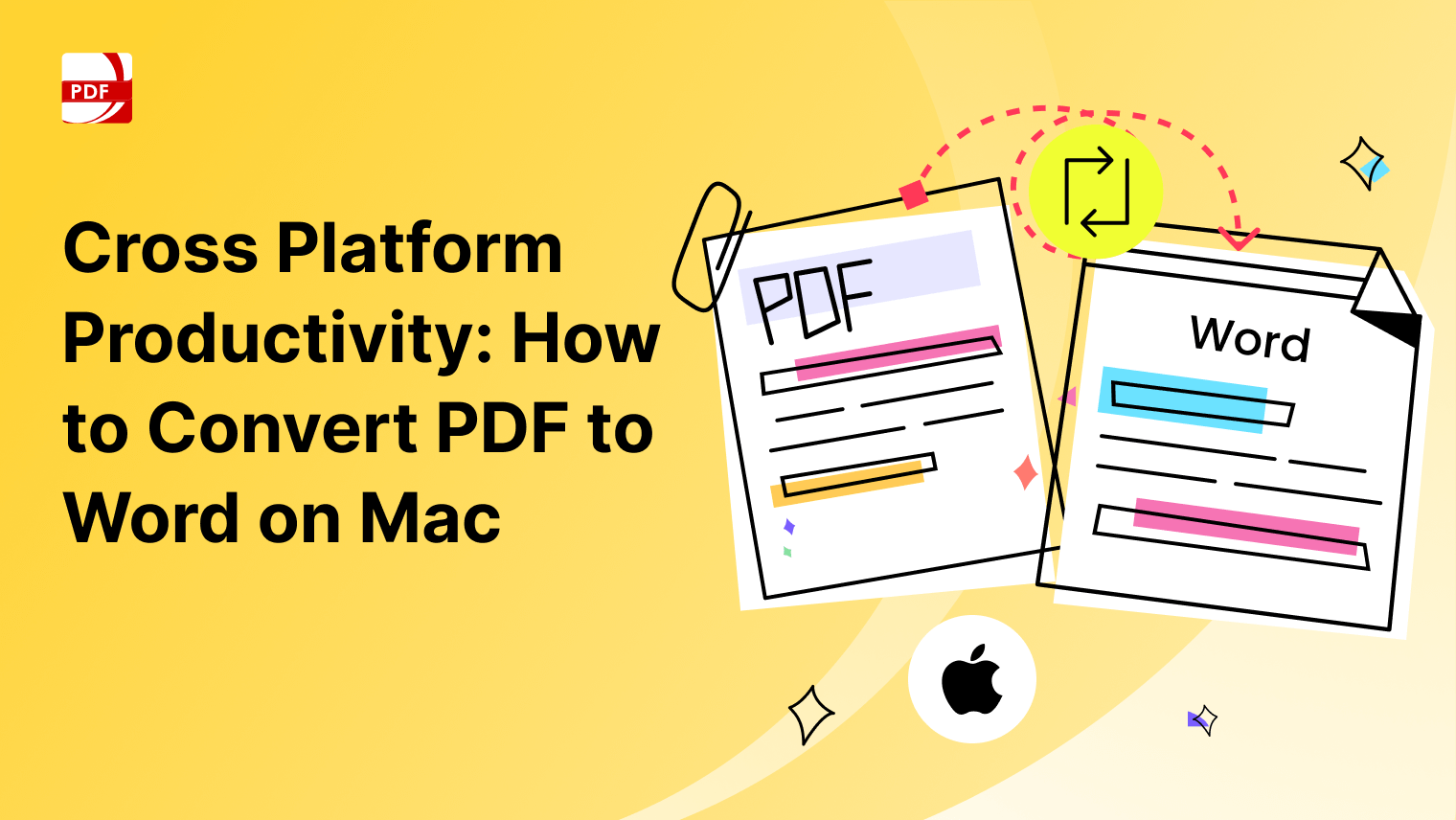One of the frequently sought conversions is from JPG, a popular image format, to PDF, a versatile document format. But why might someone need such a conversion, and how do you go about it seamlessly?
Dive into this guide to understand the best practices, reasons, and common queries surrounding this process.
How to Convert JPG to PDF on Windows
Use our PDF converter to change your JPG images to PDF on your Windows operating system using PDF Reader Pro's file conversion tools.
Step 1: Open PDF Reader Pro
Image Source: PDF Reader Pro
Step 2: Click "Create PDF"
Select "From Image," then select and open the image you want to convert to a PDF.
Image Source: PDF Reader Pro
Step 3: Save as a PDF
Within the pop-up window, select more JPG files or convert a single image by clicking "Save PDF".
Image Source: PDF Reader Pro
How to Convert JPG to PDF on Mac
Convert your JPG files to PDF file format using PDF Reader Pro's file conversion tools on your Mac operating system.
Step 1: Open PDF Reader Pro
Step 2: Click "Create PDF" from Home
Select "From Image" and select the image you want to convert to a PDF.
Image Source: PDF Reader Pro
Step 3: Save as a PDF
Select one or more files from within window. Once happy, click "Save PDF" to convert your JPG to a PDF.
Image Source: PDF Reader Pro
Best Practices for How to Convert a JPG to PDF
Follow our best practices to get the most out of using PDF Reader Pro's image to PDF converter.
-
Choose a Reputable Converter Tool: Whether you’re opting for an online platform or downloading software, ensure that you choose a well-reviewed and widely recognized tool. This guarantees both the quality of the conversion and the security of your files.
-
High-Quality Images: Always start with the highest resolution JPG image you have. Converting a low-quality image to PDF will not enhance its clarity.
-
Batch Conversion: If you have multiple JPG files to convert, look for tools that offer batch conversion. This saves time and ensures consistency in the output.
-
Adjust Settings: Many converter tools provide options for customizing the output, such as orientation, size, or layout. Adjust these settings as needed to get the desired PDF result.
-
Preview Before Saving: Before finalizing the conversion, take a moment to preview the PDF. Ensure everything appears as intended, especially if you've combined multiple JPGs into one PDF.
Reasons to Convert a JPG to PDF
There are multiple reasons to convert a JPG to a converted PDF file using our PDF file converter including using these documents as email attachments.
-
Universal Compatibility: While most devices and platforms support JPG, PDF is universally accepted. Whether you’re sharing a document, submitting an assignment, or presenting a portfolio, a PDF ensures that the viewer sees the document exactly as you intended.
-
Compression Without Quality Loss: Converting images to PDF files using a PDF tool often compresses the file size, making it easier to share, while retaining the original quality of the image.
-
Security: PDFs can be encrypted and password protected using our PDF editing tools. If you have sensitive information in your JPG image and wish to share it securely, converting it to a password-protected PDF can be beneficial.
-
Document Integration: If you need to integrate images within a larger document containing text, charts, or other media, converting JPGs to PDFs allows for smoother integration, especially when compiling a comprehensive document.
-
Professionalism: In professional settings, PDFs often come across as more polished and formal compared to JPGs. For instance, if you're submitting a photographic portfolio or a visual presentation, a PDF format can lend an added touch of professionalism.
How to Convert a JPG to PDF: FAQs
While converting a JPG to a PDF may seem like a simple process, you may still have some questions. That's what our FAQ section is for!
Is it free to convert JPG to PDF?
Many online platforms and software applications do offer free basic conversion services. While these free options can be sufficient for most casual needs, some advanced features or high-quality conversions might come with a fee. Premium versions or subscription-based services often provide added functionalities such as batch conversions, editing options, and faster processing speeds.
Will the conversion compromise the quality of my JPG?
Typically, converting from JPG to PDF retains the original image's quality, especially if using reputable conversion tools. Always start with the highest resolution JPG available to ensure optimal results. However, be wary of tools that compress the file excessively, as this could reduce image clarity.
Can I revert a PDF back to JPG?
Absolutely. Several tools, both online and offline, offer the functionality to convert a PDF back to JPG or other image formats. When doing so, be aware that the quality of the reverted image will depend on the original PDF's quality. Also, if the PDF contains multiple pages, you might end up with several JPG images, one for each page.
Is it safe to use online converter tools?
Many online converter tools prioritize user security by using encryption protocols. However, always exercise caution. Before uploading sensitive or personal files, check the platform's privacy policy. Some trustworthy platforms ensure data protection by automatically deleting your files after a certain period post-conversion. It's also wise to avoid downloading unnecessary software or plugins that the website might suggest, as these could be potential malware.
How long does the conversion process usually take?
The duration of the conversion process largely depends on the file size of the JPG, the tool or software's efficiency, and your internet speed (for online tools). Most standard conversions complete within seconds to a few minutes. However, batch conversions or large files might take a bit longer.
Can I convert multiple JPG files into a single PDF?
Yes, many tools offer batch conversion, allowing you to convert and compile multiple JPG images into a single PDF document. This feature is particularly useful for creating portfolios, photo albums, or comprehensive visual reports.
Do I need to download software for conversion, or can it be done online?
Both options are available. There are standalone software applications you can download for offline use, such as Adobe Acrobat or certain image editing tools. However, if you prefer not to download anything, numerous online platforms provide conversion services directly through your browser.
The process of converting a JPG to PDF is more than a mere file format change—it's about enhancing accessibility, ensuring security, and presenting data professionally. With the myriad of tools available today, this conversion is straightforward, but always remember to prioritize quality and security. Whether you're a student, professional, or digital enthusiast, mastering this simple conversion can significantly elevate the way you manage and share content.