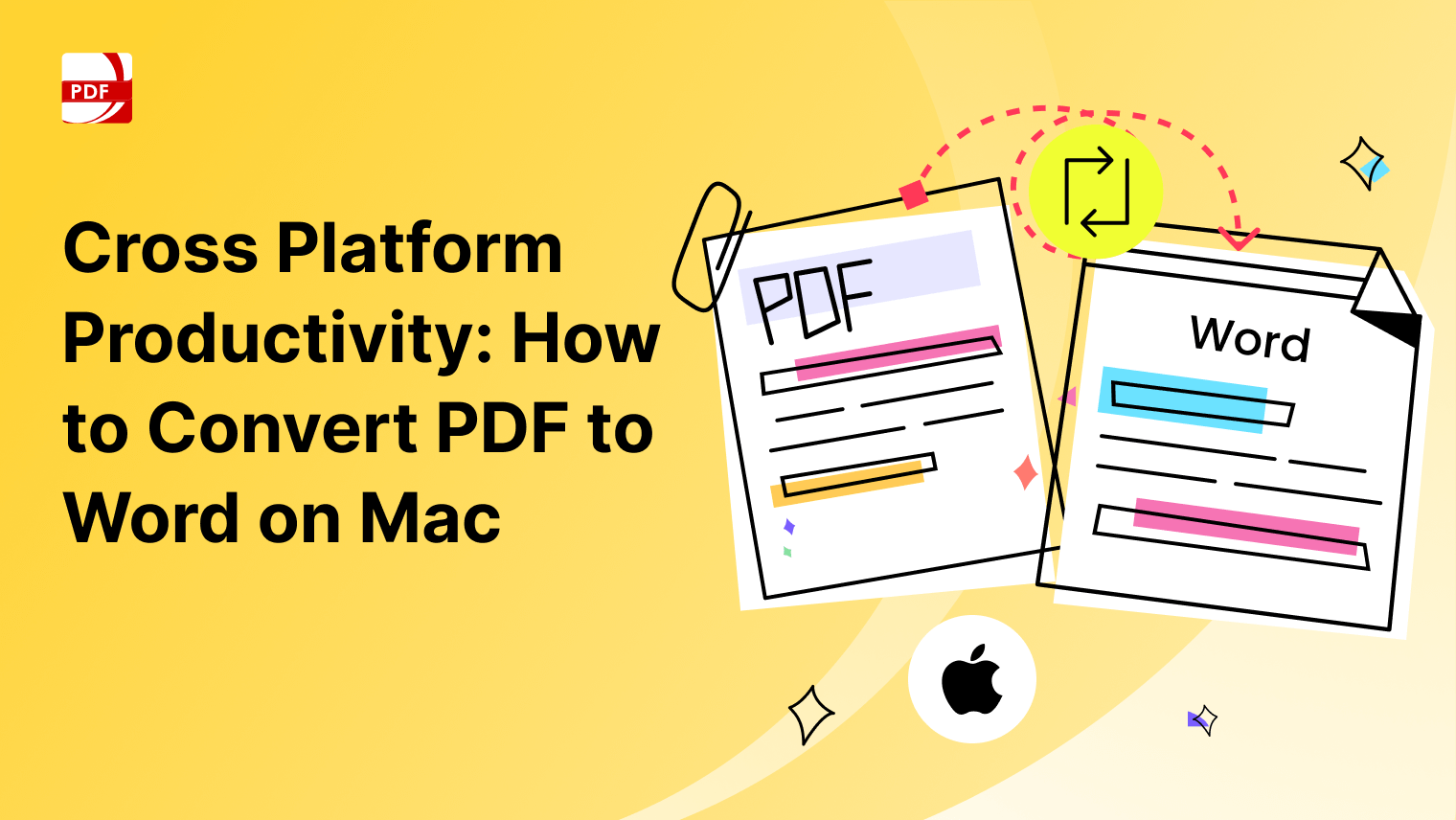Writing a memo can seem like a daunting task, but it’s actually quite simple with the right approach. A memo is a brief, professional way to communicate important information within a company or organization.
Key Sections
This structured guide will help ensure the memo template is filled out clearly and effectively. Each section should be customized according to your specific situation, while maintaining a professional tone throughout.
-
Sender's Information: Include your full name, title, department, and contact details (email, phone number).
-
Date: Write the date the memo is being issued.
-
Recipient(s): List the recipients, including their names, titles, and departments.
-
Subject: Clearly state the purpose or topic of the memo in one line.
-
Body:
- Introduction: Briefly explain the context or reason for the memo.
- Details: Provide the necessary information, updates, or instructions.
- Conclusion: Summarize any next steps or actions required, and thank the recipients for their attention.
-
Attachments: Mention any documents or files that are attached for further reference.
Tips and Tricks for Writing a Memo
Here are some helpful tips and tricks for writing a clear and effective memo:
Stick to the Point
Keep your memo concise and focused. Avoid unnecessary details or going off-topic. State the purpose of the memo early on and only include relevant information.
Use Clear, Simple Language
Use straightforward language that everyone can understand. Avoid jargon, technical terms, or complicated phrases unless necessary, and even then, offer brief explanations.
Organize Information Logically
Structure your memo with sections for clarity. Start with an introduction, followed by the main message or updates, and conclude with any necessary actions or next steps.
Be Direct in Your Subject Line
The subject line should immediately let the reader know what the memo is about. Keep it short and informative, like “New Policy on Remote Work” or “Update on Project Deadlines.”
Use Bullet Points for Key Information
When listing multiple points or updates, use bullet points or numbered lists to make it easier for readers to digest the information quickly.
Keep the Tone Professional
Maintain a professional and neutral tone, especially when addressing sensitive topics. Memos should be formal yet approachable.
Include a Call to Action
If the memo requires a response or action from the recipient, clearly state what is expected and by when. This avoids confusion and ensures everyone knows their responsibilities.
Proofread Before Sending
Errors can make your memo look unprofessional or lead to misunderstandings. Always proofread for grammar, spelling, and clarity before sending it out.
By following these tips, you can write a memo that communicates your message clearly and effectively.
Download a Memo Templates
Drafting a clear and effective memo involves using a straightforward structure, focusing on concise language, and avoiding common mistakes such as vague subject lines or lack of action steps. By following this guide and adhering to the tips provided, you can ensure your memo communicates its purpose effectively and professionally.
The memo template serves as a valuable tool to streamline the process and maintain consistency across communications. It helps ensure that all important sections are covered, reducing the chance of errors and misunderstandings.
Fill Out and Customize the Template
Here's a guide on how to fill out and customize a Memo Template, based on a structured format similar to the example you provided.
Sender’s Information
- What to fill in: This section should include your name, job title, department, and contact details (e.g., email or phone number).
Example:
- Name: John Smith
- Title: Marketing Manager
- Department: Marketing
- Email: john.smith@company.com
Date
- What to fill in: Write the date the memo is being issued. Be sure to use the full format for clarity (e.g., month, day, year).
Example:
- Date: September 6, 2024
Recipient(s)
- What to fill in: List the names of all intended recipients of the memo. This could include individuals or departments, depending on the memo’s audience.
Example:
Recipient(s):
- Jane Doe, Sales Director
- Sales Department Team
- HR Department
Subject
- What to fill in: The subject line should be a concise summary of the memo’s purpose. It should grab attention while clearly reflecting the content.
Example:
- Subject: New Product Launch Schedule for Q4
Body of the Memo
Introduction Section
- What to fill in: Provide a brief explanation of why you're writing the memo and the main purpose. Be direct and concise.
Example:
- "This memo is to inform the team about the schedule for our upcoming product launch in the fourth quarter. Please review the timeline and key milestones listed below."
Details Section
- What to fill in: Outline the important details, instructions, or updates. If necessary, use bullet points or numbered lists to make the information easier to follow.
Example:
Product launch timeline:
- October 15: Finalize product materials
- November 1: Initial marketing campaigns
- December 5: Launch event
-
-
Conclusion Section
- What to fill in: Summarize the next steps or expectations. Mention any necessary actions to be taken by the recipients, if applicable.
Example:
- "Please make sure all tasks are completed by the deadlines above. Let me know if you have any questions or need further clarification."
Attachments (if any)
- What to fill in: If there are any documents or files attached to the memo, mention them at the end of the memo.
Example:
- Attachment: Q4 Product Launch Timeline (PDF)
Common Mistakes to Avoid
When writing a memo, being aware of potential pitfalls and legal considerations is crucial. Here are some additional tips and common mistakes to avoid, ensuring your memo is both effective and appropriate.
Vague Subject Line
Mistake: A memo with a vague or unclear subject line can confuse recipients and reduce the chances of it being read promptly.
How to Avoid: Always use a clear and specific subject line that reflects the core message of the memo. For example, instead of "Important Update," use "Q4 Marketing Plan Revisions."
Too Much Information
Mistake: Including unnecessary details or lengthy explanations makes the memo harder to read and understand.
How to Avoid: Keep your memo concise. Only include essential information that directly relates to the purpose of the memo. Use bullet points or lists for clarity.
Lack of Structure
Mistake: A memo without clear sections or headings can be difficult to follow.
How to Avoid: Organize the memo into clear sections, such as the introduction, details, and conclusion. This makes it easier for recipients to find and absorb the necessary information.
Unclear Call to Action
Mistake: If you don’t clearly state what action you want the reader to take, they may not respond appropriately.
How to Avoid: Be explicit in your expectations. For example, “Please submit your reports by Friday, September 10th” rather than “Let me know your thoughts.”
Failing to Proofread
Mistake: Sending a memo with spelling or grammatical errors can look unprofessional and undermine your message.
How to Avoid: Always proofread your memo before sending it. If possible, have someone else review it to catch any errors you might have missed.
Forgetting to Include Attachments
Mistake: Mentioning an attachment but forgetting to actually attach the file can cause confusion.
How to Avoid: Double-check that any mentioned attachments are included before sending the memo. Confirm that they are the correct and final versions.
Additional Tips for an Effective Memo Template
Use a Professional Tone
Keep your language formal and professional. Avoid slang, emojis, or overly casual language, as this can undermine the seriousness of your message.
Be Mindful of the Audience
Tailor the content and tone of your memo to the audience. If you're addressing higher-level executives, your tone and detail may be different than if you are addressing your direct team.
Summarize Key Points at the End
For longer memos, provide a brief summary of the main points at the end. This ensures that the most critical information is reinforced.
Legal Considerations
Confidentiality
Ensure that any sensitive or private information included in the memo complies with company confidentiality policies.
Accuracy
Be sure that the information in the memo is accurate and up-to-date. Providing incorrect or misleading information could have legal consequences.
Documentation
Memos can be considered formal business documentation. Always retain copies of important memos for your records in case they need to be referred to in the future.
Consider Formatting
Make the memo easy to read by using consistent formatting. Use clear headings, bullet points, and ample white space. Avoid overloading the memo with text.