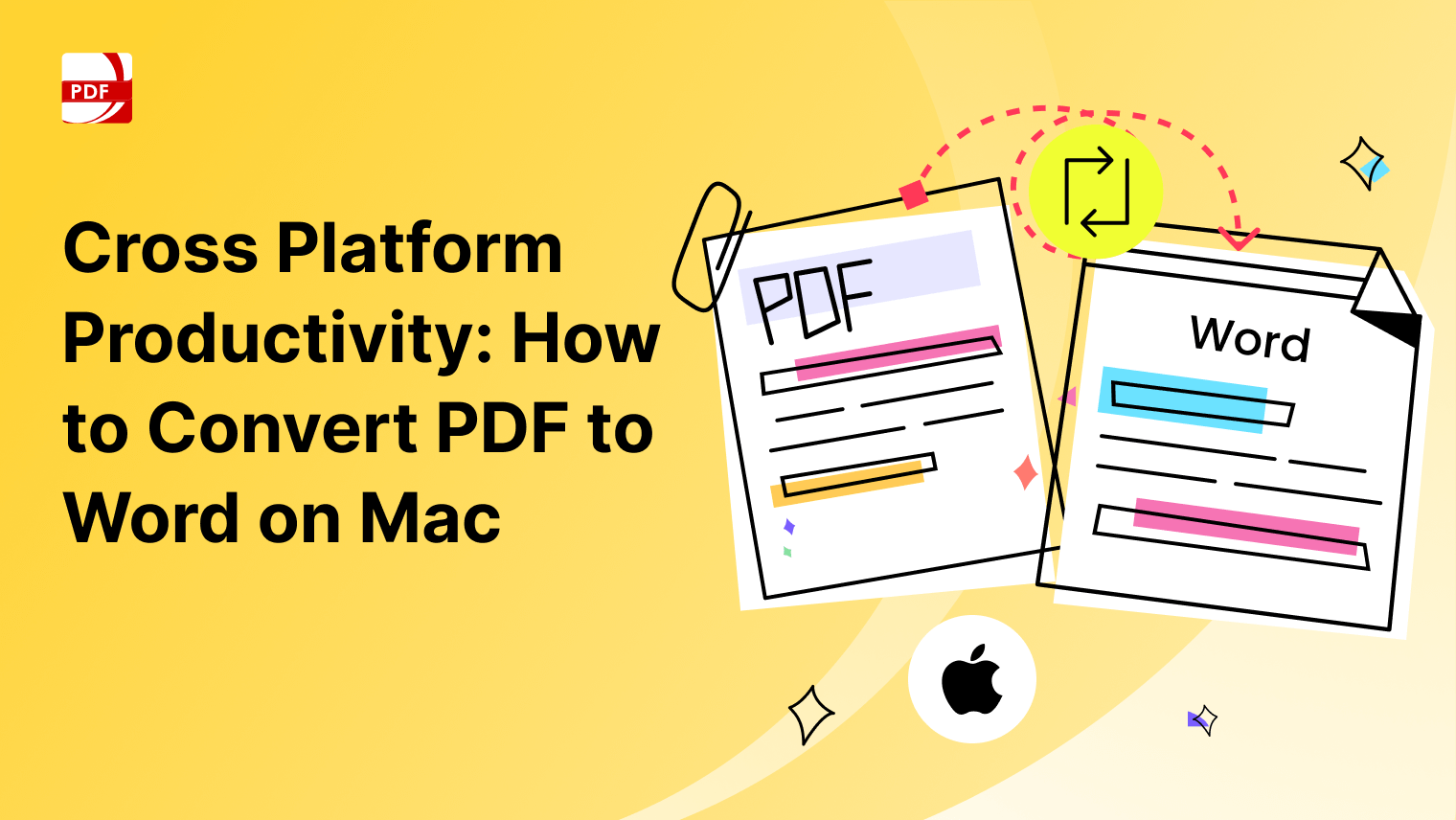Creating personalized name tags is an essential task for many events, whether it's a corporate meeting, a classroom activity, or a social gathering. A well-designed name tag not only helps with introductions but also adds a touch of creativity and personal flair to any occasion.
In this post, we’ll walk you through the steps of making a name tag using our easy-to-customize template and explore various personalization options to make your name tags stand out.
Why You Should Use a Name Tag Template
Using a name tag template can significantly streamline the process of creating personalized name tags, whether you're planning an event, organizing a classroom, or creating labels for a business. Here are the key benefits:
- Consistency Across All Name Tags: A template ensures that all name tags have a uniform appearance, maintaining a consistent design that looks professional. This is particularly important for events or workplaces where branding and image are crucial.
- Time-Saving and Efficient: Templates eliminate the need to design each name tag from scratch, saving you valuable time. Simply input the names and any additional information into the pre-designed fields, and your name tags are ready to go.
- Customization and Personalization: Even though templates provide a consistent layout, they also allow for easy customization. You can add logos, change colors, and select fonts that align with the event's theme or your personal preferences.
- Cost-Effective Solution: Using a digital template reduces the need for purchasing pre-made name tags, making it a cost-effective option, especially when you need to create a large quantity. Print them out yourself and save on costs.
- User-Friendly and Accessible: Most name tag templates are user-friendly and accessible across different platforms, whether you’re using software like PDF Reader Pro or online tools. This makes it easy for anyone, regardless of design skills, to create polished name tags.
Download the Name Tag Template
Our Name Tag Template is a versatile tool designed to help you create personalized name tags for any occasion, whether it’s for an event, classroom, or workplace. This template makes it easy to design name tags that are both functional and visually appealing.
Whether you're planning a professional conference, a fun party, or need to organize your classroom, this template offers a straightforward solution. It’s simple to use, customizable, and allows you to add a personal touch to each name tag.
This template is especially useful for those who want to ensure that all name tags are consistent in style and design, while still allowing for individual customization. By using this template, you can quickly create name tags that reflect the theme or branding of your event or organization.
Key Features of the Template:
- Customizable Fields: Easily add names, titles, and other details to personalize each name tag.
- Multiple Design Options: Choose from various styles and layouts to fit the occasion.
- Printable and Digital Formats: Available for both print and digital use, making it flexible for different needs.
- User-Friendly Design: Simple to edit and customize, ensuring a hassle-free experience.
And to make the most of your name tag creation process, consider using PDF Reader Pro. This tool not only allows you to fill out and customize the template effortlessly but also offers features like editing, annotation, and secure sharing.
This software ensures that your name tags are professionally formatted and ready for any event.
Step-by-Step Guide to Making a Name Tag Using the Template
Creating a personalized name tag using our template is a simple and efficient process. This guide will walk you through each step, ensuring that your name tags are not only practical but also visually appealing. Whether you're making name tags for a corporate event, a classroom, or a social gathering, following these steps will help you achieve professional results.
Step 1: Download the Name Tag Template
Start by downloading the template using the link provided above. Once downloaded, you can open it in PDF Reader Pro for easy customization. This template is designed to be user-friendly, allowing you to make adjustments without any design experience.
Step 2: Open the Template in PDF Reader Pro
Launch PDF Reader Pro on your computer and open the name tag template file. This software will allow you to easily edit text fields, change colors, and add images or logos to your name tags. You can even adjust the layout to suit your event's theme.
Step 3: Customize the Name Tag Text
Begin by entering the names and titles of each individual. The template provides designated areas for this information, ensuring a clean and organized look. You can also customize the font style, size, and color to match your event's branding or theme.
Step 4: Add Images or Logos (Optional)
If you want to add a personal touch or enhance the branding of your event, you can insert images or logos onto the name tags. PDF Reader Pro makes it easy to drag and drop images into the template, allowing you to position them perfectly within the design.
Step 5: Print or Share Digitally
Once your name tags are fully customized, it's time to print them out. Ensure that you use high-quality paper or card stock for a professional finish. If your event is digital or you prefer to distribute name tags electronically, you can also save them as a PDF and share them via email.
Step 6: Final Review and Adjustments
Before finalizing, take a moment to review all the name tags for accuracy. Check for spelling errors, alignment issues, and ensure that all logos or images are correctly positioned. Once you're satisfied, proceed to print or share the name tags.
Ensure your PDFs are accessible to everyone. Learn how to tag your PDF files for accessibility and improve usability for all readers.
Personalization Options for Name Tags
Customizing your name tags not only makes them more visually appealing but also helps reinforce the theme or purpose of your event. Here are some ways you can personalize your name tags to ensure they stand out:
- Color Themes: Select a color scheme that matches your event's theme or branding. Whether it's a corporate meeting, a casual gathering, or a festive celebration, choosing the right colors can set the tone and make the name tags more attractive.
- Fonts and Typography: Choosing the right font is crucial for readability and style. Opt for fonts that are clear and legible from a distance, but also reflect the event’s atmosphere—whether it’s formal, casual, or playful.
- Graphics and Icons: Add small images or icons that represent the event, the individual's role, or their company. This can make the name tags more engaging and provide additional context at a glance.
- Borders and Patterns: Incorporate borders and patterns from the template to give your name tags a polished look. Borders can also help frame the information neatly, making the tags easier to read.
Tips for Effective Name Tags
Effective name tags do more than just display a name—they enhance communication and networking. To create name tags that are both functional and stylish, consider these tips:
- Clarity is Key: Ensure that the names and titles on the tags are large enough to be easily read from a distance. The primary purpose of a name tag is to help people identify each other, so clarity should never be compromised.
- Keep it Simple: Avoid overcrowding the name tag with too much information or overly complex designs. A clean, straightforward design will always be more effective and professional.
- Consistency Matters: Use the same design template across all name tags to maintain a cohesive and unified look. Consistency in design reinforces the event's branding and makes the name tags more recognizable.
Creating a personalized name tag doesn't have to be a daunting task. With the right template and some creative customization, you can design name tags that are both functional and visually appealing.
Download our template today and start crafting name tags that will leave a lasting impression on your event's attendees.