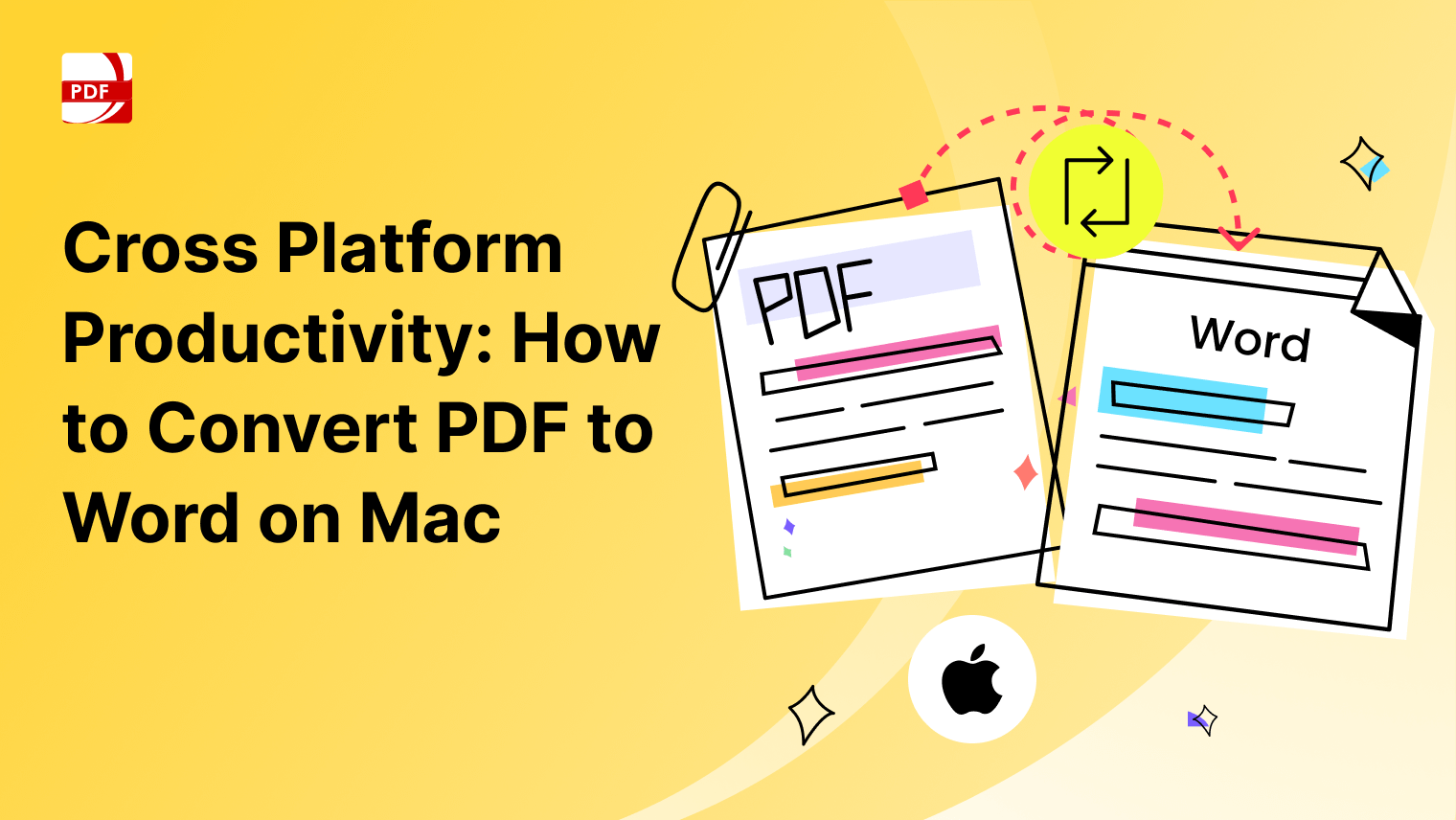Thanks to technological advancements, summarizing PDFs with PDF Reader Pro's AI is now a seamless process that can deliver your summary in mere seconds. All it requires is a simple click on the 'Select Your PDF Files' button.
Now, you might be wondering what tools are out there to assist you in this endeavor. This article is dedicated to showing you how to leverage AI to summarize PDFs and will introduce you to some of the best free online PDF summarization tools available.
Effortlessly Summarize PDFs with PDF Reader Pro's AI-powered Tool
The world of PDF management just got smarter with PDF Reader Pro's cutting-edge feature - the AI-powered Document AI. Leveraging advanced artificial intelligence capabilities, this tool can intelligently distill the essence of your PDF documents and deliver the main points in seconds.
Best of all, it's free and doesn't require any tech expertise!
How to Summarize PDFs
Here's your step-by-step guide to simplifying PDF summaries with our AI tool:
-
Navigate to PDF Reader Pro: Visit the official website of PDF Reader Pro. Find the Resources option on the navigation bar and click on it. A drop-down menu will appear showcasing Online Tools. Click on it and you will find Document AI.

Image source: PDF Reader Pro -
Upload your PDF file: Click on the Document AI button and then add your PDF by clicking Select your file. Document AI will automatically start analyzing the uploaded documents.
-
Let AI do the work: Once your document is uploaded, Document AI will work its magic, summarizing your lengthy text.
-
Summarize scanned PDF files: The Document AI will now summarize your PDF concisely.
Image source: PDF Reader Pro
Document AI expertly reduces text into shorter, meaningful content based on a pre-defined target word count.
How To Use ChatGPT to Summarize PDF Content
ChatGPT, an AI chatbot developed by OpenAI, can also be a reliable assistant for summarizing PDFs. However, it requires a bit more interaction on your part. The problem with relying solely on ChatGPT is that you cannot upload a PDF directly.
Instead, you can only copy and paste text from PDFs, and if you've used ChatGPT before, you know that it has a short input limit. ChatGPT also doesn't summarize text as informatively as PDF Reader Pro's Document AI tool, requiring much prompting and revision to create a logical and helpful summary.
Here is our guide for using ChatGPT to summarize portions of PDFs:
-
Access ChatGPT: Go to the OpenAI website and find the Try on web button or directly visit chat.openai.com to log in.
Image source: ChatGPT -
Upload your text: Once logged in, copy and paste the text from your PDF files that you want to summarize into the chat box on the ChatGPT home page.
Image source: ChatGPT -
Request a summary: The key to getting an effective summary from ChatGPT lies in providing precise instructions. Specify the length of the summary and mention any particular elements that should be included in the summary.
Image source: ChatGPT -
Tweak if needed: If the initial response doesn't meet your requirements, you can adjust your prompt or click 'Regenerate Response' to get a new one. Keep in mind that while usually accurate, sometimes the bot may generate plausible-sounding but incorrect responses.
With PDF Reader Pro's Document AI or OpenAI's ChatGPT, you have two powerful tools at your disposal to simplify the process of summarizing PDF documents. Give them a try today!
You can also check our recommendations on How to Use AI to Summarize Text.
Best Practices for Using AI Summarizer Tools
When utilizing AI-powered summarizer tools to condense lengthy PDF documents, it's essential to follow some best practices to assure quality summaries:
Read the Entire Document First
While it might be time-consuming, skim through the entire document to grasp its overall context. This will help you assess the accuracy and relevance of the AI-generated summary.
Before running the document through an online summary tool or an article summary generator tool, spend time understanding the entire PDF document. This step, though time-consuming, gives you a good grasp of the document's actual content and enables you to ensure the AI summary retains the original meaning.
Leverage Multilingual Support
If the document is in a language you are not comfortable with, leverage the multilingual support offered by many AI tools. These tools use advanced natural language processing techniques to summarize documents in a wide range of languages.
For documents in different languages, AI tools are a lifesaver. With their advanced language model capabilities, these tools can summarize content in a wide range of languages. This feature is particularly beneficial for content creators working with multilingual documents.
Refine Your Summary
Don’t accept the first summary generated. AI tools are amazing, but they can sometimes produce broken-up sentences or miss semantic nuances. Refine your summary as necessary to maintain the original context.
AI is an amazing AI robot feature, but it's not infallible. If you find broken-up sentences or loss of context, use the message bar to provide specific feedback and refine your summary.
Use the Message Bar
Use the message bar feature provided by some AI tools to input specific instructions or key takeaways you are interested in. This will guide the tool to generate a summary focused on your areas of interest.
Utilize the Delete Button
If a part of the summary seems irrelevant or incorrect, use the delete button. This will prompt the AI to generate alternative sentences or points.
If a summary point seems irrelevant, use the delete button to remove it. The automatic tool will then generate alternative sentences.
How to Assure Quality Summaries
When summarizing lengthy documents using AI, the quality of the summary is crucial. Here are some simple steps to ensure your summaries are accurate and informative.
Check for Semantic Flaws
AI tools can sometimes misinterpret the original context. Always cross-check the summary against the original documents to ensure there are no semantic errors.
Cross-checking the AI summary with the original content lets you identify any potential semantic errors in your document management. AI tools can sometimes misinterpret the context, leading to inaccurate summaries.
Confirm Key Points
The summarization process involves distilling a document into shorter versions focusing on the key points. Always confirm that these key points are accurately represented in the summary.
The purpose of a summary is to condense the document into key takeaways. Ensure these key points are accurate and well represented in the summary.
Check Language Quality
Although AI tools employ advanced natural language processing techniques, they can sometimes produce awkward sentences. Ensure the summary is grammatically correct and flows naturally.
Check the summary for language quality. Despite the advanced natural language processing capabilities of AI tools, sometimes, they can generate awkward sentences.
Frequently Asked Questions About AI Summarizers (FAQs)
In this expansive FAQ section, we will address common queries related to AI summarizer tools, ranging from their functionality, capability, features, and more. We aim to provide comprehensive answers to ensure you have a thorough understanding of these powerful resources.
Mastering Your Academic Journey: Unveiling the Education Planner Template
Craft a personalized roadmap to success with our comprehensive education planner template - elevate your learning experience.
1. What does an AI summarizer tool do?
An AI summarizer tool leverages advanced language model algorithms to condense lengthy documents into shorter, easy-to-digest, and concise content. These tools can handle a variety of documents such as academic papers, news articles, doc files, or entire PDF documents. They work by identifying the core ideas in the document and producing a summary that retains the original context while being significantly shorter.
2. Can an AI summarizer handle academic articles of varying lengths?
Yes. These tools are designed to tackle a broad spectrum of article lengths. Whether it's a dense academic article or a brief news piece, an AI-powered article summarizer can efficiently distill the content. More advanced tools might even allow you to specify your desired summary length, offering you a more personalized summary experience.
3. Can I edit the summary produced by an AI summarizer?
Definitely. The output summary is an editable PDF file or text, depending on the tool you use. You can freely edit and adjust the summarized content to better align with your understanding or to add any points you feel might be missed.
4. How effective are AI summarizers for long documents, say, a 100-page PDF document?
AI summarizers, with their advanced algorithms, are well-equipped to handle long documents, even a 100-page PDF document. The key advantage of AI is its ability to process vast amounts of data swiftly, making it perfect for summarizing lengthy documents. Remember, however, that a longer document may require more processing time.
5. Are there any unique features in these AI summarizer tools?
AI summarizer tools are laden with cool features. Many tools, like All-About-PDF, come with a PDF summarization feature. Others, like Paper Digest, are geared towards academic papers. Some tools incorporate an annotation tool, which can be incredibly handy when dealing with extensive academic content. Look out for tools that also provide a user-friendly interface, making the experience smooth even for beginners.
6. Can AI summarizers handle complex language tasks?
Yes, AI summarizers use an advanced language model that can process and understand complex language structures, making them ideal for various text types, including expository essays, descriptive essays, and other kinds of essays. However, the quality and accuracy of the summary might vary based on the complexity of the language and the tool's core algorithm.
7. Are there alternatives to AI summarizer tools?
Certainly, there are alternative AI tools that provide similar services. These alternatives offer various features that might be more suited to your specific needs. Some even offer advanced features like a ChatGPT-like interface or an automatic summarizer's graph-based algorithm.
8. How easy is it to use these AI summarizers?
Most AI summarizer tools strive for a basic interface that's straightforward to use. Typically, the process involves a simple copy-and-paste step or uploading your document to the platform. Online summary tools and PDF tools are designed to be intuitive, eliminating the need for complex procedures.
9. How do I ensure the quality of the summaries?
While AI summarizer tools do a fantastic job at condensing content, it's essential to cross-check the summaries to maintain the document quality. Look out for semantic flaws, ensure the key points of the entire content are captured, and make sure that the document summaries maintain the original context of the current document.